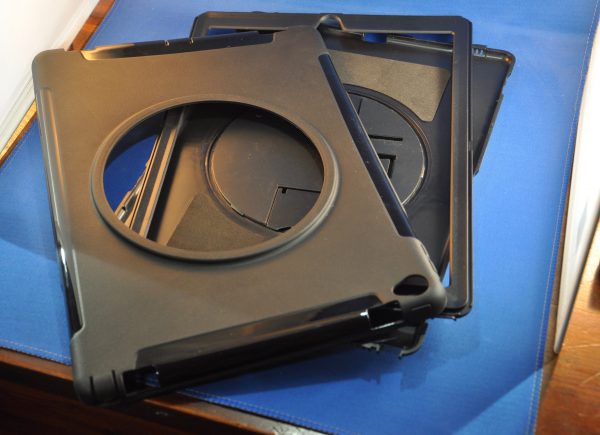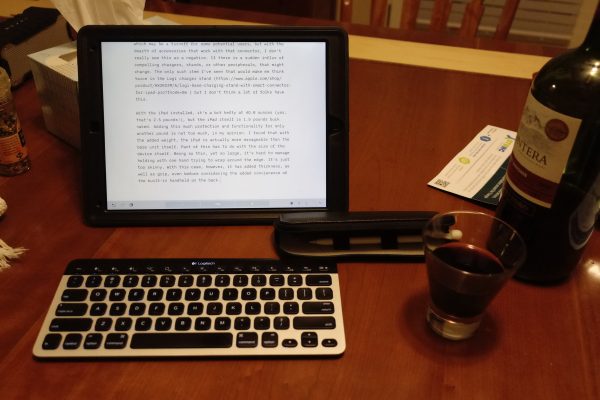Last year I reviewed the original Switchmate Smart Light and now they have recently come out with version two which they’ve named the Switchmate Bright. Let’s give this smart light switch controller a try.
What is it?
The Switchmate Bright is a wireless controller for your existing light switch (toggle or rocker style) that physically toggles the switch on and off with your smartphone or a simple touch.
What’s in the box?

Switchmate Bright
2 AA batteries
Switchmate stickers
Instructions
Design and features

The new version of the Switchmate is significantly smaller (narrower) than the original version. It is available in white or ivory. I was sent the white version.
It’s made of plastic with a touch-enabled switch on the front and a motion sensor at the top.

On the back of the Switchmate are two magnets that help this device achieve an almost install because absolutely no tools or wiring is needed. It uses the magnets to stick/attach to the existing light switch cover.
The slot on the back of the Switchmate fits over the light switch and a motor inside the Switchmate manually flips the light on and off.
Installing the Switchmate Bright

Installation is about as simple as it can get. First, you slide the battery cover off the back of the Switchmate, insert the included AA batteries, and put the cover back in place. According to the Switchmate FAQ, batteries should last between 8 and 12 months before they need to be replaced.

Then you install the iOS or Android version of the Switchmate app on your mobile device. The app will guide you through the rest of the setup which asks you touch the switch on the front of the Switchmate so the app can detect and connect to the switch via Bluetooth LE. Switchmate does not use WiFi or need an active connection to the internet to work.

Then you place the Switchmate Bright over your existing light switch with the switch in the ON position. The magnets on the back of the Switchmate make contact with the screws in the switch cover to hold it in place.

That’s it. You’re done. Plug and play.
Using the Switchmate Bright
After the Switchmate Bright has been installed, you can touch the front of it to toggle the switch on or off. You can also use the app to toggle the switch, have the Switchmate set to turn on the light when motion is detected, set the switch to turn on and off at predetermined times, or use your voice in the app to tell the Switchmate to toggle the switch.
Using your finger to toggle the light just by touching the face of the Switchmate works every time. When the switch is touched, a blue LED will blink. This is the easiest way to use the Switchmate, but it’s not exactly going to give you a smarthome kind of experience. That’s where the Switchmate app comes in.
The app is where you configure timers, motion detection settings, and can enable the welcome home feature.
There are two timers that you can set that enable you to program the Switchmate to turn the light on and off at the times you specify. You can also have these timers set to repeat based on the day of the week, weekends, and more. The nice thing about the timers is that they work even if you’re not within Bluetooth range of the Switchmate. Once the timer is set, it will happen regardless of the location of you and your mobile device.
The motion detection feature can also be customized to only work during certain hours of the day and you can specify how long you want the light to remain on after motion has been detected.
There’s also the Welcome Home feature that you can enable so that the Switchmate will turn on the lights when you arrive home.
How far is the control range for this switch? The claim is up to 150ft. My house isn’t that large, but I was able to control the Switchmate that I installed downstairs from upstairs at the other end of the house. And the nice thing is that the app will show you if the light is on or off by the way the onscreen control button looks. If it’s dark, the light is on and if it’s light, the light is off.
Like the original version of the Switchmate, there can be a slight lag when you press the onscreen button in the app and when the switch actually toggles. The delay is the longest after not using the switch in awhile. But is lightning fast if you toggle it again.
And just like the first Switchmate, there is still a motorized sound when the switch activates.
Voice control
The Switchmate will soon work with Alexa, but for now, you can tap the microphone button in the app and use your voice to tell the named switch to turn on or off.
The voice commands you use for the Switchmate begin with “Turn” and then the name of the Switchmate switch and finally the function which is “Off” or “On”. For example, if I named my Switchmate “front porch” and I wish to turn it off then I would press the microphone in the upper left-hand corner of the app and would then say “Turn front porch off” and Switchmate should turn that light off. I didn’t have a lot of great success using my voice to control the Switchmate. It took more time repeating my command than just tapping the button for the light in the app to toggle it on or off.
Final thoughts
If you’ve been thinking about adding a smart lighting feature to your home but didn’t want to buy brand new bulbs for all your light fixed or deal with hubs, wiring, etc. The Switchmate Bright is one of the easiest ways to add digital control for your lights. Just open the package, install the batteries, install the app, slap the Switchmate over your existing switch and you’re done.
I like gadgets that are easy to install and just work. The Switchmate Bright is that type of gadget.
Source: The sample for this review was provided by Switchmate. Please visit their site for more info and Amazon to order.
Product Information
| Price: | $39.99 |
| Manufacturer: | Switchmate |
| Retailer: | Amazon |
| Pros: |
|
| Cons: |
|
Filed in categories: Reviews
Tagged: Home Automation
Switchmate Bright instant smart lighting switch review originally appeared on on July 14, 2017 at 1:42 pm.
Note: If you are subscribed to this feed through FeedBurner, please switch to our native feed URL http://the-gadgeteer.com/feed/ in order to ensure continuous delivery.