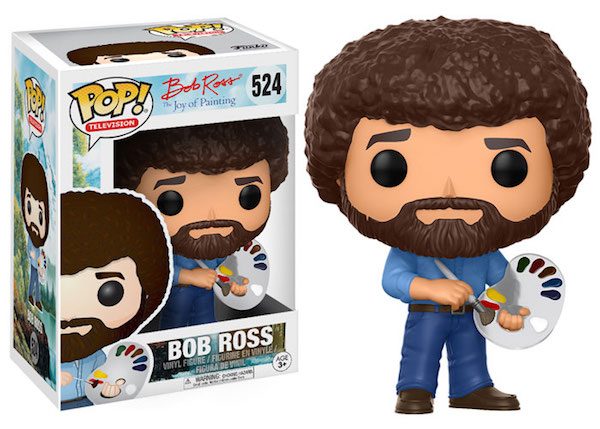If you are a serious console gamer you have probably heard of Turtle Beach. Turtle Beach has been one of best-known gaming headset makers around. If you’re not a gamer you may not understand the importance of having a good headset, especially when playing PVP (Player VS Player) type games. I will admit that I have always been a little envious of Turtle Beach users, but I could never justify buying some of their earlier offerings because of prices. Not that they were the most expensive, but more for my lack of PVP gaming, so I just used some get by headsets. Now Turtle Beach has launched the XO THREE headset for the XBOX One and RECON 150 for the PlayStation 4 a good functional gaming headset at a good price.
Note: Images can be clicked to view a larger size.
If I were to say what price category the XO THREE headset fell into for Turtle Beach I would say they were a mid price range offering, but that’s not saying that the features are midrange.
The XO THREE headset has the following specifications as listed on the Turtle Beach website:
- Audio Connection: 3.5mm 90-Degree Angle Connector
- Speaker Frequency Response: 20Hz – 20kHz
- Speaker Size: 50mm Neodymium Magnets
- Microphone: Removable Omni-Directional Microphone
- Headband/Earpad material: Leather-Wrapped Headband / Black Fabric Ear Pads with Foam Cushioning
- Ear Cushion: Over-Ear (Open)
The top of the XO THREE headset is padded and leather wrapped and has “TURTLE BEACH” stamped into it. The padding is above and below the headset frame. The green stitching is a nice touch.
On the bottom of the headset, you can see the leather band on the headband and the microphone and cord on the left side ear cup.
The outside of both of the ear cups for the XO THREE headset are basically the same with the Turtle Beach logo and the green material.
The inside of the XO THREE ear cups have nice padding for a comfortable fit. The inner speaker is covered by a mesh material. Speaking of ear cups now would be a good time to talk about the speakers. The XO THREE headset has a 50mm speaker and is designed for surround sound. The 50mm speaker is the same size Turtle Beach uses in its higher end offerings.
As I mentioned before, the bottom of the left ear cup has a cord (this plugs into your game controller or directly into a 3.5 mm headphone jack) and a removable boom microphone.
The removable microphone has a solid base with a flexible boom and a foam covered mic. The flexibility of the microphone allows you to place it exactly where you want it for the best sound being transmitted to your gaming friends.
The headphone cord has an inline volume controller for the headset volume and a mute slider to mute your microphone.
So, what is my bottom line here? I have been fortunate enough to review another gaming headset, the Polk Striker Pro Zx so I do have a reference to compare the Turtle Beach XO THREE headset too. First, let me say that the XO THREE headset, to me anyway is a good bang for the buck buy. The sound is great (may be as good or slightly better than my Striker Pro Zx) the build quality is good and the features are nice. From a comfort standpoint, I think my Pro Zx is a little bit more comfortable, I believe that is more to do with the ear cup shape than anything else. That being said, the only real negative I could find about the XO THREE headset is a lack of a removable cord. If you ask gamers what their biggest issue with gaming headsets is they will probably say the cord. Cords wear, crack, get eaten by pets/kids and when that happens it makes the headset unusable. It is a shame that Turtle Beach did not make the cord removable and changeable. The Turtle Beach XO THREE gaming headset can be purchased on the Turtle Beach website for $69.95. If you’re looking for a good gaming headset for a good price the XO THREE headset is worth a look.
Source: The sample for this review was provided by Turtle Beach. Visit their site for more information and Amazon to order.
Product Information
| Price: | $69.95 |
| Manufacturer: | Turtle Beach |
| Retailer: | Amazon |
| Requirements: |
|
| Pros: |
|
| Cons: |
|
Filed in categories: Reviews
Tagged: Gaming Gear, Headset
Turtle Beach XO THREE gaming headset review originally appeared on The Gadgeteer on August 19, 2017 at 8:32 am.
Note: If you are subscribed to this feed through FeedBurner, please switch to our native feed URL http://the-gadgeteer.com/feed/ in order to ensure continuous delivery.