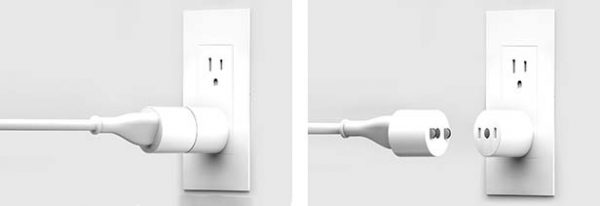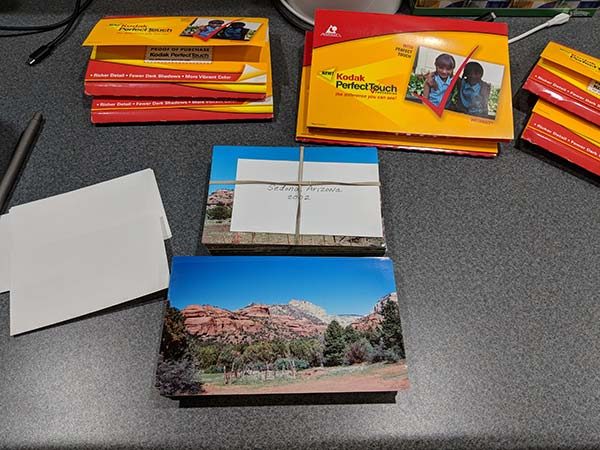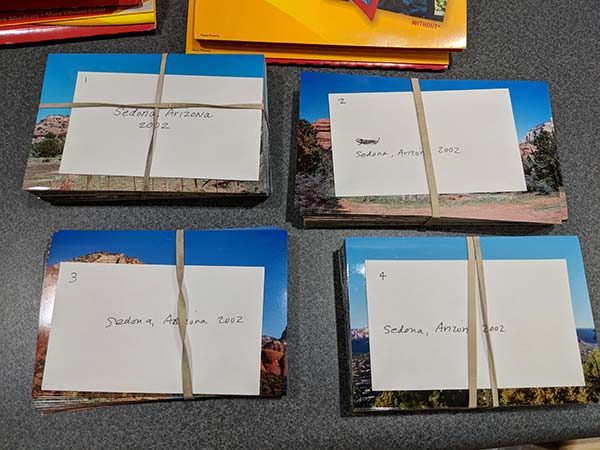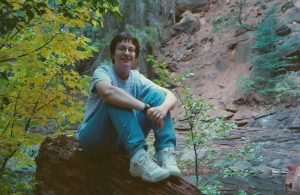When we wanted to save a moment in time before the days of smartphones, we captured a picture with an actual camera. Inside the camera was a roll of film which had to be dropped off at a drug store or camera store to be developed. A few days later you’d stop at the store and pick up the processed pictures. If you’re old enough, you probably have a few boxes of photos from days gone by collecting dust on a shelf. How can you “backup” those images or share them on social media without manually scanning each individual photo? ScanMyPhotos is a service that will take care of the work of scanning your photos. Let’s take a look.
What is it?
ScanMyPhotos is a service that will send you a postage paid box which you fill with your physical photos and send back to them. They will then scan and send them back to you along with a DVD of the scanned pictures.
What’s in the box?

USPS Priority mail box with pre-paid label
Photo prep and packing instructions
Getting your photos ready to ship

The way the ScanMyPhotos photo scanning service works is that you have 6 months to send them your photos. When you’re ready, you can cram as many of your photos as possible in the box (around 1800 photos) and they will scan and save them .jpg format for one price. The price will depend on the DPI (150 – 600 DPI) you choose and if you want a USB flash drive, the ability to download the files, and other optional add-ons.

To prepare your photos for shipping and scanning, they should be removed from albums, sleeves, etc. If you want the photos arranged by year, event, trip, or whatever criteria you would like them to be grouped instead of in random order, you will have to pay extra for the scan in order add-on which is an extra $68 per box. You then write the group name on a piece of paper that is about the same size as the photos and rubber band the stacks.

Each bundle should have 100 – 150 pictures.
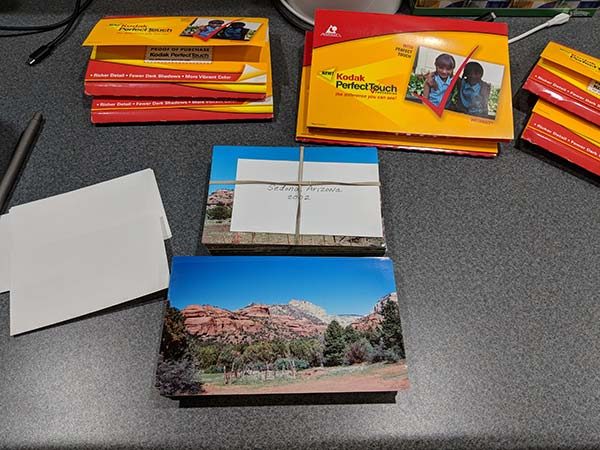
ScanMyPhotos will scan rectangular photos that are as small as 3 x 3 inches and as large as 8 x 10 inches. The photos can be no thicker than an old-style Polaroid pictures.
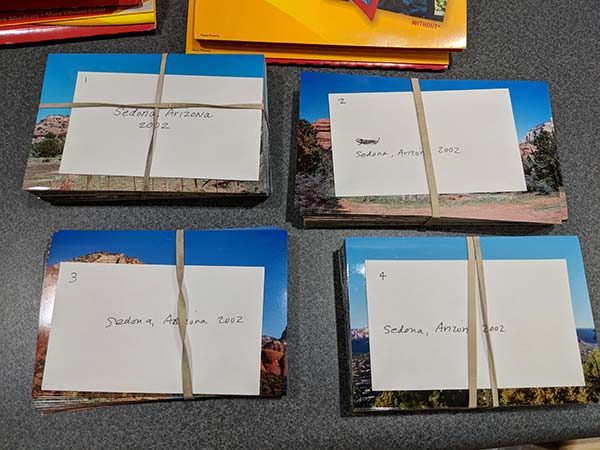
The bundles can also be numbered if you have several bundles of images for one event and would like to have them scanned in a specific order.

After you’ve grouped all your pictures into labeled bundles, you can put them in the included box with your own packing material around them for cushion.

All that is left to do is to seal the box and take it to the post office. The box should arrive within 3 days and once it is received, ScanMyPhotos will send an email when the scanning process has started. I shipped my box on 1/31/18 and received a confirmation email that it was being scanned on 2/6/18 which was 6 days later (there was a weekend in there). The very next day on 2/7/18, I received a link to download the scanned photos on ScanMyPhotos download site and a tracking number for the return shipment of my original photos.
The results

I like the image download add-on feature because it’s convenient to be able to get access to your photos as soon as they’ve been scanned. That way you don’t have to wait for the DVD or USB flash drive to arrive in the mail.
Here are a few examples of the scanned images. Click to see the full size image.

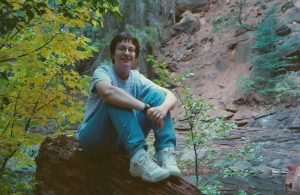

The quality of the scanned photos will only be as good as the original photos. If the photos have are a little faded, so will the scanned images unless you want to pay extra ($84 per box) for the Photo Soap add-on option which will enhance the images to help restore color and contrast.
What I like
- They send you everything you need including a postage paid box
- Fast turn around time
- Ability to download the images for fast access
What needs to be improved
- Need to include tape to seal the box
- You shouldn’t have to pay extra for some of the add-ons
Final thoughts
I’m kind of lazy, so I like the idea of shoving a bunch of my old pictures in a box and being rewarded a few days later with digital copies that I can share with friends, to social media, etc. I felt that the pricing was pretty high and asked a photography buddy of mine and he said that he didn’t think it was high as long as the scans were good ones. I’m not a digital scanning expert but from what I can tell, the scans look fine to me. But I do think it’s silly to charge the customer $20 for the ability to download the images when you know that they are already in their system. $68 to scan in order of the bundles with the title cards seems steep to me as well. But when it’s all said and done, if you have the cash and don’t want to spend the time scanning each photo yourself, you ScanMyPhotos is a fast and easy way to bring your physical photo collection into the digital world.
Price: Starts at $145 for 150DPI. As reviewed the price would be $299 for 600DPI + $68 for the scan in order add-on + $19.95 download add-on = $386.95.
Where to buy: ScanMyPhotos
Source: The sample for this review was provided by ScanMyPhotos.