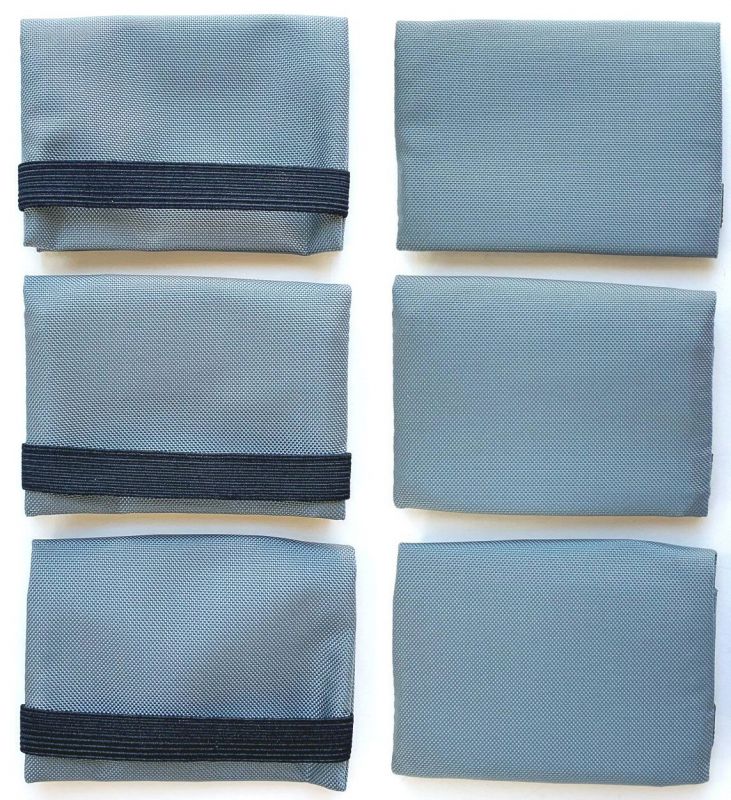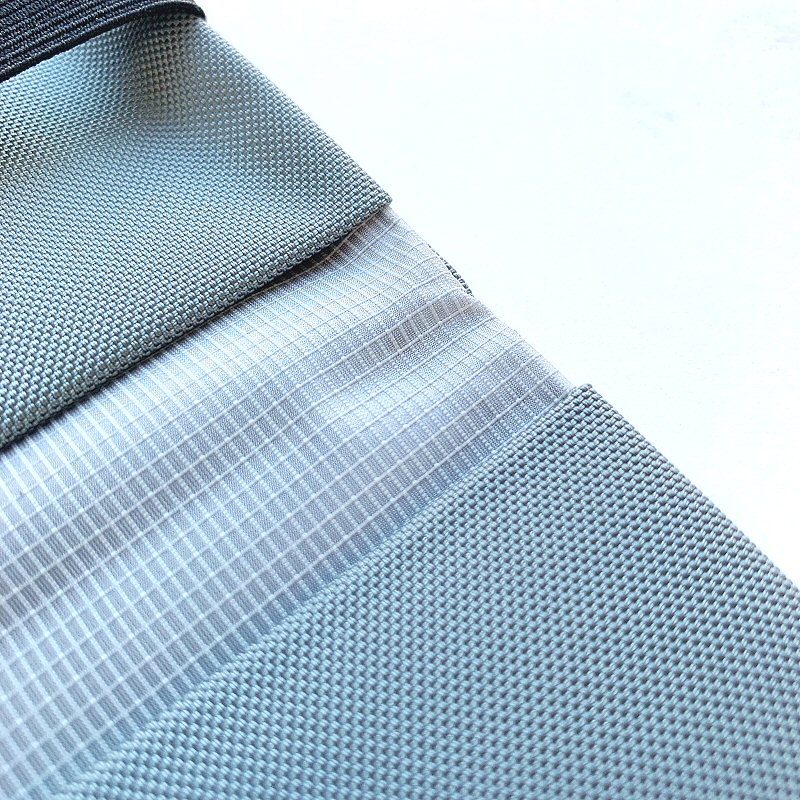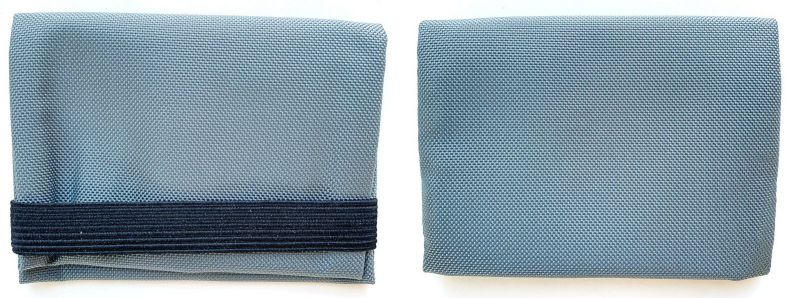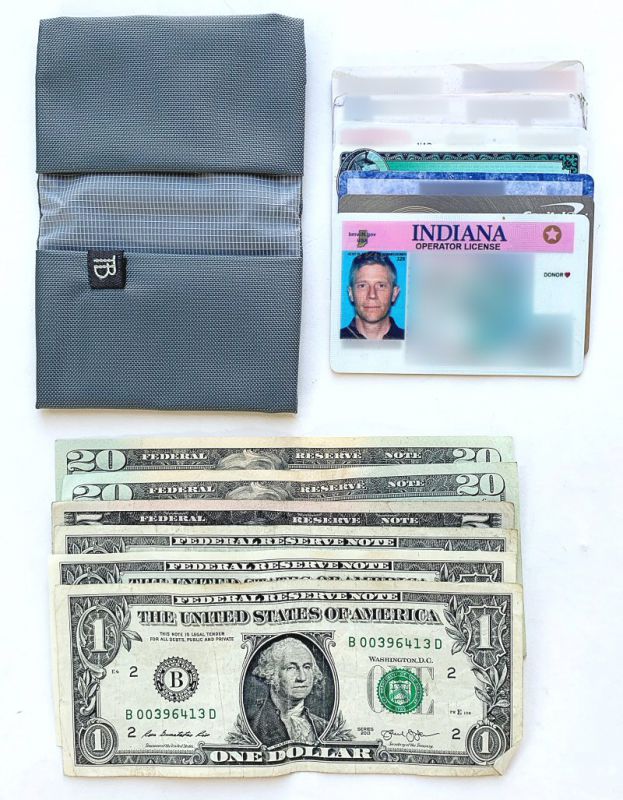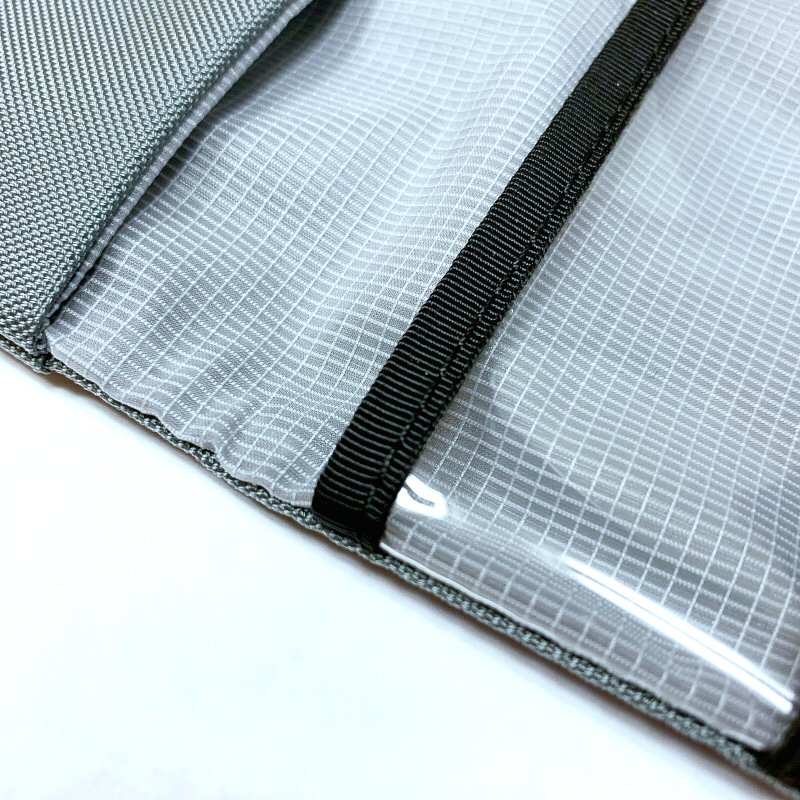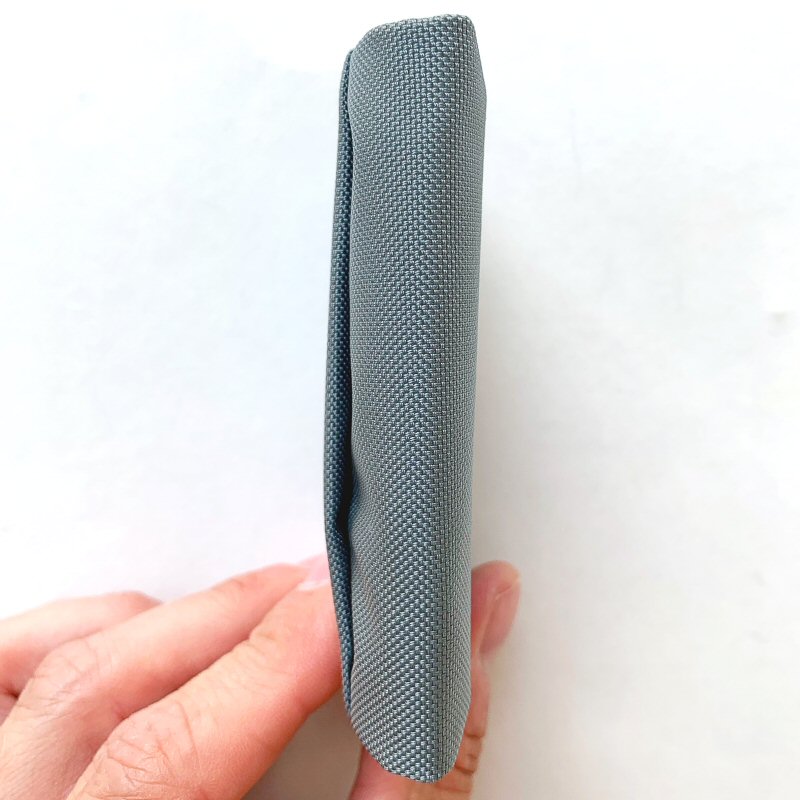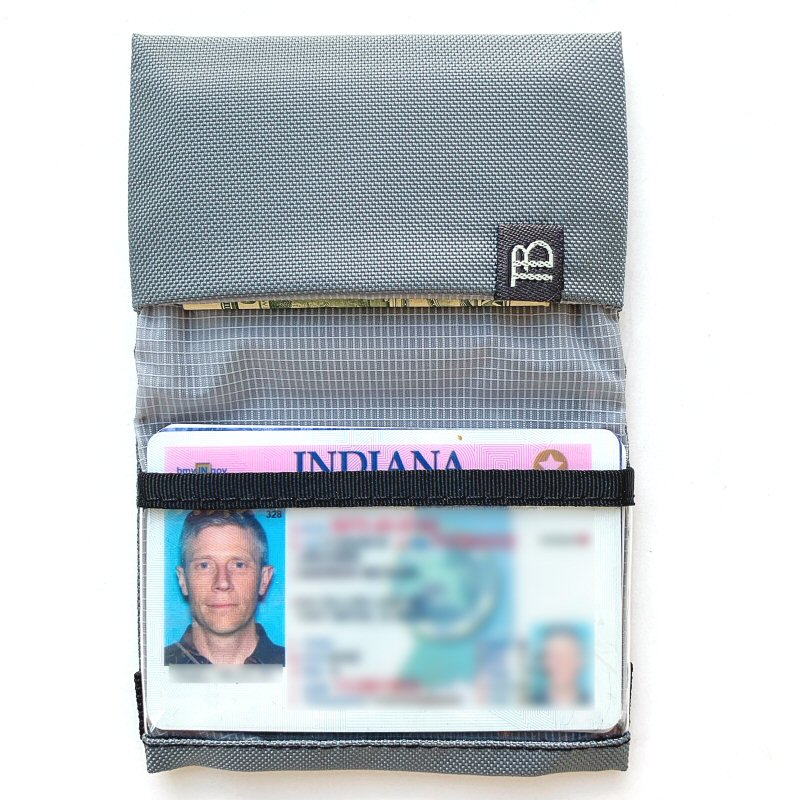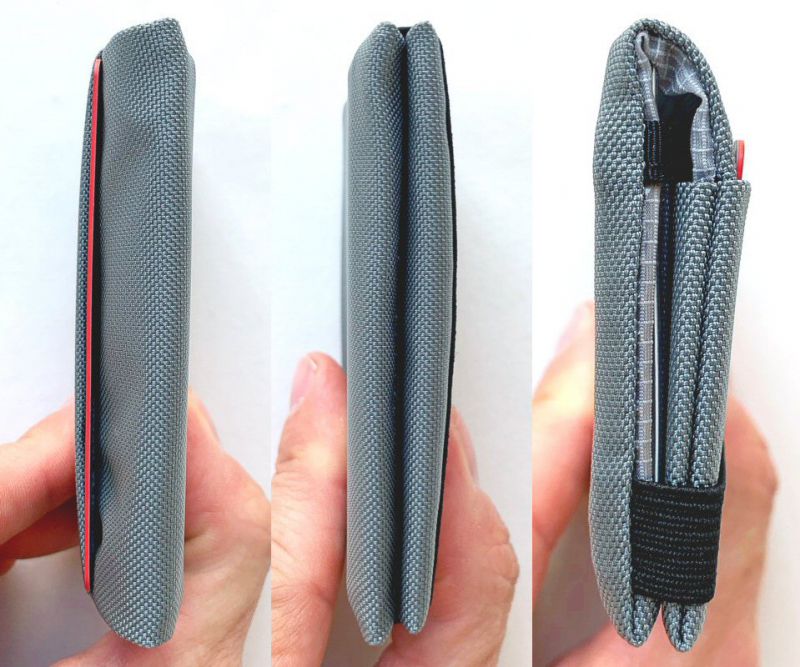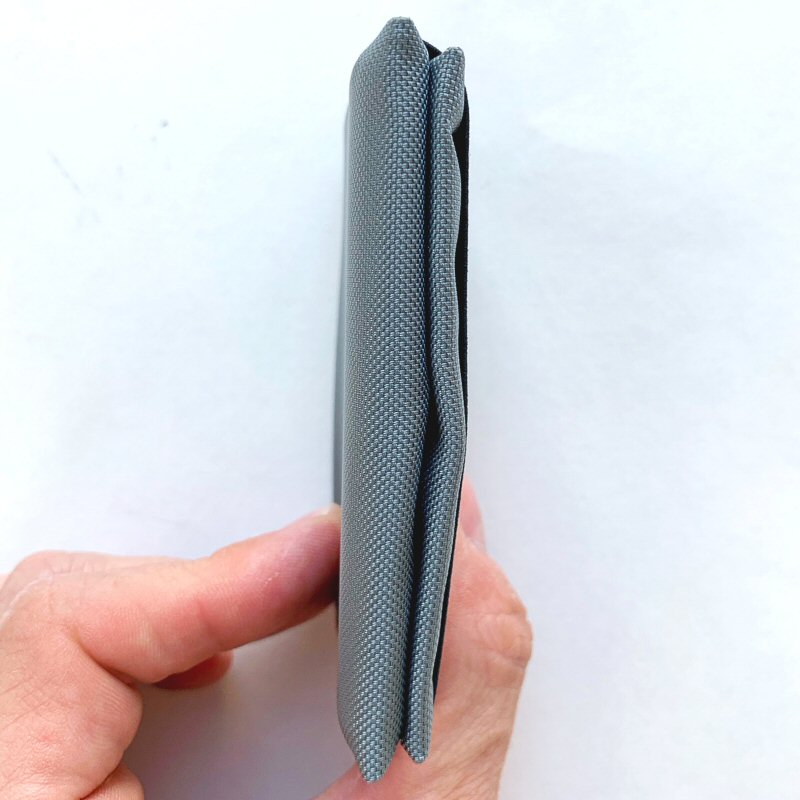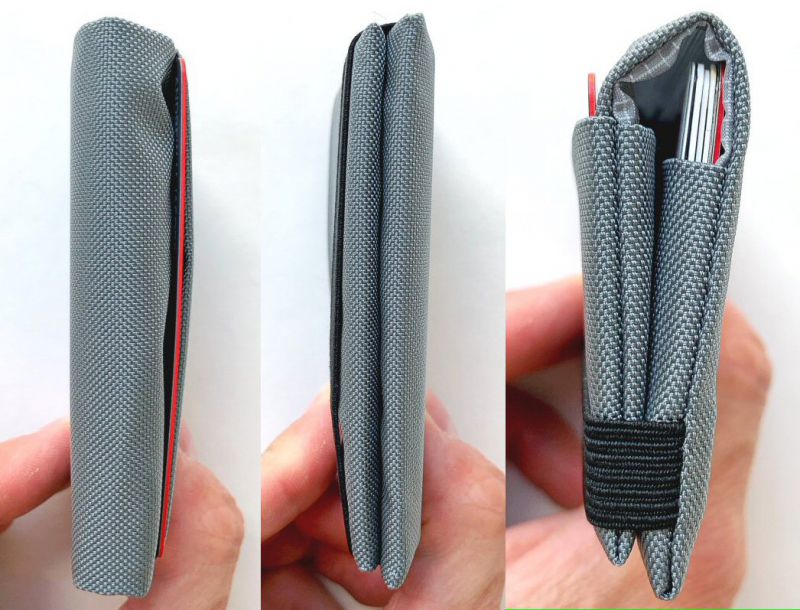REVIEW – We’ve reviewed lots of wallets here at The Gadgeteer, and quite a few products from Tom Bihn as well. So it only makes sense that we review the new Tom Bihn Nik’s Minimalist Wallet. How does it stack up against Tom Bihn’s high-quality, durable, well-designed bags and travel accessories? Let’s find out! Gadget on!
What is it?
Tom Bihn Nik’s Minimalist Wallet is a wallet that caters to the minimalist crowd in size, thinness, and simplicity, yet is durable, affordable and available in many different colors, fabrics and configurations.
What’s in the box?

Hardware specs
- Styles:
- Wallet #1 – $24, Two interior fabric pockets. No exterior pockets. (reviewed here)
- Wallet #2 – $26, Two interior pockets — one pocket is fabric, the other pocket is clear urethane for your ID or any other card you might want to show off. No exterior pockets.
- Wallet #3 – $30, Two interior pockets: one is fabric, the other is clear urethane. One exterior pocket. (reviewed here)
- Wallet #4 – $32, Exactly the same as Wallet #3 except for one the addition of a small webbing loop.
- Wallet #5 – $30, Two interior pockets, both of which are fabric. One exterior pocket (reviewed here)
- Materials:
- Exterior:
- 210 denier 2×2 Ballistic nylon
- 400d Halcyon
- Lining: 120d Aether ripstop
- Window (Wallet #2 & #3 Only): .016″ clear urethane
- Colors:
- 210 Ballistic nylon in Black, Cloud (reviewed here), Coyote, Dawn, Island, Viridian, and Grass
- 400 Halcyon nylon in Black and Nordic
- Dimensions:
- Unfolded: 5.7″ x 3.9″ / 145 x 100 mm
- Folded: 2.9″ x 3.9″ / 75 x 100 mm
- Weight: 0.6 oz / 16 grams (all styles are approximately the same weight)
- Construction:
- Made in USA with fabric from Korea / Japan / U.S.A.
- 100% finished seams
Design and features
The Tom Bihn folks graciously provided three of the five styles of their Nik’s Minimalist Wallets to review. Let’s start with the basics that are common to some or all of these wallets, and then we’ll progress into more specific features of the wallets.
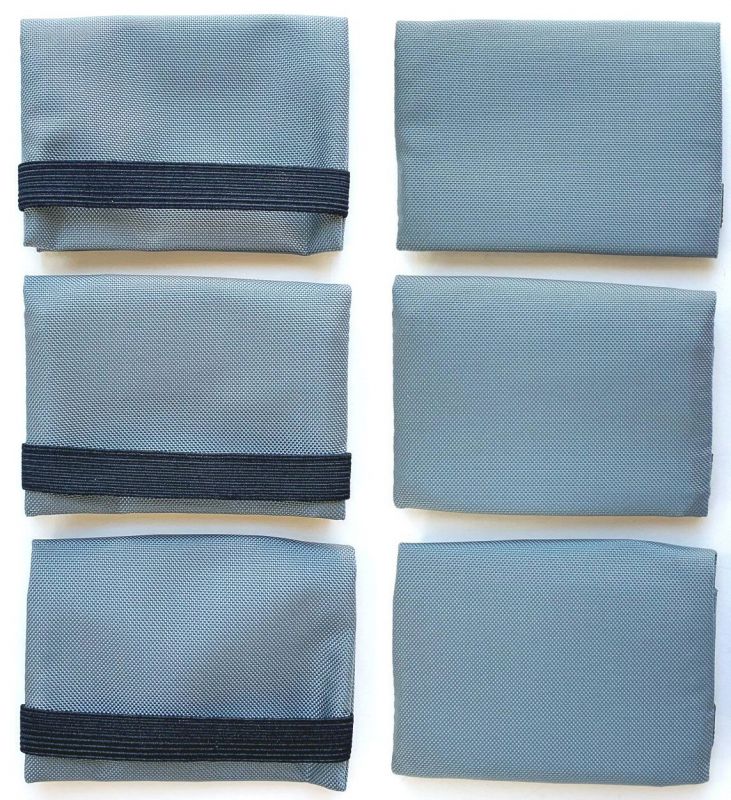
My initial impression of the Nik’s Minimalist Wallets was that they are small, thin, lightweight and feel very well-constructed and durable. I also really liked the color, which was “Cloud,” a type of gray color that can look different depending on the lighting conditions, as can be seen in the images in this review. The above photo above shows the “front” and “rear” view of the three Nik’s Minimalist Wallet samples that I reviewed. All look very similar from the outside and each holds about 6-10 cards and/or some folded cash bills.

The above photo illustrates the relative footprint size of the Nik’s Minimalist Wallet. It is quite small and lightweight, and the material is soft, which makes it perfectly suited for either back pocket or front pocket carry, and could even easily be carried in the chest pocket of most shirts. Additionally, one of the features common to all of the Nik’s Minimalist Wallets is a simple but elegant elastic band, which is used to keep the wallet closed. It gave me a feeling of greater security knowing that the wallet could not accidentally open or items fall out of it inadvertently due to this elastic band.
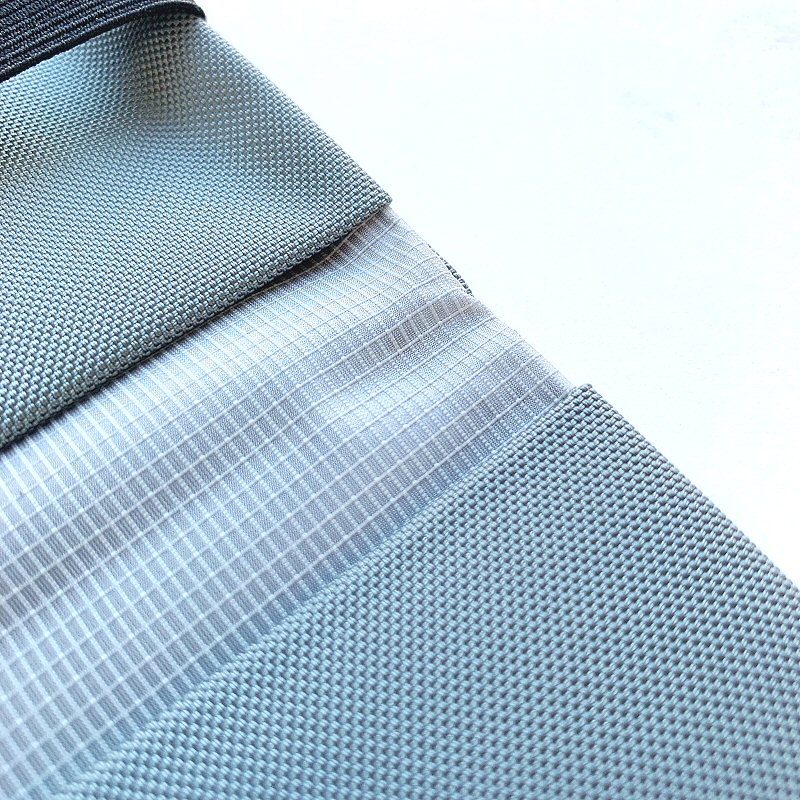
The Nik’s Minimalist Wallet is made from two materials, an exterior shell, and interior lining material. Depending on the wallet selected, the exterior is either 400D Halcyon nylon or 210D Ballistic nylon, the latter being the material of the wallets reviewed here. 210D Ballistic is a “ballistic” type of nylon material this is lightweight with a smooth feel but very durable, and fairly water-repellant. The interior lining is 120D Aether ripstop nylon material that is very lightweight and also has some water-repellant properties. The use of high-quality, lightweight, durable, engineered fabrics like these is among the hallmarks of Tom Bihn’s products.
Nik’s Minimalist Wallet #1
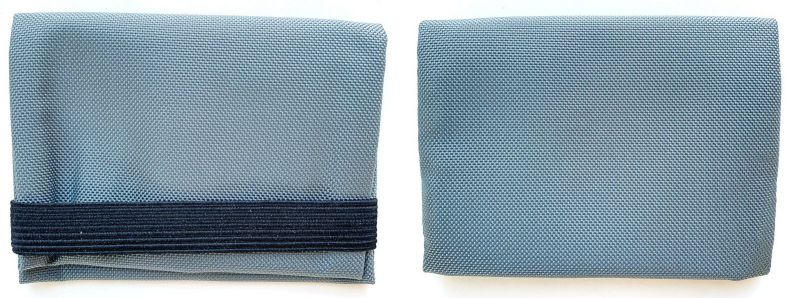
Nik’s Minimalist Wallet #1 is the simplest and most minimalist of the five wallet designs, but don’t let that fool you—it still manages to easily and securely hold several cards and some cash.

The interior of the Nik’s Minimalist Wallet #1 has two pockets, one on either side, which is the basic interior layout for all of the five wallet designs. I really like how Tom Bihn has chosen to orient these pockets, with their openings toward the wallet’s central fold. This means that when the wallet is closed, the likelihood that a card or some cash will fall out is greatly reduced, and when the elastic strap is used, this likelihood reduces to almost zero. There is also a small, simple “TB” logo tag sew to the inside. If you’ve read my other reviews, you might know that I am a fan of minimal to no exterior branding, and the Nik’s Minimalist Wallet hits a home run for me here.

Due to the aforementioned fabrics used in the construction of the Nik’s Minimalist Wallet, when empty, it is quite unstructured and even somewhat floppy. This is by design, as these wallets were intended to be very minimalist and featuring thin, lightweight, durable materials without any rigid stiffening materials that just add bulk and weight.
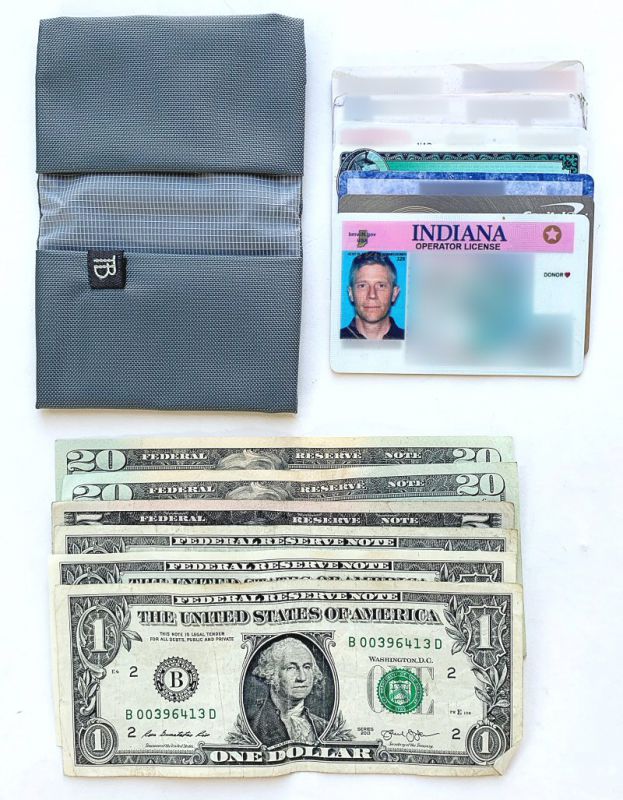
To realistically evaluate the Nik’s Minimalist Wallet, I loaded it up with the above items: 6 bills and 7 cards, which is a fair representation of what I might typically carry in my wallet on an average day.

As seen in the photos above, once loaded, the Nik’s Minimalist Wallet #1 takes on form and shape and yet doesn’t really increase appreciably in thickness due to the thinness of its materials and construction.

One aspect I did notice about each of the Nik’s Minimalist Wallets was that when US paper bills are folded in half once and placed into one of the wallet’s pockets, the top edge of the cash sits just past the centerline of the wallet, which is where the wallet would tend to naturally fold. Note that this effect is also further illustrated in the far right photo in the series of three photos above. This means that the very top edge of the cash can get a bit curled. While this is certainly not a show-stopper by any means, I think that if the Nik’s Minimalist Wallet were even just a few millimeters wider, this curling of the edge of the bills would have been prevented.
Nik’s Minimalist Wallet #3

Next up is Nick’s Minimalist Wallet #3. This version further builds on the features of Nik’s Minimalist Wallet #1 reviewed above. It add an exterior pocket has the same interior pocket configuration as Nik’s Minimalist Wallet #1, but one of its two interior pockets has been converted into a transparent window pocket for an ID card.
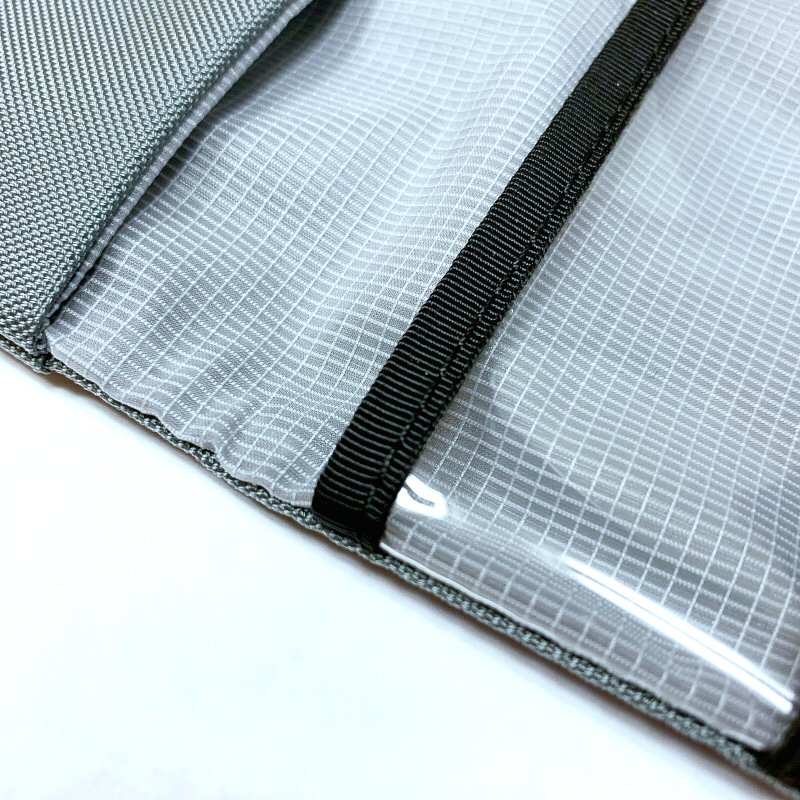
The ID window pocket is made from .016″ clear urethane, which is fully transparent and very durable without adding greatly to the wallet’s thickness.
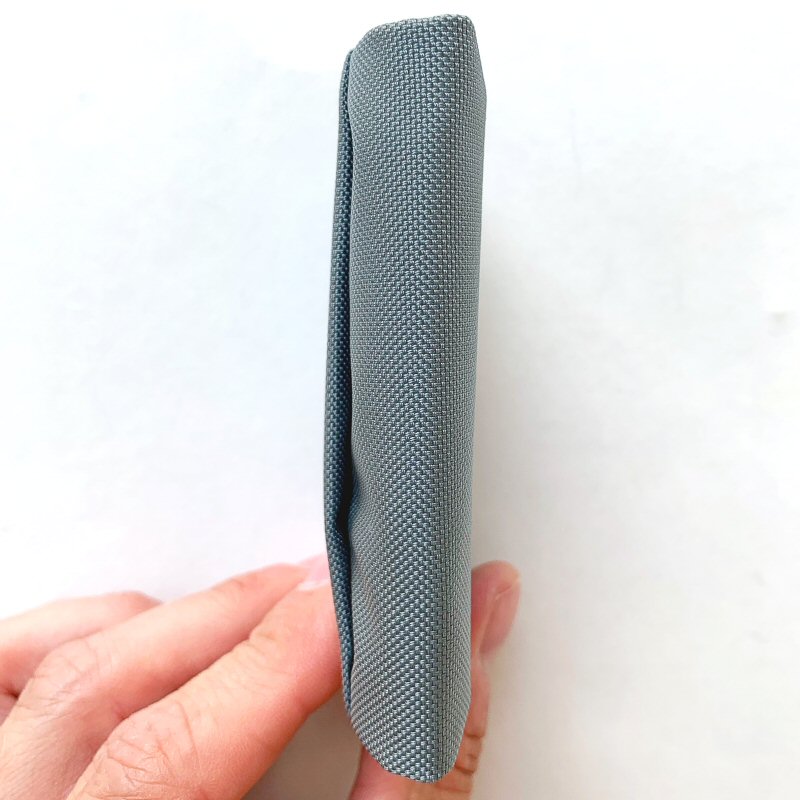
Even with the added exterior pocket, Nik’s Minimalist Wallet #3 is still quite thin when empty.
 What the above photo fails to convey is that, although it may appear thick when empty, this wallet is actually very thin and compressible.
What the above photo fails to convey is that, although it may appear thick when empty, this wallet is actually very thin and compressible.

As with Nik’s Minimalist Wallet #1, to realistically evaluate Nik’s Minimalist Wallet #3, I once again loaded it up with the above items: 6 bills and 7 cards, which is a fair representation of what I might typically carry in my wallet on an average day.
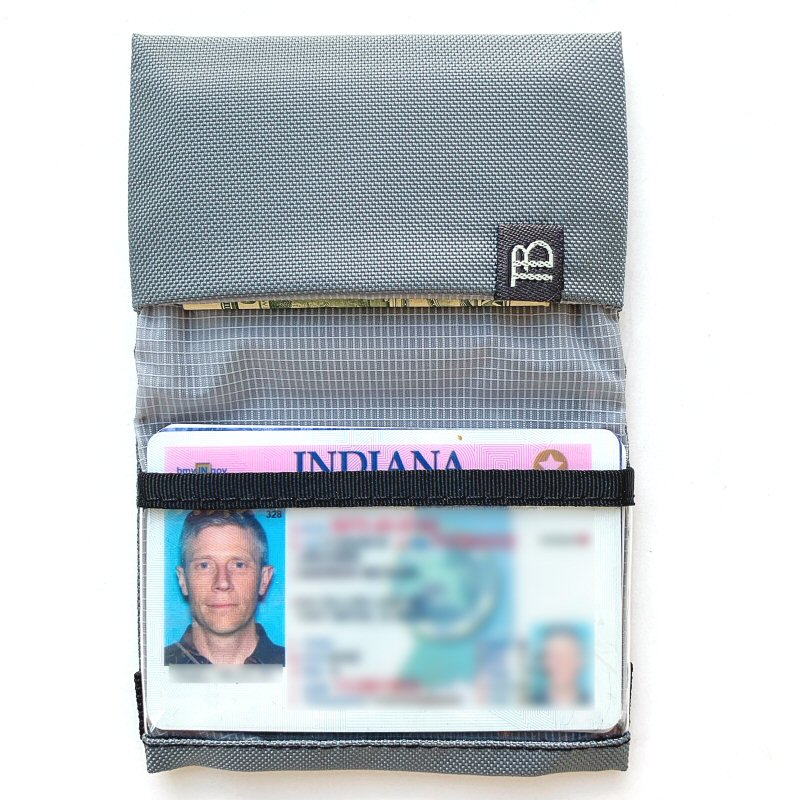
I placed the cash bills, folded over twice, in the non-window pocket and all of the cards save one in the window pocket with my ID to the front so that it would be visible should I need to show it.

In the exterior pocket, I place the card that I use most often. The exterior quick-access pocket can actually hold more than one card—I found that it could hold two cards easily and even up to three cards, though this does start to get a bit snug. While this exterior pocket does provide quick access to your most often used card or two, or even some folded cash, I think the one and only drawback of this pocket is that it is somewhat exposed, so there is the potential for a card or cash placed within it to fall out, though this possibility does seem remote. Also, the more items that are placed in the wallet (not just in the exterior pocket), the snugger all of the contents fit, thus holding everything together that much more securely.
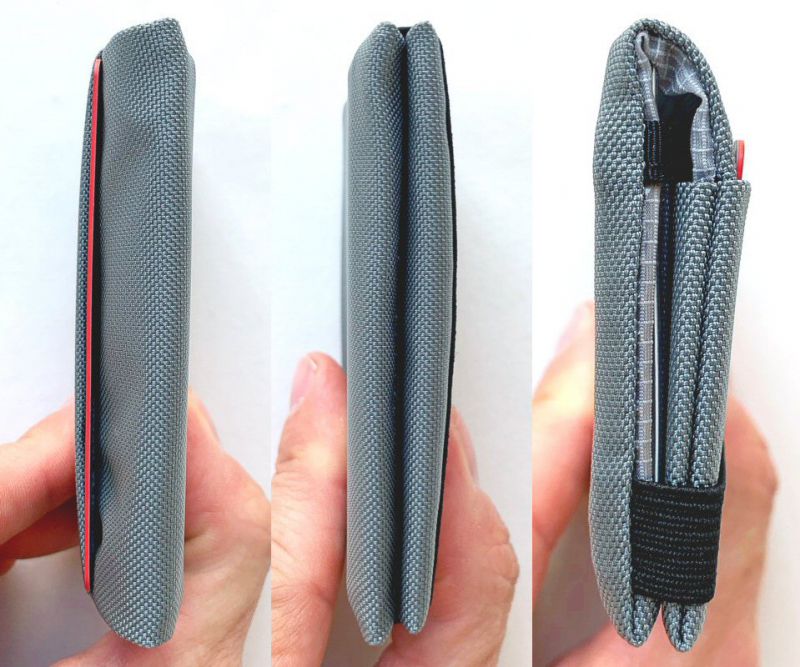
The series of photos above illustrate that Niks’ Minimalist Wallet #3 does not increase appreciably in size once it has been filled with several cards and cash.
Nik’s Minimalist Wallet #5

Nick’s Minimalist Wallet #5 was the third and final version sent by Tom Bihn. It includes the same exterior pocket and interior pocket configuration as Nik’s Minimalist Wallet #3, but the transparent urethane window pocket has been converted to a fabric pocket.
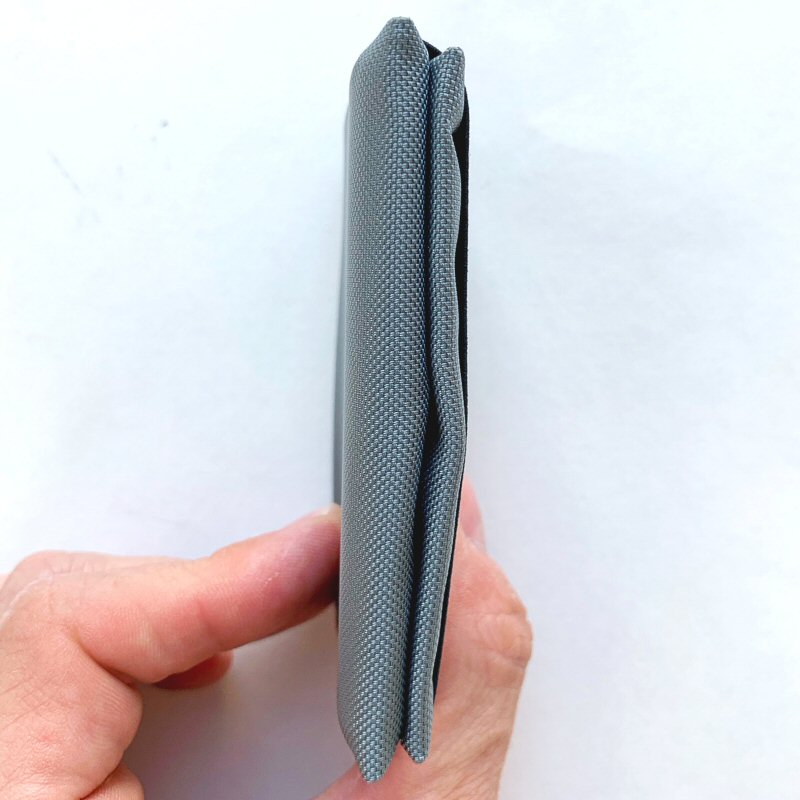
As with Nik’s Minimalist Wallet #3, even with an additional pocket added to the exterior, Nik’s Minimalist Wallet #5 is quite thin when empty.

Once again, as with the wallets above, to realistically evaluate Nik’s Minimalist Wallet #5, loaded it up with the above items: 6 bills and 7 cards, which is a fair representation of what I might typically carry in my wallet on an average day.
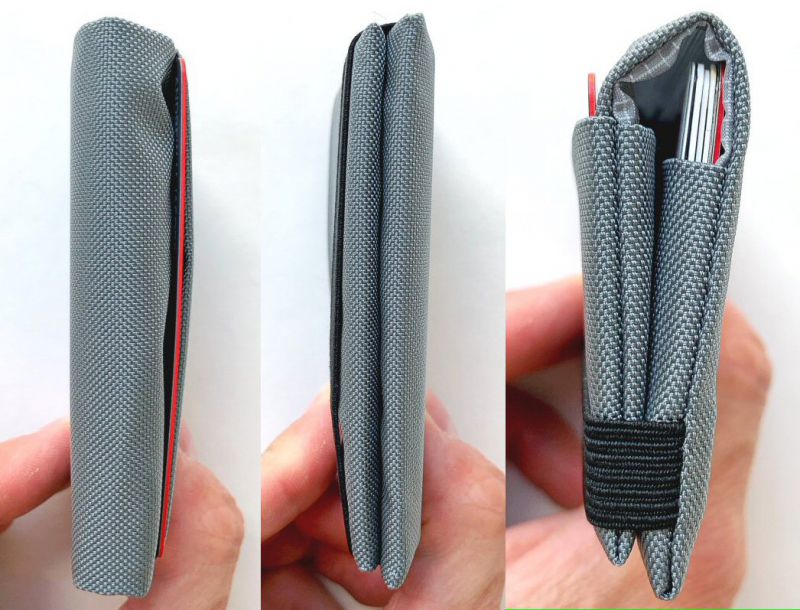
While the Nik’s Minimalist Wallet #3 is a bit thicker than Nik’s Minimalist Wallet #1 due to the added exterior pocket, it is roughly the same thickness as Nik’s Minimalist Wallet #3—which is actually quite thin even once loaded.
As with Nik’s Minimalist Wallet #3, the exterior pocket here served quite well for quick-access carry of my most often-used card.

What I like
- Very small, compact, thin, and lightweight
- Durable materials and solid construction
- Highly suitable for back pocket or front pocket carry (or even front shirt-pocket carry)
- Available in multiple styles, colors, and fabrics to suit the needs of the user
What I’d change
Final thoughts
I really like Tom Bihn’s Nik’s Minimalist Wallet. Its design is the definition of functional minimalism: simple, yet with enough organizational features to still be useful; lightweight, yet with high-quality, durable materials and construction, and with a small enough footprint and thickness to easily be carried in the back or front pants pocket or even front shirt pocket. Its many colors, materials, and styles give the user many options to suit his or her EDC needs. Plus, the price is extremely affordable at $24-$32 depending on the Wallet style selected. If you are in the market for a small, minimalist wallet that is durable and affordable, I would encourage you to give the Tom Bihn’s Nik’s Minimalist Wallet a serious look.
Price:
- $24 for Wallet #1
- $26 for Wallet #2
- $30 for Wallet #3
- $32 for Wallet #4
- $30 for Wallet #5
Where to buy: Tom Bihn
Source: The samples of this product were provided by Tom Bihn.
Filed in categories: Reviews
Tagged: EDC, Wallets
Tom Bihn Nik’s Minimalist Wallets review originally appeared on The Gadgeteer on August 4, 2019 at 8:39 am.
Note: If you are subscribed to this feed through FeedBurner, please switch to our native feed URL http://the-gadgeteer.com/feed/ in order to ensure continuous delivery.