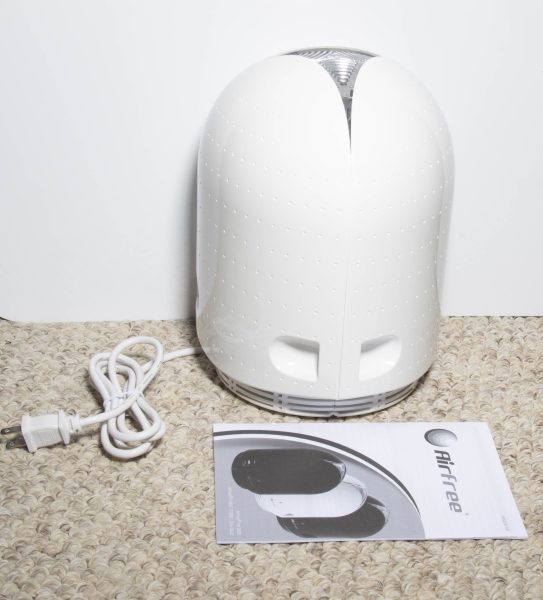This week we are bringing you fix crowdfunding campaigns that are currently running on Kickstarter and Indiegogo. This week’s campaigns are for people who like art, music, building things, tiny gadgets and more. Check out our picks for this week’s notable crowdfunding campaigns.
Scribit – Turn your wall into an interactive canvas
What is it?
Scribit is a robot that has been designed to draw artwork on walls vertically.
Why do I like it?
I think Scribit unique and interesting because it can be used to add artwork to walls, erase the art and draw new artwork. It can draw on a surface up to 6.5 x 6.5 feet using 4 colored erasable markers and there’s a pod on its back that heats up to (149°F) 65°C and rolls across the design to erase the ink so a new drawing can be applied. You can use existing art or add your own using an app that can import file formats that include: .svg, .png, .ai, .pdf, .jpeg, .tiff.
Where can I find more info?
The Scribit campaign ends on 7/5/18 and they have already passed their funding goal of $50,000. You can pre-order a Scribit starting at $349. After the Scribit campaign ends, rewards are estimated to start shipping in December 2018. Visit their Kickstarter page for all the details.
Atom, World`s Smallest 4G Rugged Smartphone
What is it?
Atom is a 4G smartphone powered by Android 8.1 that is tiny enough to fit in almost any pocket.
Why do I like it?
I reviewed Unihertz’s first phone the Jelly and thought it was a cute little Android phone that fit in my pocket. Atom is their next phone and it has an IP68 certification that means that’s waterproof, dustproof, and shockproof. Atom also features a fingerprint scanner, a programmable button, dual SIM card capability, NFC, and more. If you’re tired of big phones, Atom looks like a fun alternative. You can even take pictures using it while under water.
Where can I find more info?
The Atom campaign ends on 7/10/18 and they have already passed their funding goal of $50,000. You can pre-order an Atom starting at $210. After the Atom campaign ends, rewards are estimated to start shipping in October 2018. Visit their Kickstarter page for all the details.
ProPoint Mouse & Presenter. iPad/PC/Mac, office or travel.
Mouse & Presenter. iPad/PC/Mac, office or travel.
What is it?
ProPoint is a tiny 3 button ergonomic pen-grip wireless mouse that can be used with your laptop and an iPad when remoted into a computer. It even doubles as a pointer for presentations.
Why do I like it?
ProPoint is an updated version of the Swiftpoint mouse that I reviewed over 7 years ago. It’s got to be the smallest full-featured mouse that I’ve ever seen and it even has a tiny USB charging dock that provides up to an hour of usage time just by plugging it in for 30 seconds. I also like that you can use it right on your laptop if you don’t have room for a mouse pad or you’re using your computer on your lap. That makes it perfect for travel.
Where can I find more info?
The ProPoint campaign ends on 7/11/18 and they have already passed their funding goal of $20,000. You can pre-order a ProPoint starting at $117. After the ProPoint campaign ends, rewards are estimated to start shipping in October 2018. Visit their Kickstarter page for all the details.
HUMU Augmented Audio Cushion
What is it?
HUMU is a speaker built into a cushion that will not only let you hear sound, but it will let you feel it too. It uses patented hifi technology used by cinemas to provide an audio immersive experience for your music, games, and more.
Why do I like it?
I don’t really like wearing headphones most of the time and HUMU provides a similar experience without cutting you off from the outside world and without blasting your music so that it bothers everyone around you.
Where can I find more info?
The HUMU campaign ends on 7/5/18 and they are still working towards reaching their funding goal of $30,000. You can pre-order a HUMU starting at $199. After the HUMU campaign ends, rewards are estimated to start shipping in September 2018. Visit their Indiegogo page for all the details.
INFENTO®: Build Amazing Life-Size Rides With Your Kids
What is it?
INFENTO is a collection of modular kits that will enable you and your kids ages 0-14yrs to build llife-sizevehicles that they can ride.
Why do I like it?
I want an INFENTO kit for adults! It looks like so much fun to build your own bike, wagon, scooters, and more. They even have a kit with an electric motor.
Where can I find more info?
The INFENTO campaign ends on 7/12/18 and they have already past their funding goal of $50,000. You can pre-order a INFENTO kit starting at $179. After the INFENTO campaign ends, rewards are estimated to start shipping in September 2018. Visit their Kickstarter page for all the details.
EARTH: An immersive AR/AI experience & model of our planet
What is it?
EARTH is a 3D-printed, hand-painted globe that you use with a mobile app to learn about our planet using augmented reality.
Why do I like it?
I’ve always been fascinated with regular globes and EARTH looks like a very nice miniature globe. But when you use it with the app, it becomes a great learning tool for kids, and adults.
Where can I find more info?
The EARTH campaign ends on 7/6/18 and they have already past their funding goal of $30,000. You can pre-order EARTH starting at $199. After the EARTH campaign ends, rewards are estimated to start shipping in November 2018. Visit their Kickstarter page for all the details.
The post Scribit art robot, Atom mini 4G smartphone, ProPoint tiny mouse, and more – Notable crowdfunding campaigns appeared first on The Gadgeteer.
Filed in categories: News
Tagged: Crowdfunded
Scribit art robot, Atom mini 4G smartphone, ProPoint tiny mouse, and more – Notable crowdfunding campaigns originally appeared on The Gadgeteer on June 10, 2018 at 4:52 pm.
Note: If you are subscribed to this feed through FeedBurner, please switch to our native feed URL http://the-gadgeteer.com/feed/ in order to ensure continuous delivery.
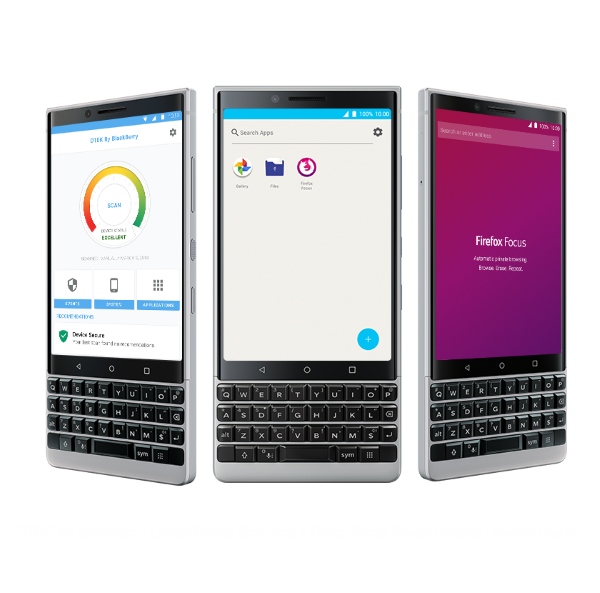


 Mouse & Presenter. iPad/PC/Mac, office or travel.
Mouse & Presenter. iPad/PC/Mac, office or travel. While wireless phone charging is certainly not new (Android phones have this capability for some time), it has exploded in popularity in the past several months due, arguably, to the iPhone 8, iPhone 8 Plus, and iPhone X having incorporated the wireless Qi charging standard into their newest feature sets. With this has come a veritable tech tsunami of wireless charging devices for Qi-enabled phones of all types. Here, we try out the CHOETECH Wireless Charging Pad.
While wireless phone charging is certainly not new (Android phones have this capability for some time), it has exploded in popularity in the past several months due, arguably, to the iPhone 8, iPhone 8 Plus, and iPhone X having incorporated the wireless Qi charging standard into their newest feature sets. With this has come a veritable tech tsunami of wireless charging devices for Qi-enabled phones of all types. Here, we try out the CHOETECH Wireless Charging Pad.