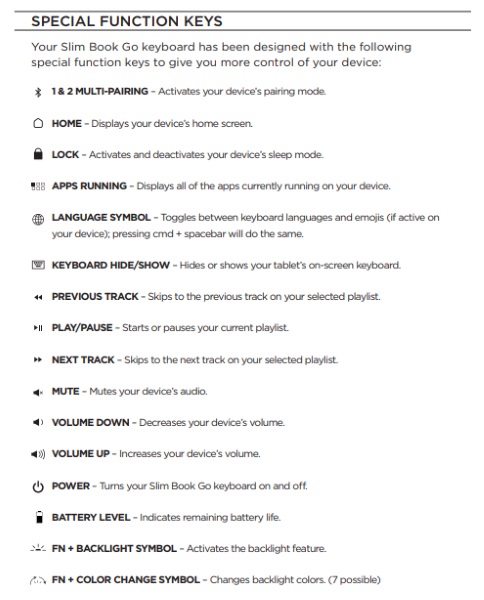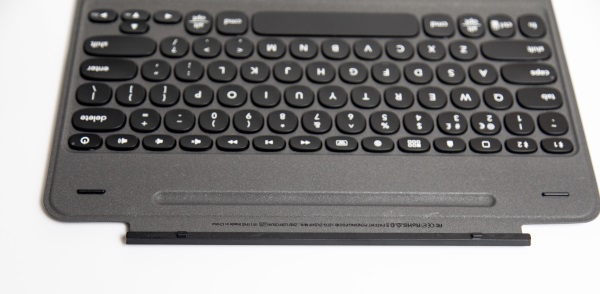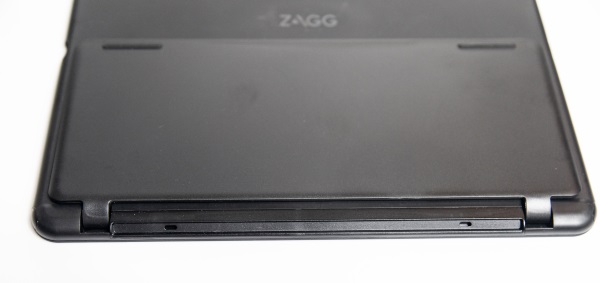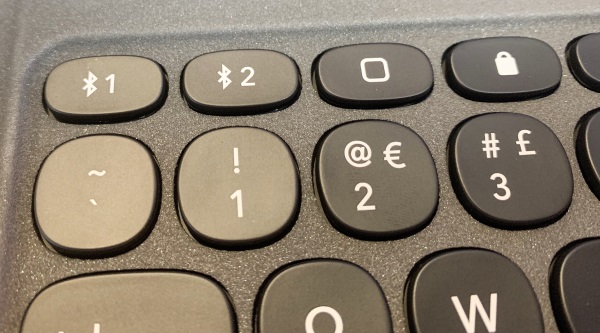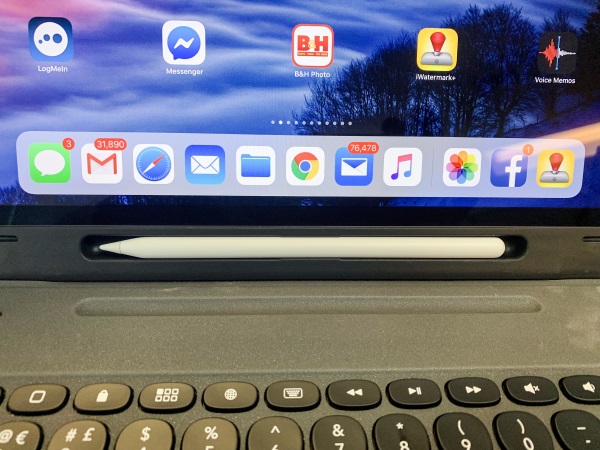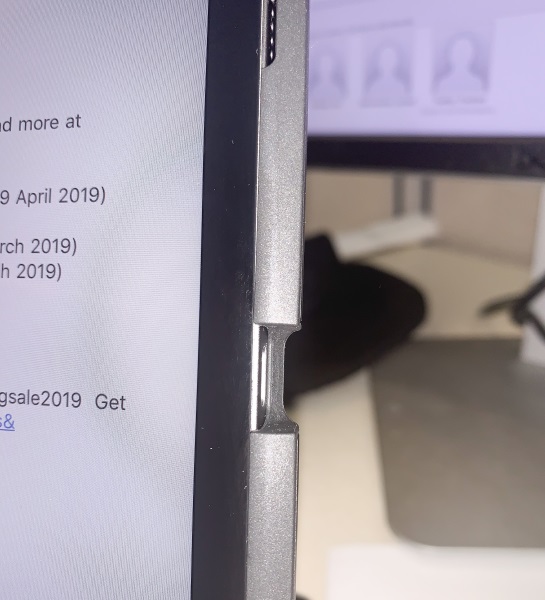REVIEW – I have owned the previous 3 or 4 versions of the iPad and the last 2 versions of the iPad Pro 12.9″. I now use it so often that it is a daily part of my workflow. The ability to have a good case with a sturdy kickstand and an integrated keyboard is a must for me. I have a tried a few combinations of a case and a separate Bluetooth keyboard, but that solution is clumsy. I now get the opportunity to try the Zagg Slim Book Go iPad Pro 12.9″ case/keyboard combination. I am excited about it, so let’s get going!!
What is it?
The Zagg Slim Book Go iPad Pro 12.9″ keyboard case is slim, sleek and lightweight and connects to your iPad via Bluetooth. It can also simultaneously connect your smartphone. (2 devices at once)
What’s in the box

1 x Zagg Slim Book Go iPad Pro 12.9″ Keyboard Case
1 x Instruction Manual
Design and features
Specifications:
Device Compatibility: 12.9-inch iPad Pro (2018)
InvisibleShield® Friendly: Yes
Battery Life: 1 year
Backlighting: Yes (7 colors)
Dimensions: 11.5” x 9.6” x .8”
Tablet Function Keys: Yes
Multi Pairing: Yes
Language Options Available: Yes
Multi-Angle Viewing: Yes
Laptop-Style Keys: Yes
Detachable Case: Yes
Features:
Lightweight, Portable Design:
The sleek, streamlined design fits easily in your bag so you can take the lightweight Slim Book Go keyboard and case with you wherever you go.
Holder for Apple Pencil:
Built-in holders for the Apple Pencil are located at the top of the keyboard and at the base of the cover. So your Apple Pencil is stored safely when it’s not in use and is right where you need it.
Laptop-style Keys:
The laptop-style keys have optimal key travel so that you get clean, precise, even pressure with each keystroke which facilitates fast and accurate touch typing. Backlighting is available in seven different colors, so it’s easy to type in lowlight conditions.
Detachable Keyboard for Multiple Uses:
The Slim Book Go keyboard and case can be easily detached to accommodate different uses and work environments. The cover of the Slim Book Go, with its reverse kickstand, can support your tablet on one surface while you type with the keyboard on another.
Multi-device Pairing:
The Slim Book Go keyboard and case can pair with two devices at once, so you can sync with both your iPad and your smartphone and toggle between them.
Long-lasting Battery:
The Slim Book Go keyboard’s long-lasting battery lets you type up to one year between charges, so you don’t have to drag along extra cords for charging.*
*based on regular use of one hour per day without backlight.
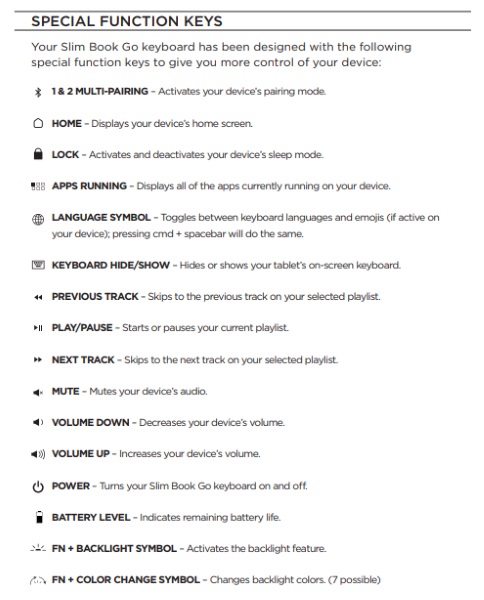
The keyboard has a built-in magnetic pencil holder and a rubber hinge that connects magnetically to the tablet case.
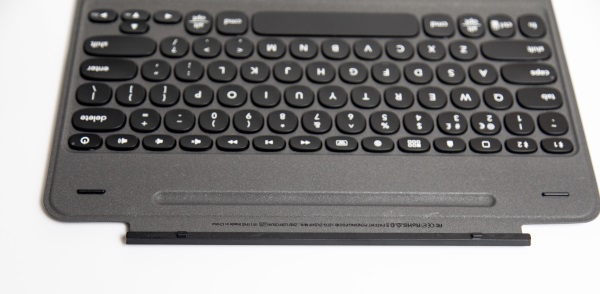
At the bottom of the tablet part of the case, is the second half of the magnetic rubber hinge that connects with the keyboard portion of the case. There are 2 small rectangle notches that match up with the other half of the hinge.
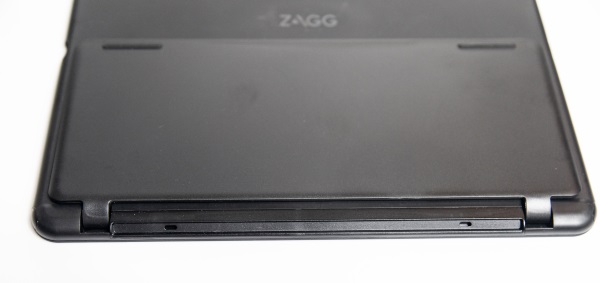
When not in use, the kickstand folds flat against the case.

The built-in hinged kickstand allows you to place the tablet in a standing position and can be adjusted as needed at increments of your choice.

Performance
This Zagg case is just easy to use right out of the box. The iPad fits snugly in the case and the keyboard half of the case attaches magnetically to the tablet half of the case via a rubber hinge that folds easily to allow the two halves to fold and close together into one flat case.
The keyboard charges via its USB-C port and once charged, you are ready to go. Press the #1 Bluetooth key and the case immediately shows up in the Bluetooth device list on the tablet.
The keys offer just enough resistance to provide a very nice typing experience and other than a small delay if the keyboard has not been used for a while, it is very responsive.
The keyboard is backlit and offers the choice of 7 different colors of lighting. There is also the ability to use the function and backlight key to change the level of brightness of the LEDs.
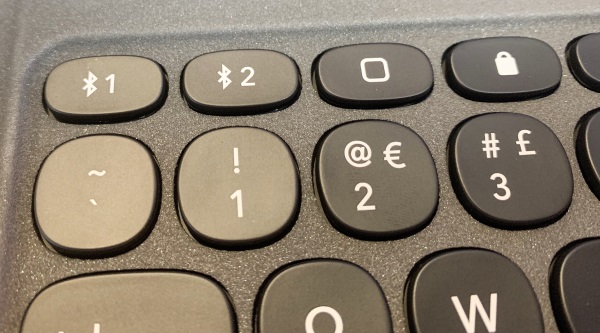
On the bottom front of the tablet half of the case, there is a magnetic cutout for the pencil which matches a similar cutout in the keyboard portion of the case to provide a perfect enclosure when the case and keyboard are folded together in the closed position.
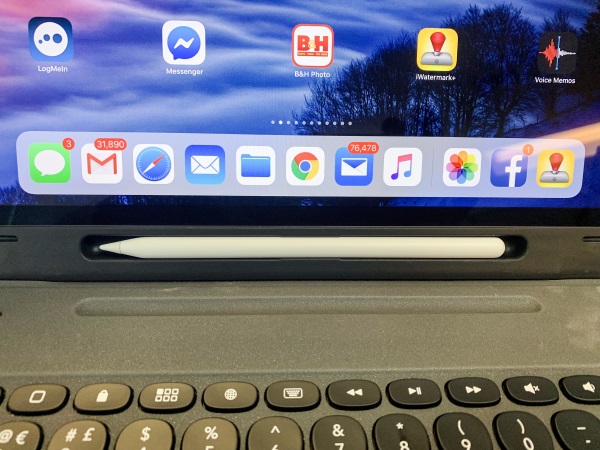
The case has the perfectly placed cutout for the Apple Pencil which allows you to connect and charge the pencil.

What I like
- Build quality
- Keyboard functionality
- Apple Pencil accommodation
What can be improved
-
- There does not seem to be an auto shutoff for the keyboard. I forget to press the power key so it stays on and the battery drains in a few days
- The depth of the cutout in the case around the iPad’s USB-C port will not likely accommodate some of the currently available USB-C hubs that have a built-in USB-C jack. (See pics below)
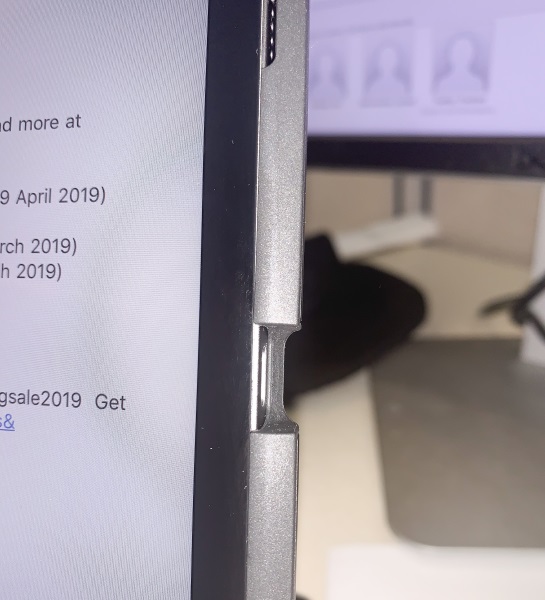


Final thoughts
After trying a few cases for my 2018 12.9″ iPad Pro, I can easily say that I think that I have found the winning case for me. I like the feel and build quality of this case, and the stiff hinged kickstand that allows me to place the iPad on my desktop at any angle. The tablet is always secure and even with the keyboard attached the package is slim enough to easily fit in my backpack along with my laptop. The keyboard functionality is great and the dual Bluetooth connectivity comes in handy. I also love the fact that the keyboard is backlit. As long as the hinged kickstand does not become loose from constant movement, this case is good to go. I give Zagg two thumbs up and well done!!
Price: $129.99
Where to buy: The Zagg website and Amazon
Source: The sample for this review was provided by Zagg
Filed in categories: Reviews
Tagged: iPad keyboard case
Zagg Slim Book Go iPad Pro 12.9in keyboard case review originally appeared on The Gadgeteer on April 19, 2019 at 11:00 am.
Note: If you are subscribed to this feed through FeedBurner, please switch to our native feed URL http://the-gadgeteer.com/feed/ in order to ensure continuous delivery.