NEWS – Have you ever had problems with your ears when there is a change in atmospheric pressure like when you’re flying or scuba diving? This is called ear barotrauma according to Medical News Today. You can use Eustachi to help alleviate this common problem. But before we talk about how Eustachi works, let’s briefly talk about what ear barotrauma is and how most of us normally treat it.
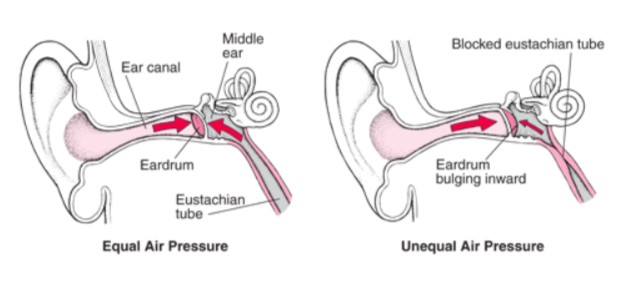 When you look at the above illustration (Merck Manual) of the structure of the ear, you can see that the outer ear (ear canal) is separated from the middle ear (an air-filled cavity) by the eardrum. The eustachian tubes, which are part of the middle ear, connect to “an area behind the nose” and remain closed most of the time (Cedars-Sinai Medical Center). In order to hear normally, the pressure must remain the same on both sides of the eardrum.
When you look at the above illustration (Merck Manual) of the structure of the ear, you can see that the outer ear (ear canal) is separated from the middle ear (an air-filled cavity) by the eardrum. The eustachian tubes, which are part of the middle ear, connect to “an area behind the nose” and remain closed most of the time (Cedars-Sinai Medical Center). In order to hear normally, the pressure must remain the same on both sides of the eardrum.
However, when there is a change in pressure, the eardrum will bulge outward when the pressure is greater inside the middle ear or it will bulge inward when the pressure is greater in the ear canal (shown above in the drawing on the right, Merck Manual). As you can see, the eustachian tube has remained closed during the pressure change, thus causing the imbalance of pressure and pain in the ear. This is ear barotrauma.
Many of us use techniques like yawning, swallowing or chewing gum to open the eustachian tubes which equalize the pressure in our ears. (See the following fascinating video (Merck Manual) illustrating ear barotrauma and how the eustachian tubes function in equalizing ear pressure.)
However, sometimes the common techniques used to equalize the pressure in your ears just don’t work.
Eustachi might help in these cases. It is a device that gently blows air into your nostrils (one at a time) and while it is doing so, you swallow to open up your eustachian tubes which thereby equalizes the pressure in your ears.
The reviews of this device are mostly positive but there are some that say this device does the same thing as holding your nose and blowing air gently into your nose to equalize the pressure. The Eustachi is also rather expensive. It is available at Target for $59.99.
I suppose that most of us will use the old fashioned (and free) techniques to equalize the pressure in our ears, but if you don’t have a lot of success with those or you have a child that does not know how to perform those techniques, then perhaps this is worth a try.
Filed in categories: News
Tagged: Health and fitness
Use Eustachi to equalize the pressure in your ears originally appeared on The Gadgeteer on April 30, 2019 at 8:00 am.
Note: If you are subscribed to this feed through FeedBurner, please switch to our native feed URL http://the-gadgeteer.com/feed/ in order to ensure continuous delivery.





