
REVIEW – I use padlocks a lot to secure many of the equipment cases that I own. A good padlock is important to make sure that my quite expensive photography and videography equipment does not grow legs and walk away. I am very much into keyless locks because having a bunch of keys not only slows things down but can really be trouble if I misplace the keys. I generally use combination locks so I was happy for the opportunity to test and review the igloohome Smart Padlock and intrigued that it can also be controlled via an app. So, here we go!!
What is it?
The igloohome Smart Padlock offers a good balance between maintaining security and being convenient. Its features include flexible access control via the built-in keypad or via the respective app, as well as an emergency access option should the long-lasting battery lose charge. There are also several layers of security to control access.
What’s in the box

1 x igloohome Smart Padlock
1 x Large Padlock Shackle
1 x Regular Padlock Shackle
1 x CR2 Lithium Battery
1 x Proprietary Unlock/Lock Tool
Design and features
Specifications
Access modes: PIN code, Bluetooth key
PIN Types: Permanent, Duration, One-Time
Bluetooth Type: Bluetooth 4.1
Power Type: CR2 Lithium Battery
Emergency Power: 9V Alkaline Battery
Battery life: Up to 1 year
Operation temperature: -20°C to 50°C
Storage temperature: -30°C to 60°C
IP Rating: IP66
Usage: Not suitable for fire-sensitive environments
Net Weight: 450g
Body: Zinc alloy, stainless steel, synthetic rubber
Shackle: Hardened steel
Body (W x H x D): 55 x 70 x 32 (mm)
Shackle – Inner (W x H): 26 x 24 (mm)
Shackle – Diameter: 9 mm
Features
- Interchangeable Shackle
- Hardened Shackle
- Convertible Shackle Configuration
- Secured Battery Cover
- Auto Relock
- Masking Security Code
- Keypad Security Lockout
- Emergency Jumpstart
On the surface of the padlock, there is an access keypad that allows the users to open the lock via an access code. There is a LED above the keypad the lights green, blue or red depending on the action and status.

On the back of the padlock, there is an access door that covers the battery compartment and the mechanism to change the shackle. It can be opened and closed via the provided proprietary Allen key.
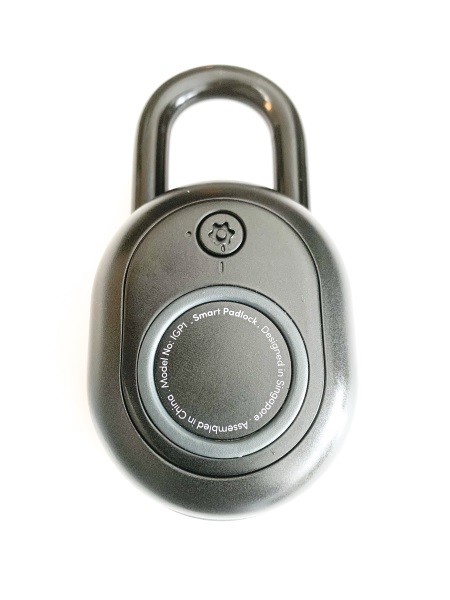

The photos below show the padlock opened and without and with the battery installed.

 Near the top left-hand side in the back of the padlock, there is a shiny silver pin that is the release for the shackle. Once you pull it up and out you can then replace the shackle by turning it 90 degrees and then pulling it out. The 3rd photo below shows the larger shackle installed.
Near the top left-hand side in the back of the padlock, there is a shiny silver pin that is the release for the shackle. Once you pull it up and out you can then replace the shackle by turning it 90 degrees and then pulling it out. The 3rd photo below shows the larger shackle installed.



On the bottom of the padlock under a rubber cover, there are 2 gold pins that you can put in contact with a 9V square battery to provide power to the lock in the event that the padlock battery loses charge and you need to open it. Once the padlock has the emergency power from the 9V battery, you can then use the keypad or app to open it.

Performance
Ths padlock was easy to set up and paired with the app via Bluetooth easily and quickly. Using the keypad is very simple and the instructions are very clear and easy to follow. You can set up an Admin/Owner PIN and PINs for guests, other users, and even one-time use PINS.
The following are two overview videos showing the use and features of the padlock:
The following are screenshots from the app:
What I like
- Build quality
- Long-lasting battery
- Versatility
What can be improved
- It does what it is designed to do
Final thoughts
The igloohome Smart padlock is an attracive and well built padlock. It offers sensible levels of security and features things like guest access and indivudially assigned access. Add the that the interchaneable shackles to fit the need or intended purpose and the fact that it is waterproof, and it qualifies as a well-rounded lock. While I am really into great security, I do cringe a bit at the price. and I am not sure if the price-to-product value would make it a convincing purchase for me. The actual device is good.
Price: $109
Where to buy: igloohome website
Sample: The sample for this review was provided by igloohome
Filed in categories: Reviews
Tagged: Locks
igloohome Smart Padlock review originally appeared on The Gadgeteer on June 15, 2019 at 9:00 am.
Note: If you are subscribed to this feed through FeedBurner, please switch to our native feed URL http://the-gadgeteer.com/feed/ in order to ensure continuous delivery.










