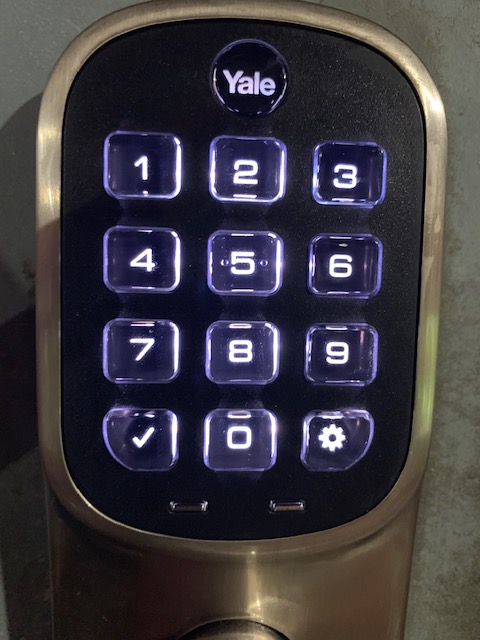
REVIEW – A few months ago I had the opportunity to review the Yale Assure deadbolt lock and jumped at the opportunity to review another of their great products. Like its older brother, the Yale Assure Lever Smart Keypad Lock doesn’t disappoint.
What is it?
The Yale model YRL236 is an interior door lock with an integrated keypad and wireless capabilities, enabling a homeowner to lock or unlock a door using multiple, user-programmable codes, Bluetooth, Cellular or Wi-Fi.

Hardware Specs
- Installs in standard doors in minutes
- Door Thickness: 1 3/8” – 2 ¼”
- Back Set: 1 3/8” – 2 ¼”
- Face Bore: 2 1/8”, 1″ Diameter
- Edge Bore: 1″ Depth, 1″ Diameter
- Cross Bore: 1″ Diameter, Round Corner
- Latch bolt Type: Adjustable Latch to Accommodate a 2 3/8″ or 2 3/4″ Back Set, reversible
- Strike Front: Round Corner
- Strike Dimensions: 1 1/9″ x 2 3/4″
- Certifications: A156.36 ANSI/BHMA
- Temperature range: -22F to 140F
- Warranty: 1-year electronics, Unlimited Lifetime on Finish and Mechanical
- Power: 4 AA batteries, 9V Battery can be used as a backup
- Battery life: Approximately 12 months with regular use
- User Codes: 25 User codes, 250 User codes with an optional Yale Smart module
- Works with Amazon and Apple Home Kit
- Available Finishes: Satin Nickel, Oil Rubbed Bronze, Polished Brass
What’s in the Box?
- Yale Assure Lock
- Two Academy Levers
- Mounting Screws
- Door Template
- 4 AA Alkaline Batteries
- Installation Manual
- Yale Smart Module
- August Wi-Fi Bridge module and Bluetooth lock module
- August Warranty card

Design and features
Setup:
Arriving in characteristically cardboard containment, Yale’s lock hardware was well protected from the ever-present tossing system embraced by our shipping friends.
Like all locks, some assembly is required, but it’s not much different than a standard lock with respect to the hardware.


Since I was replacing a current lock, I did not need to drill, but Yale includes a template should your situation warrant.
Graphic directions for assembly are excellent. I had no difficulty with form, fit or function.
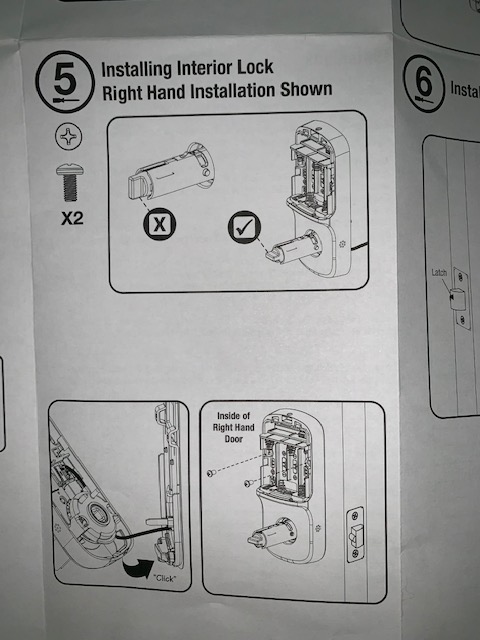
I elected to place the magnetic door sensor into my door frame for a cleaner look.

Once installed, the August app must be installed and an account created. If needed, the app is excellent in walking through the hardware and software installation process and has some well-executed FAQs and troubleshooting features. Nicely done!

The app steps the user through connection and calibration features and goes so far as to provide step-by-step instructions for Amazon Alexa and Apple Homekit connections. I ran into one very minor issue during configuration – for whatever reason, my Homekit code would not register, but restarting my smartphone solved the issue.
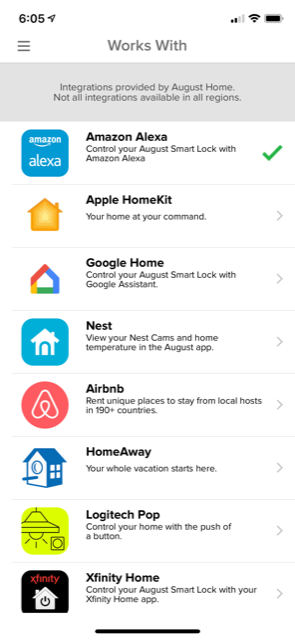
Curiously, those with an existing August bridge will still need to install another to enable all of the functions of a second lock. Yale’s online documentation states the bride modules and bride modules are ae a 1:1 ratio – curious, but far from problematic.

Performance
Once everything is connected, calibrated and copacetic, operation was flawless. Correct codes were always accepted from the keypad and it’s a blast to use Siri or Alexa to lock or check the status of my doors
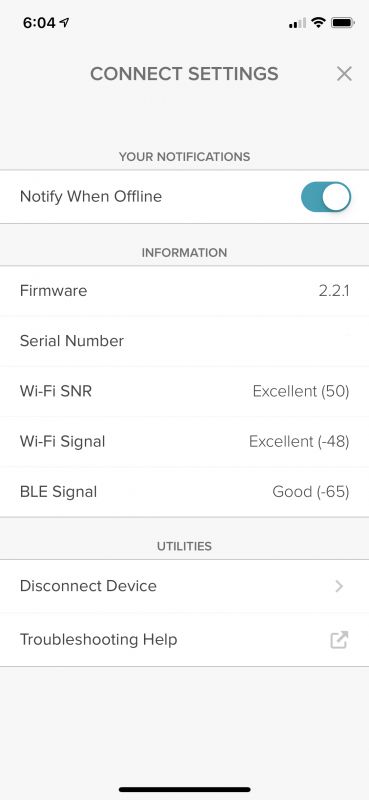
This lock does not talk as my other Yale lock does, but has beeping as feedback.
An activity log provides a record of when and how the door was opened
What I like
- Quality manufacturing and workmanship
- Outstanding installation documentation and illustrations
- Easy hardware and app installation
- Plenty of locking options
- Excellent variety of connectivity options
What I’d change
- Lower the price
Final thoughts:
This Yale’s Assure Lever YRL236 is my second connected lock in my home and is a very welcomed addition. Quality and workmanship are excellent, installation and configuration were simple, and in the future, I hope to equip all of my home’s outer doors with Yale locks. These locks are so fancy I need to consider replacing my crappy doors!
Price: $279
Where to buy: Amazon
Source: The sample for this review was provided by Yale.
Filed in categories: Reviews
Tagged: Home and Kitchen, Locks
Yale Assure Lever Smart Keypad Lock YRL236 review originally appeared on The Gadgeteer on June 27, 2019 at 8:00 am.
Note: If you are subscribed to this feed through FeedBurner, please switch to our native feed URL http://the-gadgeteer.com/feed/ in order to ensure continuous delivery.




