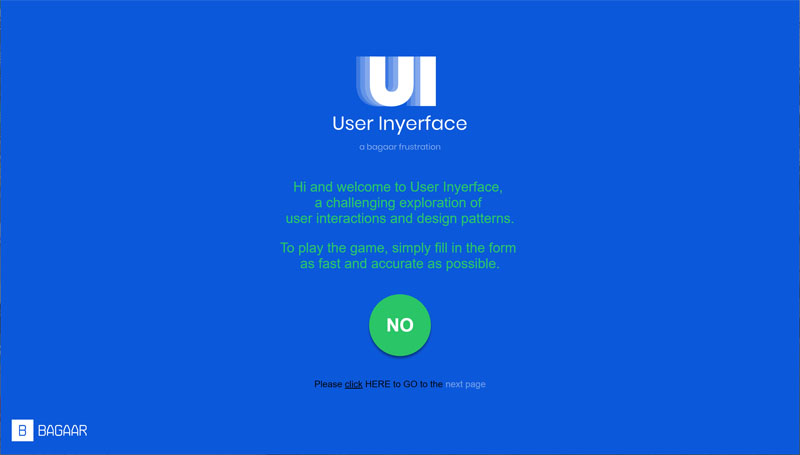
NEWS – Have you ever visited a frustrating website? You know what I mean – the one where the buttons don’t work, hint characters don’t clear from text boxes, tab order doesn’t work and so on? The folks at Bagaar have built a shrine to poor web design with their User Inyerface web page.
Once you figure out how to begin, the main page opens with the following banner:

Of course, the wording is confusing and the buttons, or more correctly, button and non-highlighted text, are the opposite of what you’d expect. After you accept those terms, you get the following severely messed-up user interface.
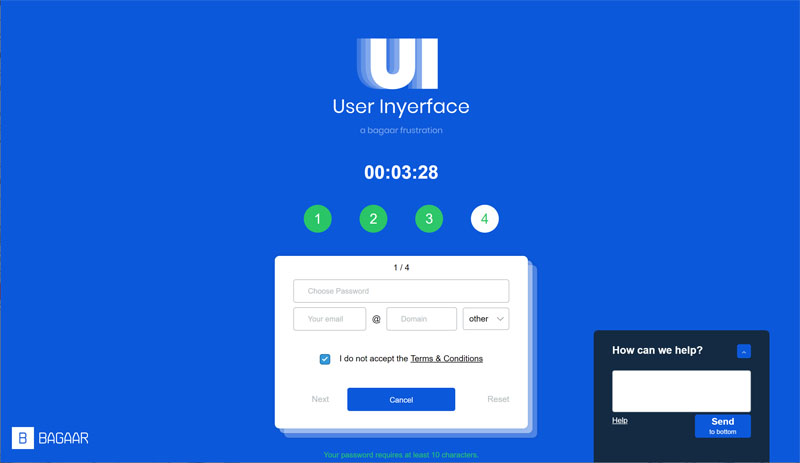
There are fun elements all over the screen. There are missing buttons, cursors that don’t change, useless distractions and so on. I won’t detail them for you and spoil the fun, but suffice it to say that the folks at Bagaar went above and beyond to pay homage to all the frustrations I have ever seen in web design, Especially frustrating fun is the pop-up reminding you that time is ticking!
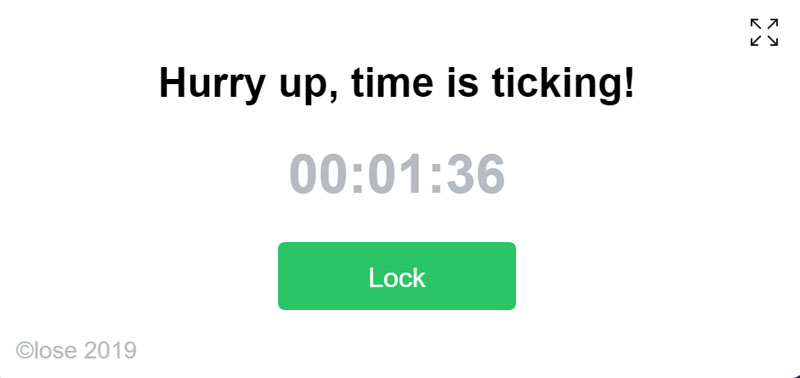
Be sure to explore all the pages as there are fun elements on every page. Enjoy!
Filed in categories: News
Tagged:
Relive all your web frustrations with User Inyerface originally appeared on The Gadgeteer on July 11, 2019 at 8:00 am.
Note: If you are subscribed to this feed through FeedBurner, please switch to our native feed URL http://the-gadgeteer.com/feed/ in order to ensure continuous delivery.



