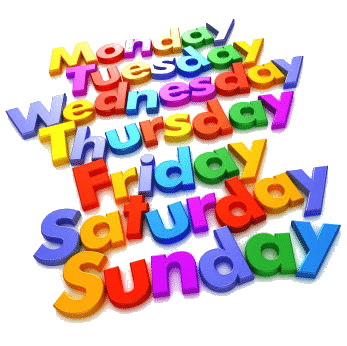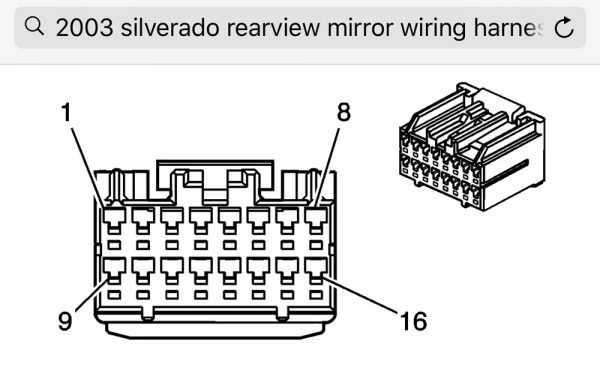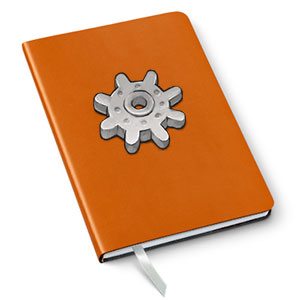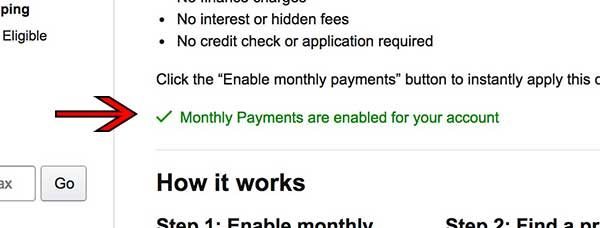Like many households, mornings at the Chapman residence usually start with a trip to the coffee maker. I love my coffee hot, but I always put milk in mine, which cools the coffee to barely tolerable levels. DripJoy has a single serve coffee maker called the JoyBarista and a subscription coffee service with multiple types of coffee. What thrilled me most about the JoyBarista brewer was the ability to brew hotter coffee, which is supposed to make it taste better. I’ve just had my cup, so let’s head into the review!

I was sent the JoyBarista and three types of coffee; medium, medium-dark, and dark. I dislike nearly all types of dark coffee, so I had to test theirs out to see if I could tolerate it. My husband, on the other hand, loves dark coffee.

In the JoyBarista box, you’ll find the JoyBarista brewer and an instruction manual.
Setup was really easy. I simply plugged in the brewer, filled up the water reservoir, then ran the recommended amount of cycles to clean out the innards. Once that was done, I was ready to start brewing me some coffee.

Now seems a good time to talk about DripJoy’s coffee subscription service. There are many packages you can choose from, with the price ranging from $.39/cup (256 cups per month) to $.62/cup (24 cups per month). These examples are for the residential home options, and there are further discounts if you need more than that. You can tinker around on their website and see further pricing.
When you start a subscription, you get the option to purchase the JoyBarista for a discounted price. Now, the pods themselves claim to be Keurig 2.0 compatible, so the JoyBarista isn’t a necessity, but I could not get any of the pods to work in my Keurig 2.0 unit. Keurig 2.0 K-Cups worked fine on the JoyBarista, however.

Alright, back to the brewer. The JoyBarista can brew between 6-12 ounces of coffee with a single pod. 6 ounces was a little small, but 8 ounces was just right for both my husband and I. You can easily remove the cup base to place taller cups if need be. The time between pressing the ‘brew’ button and getting your final cup of coffee is just a little longer than the Keurig, which makes sense since DripJoy claims the hot water sits longer on the coffee grounds to draw out the full flavor.

The one thing I disliked about the brewer was the sleep mode. After 1-3 hours (adjustable) of idle time, the brewer will automatically go to sleep. This is to save power since there is a commercial grade heater within the unit, but both my husband and I agreed that waiting for the water to heat up in the morning was quite annoying. I timed it one morning, and it took a little over two minutes for the water to heat up and the brewer to be ready. I contacted support and they said there is no way to disable sleep mode, but they’ve received similar comments to my own and will look into it for future models.

Using the brewer is very, very simple. You press the button on the top and it opens up so that you can place a coffee pod inside, then you close it, choose your cup size, and press the brew button. You can’t customize the coffee strength, which some may dislike, but my husband never complained once. (He uses the strong setting on the Keurig all the time!) When I used regular Keurig coffee pods in the JoyBarista, it tasted good; a little stronger, but more flavor as well. Despite the flavor being better, I still couldn’t stand any of my husband’s dark roast coffee pods.
That being said, the dark roast pods (named French Elation) from DripJoy were much better. These were my husband’s favorite type, and I have happily drank several cups of dark roast coffee. We would definitely get the dark roast pods again. We also were able to try their Colombian Cheer (medium strength) and Morning Joy (medium-dark strength), and my favorite had to be the Colombian Cheer. Since we had a way to bypass the non-Keurig 2.0 pods, I tried the DripJoy branded coffees in the Keurig 2.0 machine we have, and I really preferred using the DripJoy.
Overall, I can’t see myself going back to my Keurig, even when we run out of DripJoy branded coffee pods. My coffee is a bit more flavorful in the JoyBarista than the Keurig, and the temperature of the coffee comes out perfect in my eyes. All of the flavors of coffee we were sent were fantastic, and non-DripJoy branded coffee also tasted good. I am still unsure whether or not the Keurig will be demoted to storage in the garage, but for now, the DripJoy JoyBarista coffee maker will stay on the counter for me and my family to use.
Source: The sample used in this review was provided by DripJoy. Please visit their website for more information.
Product Information
| Price: | Pods: ~$.39/cup – $.62/cup : JoyBarista – Base price $189.99; discounted with subscription order. |
| Manufacturer: | DripJoy |
| Pros: |
|
| Cons: |
|
Filed in categories: Home and Kitchen, Reviews
Tagged: Coffee Brewer
DripJoy coffee service and JoyBarista coffee maker review originally appeared on on March 12, 2017 at 9:12 am.
Note: If you are subscribed to this feed through FeedBurner, please switch to our native feed URL http://the-gadgeteer.com/feed/ in order to ensure continuous delivery.