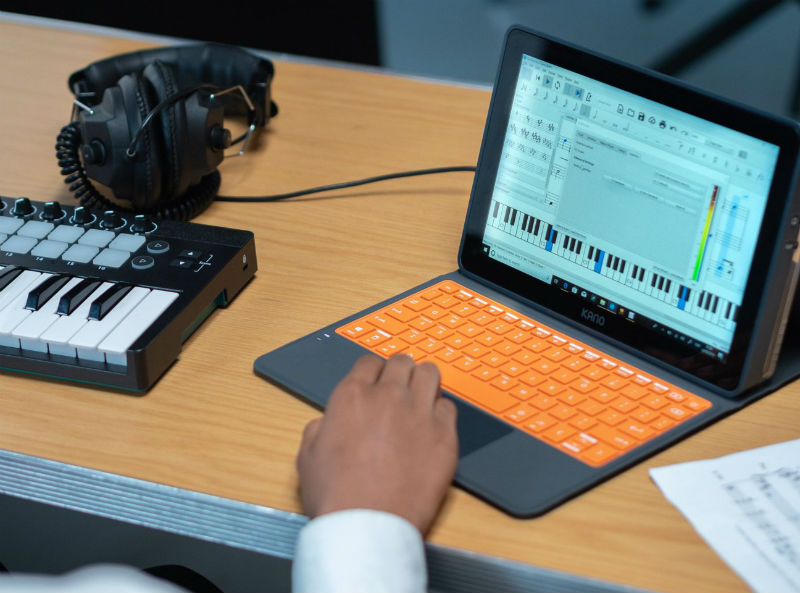Currently, many of us are on Windows 1803, which is one of the most stable versions of Windows 10. As part of its May 2019 version roll-outs, Microsoft is forcing everyone to switch to its latest update, 1903. The deadline is November 12, 2019, which means you can only delay the inevitable so far. However, as many have reported, the new version is buggy. The main problems are mysterious error codes such as “0x80242016” and the PC taking forever to reboot during any of its update stages. If it seems frustrating, do not worry. The following tried-and-tested procedure will help you install Windows 10 Version… Read more