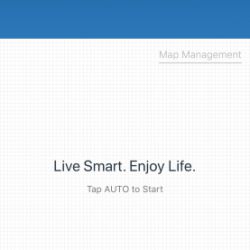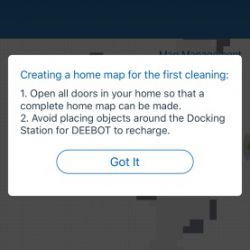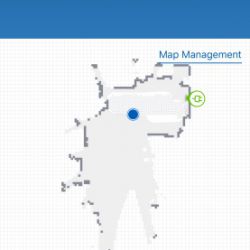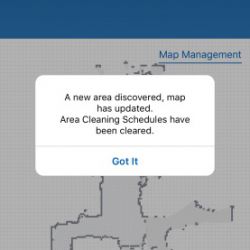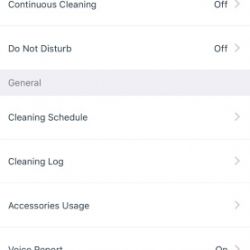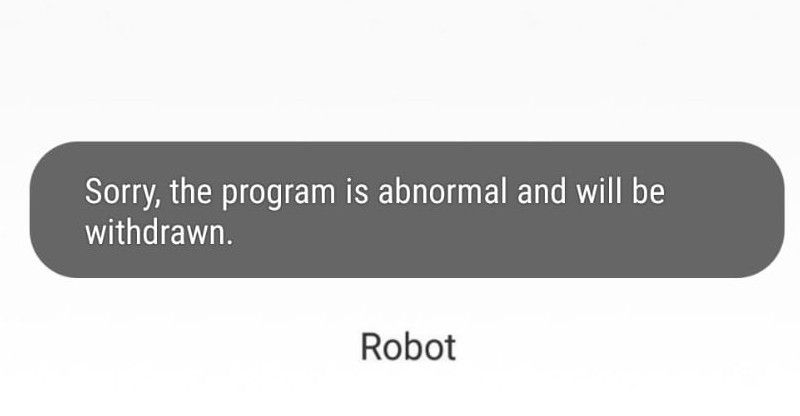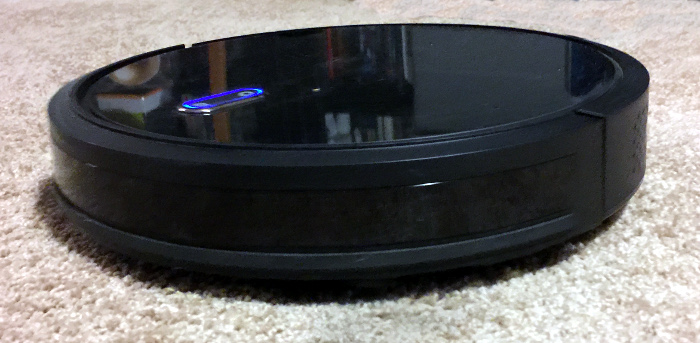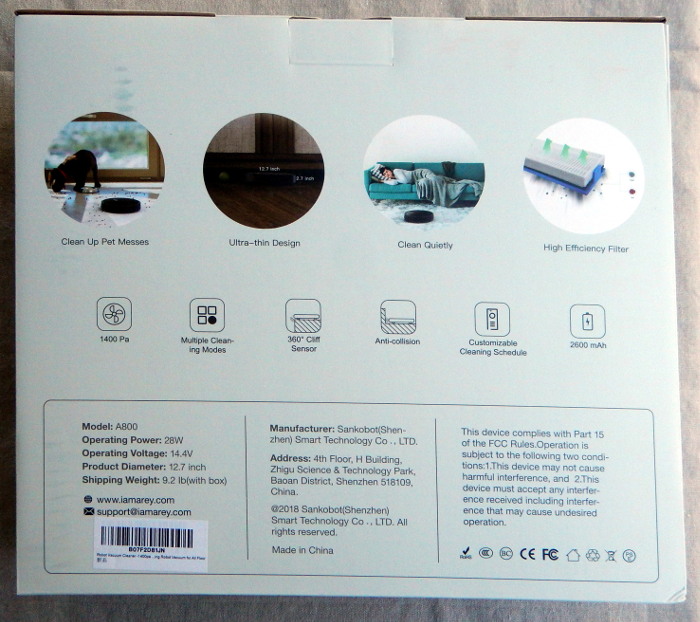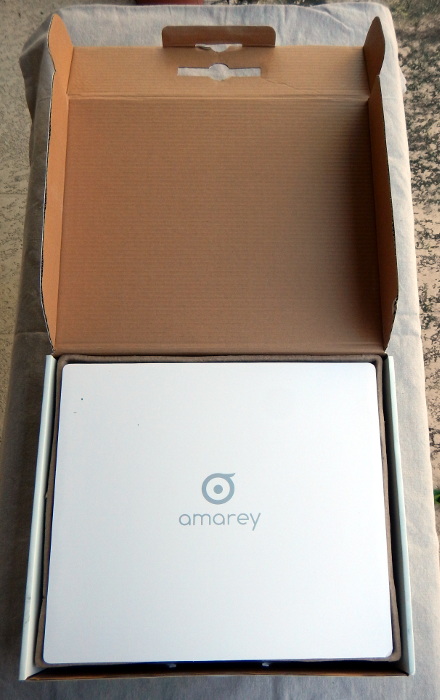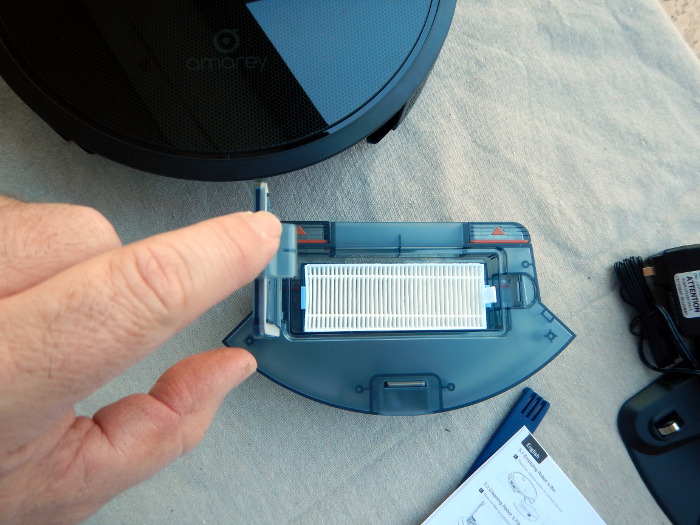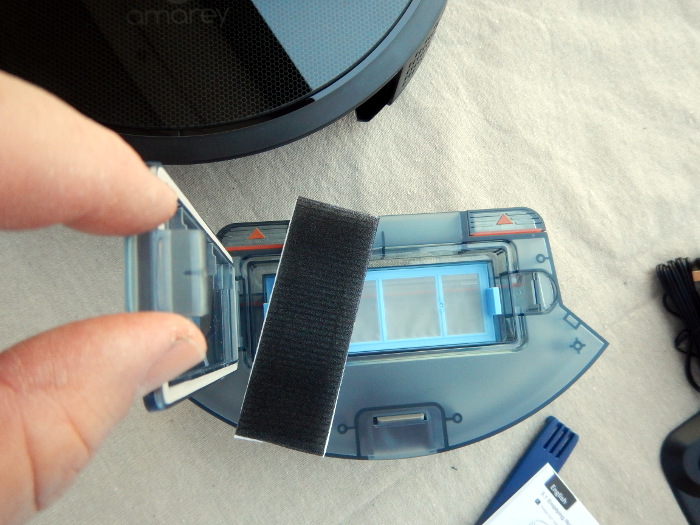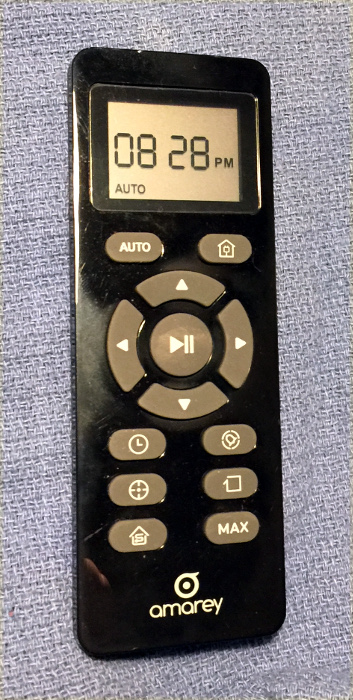REVIEW – For those of you who read my previous review of a robot vacuum, you already know that the floors in my home are carpeted with Berber carpet with the exception of the kitchen and bathrooms which are tiled. With 2 young kids in my home who suffer from asthma and allergies, it is critical that we vacuum every day. The robot vacuum that I previously reviewed works well, but once I got a taste of this technology, I was eager to try the Deebot Ozmo 930 Robot Vacuum which from its specifications, seems like it will be able to do an even better job of removing dust from my carpet. Let’s see if its bark is worse than its bite or if it can live up to the hype.
What is it?
The Deebot Ozmo 930 Robot Vacuum is another efficient vacuum with built-in Artificial Intelligence. It is able to vacuum and mop and with the use of the relevant app it can be controlled to start, stop, schedule, customize, charge, spot clean, check accessory status, and control movement direction. It uses a laser to map the targeted cleaning area that is then saved in the app. It is able to automatically transition from wood floors to carpet, and if it runs low on power it returns to its dock to recharge then resumes where it left off. It communicates with the app via Wi-Fi and has a 3200mAh lithium battery for a long-lasting charge.
What’s in the box

1 x Deebot Ozmo 930 Robot Vacuum
1 x Docking Station
4 x Side Brushes
1 x Main Brush Option
1 x Direct Suction Option
1 x Reservoir
2 x Reusable Microfiber Cleaning Cloths
1 x Cleaning Cloth Plate
1 x Sponge Filter
1 x High-Efficiency Filter
1 x Instruction Manual
1 x Warranty Leaflet
Design and features
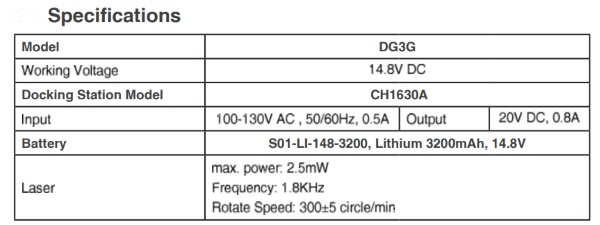
The vacuum arrives well protected with tape and foam inserts for additional protection. The laser mapping mechanism sits on top of the rest of the body of the vacuum. Opposite the laser sensor on the top of the vacuum, there is the control panel that includes the status indicator light, wifi indicator light, and the Auto mode button. Around the control panel, there is a carrying handle that makes it easy to pick up and move the Deebot. The illustration below the picture shows all of the parts to provide a better understanding of the device.

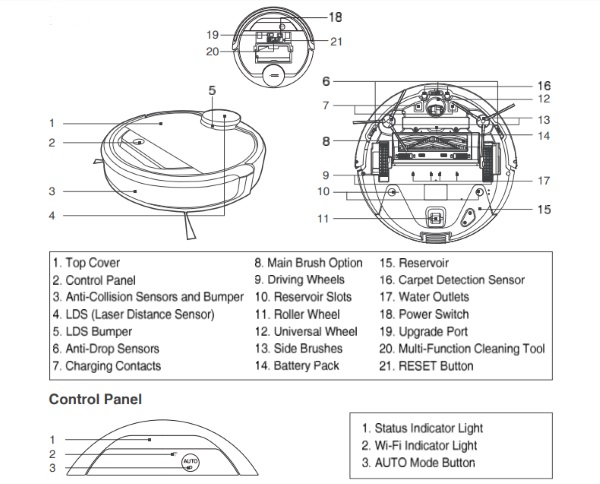

Underneath, there are 2 main wheels and a 3rd rotating wheel, the receptacle that allows you to insert the main brush option or the direct suction option, and the clips that hold the side brushes. At the bottom back of the vacuum, there is the water reservoir for the mopping function and that is also where the microfiber cleaning cloths attach.

The top of the vacuum opens, revealing the dust canister and the power switch, the reset button and a cleaning brush.

Under the cover at the top right there is the on/off switch and the reset button.
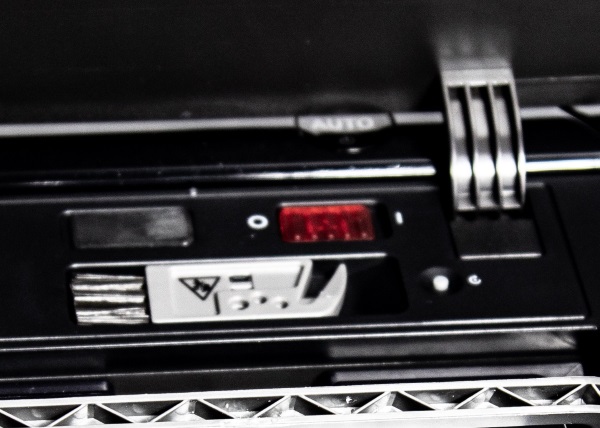
Below the on/off switch there is the multi-function cleaning tool/brush that is used to clean hair and other debris out of the side brushes, and the main suction brush, etc.

In the middle of the vacuum, there is the dust/debris canister. A handle is included for easy removal and replacement.

There is the filter on one side of the canister, and on one edge there is the latch to open the canister to empty the dust/debris.


On the back side of the vacuum, there is a water reservoir that is used for mopping.

On either side of the water reservoir, there are vents.


Underneath the vacuum near the front and on both sides there are the clips/slots to install the side cleaning brushes.
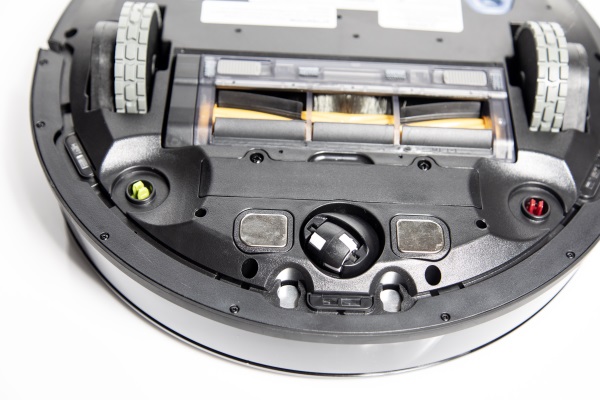
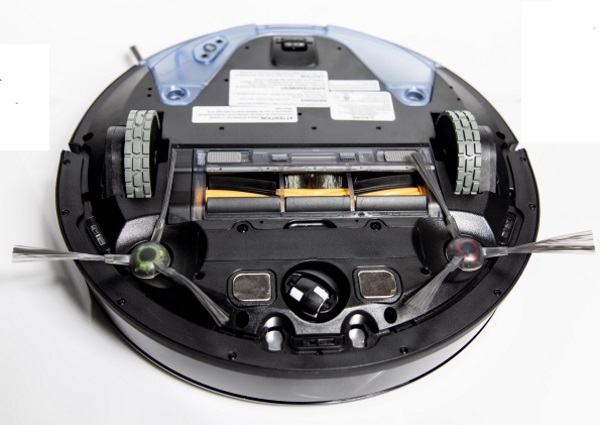
The picture below shows the docking station/charging station that is the “home” location for the vacuum.

Performance
This robot vacuum performs very well on the carpet in my home and has enough suction to pick up as much dust as my Dyson vacuum. When I compare it to another model robot vacuum that I previously tested, it vacuums the same space almost twice as fast and with better results which may have something to do with the 2 edge brushes as opposed to just one on the previous model. It also just moves faster and still operates at an acceptable noise level. Check it out:
The mopping feature also works well, but my OCD does not allow me to trust the task of mopping the kitchen floor that my two young kids may pick up something off of and put in their mouths, to the robot vacuum. However, it does work well just to perform light mopping duties between the regular manual thorough cleansing of the kitchen floor.
If you choose to control the vacuum via your mobile device, you can download the Ecovacs app and follow the instructions to connect to the vacuum. Connecting via the app is quite simple and straightforward. The following are screenshots of the app which works very well with the vacuum.
I use Alexa in my home for a lot of automation. Setting up the link between Alexa and the Deebot was really simple and there were no hiccups in the process. If you would like to see the instructions on how to connect this vacuum to Alexa, click here.
Like the other model, this vacuum communicates its status via audible voice communication.
What I like
- Build quality
- Control options via the app and Alexa
- Speed of use
What can be improved
- The price
Final thoughts
I really like this vacuum including its functionality and its ability to quickly and effectively vacuum my carpet. While the mopping feature works well, my primary use and need involve the several carpeted areas in my home. The fact that it works quickly means that it is very convenient even when I need to vacuum at the end of a long and tiring day. While it is quite expensive and more expensive than many of its counterparts, it also works much better than the model I previously tested that was half the price. Whether or not the price if prohibitive is a personal choice. However, for its build quality, effectiveness and efficiency, I give it two thumbs up!!
Price: $699.99
Where to buy: Walmart, Target, Lowe’s, Kohls, and Amazon
Source: The sample for this review was provided by Ecovacs
Filed in categories: Reviews
Tagged: Vacuum
Ecovacs Robotics DEEBOT OZMO 930 Vacuum review originally appeared on The Gadgeteer on April 23, 2019 at 8:00 am.
Note: If you are subscribed to this feed through FeedBurner, please switch to our native feed URL http://the-gadgeteer.com/feed/ in order to ensure continuous delivery.