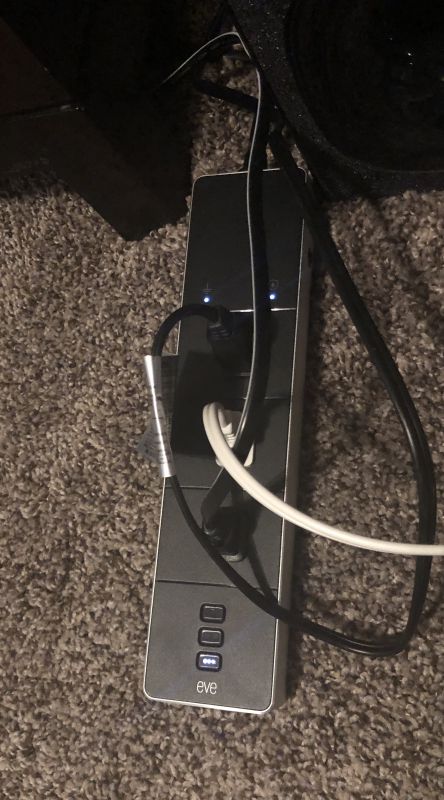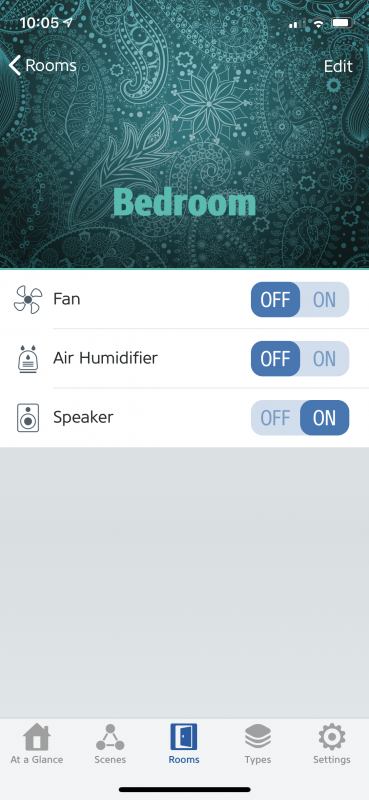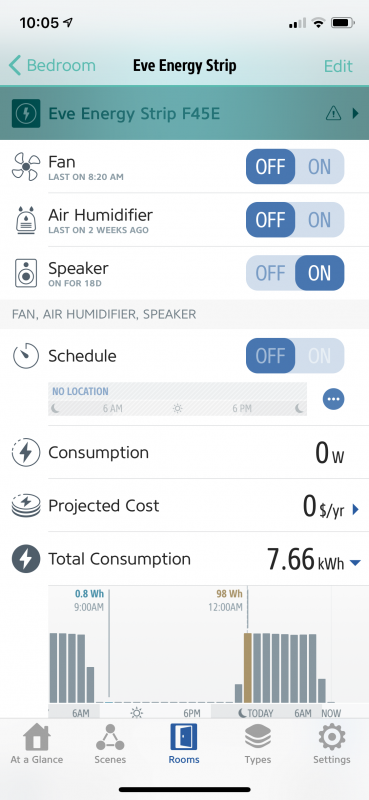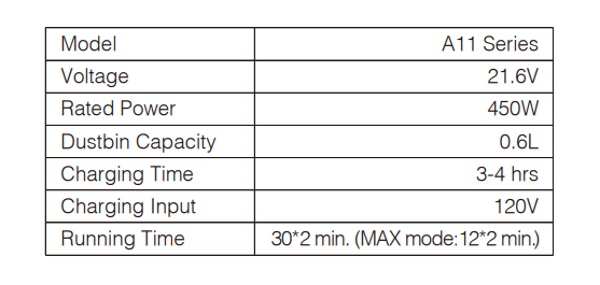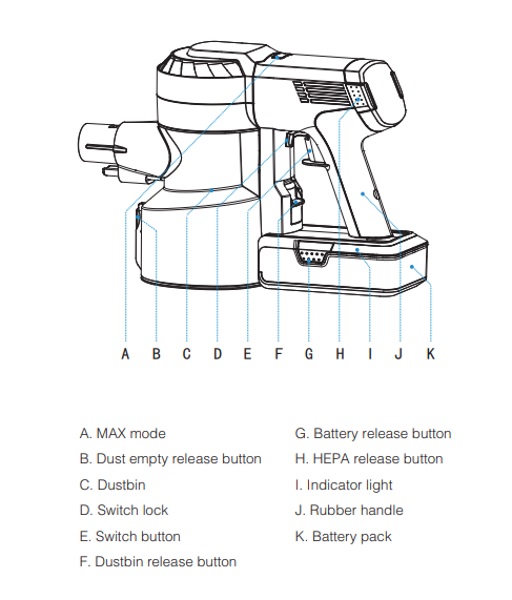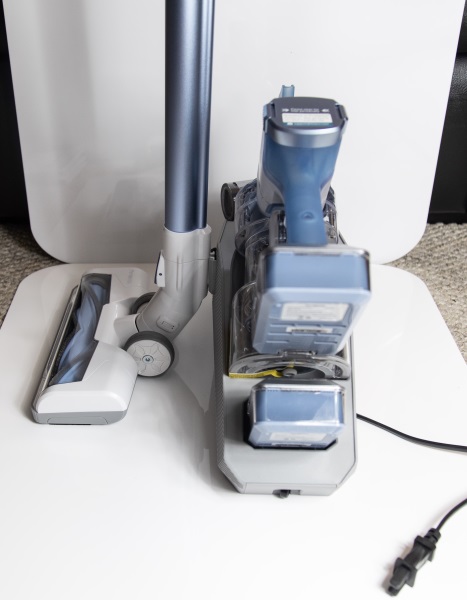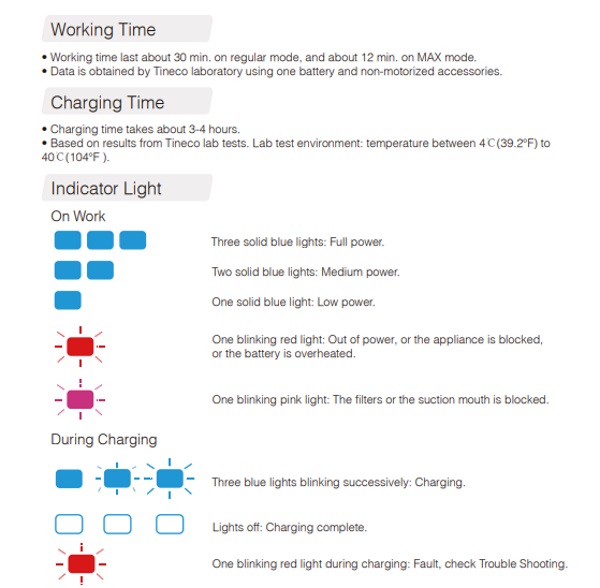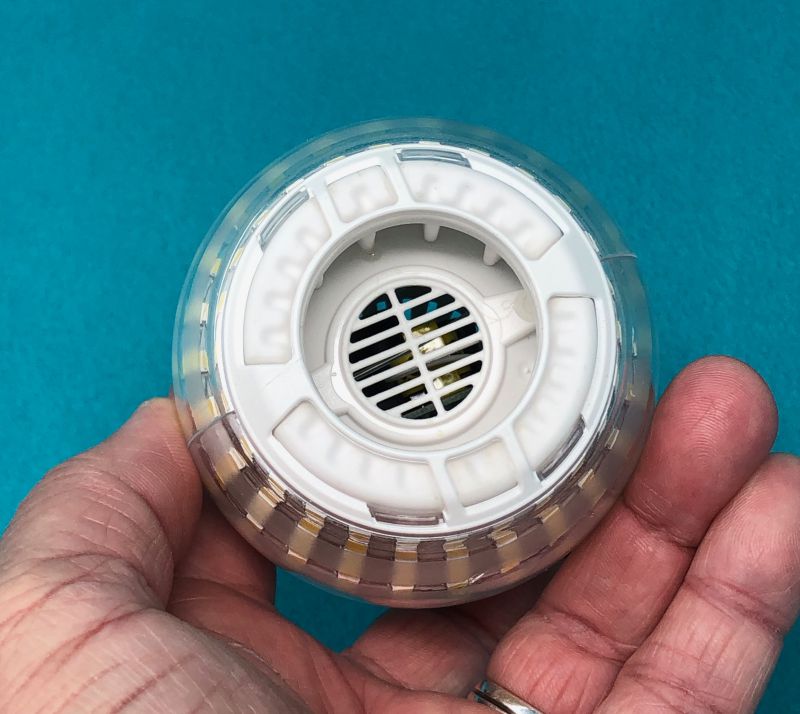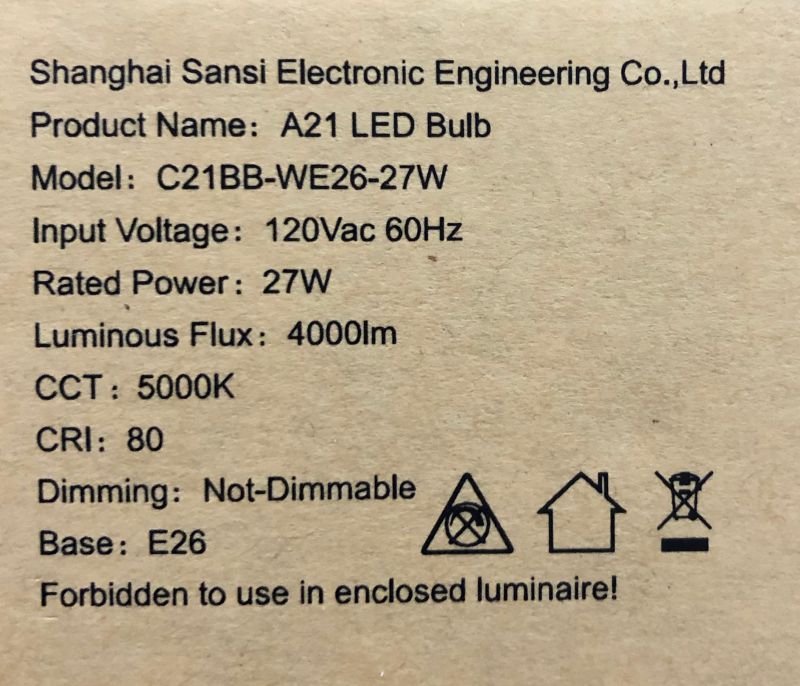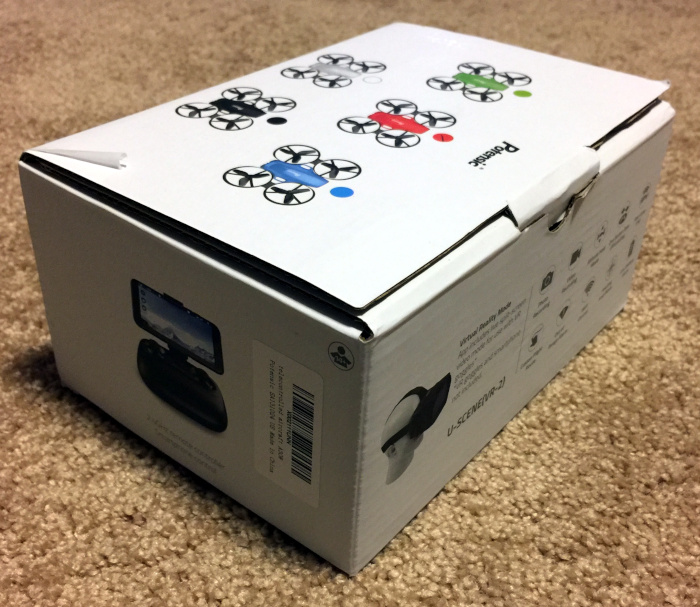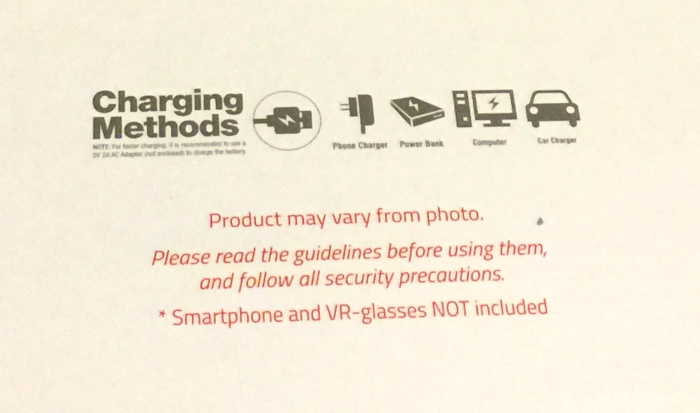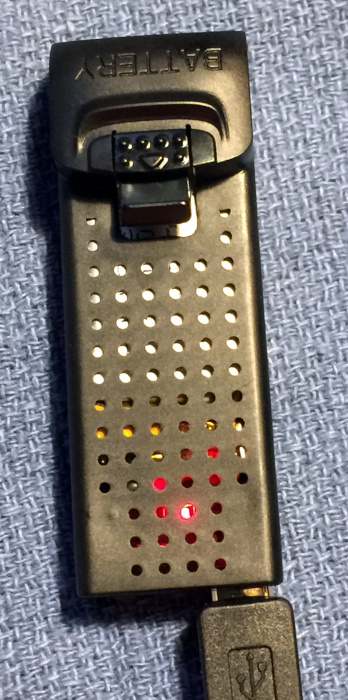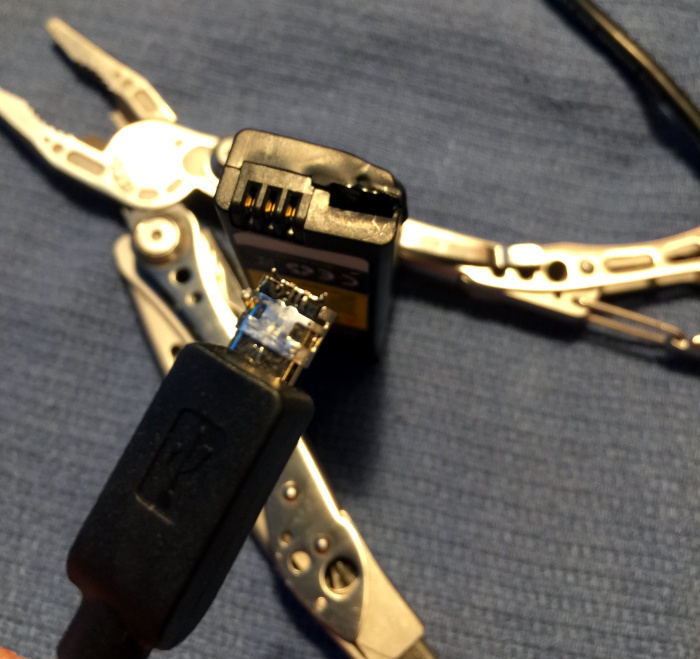REVIEW – Back in October of last year, I reviewed the Ooni 3 portable outdoor pizza oven. In February of this year, Ooni introduced their new portable gas-powered outdoor pizza oven the Ooni Koda. I really liked the Ooni 3 so you know I couldn’t pass on the opportunity to test out the companies newest addition. After all, what’s better than one pizza oven? Two pizza ovens of course.
What is it?
The Ooni Koda is a gas-powered outdoor pizza oven that can reach temperatures up to 932º in 15 minutes and cook a Neapolitan-style pizza in just 60-seconds.
What’s in the box?

- Ooni Koda gas-powered pizza oven
- Stone baking board
- Ooni Koda Manual and Ooni Essentials Guide with tips and recipes
- Propane tank gas regulator and hose
- Telescoping match holder
Design and features

In a word the Ooni Koda’s design is sexy. Yes, I just called a pizza oven sexy. The black powder-coated carbon steel shell and silver aluminum accented front reminded me of a sports car. The ovens shape is even aerodynamic looking. With Koda, Ooni not only made a pizza oven they designed a functional conversation piece that anyone would be proud to have on their patio or deck.
Koda is Ooni’s first gas-only powered pizza oven. Using gas means you can relax and concentrate on making your pizza.
The control/ignition knob is located on the back of the oven along with the propane tank gas regulator and hose.

There are 3 foldable legs on the bottom of the oven.

The legs are nearly twice as long as those on the Ooni 3, allowing for easier access to the oven while cooking.

Unlike the Ooni 3, the Koda doesn’t have a chimney. Instead, there are heat vents located on the bottom rear of the oven, adding to its overall compact design.

The oven weighs just over 20 lbs, and the portable compact design makes it perfect for any outdoor space.
Ready, set, cook
Koda is literally designed to be used right out of the box. All you have to do is unfold the legs, insert the stone and connect to your gas supply. It doesn’t get much easier than that.
Firing up the oven is easy using the quick ignition knob. All you have to do is turn on your propane tank and twist the knob to ignite the oven. The dial also gives you more control of the ovens internal temperature.
The oven only takes about 10-15 minutes to get up to temperature, thanks to the insulated steel shell and stone baking board. According to Ooni the perfect temp for cooking pizza is right around 752º. I used an infrared thermometer and started cooking my pizza when the center of the baking board reached a temp 755º.

I also turned the control knob down to keep the oven from getting too hot. In my experience using the Ooni 3, I found that if the oven got too hot, it would burn the pizzas toppings.
As far as making the actual pizza is concerned I highly recommend using Ooni’s pizza dough recipe. It’s an easy recipe with the key ingredient being 00 flour. 00 flour is very fine and high in protein, which helps it become stretchy and easy to work with. It also produces a great tasting crust.
And you can freeze any leftover dough balls for next time.

For me, stretching the dough is the toughest part of making a pizza. But like with anything else practice makes perfect. So by the time this summer is over my pizza making game should be on point.
Once the dough is stretched out, and the pizza is topped its time to get it in the oven. Since the Koda cooks so quickly the key is to rotate your pizza about every 20 seconds or so. This allows it to cook evenly and get that nice charred crust. Check out my time-lapse video below.
My first pizza of the season was a rousing success. It tasted fantastic!

The crust was crispy on the outside and soft and chewy inside. I said this about the Ooni 3, and it holds true with Koda. The pizza is as good as any that I’ve ever had from a restaurant.

Making your own pizza from start to finish at home is kinda fun too.
And don’t forget you can also use Koda to cook vegetables, fish, and meats super fast too.
What I like
- Sexy design
- Portable and compact
- Easy to use
- Makes a great tasting pizza in 60-90 seconds
- Ready to cook in under 15 minutes
What needs to be improved
- Pizza peel is not included
Final thoughts
Like the Ooni 3, the Ooni Koda is an outstanding pizza oven. It has a great design, it’s portable, super easy to use and most importantly it makes a great tasting Neopolitan-style amazingly fast. There’s absolutely no better and affordable way to make homemade pizza than with the Ooni Koda. So if you’re a pizza lover or just a fan of outdoor cooking, do yourself a favor and check out what the folks over at Ooni are doing.
Price: $299
Where to buy: Amazon
Source: The sample for this review was provided by Ooni.
Filed in categories: Reviews
Ooni Koda Gas-Powered Outdoor Pizza Oven review originally appeared on The Gadgeteer on May 15, 2019 at 8:00 am.
Note: If you are subscribed to this feed through FeedBurner, please switch to our native feed URL http://the-gadgeteer.com/feed/ in order to ensure continuous delivery.