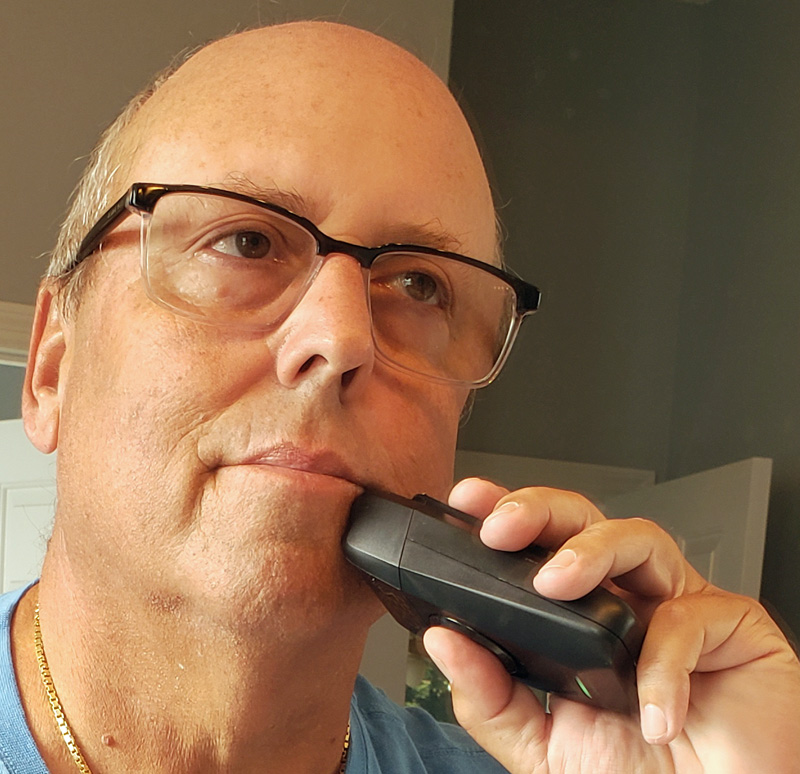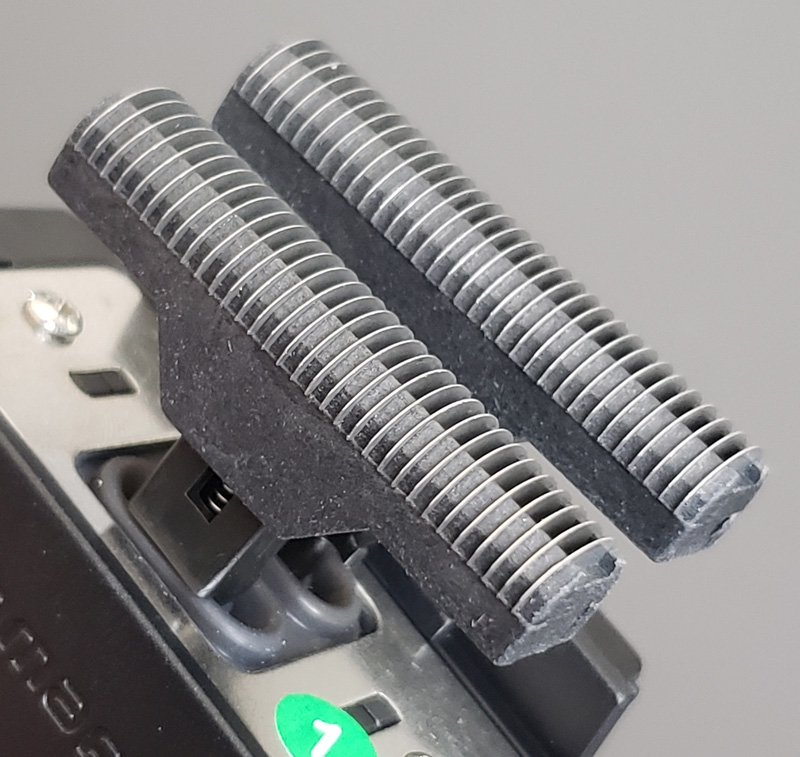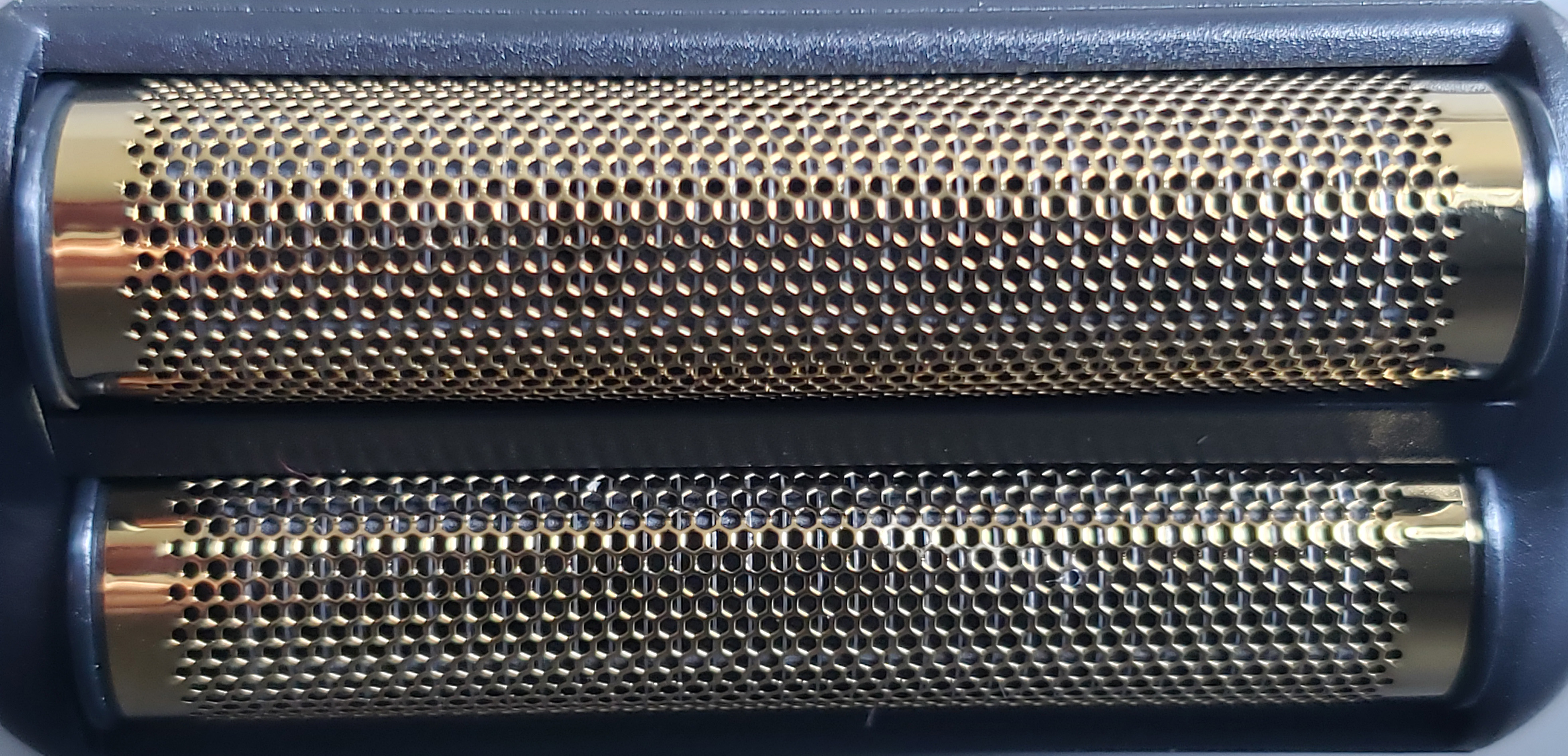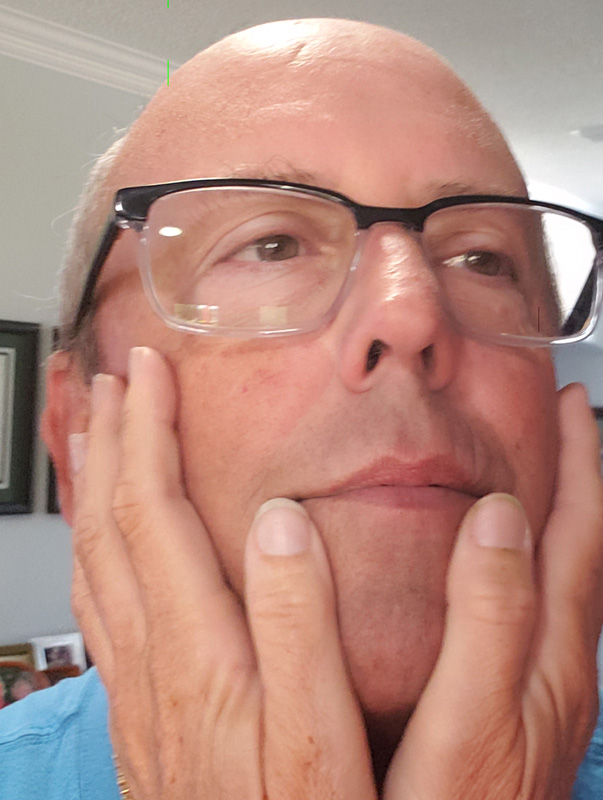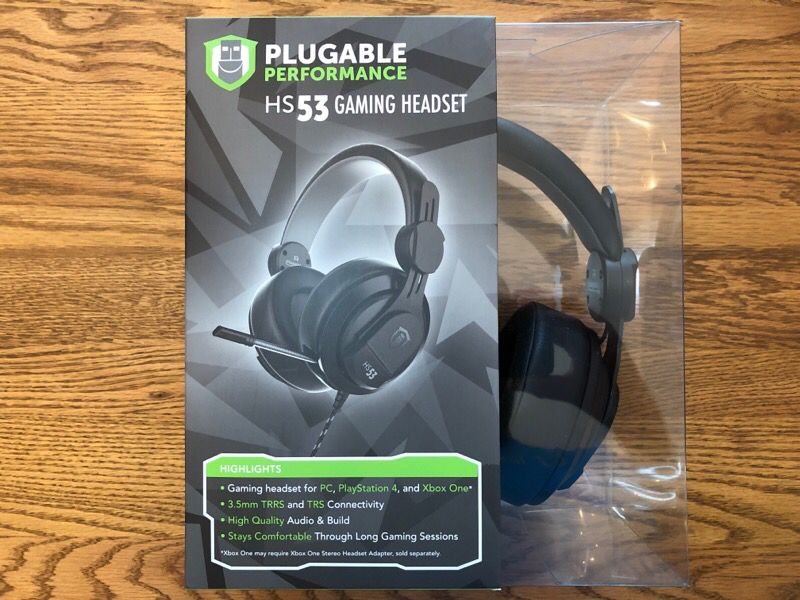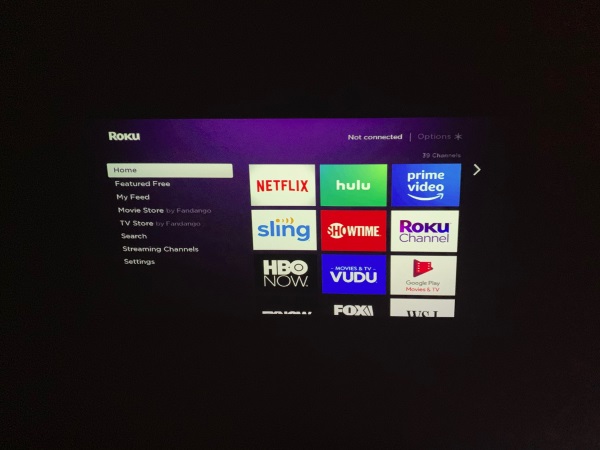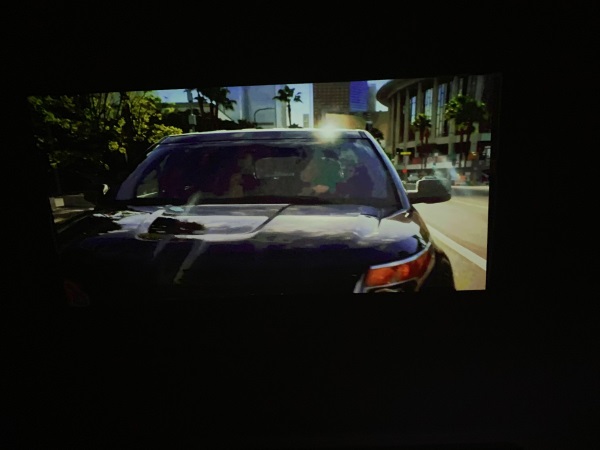REVIEW – I have been using a product called the OrbitKey since June of last year to organize and hold my car keys. I was recently given the opportunity to review the next iteration of this key holder. It promises to do a lot of nice things in addition to what the original OrbitKey does. Let’s see how it worked out for me.

What is it?
The Jibbon Key Organizer is exactly what it states it is. It is an organizer for your keys. It wraps them in a nice leather sleeve and keeps your keys from scratching anything else that happens to be in the same container (pockets, purse, bag) as your keys.


What’s in the box?
In the pictures above you can see the actual box the Jibbon came in and then the individual items were taken outside of it. You can see the box is very minimal, but everything is nicely packed and contained in its own pocket. In the box I received:
- A leather Jibbon Key Organizer that was engraved with my initials. The color I was sent was tan.
- Two different sets of screws to hold the actual keys.
- A USB key accessory made to fit the key holder. My key was 32GB.

Design and features
I want to start off by saying I was given a preliminary version of this key holder. The Kickstarter for this key holder has just started and a few changes have been made since then. The picture above shows a close up of the embossing of my initials in the key holder. They did an excellent job on this. I love the way it came out.

This next set of pictures show the inside of the key holder. On the top left, you can see one of the screws that have been screwed into one side of the organizer. That top head of the screw snaps into a metal holder on the other end completely flush with the leather. The top middle picture is the D-ring that can hold additional items like your car remote. The inside of the holder is stamped with the Jibbon name. You can also see the stitching which is very clean and neat.

The Jibbon Key Organizer is made to hold three to nine keys. I currently have 3 keys in my OrbitKey holder. I have them pictured above. These keys fit very nicely in my current key holder. I chose the smallest screw and attached them to the Jibbon.
In the video above you can see how the keys are not held tightly in the key holder. Now, this could be due to the fact that the last key is a slightly thinner key than normal, but there was no way to tighten the key organizer to make it hold the keys solidly without making them swing. As I mentioned earlier, I was given an early prototype of the key holder. They may have a way to prevent this from happening. In the OrbitKey, they provided some flexi-washers that let you control how tightly the keys were held in place.



Since my house keys did not work, I decided to try out the keys I have for my motorcycle. One of the keys has a large rubber coating on the end. I used the longer screw in this case. I screwed them down until it felt snug and I was still able to move the keys easily. In the middle picture above you can see the screw holding the keys in place. Note that you have to keep the screw head centered so it can clip into the opposite side of the key holder. The third picture shows the key holder closed. I do love how the head of the screw pops into the metal snap on the other side to be completely flush. You don’t see any extra washers or the screw itself when you have enough keys to keep them in place.


The next two pictures above show the top of the key holder with the keys in place and with a single key extended. You can see that it is a very nice and clean look. I also want to mention that the metal ring at the end of the key holder is removable if you wish. You simply rotate it and it will slide out of its slot. You can see a video of the D-ring being removed here.


The shot above shows the new Jibbon Key Organizer on the left and my OrbitKey on the right. You can see that I use the D-Rings at the end to attach my car remote and the larger key for my motorcycle. The picture on the right is a side shot of the OrbitKey with my original 3 keys. You can see it makes a nice compact package, but it does have the metal button on the outside that can still possibly scratch items in your pocket. The OrbitKey also requires the use of a coin in order to remove or add keys. The Jibbon is designed to require no tools at all.
Another cool feature of the Jibbon is that they offer additional accessories for the key holder. In addition to the USB key, they offer a nice multi-tool device. The multi-tool has a bottle opener, box cutter, and nail file all in one.

Finally, I included a picture of the key organizer on my motorcycle. A lot of bikes are keyless now, but for those that require an actual key, you often end up with scratch marks from the other keys around the ignition switch due to the wind knocking them around. With my keys now in the Jibbon Key Organizer, I now no longer have to worry about scratches on my bike. Since it is leather it will be pretty weather resistant as long as I treat it with some conditioner.
What I like
I love that there are very few parts to this key organizer compared to the original OrbitKey. There is just the leather strap and a single screw. I also love that you do not need to use any tools to add or take away keys. The organizer is very elegant looking and will certainly not scratch my motorcycle or anything in my pockets. They use real Italian leather and it shows in the quality of the device. The materials are solid and well made.
What needs to be improved
The only suggestion I can make is to possibly have the smaller screw have a few extra threads on it so it can screw in a bit further. I really wish it could have held my original three keys solidly.
Final thoughts
I am really enjoying this key organizer. I can totally recommend it for anyone who is looking for an elegant and efficient way to hold their keys.
Price: $31 – Early Bird Kickstarter
Where to buy: Kickstarter
Source: The sample of this product was provided by Jibbon.
Filed in categories: Reviews
Tagged: Crowdfunded, EDC, Keychain
Jibbon Key Organizer review originally appeared on The Gadgeteer on June 7, 2019 at 10:01 am.
Note: If you are subscribed to this feed through FeedBurner, please switch to our native feed URL http://the-gadgeteer.com/feed/ in order to ensure continuous delivery.