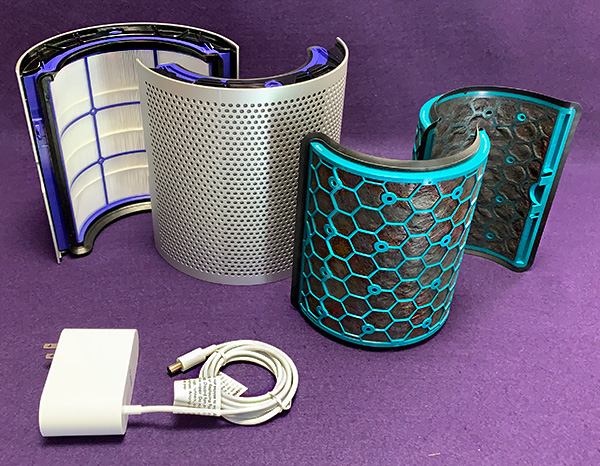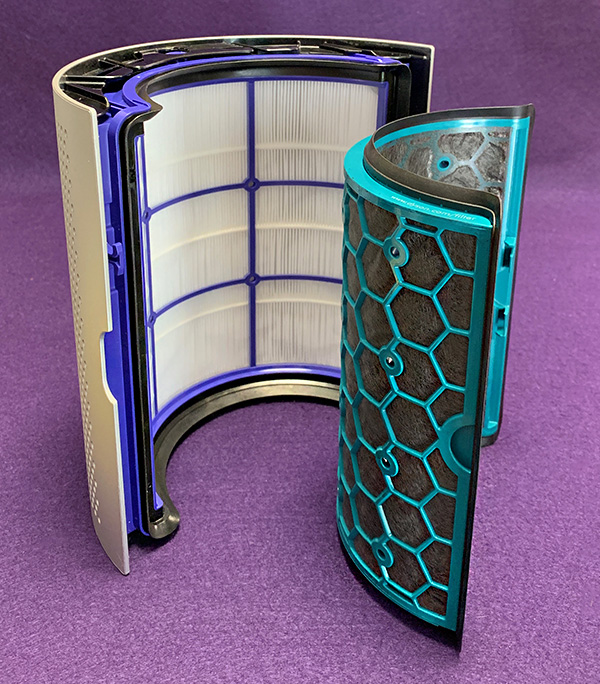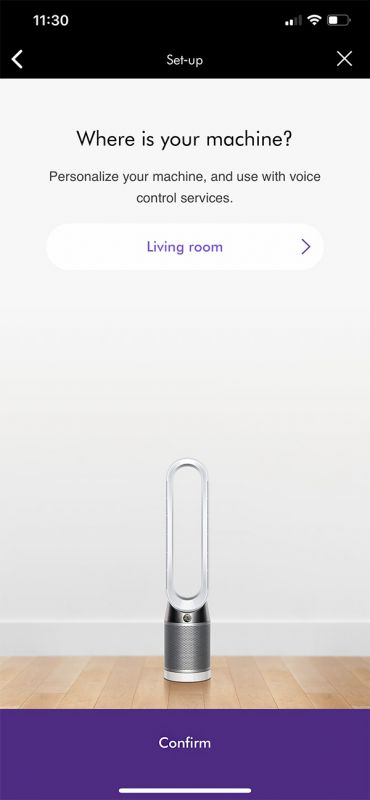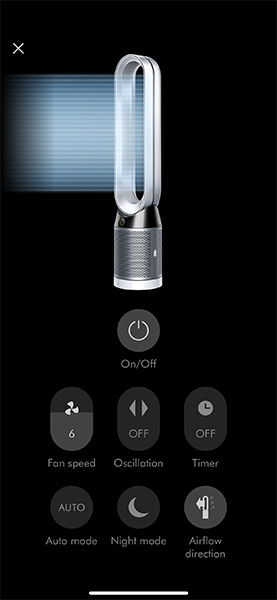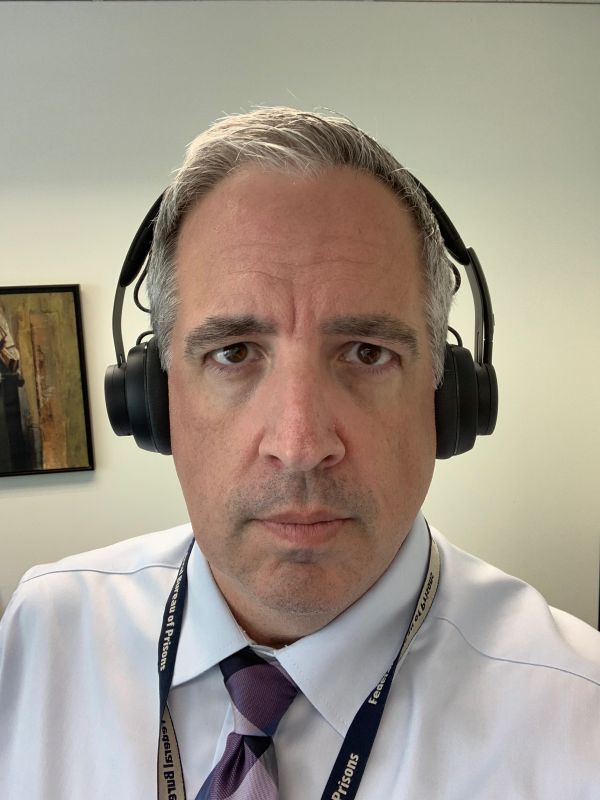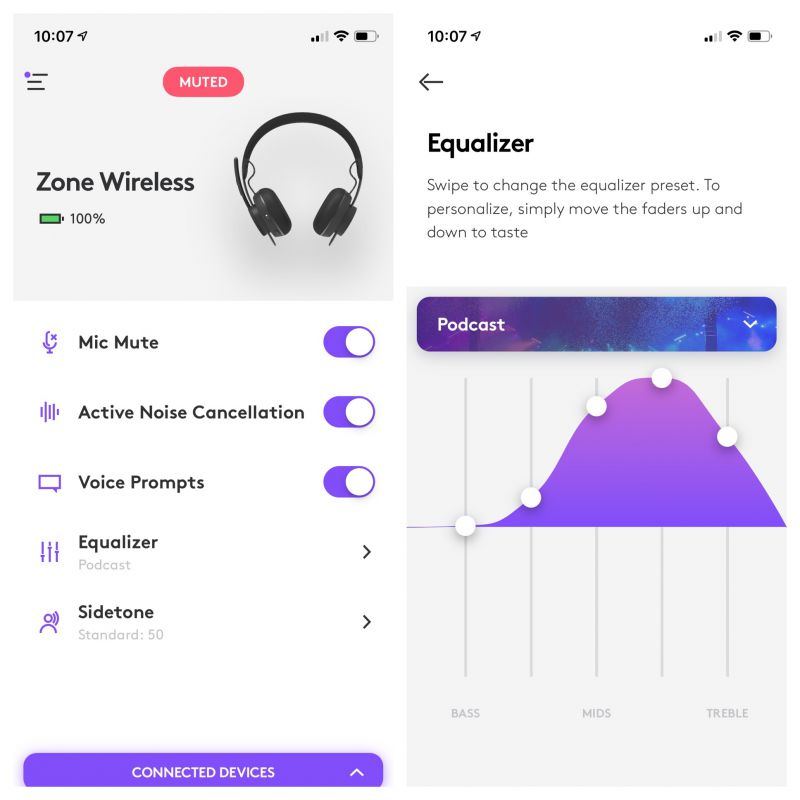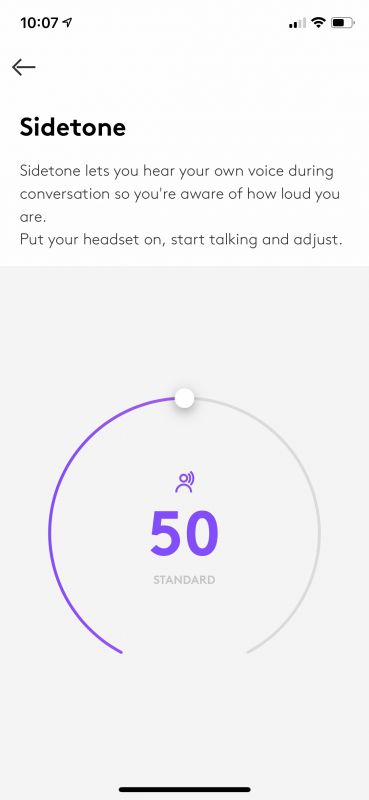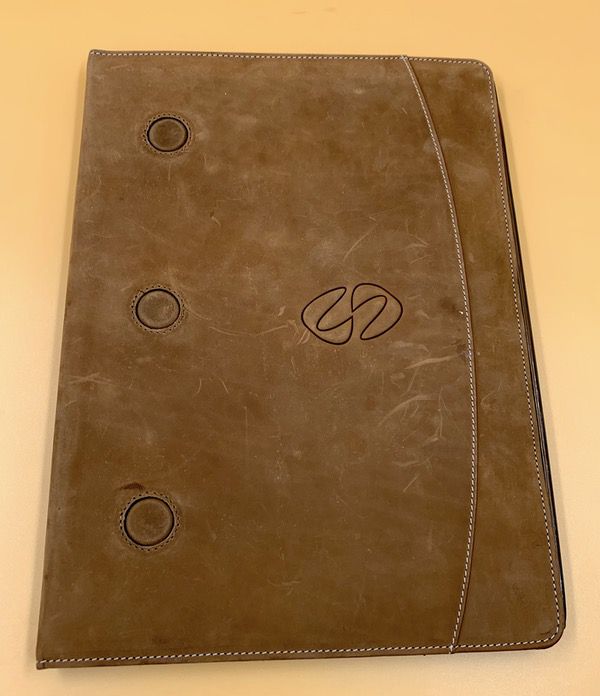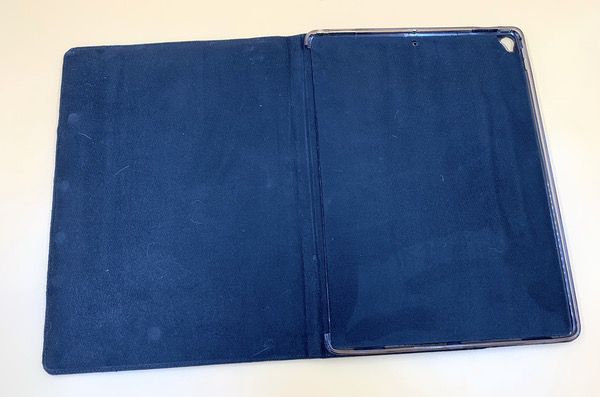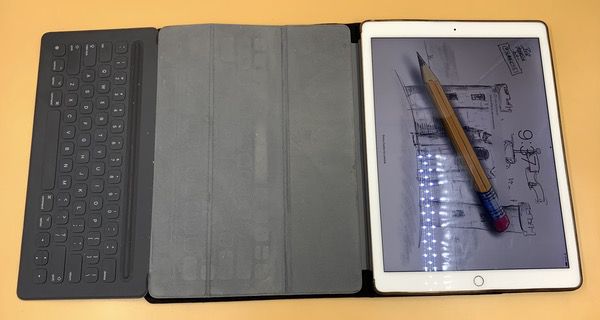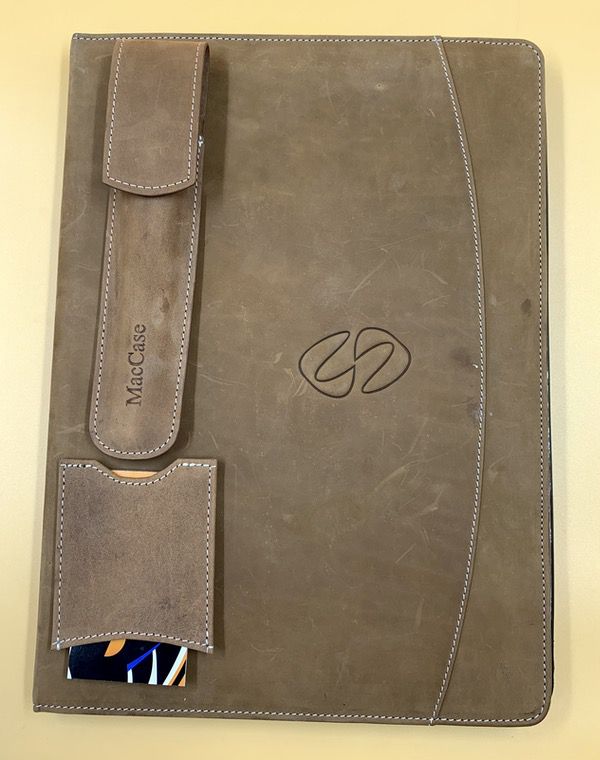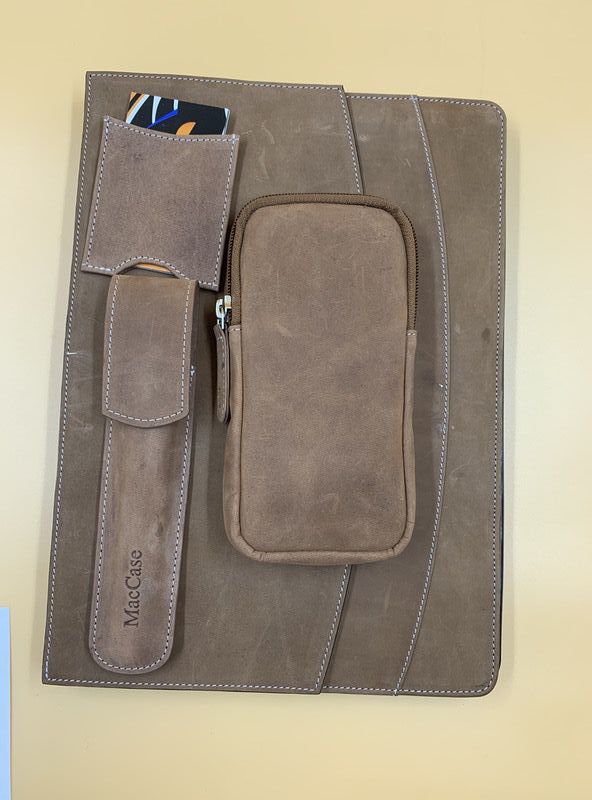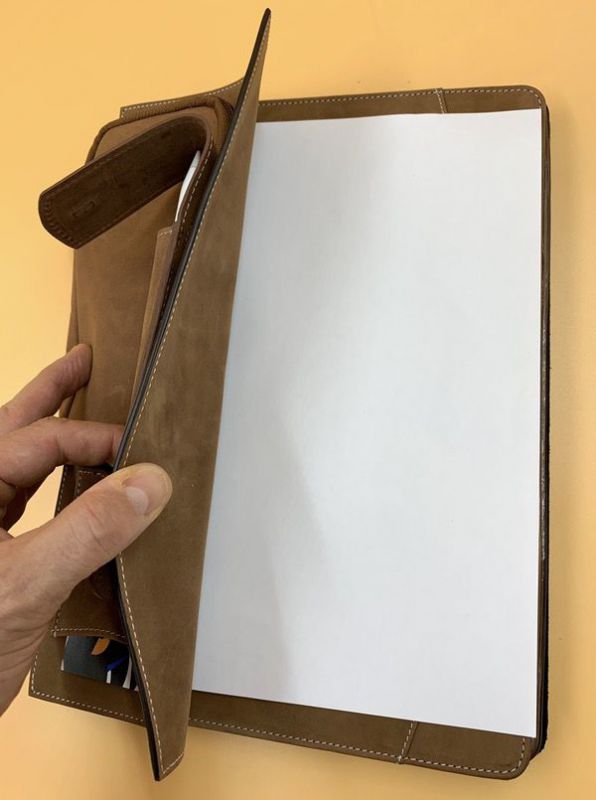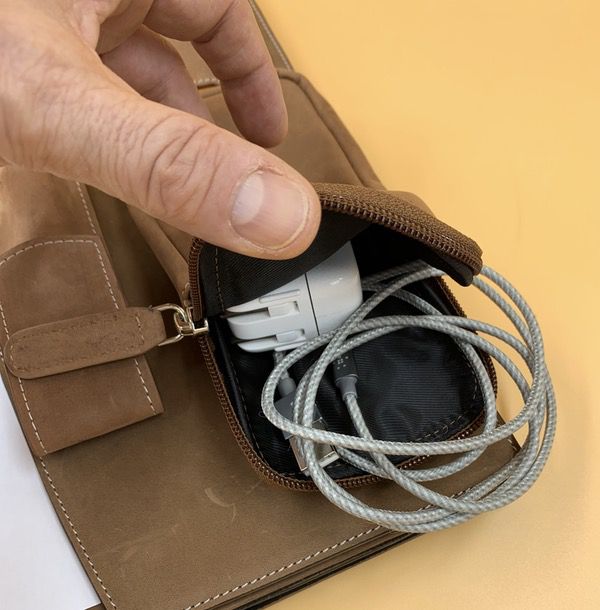REVIEW – I’ve been curious about induction cooking ever since I saw a segment on a cooking show that lauded its benefits. I hadn’t really paid much attention to it but knew that it used magnets and electrical current to heat rather than using a traditional gas or electric burner as a heat source. The Hestan Cue Induction Cooking System has given me a great introduction to the process.
What is it?
The Hestan Cue is an induction “burner” with corresponding pots and pans with a wi-fi enabled cooking system that allows pre-loaded recipes to be made via step-by-step directions and video support on your connected smartphone.
What’s in the box?

- Induction Burner
- Instruction & Safety Manual
- Induction Skillet
- Instruction & Safety Manual
Design and features
The skillet and burner have a sleek modern design that fits perfectly into today’s kitchen, and especially ours with our stainless steel countertops. The skillet is stainless steel, while the burner has the plate surrounded by molded plastic. The skillet has a removable battery at the end of the handle, which also contains the wi-fi hub for communicating with the app on your smartphone. The burner connects via your standard electrical outlet and also communicates independently with the smart app.
Setup
Simply plug in the burner, download the Hestan Cue app and follow the instructions for connecting each piece to the app. Then select a recipe and start cooking.
Our first attempt was grilled chicken breasts. The app has you gather all ingredients first, then gives you step by step instructions for prepping the pan. Next, it preheats the pan to the required temperature and this doesn’t take more than 30 seconds to a minute.

As you hit “next step” it then starts cooking the dish at the required time and temperature.

It will tell you exactly when to flip the food, add more oil/seasoning/ingredients and then continue cooking.

Once complete, you remove the food and it gives you the option to make another batch and start the process all over. The chicken above came out moist and with a nice crust as well. Definitely an improvement on my grilled chicken attempts where I tend to dry it out, and without the strange texture I tend to get with my sous vide attempts. I definitely think this will be my new preferred chicken breast preparation method.
Performance
I was very happy with the overall performance of the Cue system on most everything we cooked outside of steak, where I just don’t think there’s much competition to how tender a sous vide system will get a steak. It came out overcooked and with too much of a crust for my taste. Another dish I tried and loved was their recipe for “Toad in the Hole”. Again it was a simple process of following the recipe and cooking instructions in the app, flipping once the app said to do so and then pulling from heat once done.


The eggs came out just a bit runny like we had selected and preferred and the crust on the bread was very tasty.
The only other thing I think needs to be mentioned in terms of performance is the clean-up phase of the meal. The skillet isn’t the easiest thing to get clean, as with any item where you leave food on it to cook for a fixed duration, you tend to get a lot of build-up on the pan during the cooking process even when you use oil and butter as indicated in the recipe. The manual says that it is dishwasher safe but recommends hand washing. it may be my paranoia about putting electronics in the dishwasher but I felt better about hand washing it with a soft bristle brush, so I have yet to put it in the dishwasher.
Finally, you are able to use the burner with other induction pans however you won’t be able to use the guided recipes and will need to manually adjust the temperature throughout the process to ensure proper cooking of your meal.
What I like
- Guided cooking with great recipes
- Fast heating, cooling, and precise temperature control
- Ability to multi-task and not have to “watch” the pan as the app provides prompts
- Speeds up cooking time, allowing for more family time.
What I’d change
- More recipes in the app, it’s growing and has gotten better even in the month we’ve had it – but really want to explore more possibilities.
- Clean-up of the skillet can be tough, but that may just come with the territory.
Final thoughts
The Hestan Cue system has opened up a new avenue for cooking quality and tasty meals in a quick time frame. Whether it’s chicken breasts, french toast, hashbrowns or bananas foster the pan was versatile and created near restaurant quality food safely and conveniently. It’s a great addition to the kitchen for anyone who wants to improve their culinary skills and make great food for their family. The price point for the skillet and burner combo is $399.99 and you can add an additional “Chef’s Pot” for $299.99 as well. It does fall on the higher end of kitchen products, but I feel the tradeoff is worth it considering the great food you’ll be able to make and the time it saves you in the kitchen overall.
Price: $399.99 for the Induction Burner and Skillet combo.
Where to buy: Hestan Cue’s Website or Amazon
Source: The sample of this product was provided by Hestan Cue.
Filed in categories: Reviews
Tagged: Cooking, Food, Home and Kitchen
Hestan Cue Smart Induction Cooking System review originally appeared on The Gadgeteer on July 6, 2019 at 8:27 am.
Note: If you are subscribed to this feed through FeedBurner, please switch to our native feed URL http://the-gadgeteer.com/feed/ in order to ensure continuous delivery.