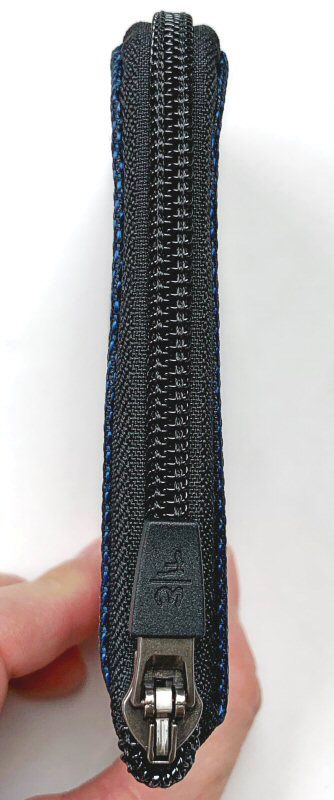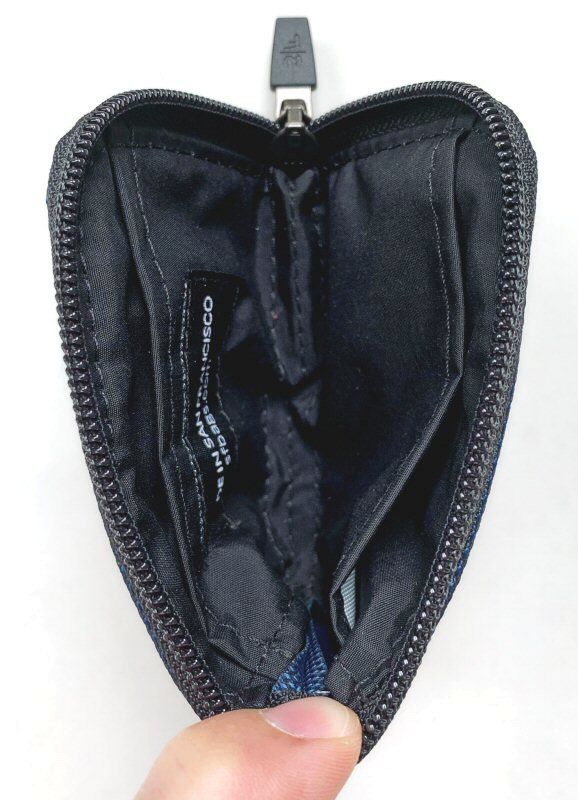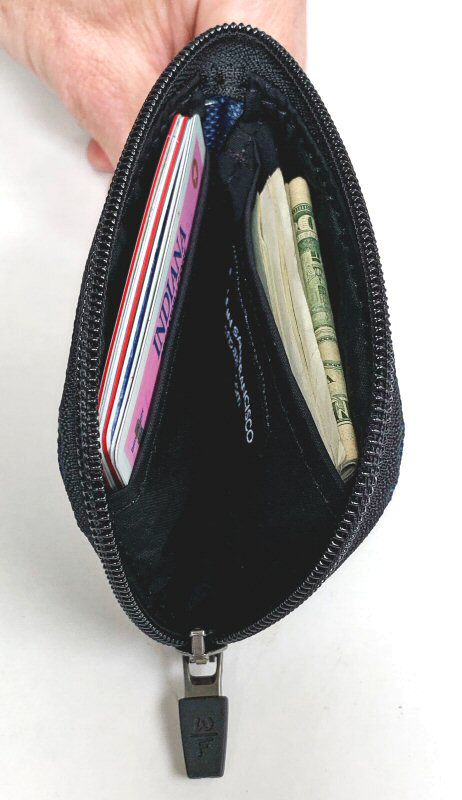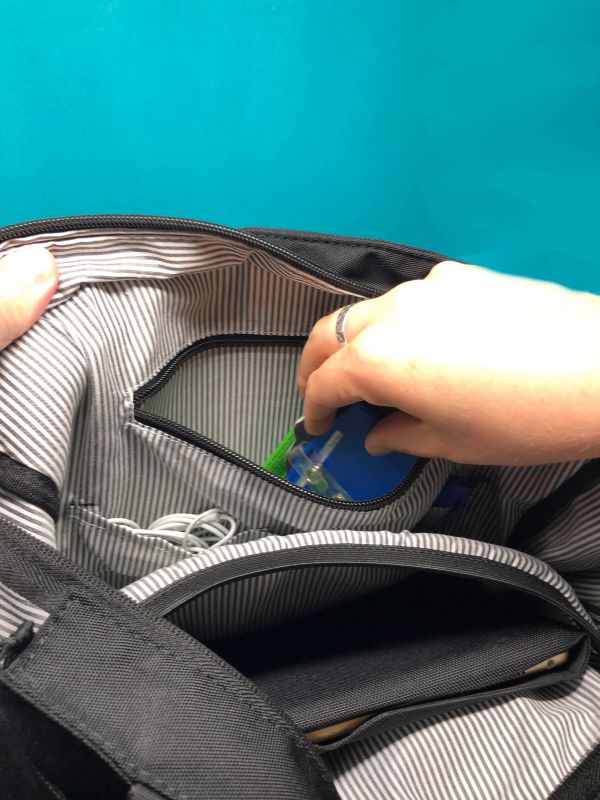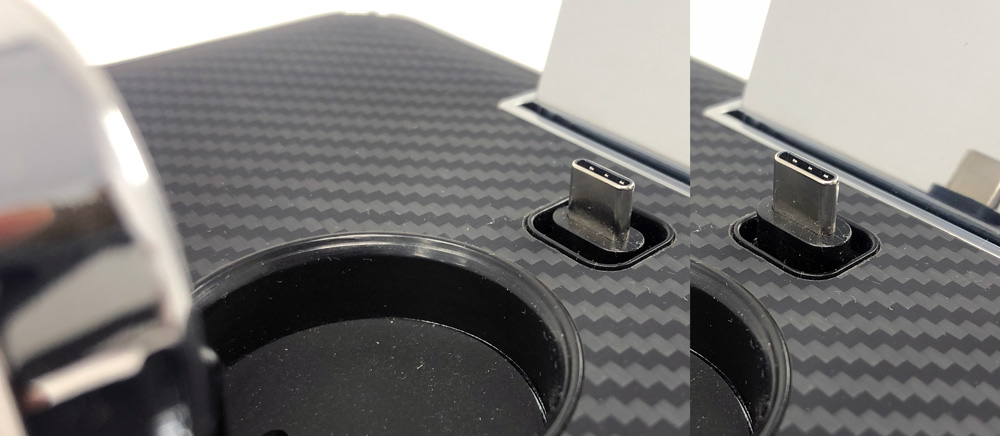REVIEW – A little bit of context for this review, I was born with significant problems with my right ear. It has been and always will be a pain in my, well, head. I have suffered hearing loss, had two surgeries on it, have a permanent hole in the ear drum and suffer through ear infections throughout the year. Needless to say, any dreams of being a swimmer or diver were out of the question by the time I was 5 years old. Age and the medical issues have made my hearing an issue and I find myself more and more often lately asking someone to repeat what they just said, especially if they are standing on my right side. I have put off getting a hearing aid, but am slowly starting to realize that at 38 years old, I’m only delaying the inevitable. So, I volunteered to test out the ZVOX VoiceBud VB20 Hearing Amplifier when it became available.
What is it?
The VB20 Hearing Amplifier is an FDA registered class one hearing aid.
What’s in the box?
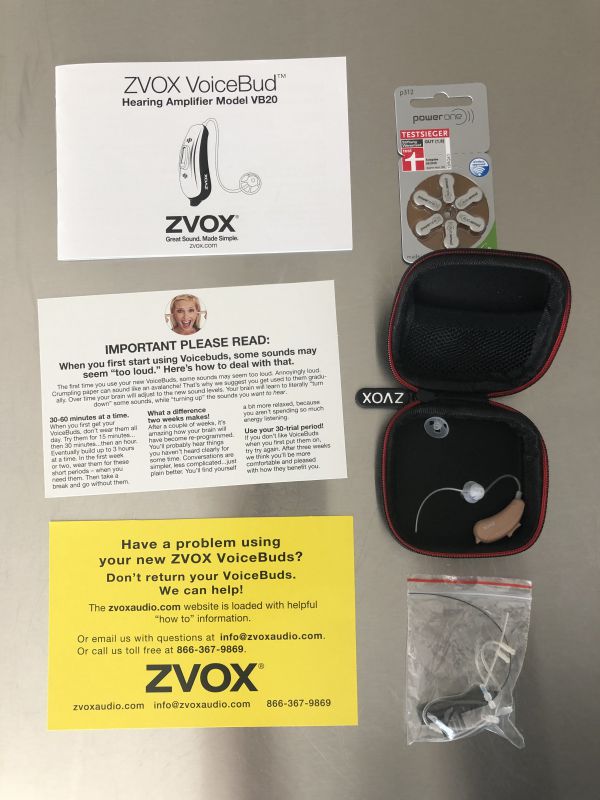
- Instructions, first use pamphlet and contact card.
- Spare batteries
- Zippered carrying case
- Cleaning Kit with extra tubes and ear domes
- Hearing aid

Design and features
The VB20 is an over the ear style hearing aid with a small clear tube that runs from the aid into the ear canal.



There is a small stabilizing arm that tucks into the lower part of your ear to keep it securely in your ear canal. There is a toggle switch on top to turn the volume up and down. Long pressing either of the volume buttons will cycle through the 4 different hearing settings:
1) Speech – for usual conversation without much background noise
2) Noisy Room – for inside spaces with distracting noise and other people talking
3) Automobile – for inside moving vehicles
4) Outdoors – for outdoor spaces or very large empty spaces.
Setup
Setting up the aid is pretty easy. Just insert a battery and shut the battery door, then insert the tube with a dome attached snugly into the ear canal. Any time the battery door is closed, the aid is on and turning it off involves removing the battery.
Performance
Over the weeks of using the VB20, I found that in most instances it did provide amplified sound and allowed me to pick up a more rounded sound from the world around me. Typically it stayed in mode 1, for normal conversation with mode 3 used for my commute to work and mode 2 when I went out to lunch or dinner. I used mode 4 only when I was walking to and from my car at work, as it did a good job of filtering out the noise of the wind.
It does take some getting used to though and not all of the added noise was welcomed. The first few days took time to get used to the aid being in the ear canal, and it’s even recommended to wear it for about an hour at a time with breaks between until you’re used to it. Conversation also took a little bit of getting used to as well, with voices sometimes taking on a mechanical almost robotic tone depending on the setting. Additionally, while using some wifi or Bluetooth devices, there would be painful interference that would make me pull the aid from my ear very quickly.
It did improve my hearing and my wife noticed a difference when I was wearing it and when I wasn’t. The size, color, and style allow it to remain relatively hidden from most people I am in contact with at work, so it’s not distracting or embarrassing to wear – and let’s be honest this is what I believe is what I believe keeps most people from getting hearing aids. The battery life leaves a little to be desired, as none of them lasted more than a week of use.
What I like
- Easy functions, toggle switch for volume and change of mode and easy to change battery
- Small and sleek design fits nicely behind the ear
- I can hear better with it, even with the occasional annoyance
What I’d change
- Extend the battery life
- Ear canal irritation is going to be an issue with long term use, possibly make the domes softer? I don’t know how to fix this, and I’m sure it’s a problem across all types of the in-the-canal style hearing aids
Final thoughts
Being that this is my first experience with a hearing aid, it may be noted that I don’t really have anything to compare this to other than my base hearing level. That being said, I did notice an improvement in my hearing in all 4 modes of operation. The occasional problems were outweighed by the positives and I just learned over time what situations wouldn’t work well with this type of aid. It does make me wonder if I could get more precise results with an actual hearing test and customized hearing aid, however at this time I do think it’s more than sufficient for my day to day needs for hearing improvement. For those who suffer from a slight to moderate hearing loss, I believe this would provide a noticeable improvement over the base hearing level.
Price: $199.99
Where to buy: ZVOX Website
Source: The sample of this product was provided by ZVOX.
Filed in categories: Reviews
Tagged: Health and fitness
ZVOX Voicebud VB20 Hearing Amplifier review originally appeared on The Gadgeteer on July 11, 2019 at 9:00 am.
Note: If you are subscribed to this feed through FeedBurner, please switch to our native feed URL http://the-gadgeteer.com/feed/ in order to ensure continuous delivery.