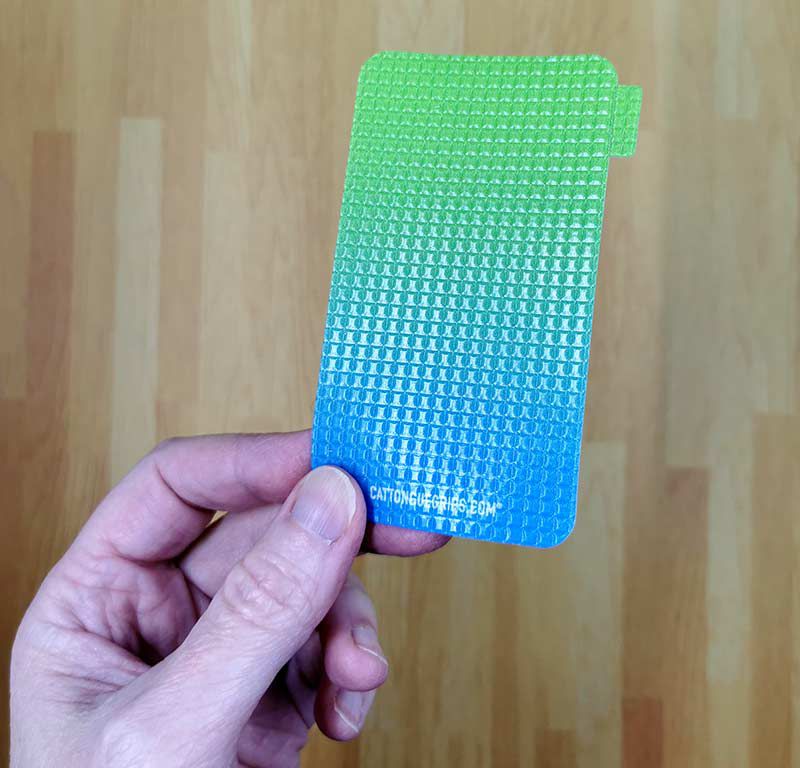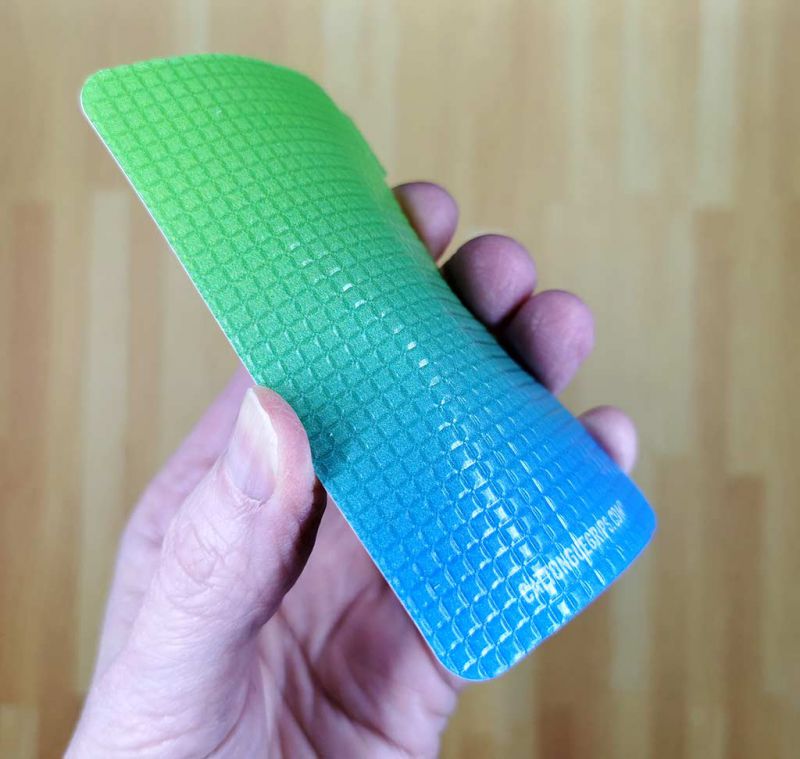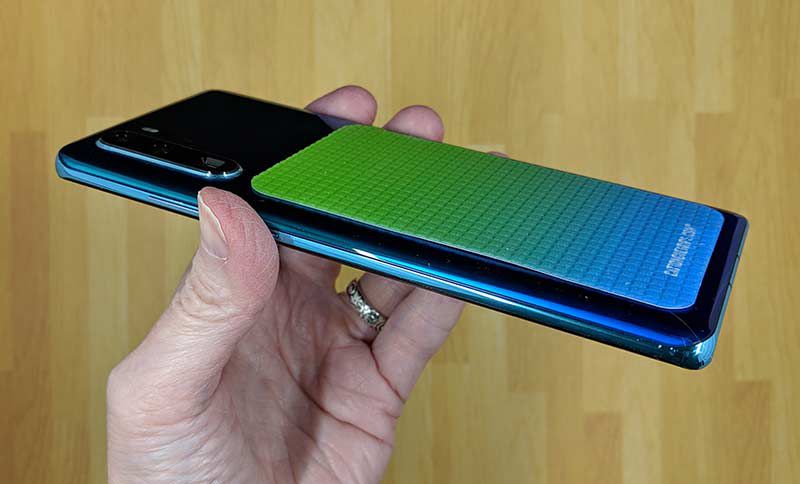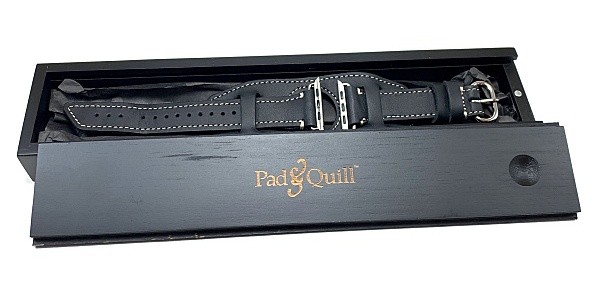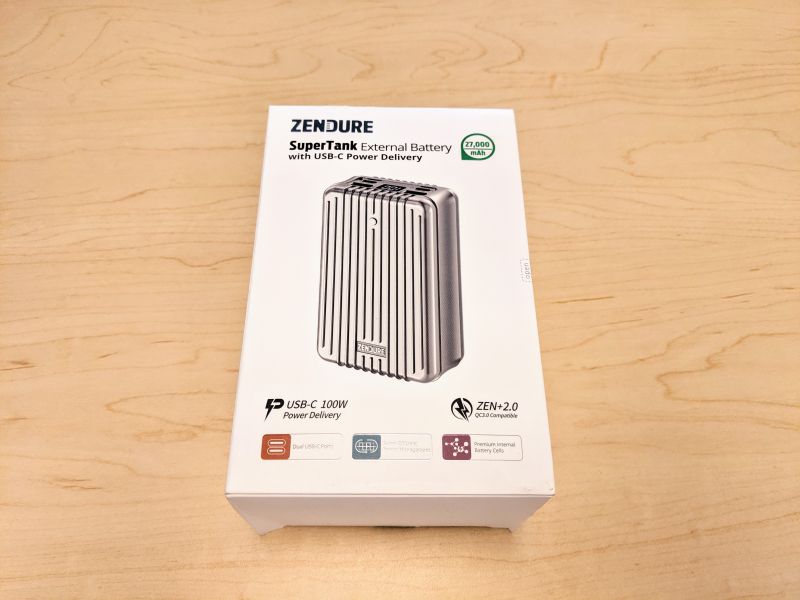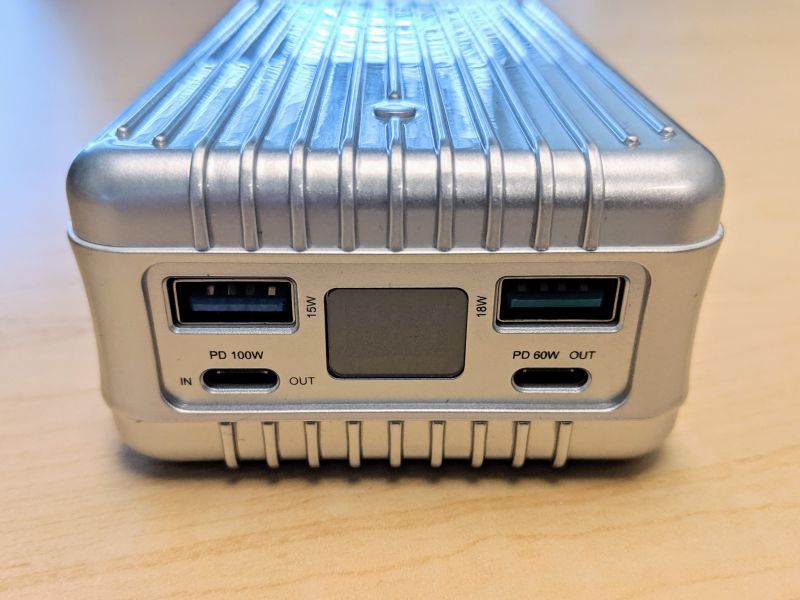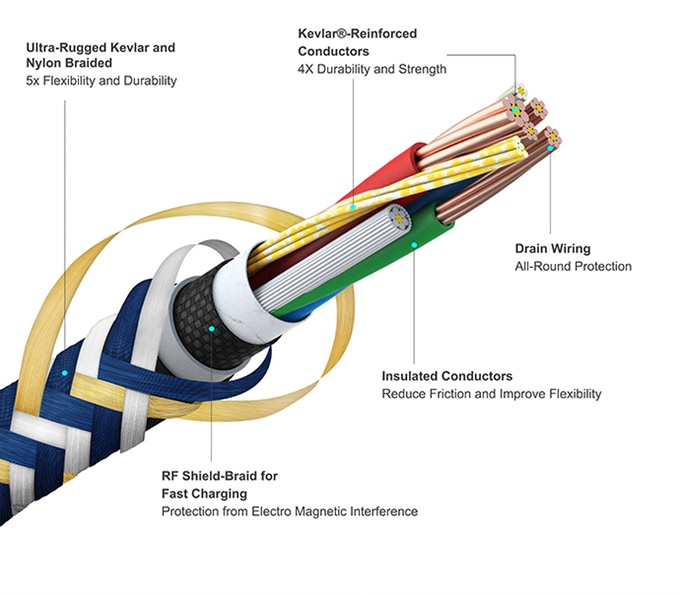REVIEW – Today I take a look at the NuForce BE Free6 truly wireless Bluetooth earbuds from Optoma.
What is it?
The NuForce BE Free6 is a pair of tiny, Bluetooth wireless earbuds and charging case.
What’s in the box?
- Left and Right earbuds
- Charging case
- USB–C Charging cable, about 12-inch length
- Instruction manual

Hardware specs:
- Battery Life: Up to 6 hours on a single charge; up to 24 hours with charging case
- Bluetooth Profile: Version 5.0, HSP V1.2, HFP V1.7, A2DP V1.3, AVRCP V1.6, SBC, AAC
- Codecs: SBC, AAC
- Audio Drivers: Dynamic, 5.6mm, Graphene diaphragm
- Frequency Response: 20 Hz-20 kHz
- Impedance: 16 Ohms
- Microphone Sensitivity: -38 dB +/- 3 dB
- Earphone Sensitivity: 95dB ± 3dB at 1KHz
- Range: Up to 33ft (10m)
- Weight: Earphones 0.44oz, Charging case 2oz
Design and features:
The headphones arrive well protected in an attractive white box.
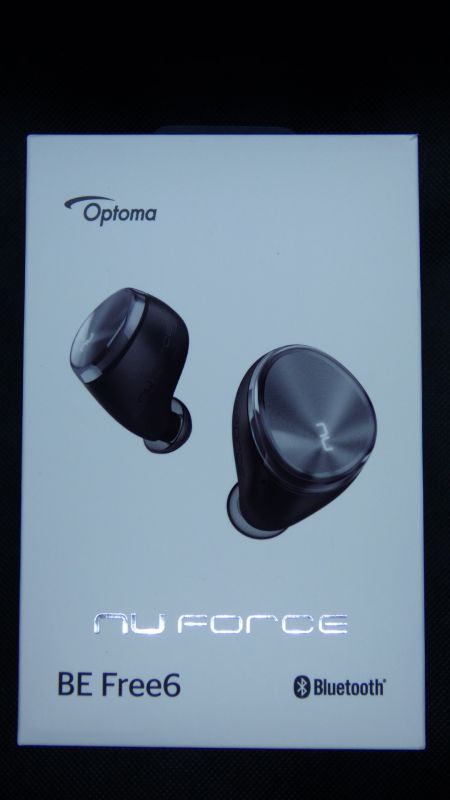
The oval case has a slightly grainy feel which aids in keeping a good grip.

The left and right earbuds are small!

The case is about 3 X 1-1/2 inches and smooth with no protrusions. I found them easy to carry in my pocket.

The lid opens smoothly and is held closed using a small magnet.

The earbuds are securely held in place using magnets. No amount of shaking I could muster could dislodge the earbuds from their nests.

The case is equipped with a USB-C power connection. It took about an hour to fully charge straight from the box.

Setup:
Pairing is as easy as holding the button on the right headphone for a few seconds, then selecting “BE Free6 R.” To use both headphones independently, the left earbud needs to be paired as well and appears as “BE Free6 L.” The earbuds automatically connect after pairing with a pleasant female British voice. If the left headphone is connected, then the right is connected, both need to be placed into the case and removed again to pair in stereo mode.
Performance:
The headphones fit snugly in each ear, with the bulk of the earbuds facing upward. I use the term “bulk” loosely as these are really tiny and quite comfortable and fit completely in the area surrounding the car canal. The rubbery tips fit into the ear canal and, if fitted properly, do an excellent job sealing the wearer from outside sounds.

I made a call to my mom and she told me fidelity on her end was excellent, among the best of any headset on which I’ve used her as a guinea-pig. I consider that a pretty big compliment!

Over the course of the next week, I used the Be Free6 earbuds to watch movies, make calls and listen to lots and lot and lots of music, from bluegrass to Beethoven, Rap to religious, and I can say these are among the best-sounding wireless headphones I have used to date. Treble is snappy without being overtly sharp and the bass is booming, luscious and rich without being muddy, distorted, or over-modulating. The specs indicate 20-20,000 Hz as the frequency response and I believe it! I listened to many old favorites with new ears, hearing both sparking and ear-vibrating tones that would be lost on inferior playback equipment. Great job, Optoma!

The only issue I encountered was the buttons. Each earbud has a large button on its outward face. Removing the earbuds from the charging case and inserting them into each ear almost always resulted in pressing the button and stopping playback, advancing a track, disconnecting a call or even entering pairing mode if the button is held too long. Once they are in place, this is not an issue, unless your intention is to sleep or have your head against something as you listen.
What I like:
- Excellent audio
- Reasonably priced
- Comfortable
- Good battery life
What I would change:
- The button is easy to accidentally operate, particularly when inserting the earbuds.
Final thoughts:
With lovely, lovely audio, good battery life, and comfortable fit Optoma’s NuForce BE Free6 earbuds are an excellent all-around choice in the flood of headphone competing for your ear-holes.
Price: $99.00
Where to buy: Amazon
Source: The sample of this product was provided by Optoma.
Filed in categories: Reviews
Tagged: TWS earbuds
Optoma NuForce BE Free6 truly wireless Bluetooth earbuds review originally appeared on The Gadgeteer on August 21, 2019 at 9:00 am.
Note: If you are subscribed to this feed through FeedBurner, please switch to our native feed URL http://the-gadgeteer.com/feed/ in order to ensure continuous delivery.