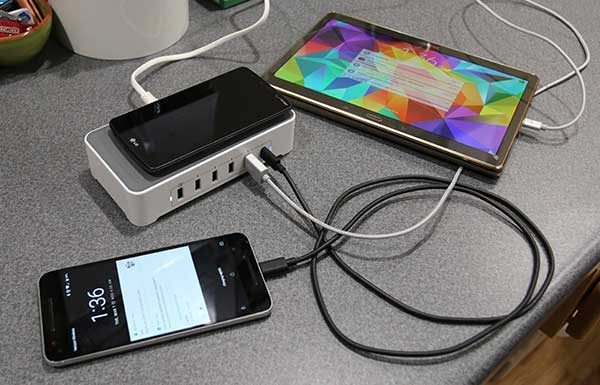I love my iPhone, but the one thing that it has been lacking in is wireless charging. You can get a case with a battery inside that will wirelessly charge, but it adds bulk, and I enjoy the small form factor of the iPhone. I noticed Bezalel had a case solely for wireless charging called the Latitude, so I had to try it out. They also included their Omnia wireless car charger so I could wirelessly charge in the car. Nifty!
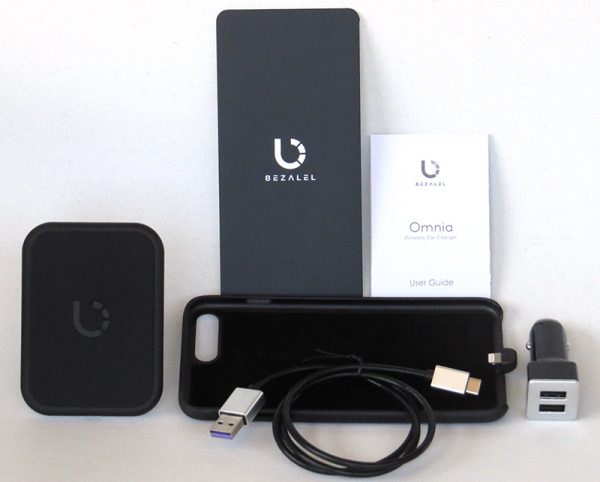
The Latitude case comes with the case and instruction manual, while the Omnia car charger comes with the charging base, 12-24V USB car adapter, USB-C cord, and of course, an instruction manual.
The case itself is pretty basic with a cover/insert for the Lightning port that keeps dust from getting inside as well as attaching the case to the phone for charging. It can be easily removed to use a regular Lightning cable or headphones with. There is a nice soft layer inside to protect your phone from the plastic as well. It was very easy to slide the case on and remove it if necessary, but it was still plenty secure on the phone.
Now, I say the case is basic, but that’s not a bad thing. Sometimes simplicity is better. The case has a nice feel to it and felt nice in my hand, and the logo on the back gives just enough design to keep it from looking boring. The front has a lip to protect the screen… unless you drop it on a rock driveway. It did well at protecting my phone from every drop but that one, but that’s not the case’s fault. It did a good job protecting my phone.
There are no buttons on the case, but the cutouts for accessing them on the phone are cut well and provide good access. The bottom is cut out completely except for the Lightning port insert, and that was a little rough around the edges, but still worked out fine.
So that’s the case, now let’s talk about the Omnia wireless car charger. This is one solid but well made unit. The only part that was not well made was the USB car adapter. I ended up having to use another one because it would not stay in the socket. Hopefully, it was just bad luck.
The most difficult part was putting it on the vent. It is difficult to press the button down to open the ‘jaws’ that clamp onto the vent, but it needs to be due to the weight of the charger itself. I really liked how it allowed the phone to be viewed at different angles. I placed it on the vent towards the passenger side of the center console and angled it towards me. This allowed me full use of the touch screen display my car has.
The magnet used to attach the case to the Omnia is strong and it did not detach due to bumps and normal driving. It was very easy to attach and remove the phone from the charger and it took only a second or two for the phone to start charging. It was very easy to keep my phone charged while I drove, especially when I used the GPS.

Unfortunately, though, the Omnia is very heavy with the phone attached and after a few days would nearly be falling off of the vent itself, despite the firm grip it had. A couple of times each week I would need to remove it and adjust it again, which was annoying when I happened to be in a hurry that day! If they could lighten the charging base up a little bit, or find a way to keep it firmly in place, this would be an excellent product. As a reference, I have a magnetic base that I used before that stays in the same vent location with no problem at all.
I absolutely loved the idea of allowing wireless charging to come to the iPhone (and yes, I know the newest generation will have it built-in) and I think that Bezalel has done a good job with making a protective case that allows for wireless charging without the bulk. The Omnia car charger could stand to lose a little weight to keep it from falling out of thin vents, but it would be a solid product if it stays put in your car. There is a chance the iPhone 6/7 (non Plus) version of the case could work better with the Omnia, as that would be less weight overall.
Overall, if I looked seriously into wireless charging, I would be tempted with the Bezalel Latitude case. Would I buy the Omnia to go with it? Probably not, though only because it kept falling out of the vent, not because it didn’t charge the phone.
Source: The sample for this review was provided by Bezalel. Please visit their website for more information and Amazon to order.
Product Information
| Price: | Latitude (iPhone 7 Plus): $59.90 – Omnia $59.90 |
| Manufacturer: | Bezalel |
| Retailer: | Amazon |
| Pros: |
|
| Cons: |
|
Filed in categories: Reviews
Tagged: Batteries and Chargers, iPhone, Qi
Bezalel Latitute case & Omnia wireless car charger review originally appeared on The Gadgeteer on October 2, 2017 at 8:05 am.
Note: If you are subscribed to this feed through FeedBurner, please switch to our native feed URL http://the-gadgeteer.com/feed/ in order to ensure continuous delivery.