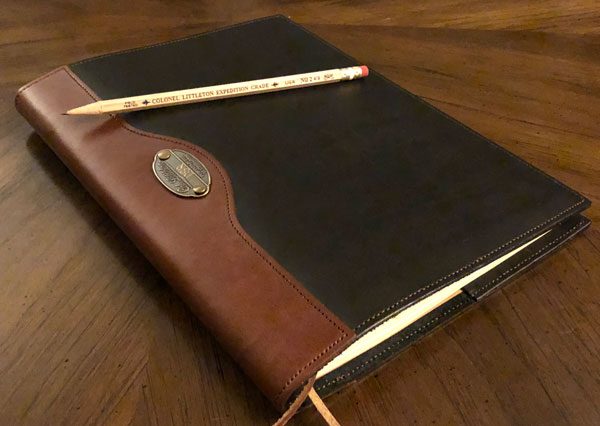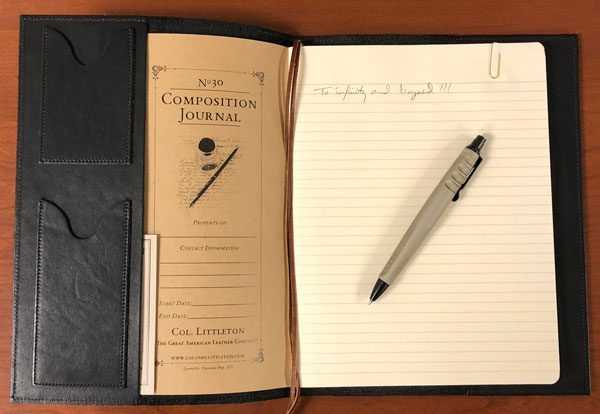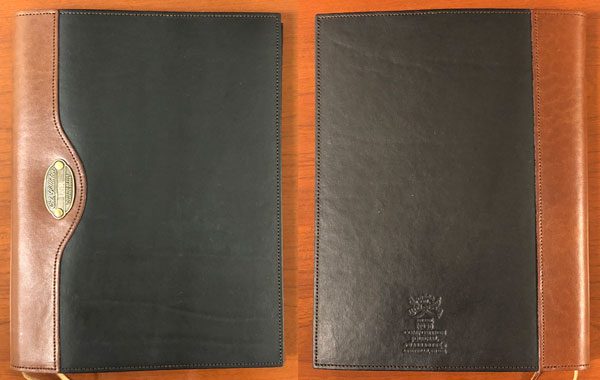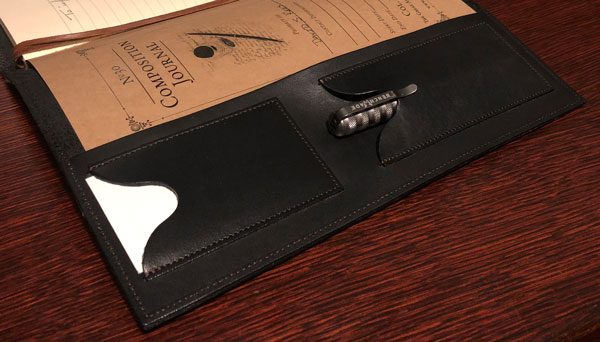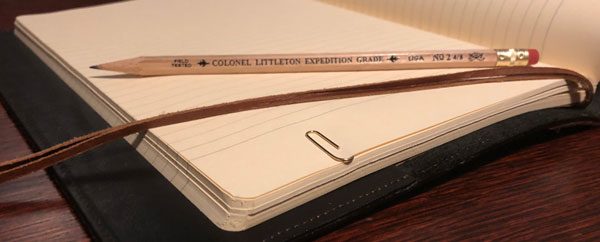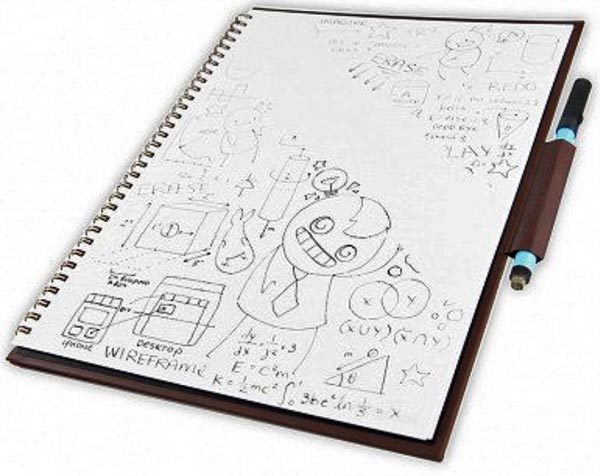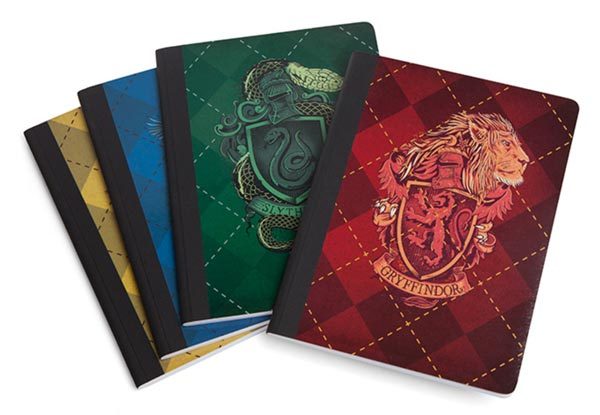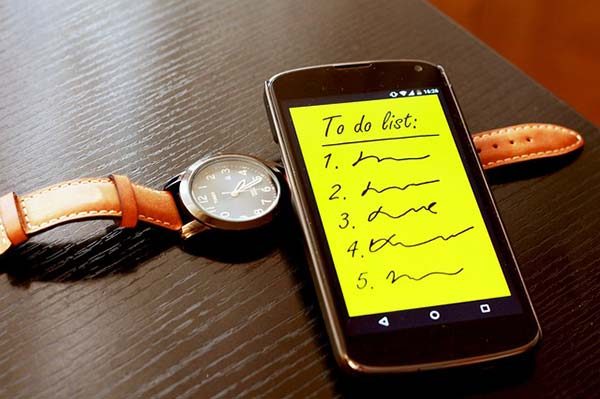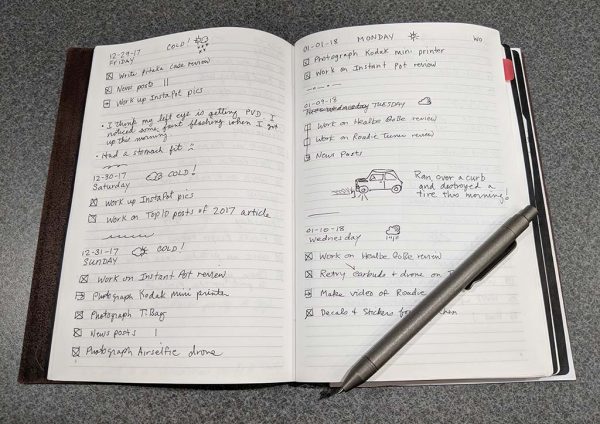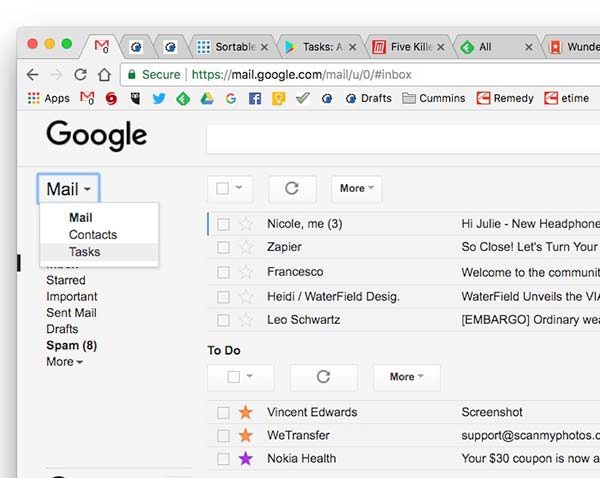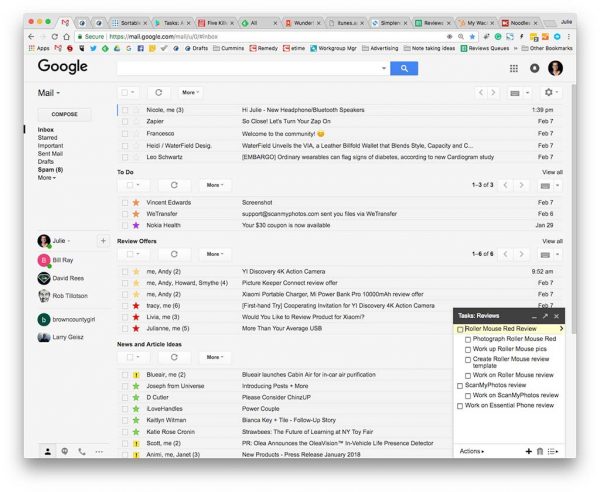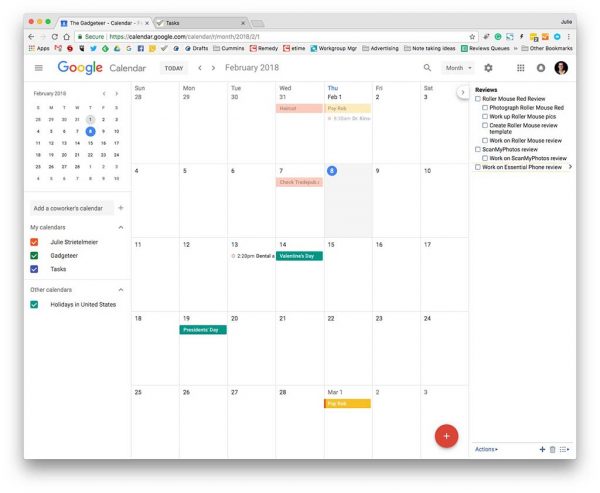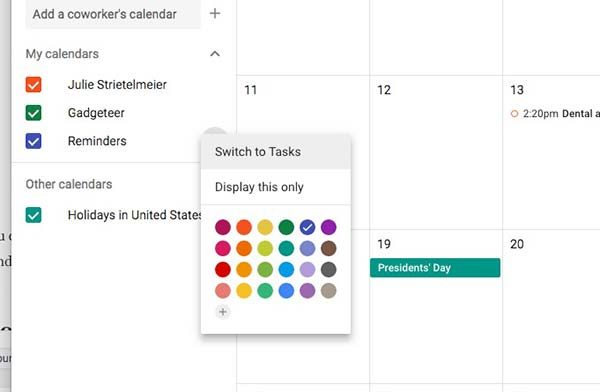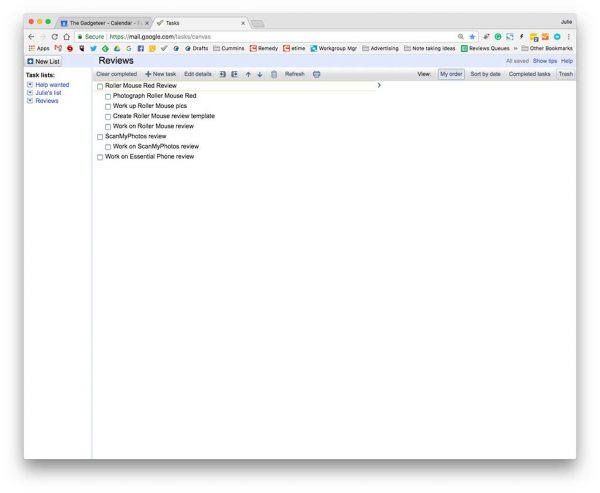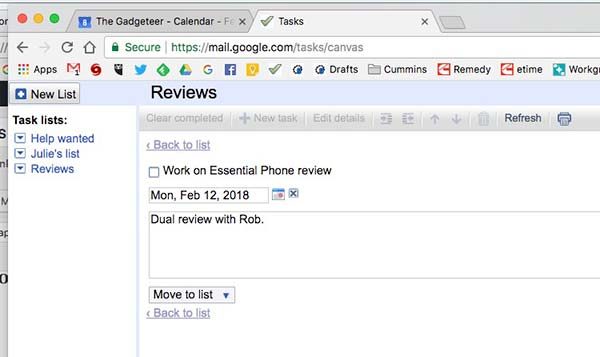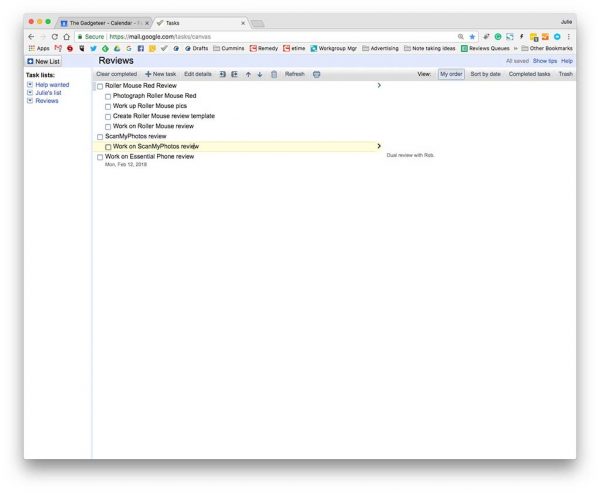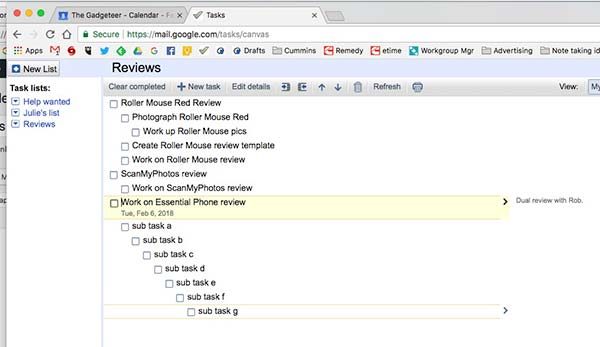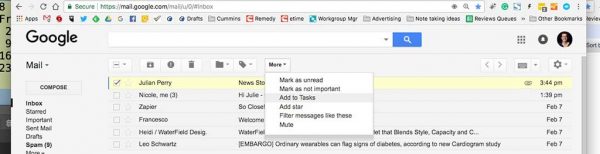OK, we’re definitely going old school on this review. The Colonel Littleton No. 30 Leather Composition Journal doesn’t have any chips, batteries, buttons, etc…it doesn’t even protect or carry tech. This journal is meant to capture your thoughts, dreams, notes, todos by putting pen to paper. Over the years, I have attempted (and failed for the most part) to write down what’s going thru my mind or take better notes when need be, hopefully a closer look at the Colonel’s latest creation will help me get that done.
What is it?
The No. 30 Composition Journal is a leather book cover, designed to hold Colonel Littleton’s journal register paper insert. The exterior is made from polished, full grain leather with a timeless, Old World style and functionality to it, meant to hold and protect the notepad (and what’s written) within.
According to Colonel Littleton –
The leather composition journal has been around since the mid-1800s or thereabouts. Even with a proliferation of electronic devices, its popularity and relevance endures.
Funny thing is, my 20-something nieces have preferred to read real books (vs ebooks) and take notes on an actual pad of paper their entire lives. I’ve dogged them a bit over the years but they continue, even into adulthood, to prefer the feel of flipping the pages and putting pen to paper. My point is, the Colonel is spot on and this sort of classic design and functionality spans the test of time, generations, and technological progress.
Design and features
The journal is made of thick, well-finished leather that is not only gorgeous but durable enough to last decades of use. The No. 30 Composition Journal is created for executives, writers, journalers, educators, students, note takers, list makers, etc. Really anyone who wants to memorialize something in real life vs virtual zeros and ones. The leather notebook measures 10.5” H x 8” W and opens vertically. There are insert pockets on both sides that hold the front and back cover of the writing journal securely in place.
The leather pieces are sewn together using high-quality thread that is finely stitched. The spine is reinforced with an extra piece of leather for greater strength and added style.
The inside cover has slipper pockets meant for business cards and pens. Both slipper pockets are initially very tight and take a bit of force to get the cards and pen inserted, but should loosen with time and use.
The Colonel Littleton composition journal has dedicated space for date, owner information, and subject on the inside cover, enabling you to chronicle/organize each notebook when filled. The journal is lined and is meant to be written on both sides of each sheet of paper.
The Colonel includes a wood pencil and brass paper clip to truly round out the Old World functionality of the journal. In addition to the (very lose-able) brass paperclip, the No. 30 journal has two integrated leather bookmarks for saving locations within the notebook.
Specifications:
- Leather Composition Journal Overall Dimensions 10.5” H x 8” W (Closed)
- Journal Register Paper Insert 9.75” H x 7.38” W x 0.5″ D (Closed)
- Left and Right Journal Insert Pockets (hold writing journal secure) 10″ H x 3.25″ W
- Business Card Pocket 3.5” H x 2.25” W (Inside dimensions)
- Pen Pocket 4.25” H x 2.25” W (Inside dimensions)
Material quality and craftsmanship:
Like all of the Colonel’s products, the journal’s craftsmanship and attention to detail is second to none. It is definitely eye-catching with an Old World charm that truly stands out. The front of the journal has a riveted brass plate where your initials can be engraved. The back has the Colonel Littleton logo embossed into the leather. The edges are all stitched for strength and well finished. The black with brown trim version of the No. 30 journal has opposing thread color which really gives it a nice touch.
The No. 30 Leather Composition Journal is handmade in Colonel Littleton’s leather workshop in Lynnville, TN. It is available in vintage brown, saddle tan with brown trim, black with brown trim, American alligator, and American buffalo.
Colonel Littleton designs his products to last a very long time. He stamps each one with a single word: *warranted* and backs that promise up. I use my 1943 Navigator bag almost every day and it’s definitely aging very well. But when one of the brass clips failed, his crew didn’t bat an eye when I asked if it could be repaired. My point is, that it’s nice to know that in our disposable society there are still those who create things meant to last a lifetime and backs that up without hassle or BS.
Positives
- Handmade from thick, supple leather
- Excellent Old World craftsmanship & functionality
- Comfortable to carry from meeting to meeting
- Captures your thoughts, ideas, notes, todos, etc.
- Great warranty
Negatives
- Expensive
Final thoughts
As I have gotten older my memory has gone to cr@p, so I have been haphazardly writing things down more and taking better notes when I think to do so. Though I typically do this on scrap paper and old business cards I find in my wallet, most of which I sadly misplace or worse yet, loose. I hate to say it, I need to be more diligent and systematic about upping my game on this front. The Colonel’s No. 30 leather composition journal is an excellent and stylish was to make that happen.
Price: $137.50
Where to buy: Colonel Littleton.
Source: The sample of this product was provided by Colonel Littleton.
The post Colonel Littleton No. 30 Leather Composition Journal review appeared first on The Gadgeteer.
Filed in categories: Reviews
Colonel Littleton No. 30 Leather Composition Journal review originally appeared on The Gadgeteer on March 28, 2018 at 11:00 am.
Note: If you are subscribed to this feed through FeedBurner, please switch to our native feed URL http://the-gadgeteer.com/feed/ in order to ensure continuous delivery.