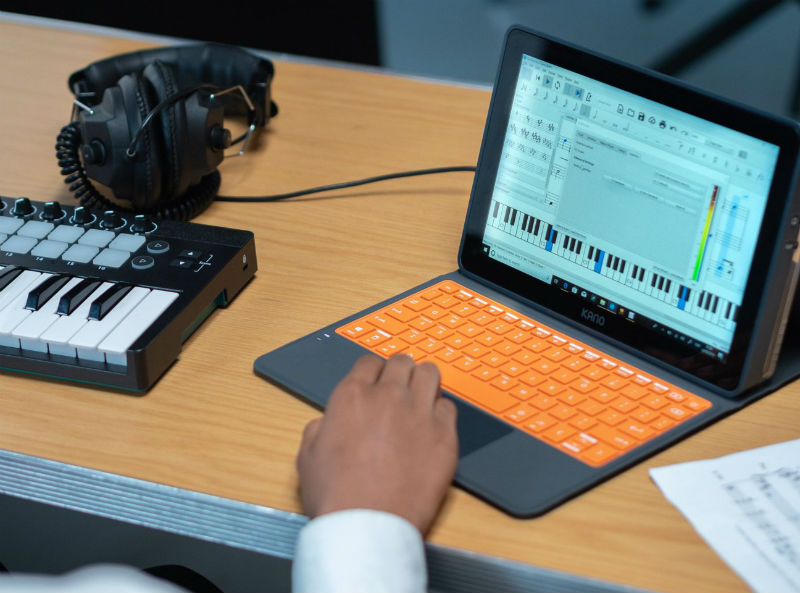The touchpad is an age-old feature, having long since replaced the “pointing stick” (or what I liked to call the “nipple”) as the standardized alternative to mouse control on a laptop. But if your touchpad stops working while you’re on the move, or in any other situation when you don’t have a spare mouse handy, you can end up stranded. But don’t start training yourself to use Windows with only a keyboard just yet. Here’s our collection of tips on how to fix a malfunctioning touchpad (starting with the simplest). Note: you’ll need an external mouse or touchscreen to go through with some of these… Read more