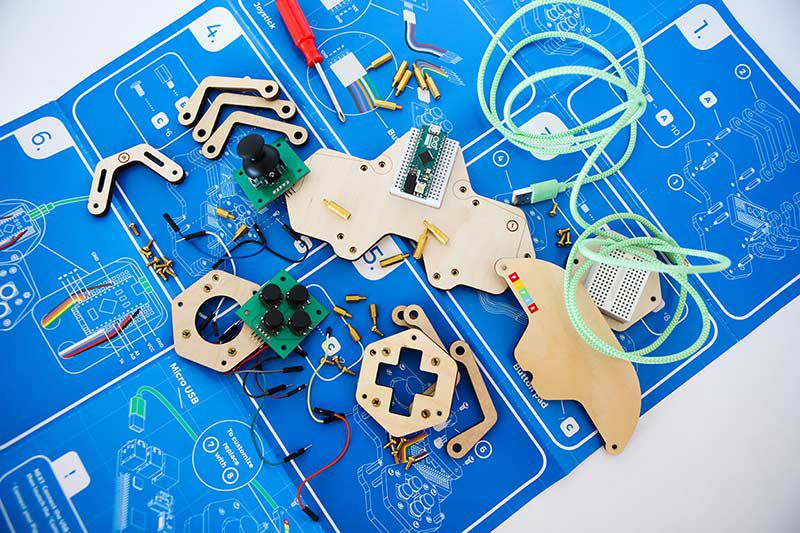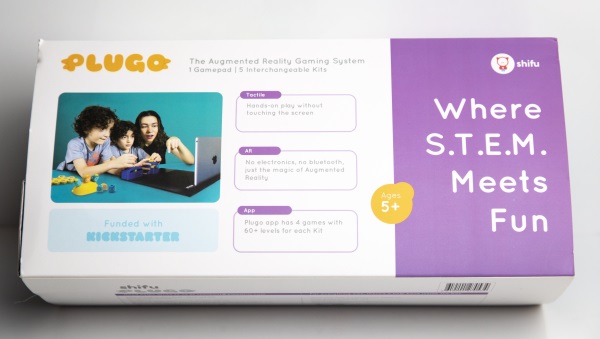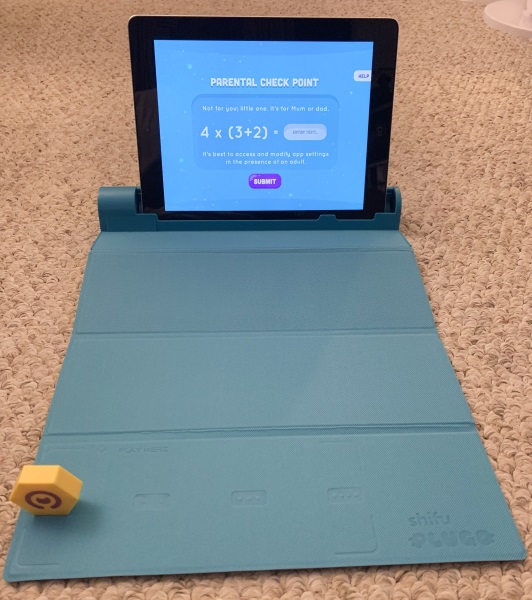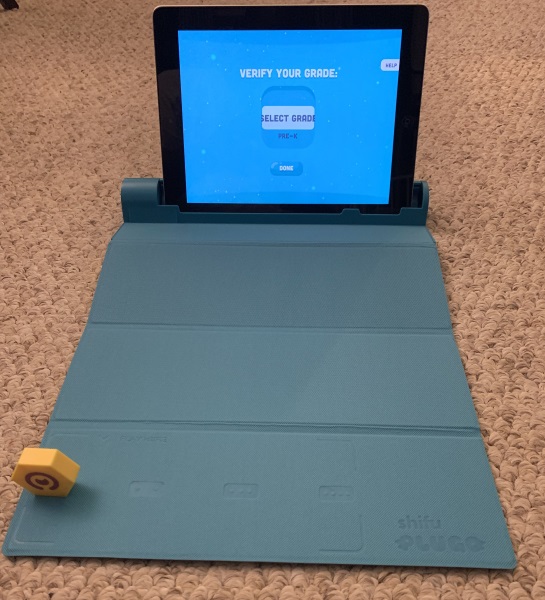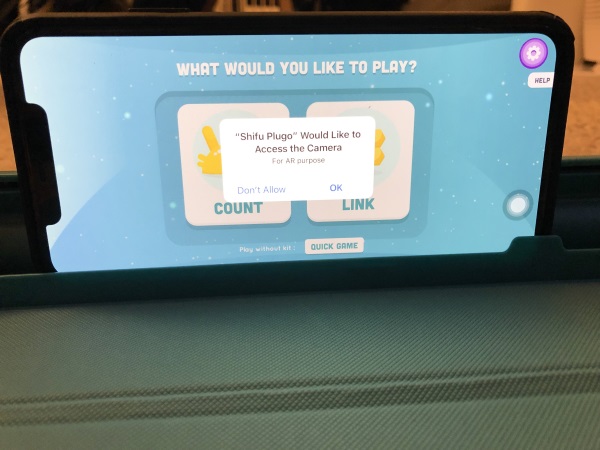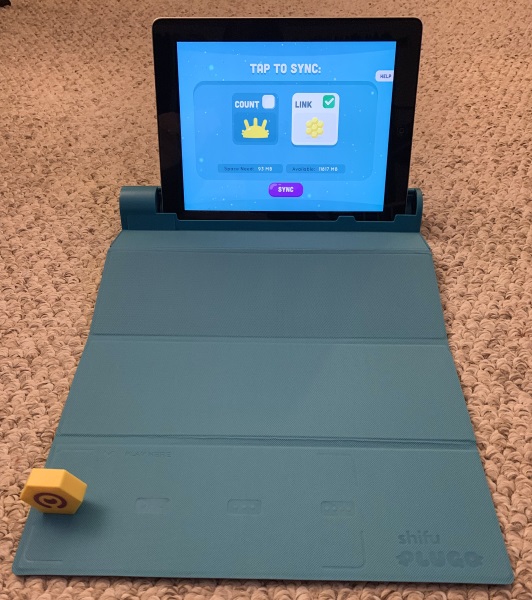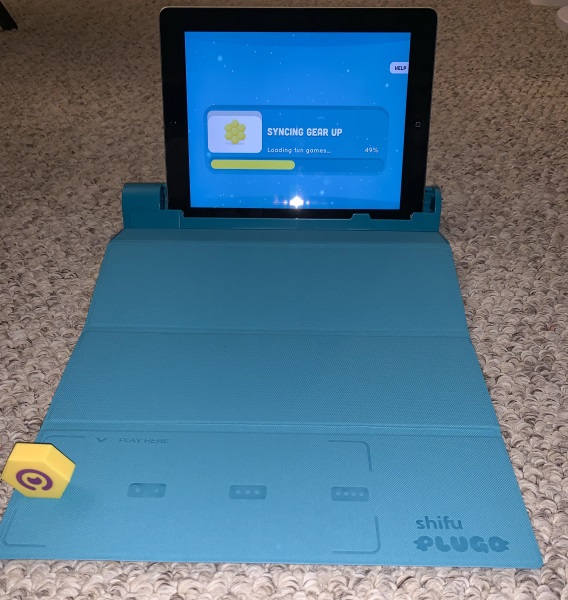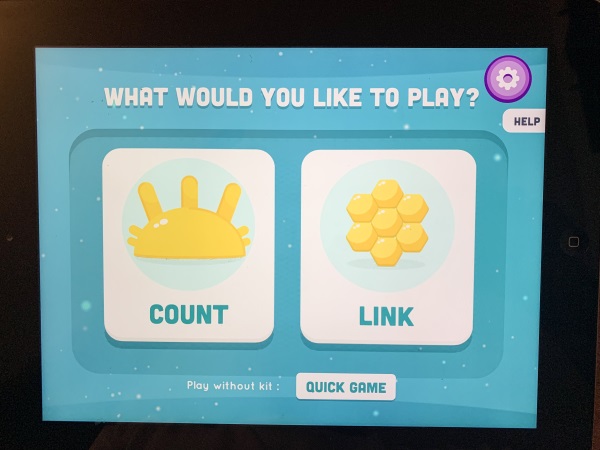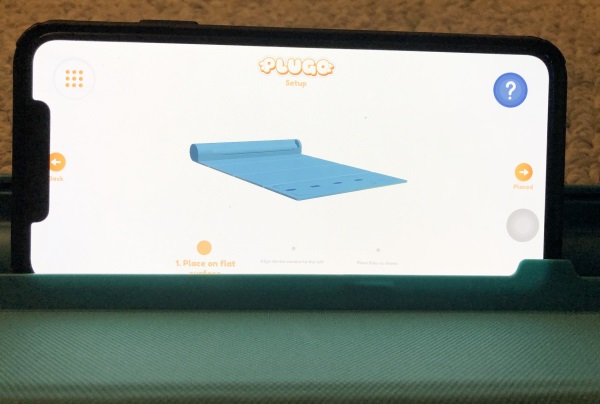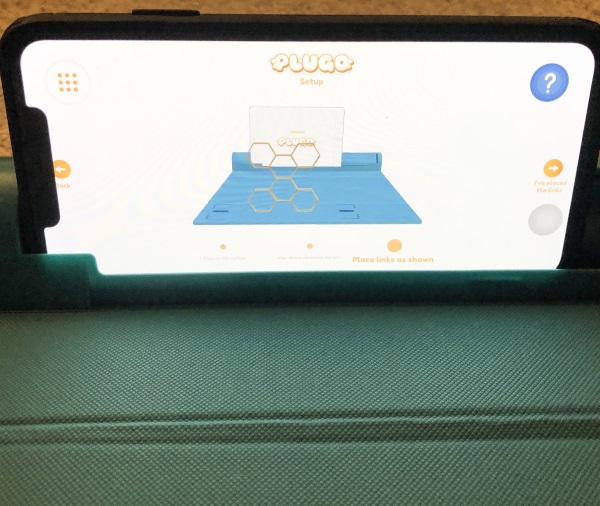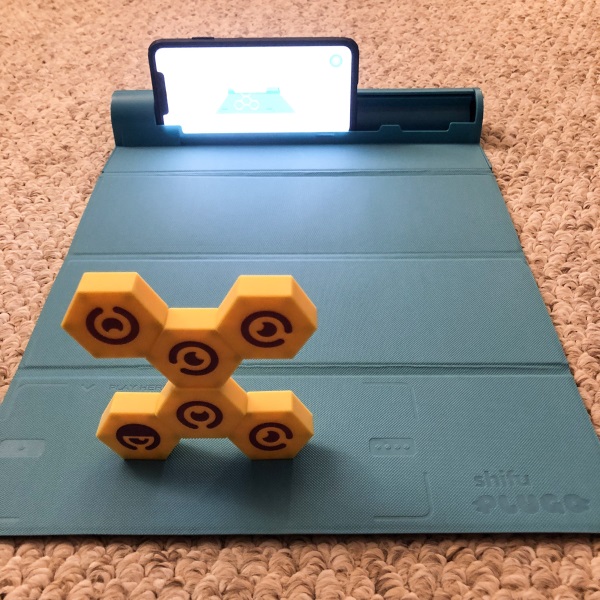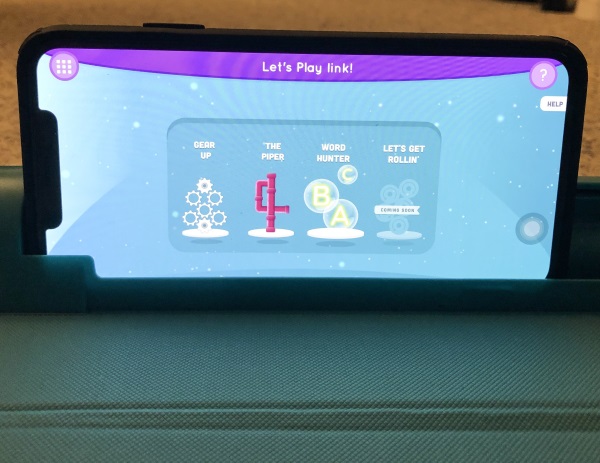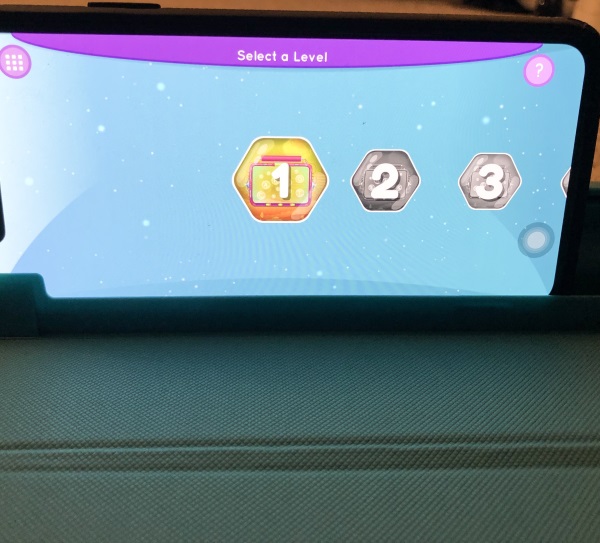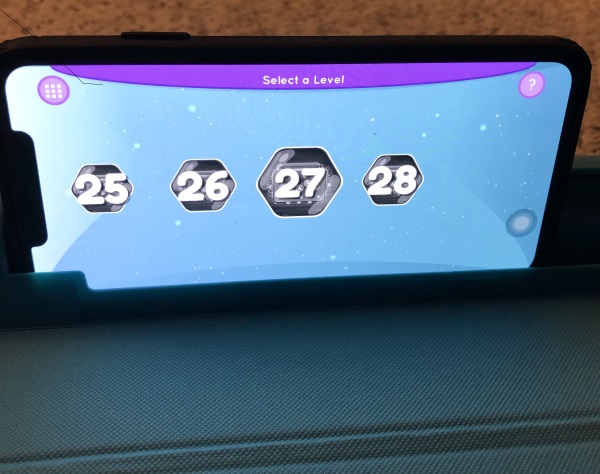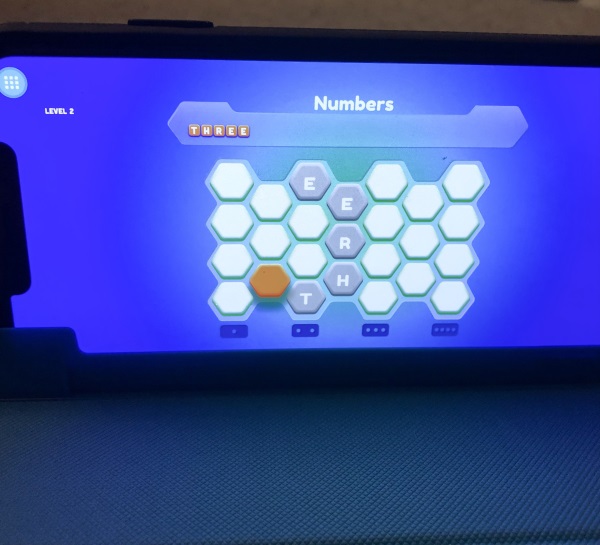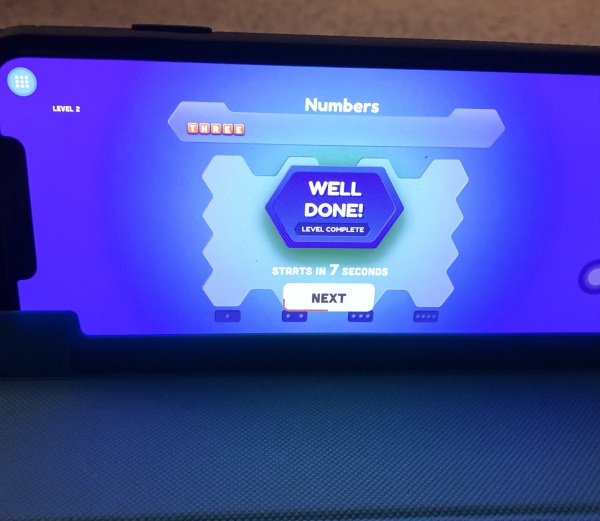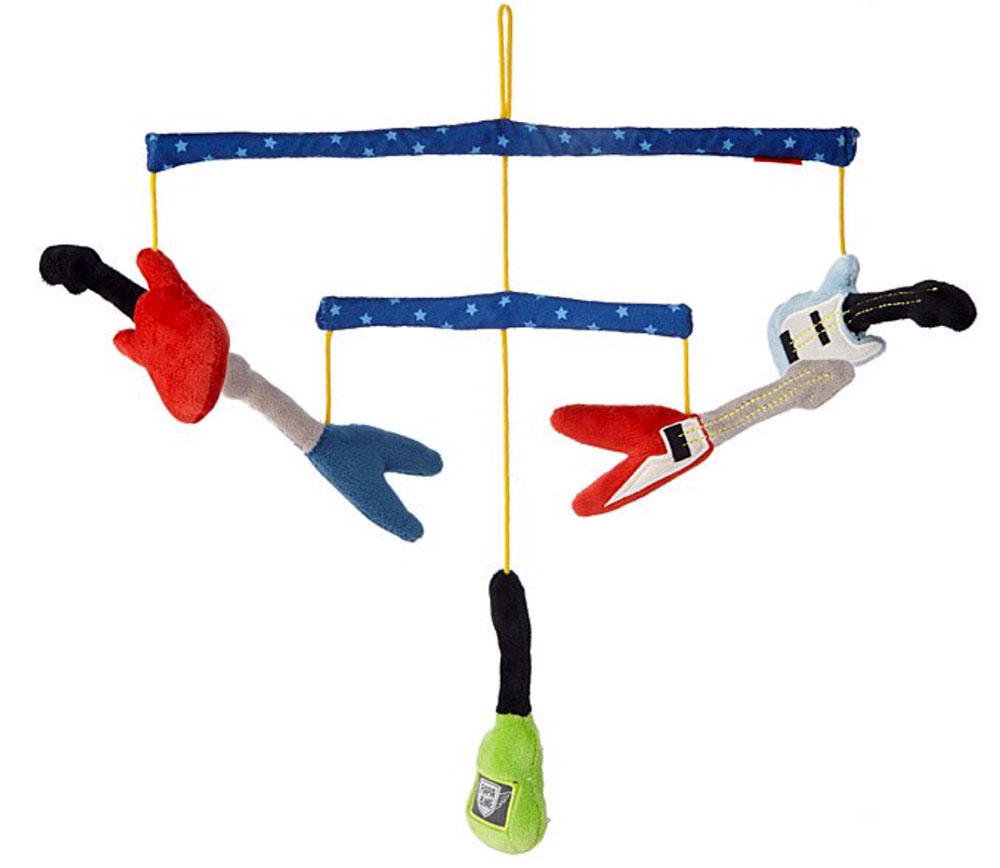REVIEW – I remember the days when many toys were wooden and any electronic toys were a rare and amazing gift. These days, almost every toy is technology based and many are interactive. I love the way my kids interact with interactive devices designed for kids, and I was so happy when I got a chance to take a look at the Wodtoizi RC Robot Dinosaur.
What is it?
The Wodtoizi RC Robot Dinosaur is a remote-controlled Dinosaur toy that works via a variety of commands and instructions. The remote control works up to 33 feet away, and the experience includes several interactive functions and features. It features a rechargeable battery and is made from non-toxic ABS plastic that is odorless and phthalate-free. The toy is recommended for ages 7+.
What’s in the box
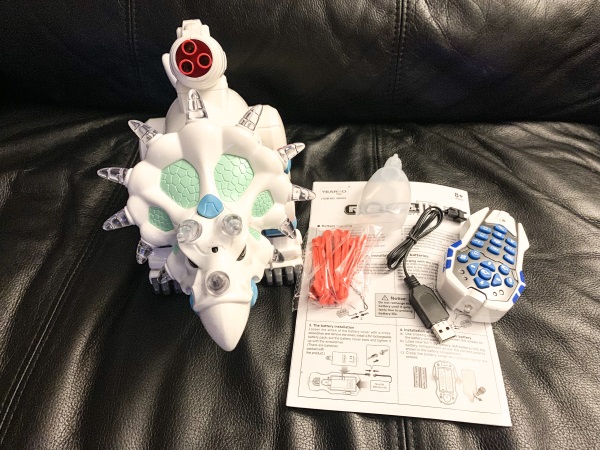
1 x Wodtoizi RC Robot Dinosaur
1 x Plastic Rockets
1 x USB Charging Cable
1 x Water Bottle
1 x Remote Control
1 x User Guide
Design and features
I don’t usually mention the packaging in this section of a review, but I have this time because this Dinosaur robot comes in an attractively designed box that would immediately catch the eye of most children.

All over the head and body of the Dinosaur, there are horns that light up.

On the top near the back of the Dinosaur, there is the rocket launcher mechanism as shown below.



Underneath the Dinosaur, there are the wheels that allow it to move, and there is the battery compartment that holds the rechargeable battery. On the bottom left, you can also see the power switch.

There is a remote control that is included that has buttons for all of the functions including the fire breathing, directional control, the voice, and music controls, the rocket launcher, etc.

Performance
In order for the Dinosaur robot to work, you first need to install batteries in the remote control and remove and charge the rechargeable battery that comes contained in the battery compartment at the bottom of the toy. Since there is no external USB charging port on the Dinosaur itself, you have to use a screwdriver to open the battery compartment and remove the battery, and then connect the supplied charging cable that plugs into a USB power source for charging. The battery compartment of the remote control is also held in place by a screw, but the remote uses conventional AAA batteries.
Once everything is charged, you then want to use the supplied “water bottle” to put some water in the designated reservoir on the top of the dinosaur. This is what creates the mist for the fire breathing feature. See below:


Once you have filled up the water, you are now ready to play with and interact with the Dinosaur. The remote control does not have an on/off button so you just need to turn on the on/off switch that is underneath the toy.
Here are some videos of its activity:
The robot toy has many modes including Battle mode, fire breathing modes, story mode, song mode, dance mode, etc.
My kids are younger than 7 years old, and I made the decision not to let them play with the rocket/missile launcher feature. The projectiles insert into the launcher and click into a spring-loaded mechanism. The projectile does release with a good amount of force that I feel can hurt a child and even an adult if it hits them in their eye. Otherwise, the rest of the features are fun for them.
What I like
- The attractive design
- The functions and features
What I’d change
- The construction seems a bit fragile for an energetic child
- A built-in charging port that does not require you to unscrew the battery cover and detach the battery each time to charge.
Final thoughts
The Wodtoizi RC Robot Dinosaur is an attractive toy with entertaining features. It is marketed as an educational toy, and while it does include interactive capabilities, it is still more like a toy. The manufacturer indicates that it is appropriate for ages 7+, and I would agree mostly because the projectiles that it fires could potentially hurt someone given the velocity. Nevertheless, it is a nice toy and for the price, it is worth it for the joy a kid will get from playing with it.
Price: $49.99
Where to buy: Amazon
Source: The sample for this review was provided by Wodtoizi.
Filed in categories: Reviews
Tagged: Kid Gadgets, Robot, Toys
Wodtoizi RC Robot Dinosaur review originally appeared on The Gadgeteer on July 6, 2019 at 10:30 am.
Note: If you are subscribed to this feed through FeedBurner, please switch to our native feed URL http://the-gadgeteer.com/feed/ in order to ensure continuous delivery.