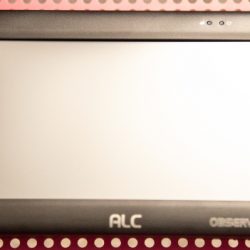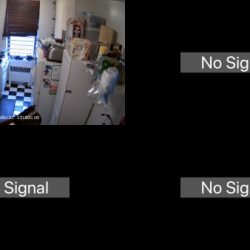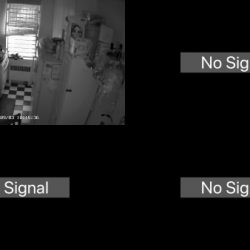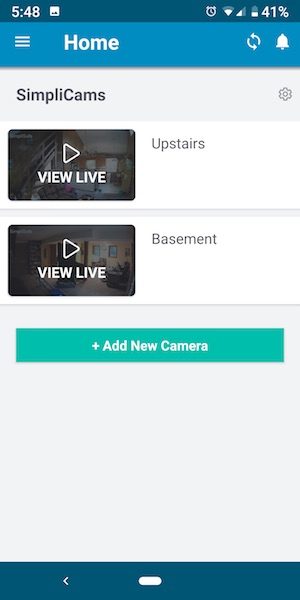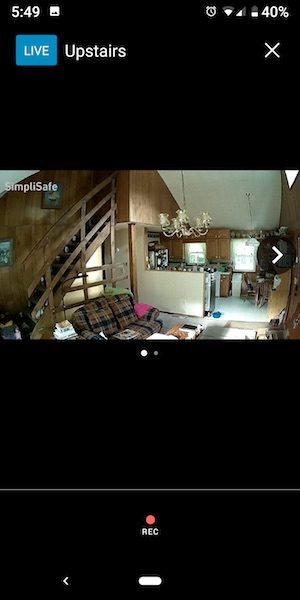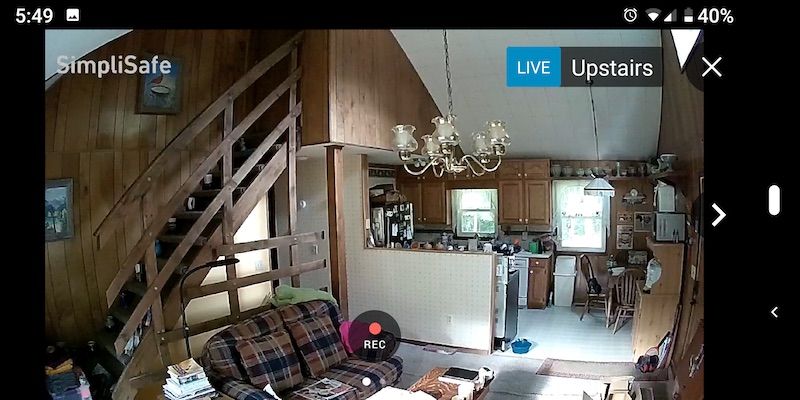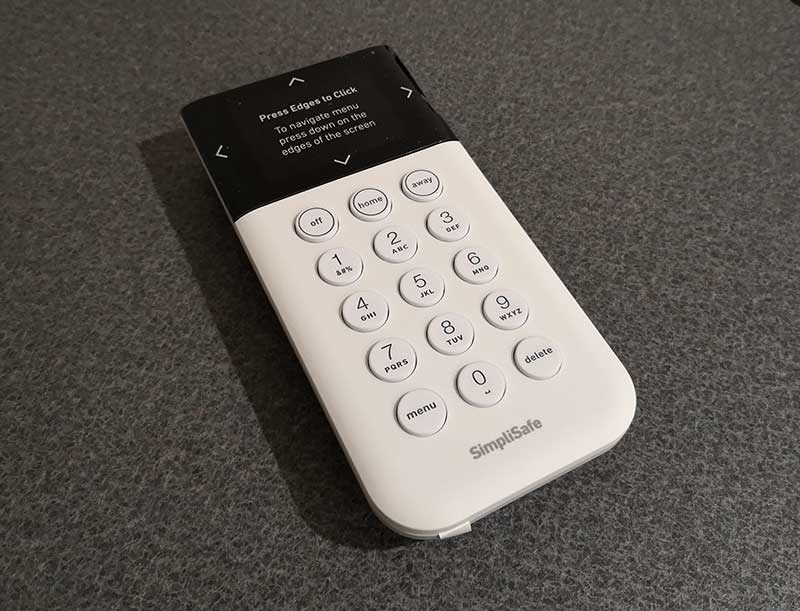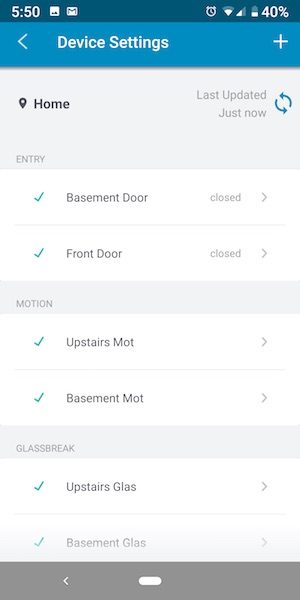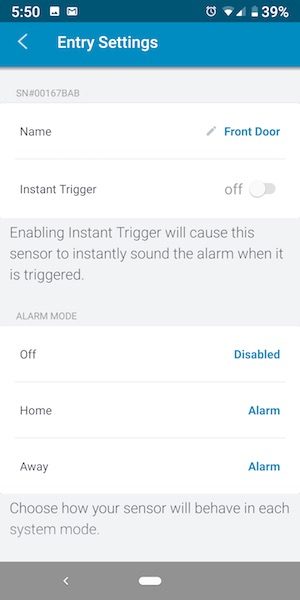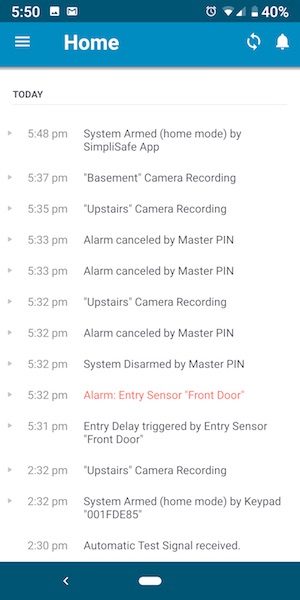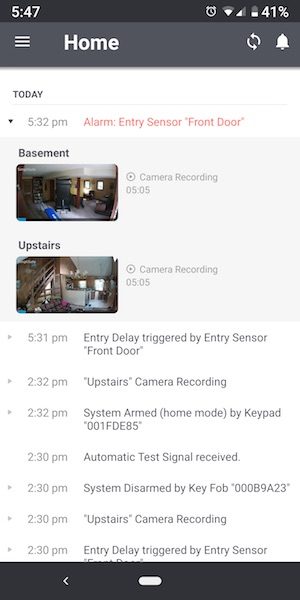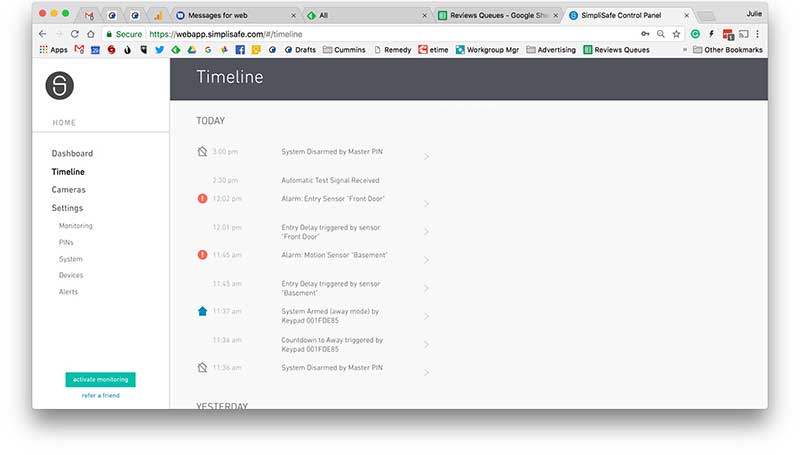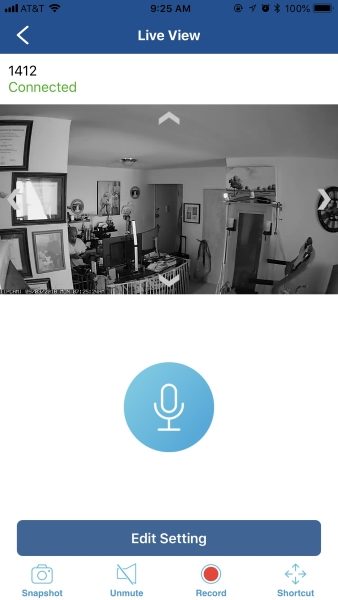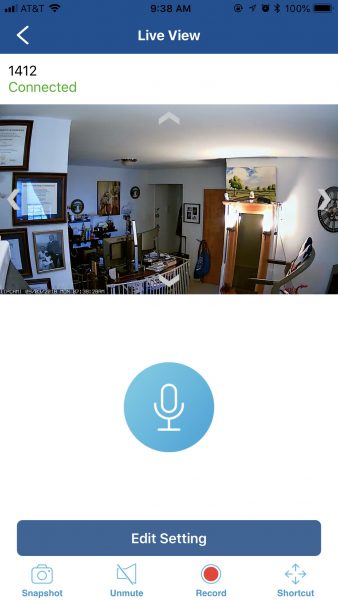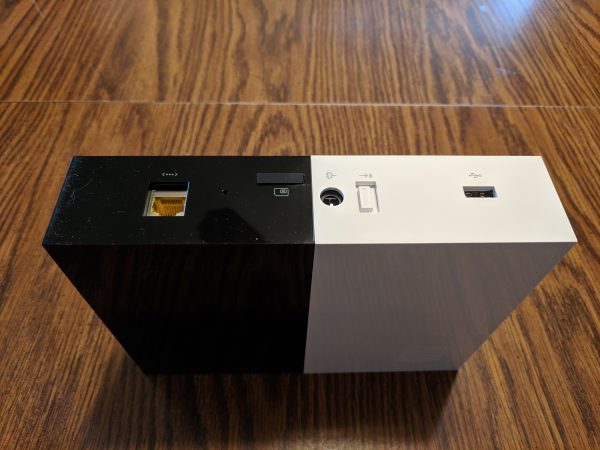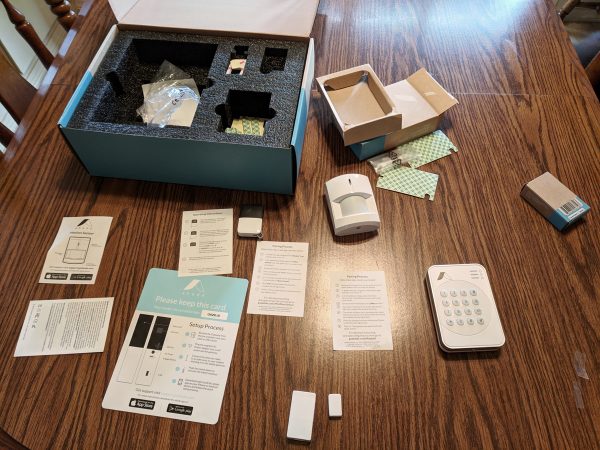REVIEW – When it comes to security around my home, I always like to have as many cameras as possible that cover as much of the immediate surroundings as possible. These days, most events criminal or not are captured by someone’s camera. It is even nicer when the cameras are capable fo really clear and crisp images/video, and include the ability to record locally as well as cloud-based. ThALC Wireless AWS3377 Full HD 1080p Surveillance System seems to offer similar features, so let’s see how things turned out.
What is it?
ALC Wireless AWS3377 Full HD 1080p Surveillance System with 7″ Touch Screen Monitor and 2 Weatherproof Cameras is exactly as this title states. It basically allows you to configure and view your cameras both locally via the included monitor or remotely via the app. Recording capabilities are included.
What’s in the box

1 x HD Monitor
2 x HD Cameras (AWS3377)
1 x Ethernet Cable
3 x AC Adapters
2 x Camera Brackets
3 x Antennas
2 x Screw/Anchor Kits
2 x Security Window Stickers
3 x Quick Setup Guides (English, French, Spanish)
1 x Warranty Leaflet
1 x 8GB micro SD card with SD adapter
Design and features
Overview of specs:
- 65-ft Night Vision – 6 surface-mounted high-power Infrared LEDs allow you to view potential security risk to your family or business, even in the dark.
- 4 Channel Full HD 1080p video to the 7” Touchscreen Monitor, Phone or Tablet.
- Email Alerts and Push Notifications – the free Observer HD app sends alerts to your smartphone or tablet when your camera has detected an “event”.
- On-Board Recording – Capture and record video to SD card so there is no need for expensive services to store your recordings. (8GB SD card included, maximum capacity up to 128GB)
- USB port allows the connection of a portable hard drive for scheduled or continuous recordings.
ALC AWS3377 Observer HD Full HD 1080p 4-Channel 7” Touch Screen, Wireless Surveillance System with two Weatherproof Cameras is a security solution for your home or your business. Installation is very easy, and since the cameras arrive already paired with the monitor, it is a simple DIY project. The system is expandable to 4 cameras and offers Full HD 1080p live and recorded video. The system is completely wireless, so there are no cables to run in between the cameras and the monitor. Just plug your cameras into AC power and you are good to go. You can view your live cameras, playback, and recordings on the 7” touchscreen monitor. You can view your cameras remotely from anywhere in the world via the free ALC Observer App with your Android or Apple iOS device.
The front of the monitor has a 7″ touchscreen and an approximately 1/2″ bezel with a wireless signal indicator and a power indicator on the top front bezel. On the back of the monitor, there is a power button on the top left rear and an antenna jack on the top right rear. In the middle raised section, there is a network jack, a USB port, a speaker and the stand.
On one side of the monitor, there is the reset port, a micro SD card slot, and the power jack.
On the front of the camera, there is a light sensor and infrared LEDs behind a glass long with a power status LED and a link status LED. On the 2 opposite long sides of the camera body are 2 mounting holes, and on the back, there is the antenna jack, a pairing button, and the fixed power cable. There is also a built-in mic that is not very visible even to the naked eye.
The picture below on the left shows the monitor displaying one camera with the possibility of adding 3 additional cameras. On the right is the picture of the camera mounted on the wall.
Performance
Right out of the box, this system gives the impression of being a well-built system, and it does not disappoint. The cameras come already paired with the monitor and they immediately communicate with each other once powered on. I placed one camera in my home, and I plan to set up the second camera outdoors. I have not yet set up the outdoor camera because I live in a building on a higher floor and I need to take care of some additional logistics first. I have not experienced any connectivity or latency issues between the monitor and the camera, nor any with the DVR process and performance. The monitor includes a SD card slot that can take a card up to 128GB for recording and a USB port that can accommodate up to a 2TB hard drive for long-term recording. Here are some manufacturer recommendations:
- It is recommended to use a 2TB HDD drive for long-term use.
- The max USB power for an HDD/Flash drive is 5V/1000mA. Use an external power supply for the
drive if it is more. - Format the drive/SD Card before using
The monitor is a touchscreen monitor and you can use the setup function by touching the screen or by plugging a mouse into the USB port at the back. (This is according to the manufacturer, but I used the touch screen method). The following is a stock photo of the monitor screen and the settings tab. As seen in the photo, settings include the ability to individually setup preferences for each of 4 possible cameras, the ability to change the view from single to double to quad, to change the audio preferences, to change the on-screen status display information, etc.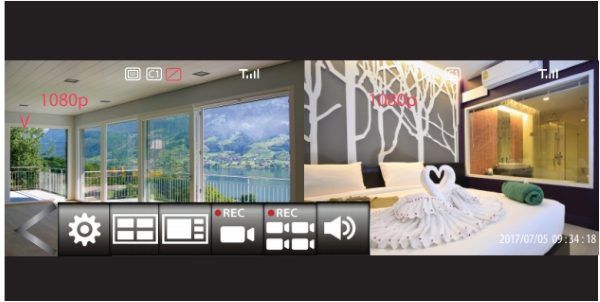
The camera has built-in infrared LEDs for viewing at night. The LEDs will automatically activate at night and the picture being viewed will turn to black and white. The night viewing range is up to 40 feet.
You can also set up motion detection, motion sensitivity and motion area to trigger recordings.
The monitor does require constant AC power for operation, and a wired Ethernet connection for remote access/viewing. While there are available devices from various manufacturers that can make the network connection wireless, the required power option makes this monitor one that has to be placed in a fixed position. I did reach out to ALC Support regarding the availability of a monitor with a rechargeable battery that would make the monitor mobile, and here was the response:
“the AWS3377 does not have a battery inside. We tried to fit a battery inside during development but it would only get about an hour of power – without the hard drive recording. If we hook up the hard drive to it, then it runs out even quicker. This product supports 1080p (1920×1080) so components tend to drain more power. In our previous version, the battery could hold about 3 hours of power, but it was only recording at VGA (640×480) and it does not have external hard drive support. ”
App
Once you download the ALC Observer HD app, you follow the on-screen instructions and scan the QR code on the back of the monitor. The camera is automatically added and you then just need to enter the admin password that you would have created during the initial setup process. Once the camera is added, you select it on your phone/tablet, and the following 2 screens give you access to the video stream for up to 4 cameras. The screen on the left is first, and once you touch the play button on the bottom toolbar, the screen on the right shows with your live cameras. ( Again, for this test I only have one camera installed.)
When in low light or darkness, the images are very clear but show in black and white. When there is adequate light, they show just as clear but in color.
What I like
- The quality of the build of the cameras and monitor
- The quality of the camera images even in the dark
- The Wireless capability of the system
What can be improved
- This monitor for this model does not have any capability to be mobile
- This model does not allow integration with their security systems like their Connect Plus system.
- There is no built-in or removable battery for portability
- There is no chime or notification for the door and window sensors
Final thoughts
ALC Wireless AWS3377 Full HD 1080p Surveillance System with 7″ Touch Screen Monitor is a really nice surveillance system that offers very crisp and clear audio and video monitoring, along with good DVR functionality. The ability to add up to a 2TB USB drive for recording is absolutely great and provides for a nice look back period. The cameras are well built and the monitor is great for viewing. However, from my perspective, the limitations of not having mobility with the monitor even though the reasons have been explained by ALC, make this system specifically applicable to scenarios where the viewing location if fixed. While this is likely perfect for businesses, I would like to be able to take the monitor into my basement and have a live view of the cameras. I can do so with my phone or tablet, but I would prefer to do so with the included monitor. Since this is just a personal preference and not a dealbreaker, I definitely give this system a thumbs up!!
Price: $349.99
Where to buy: Amazon
Source: The sample for this review was provided by ALC Wireless.
Filed in categories: Reviews
Tagged: Home Security
ALC Wireless AWS3377 Full HD 1080p Surveillance System with 7″ Touch Screen Monitor and 2 Weatherproof Cameras review originally appeared on The Gadgeteer on September 10, 2018 at 10:00 am.
Note: If you are subscribed to this feed through FeedBurner, please switch to our native feed URL http://the-gadgeteer.com/feed/ in order to ensure continuous delivery.