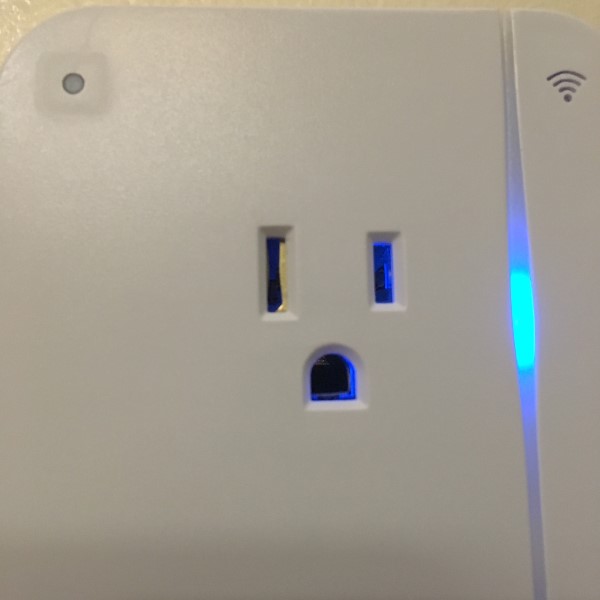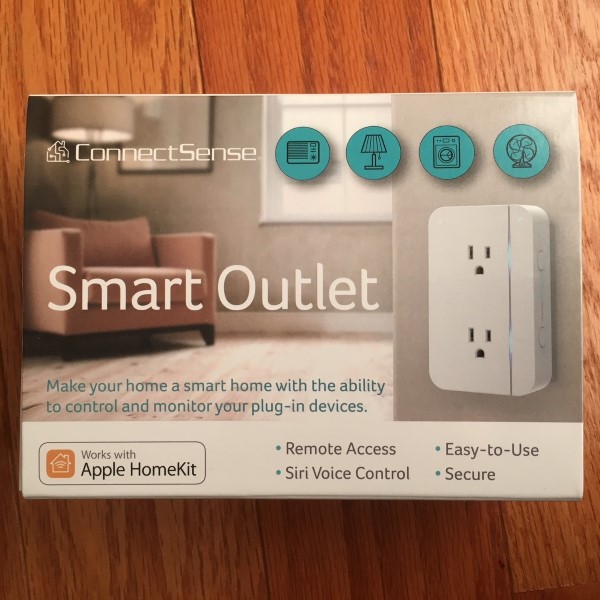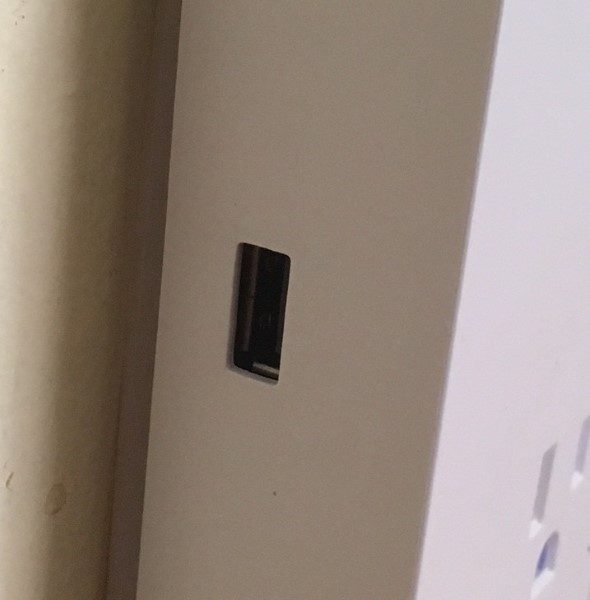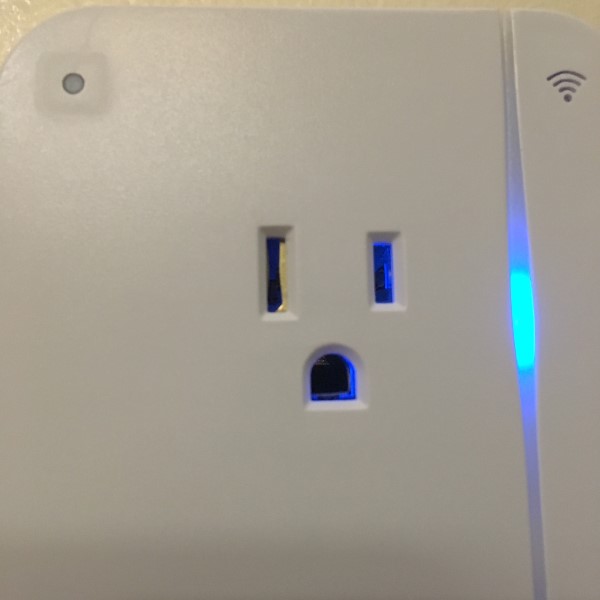
I grew up watching Star Trek and always thought that talking to a computer was the coolest thing! With Siri, Google and Alexa were getting darn close to Captain Kirk’s Enterprise. Ahhh, the joys of home automation! I love it when something cumbersome becomes effortless. Adding ConnectSense’s new Smart Outlet to my home automation system has made that dream one step closer.
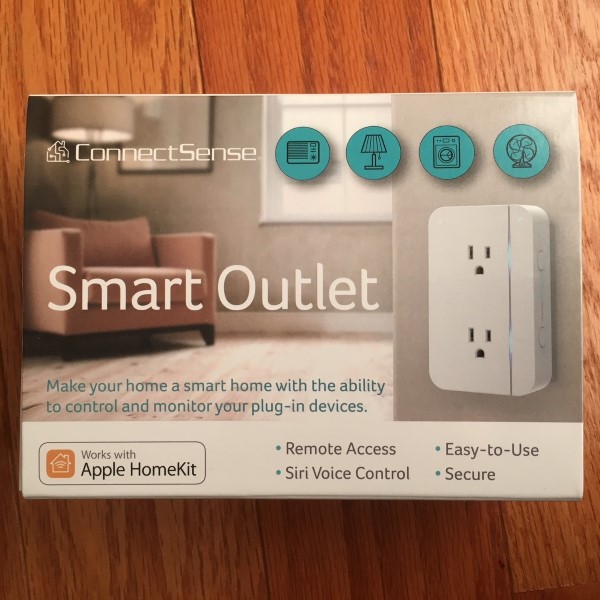
The Smart Outlet arrived in small packaging with only a brief “Getting Started” manual. Turns out, that’s all that was needed to get it working. Plug in the outlet, open Wi-Fi settings on my iPhone, follow the directions to connect to the home network, download the app, create an account, then open Home Kit, enter the device number and, voila, it works. I have to say it was among the fastest and simplest setups I’ve done for a device of this type. Literally, just minutes and everything was up and running.

As soon as the outlet was added to Home Kit, I was able to ask Siri to turn on or off outlet one, two or both using simple phrasing like, “Hey, Siri, turn on outlet 1,” or “Hey, Siri, turn off the living room fan.” Each outlet has a pleasant blue LED to let me know it was on. As an Easter egg, there is even a USB port on the side. The other side has pushbuttons to control the outlets locally, although if plugged behind a couch, they might not be easily accessible.

The device plugs into a wall socket, but it should be noted that while it has only one grounded plug on the back, it blocks both outlets in a standard duplex outlet. It’s about 5 X 3-1/4 and the case protrudes about 1-1/4 inches from the wall, so if you have a tight space, say, behind a dresser, some creativity might be needed to preserve room aesthetics.
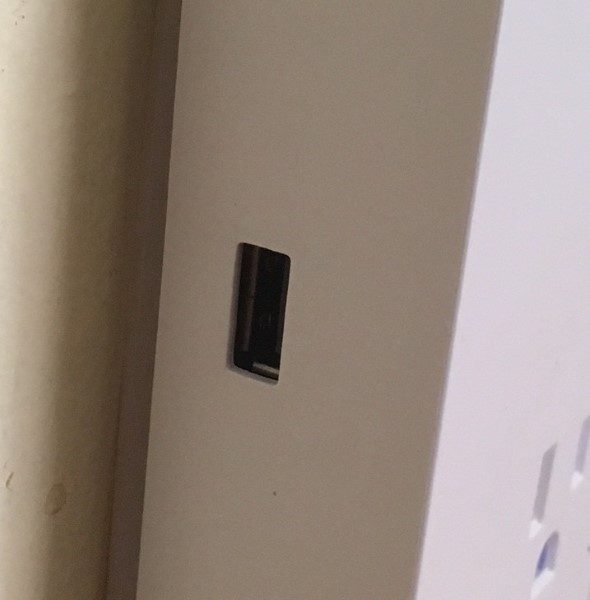
Like many Home Kit compatible devices, an Apple TV console is needed to enable control away from the home network. I don’t have one, so I’m hoping Santa thinks I’ve been good this year.
The ConnectSense Smart outlet was very easy to setup get working. It enables voice control of almost any 110volt device up to 15 Amps. I tested it with several lamps and a fan. But have not decided which outlet it will ultimately occupy, but it will be fun figuring it out. Now, if I could just get Siri to speak in Majel Barrett’s voice…
Source: The sample for this review was provided by ConnectSense. Please visit their site for more info and Amazon to order.
Product Information
| Price: |
$59.95 |
| Manufacturer: |
ConnectSense |
| Retailer: |
Amazon |
| Pros: |
- Easy setup
- Home Kit compatible
|
| Cons: |
|
Filed in categories: Reviews
Tagged: Home Automation
ConnectSense Smart Outlet review originally appeared on The Gadgeteer on November 23, 2017 at 1:00 pm.
Note: If you are subscribed to this feed through FeedBurner, please switch to our native feed URL http://the-gadgeteer.com/feed/ in order to ensure continuous delivery.