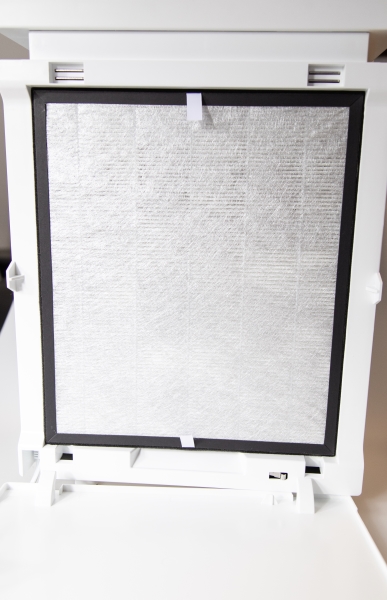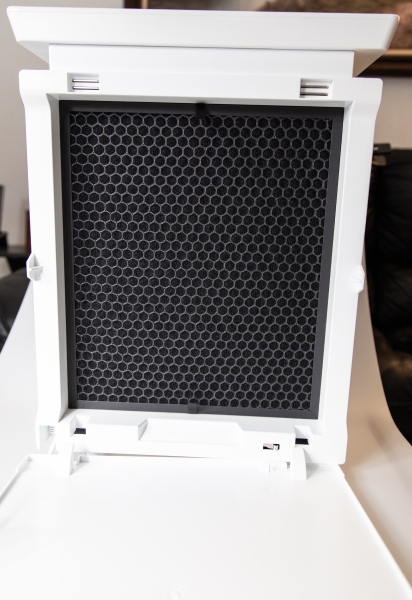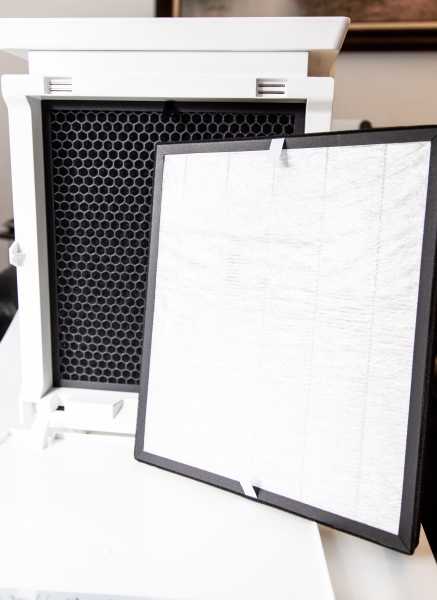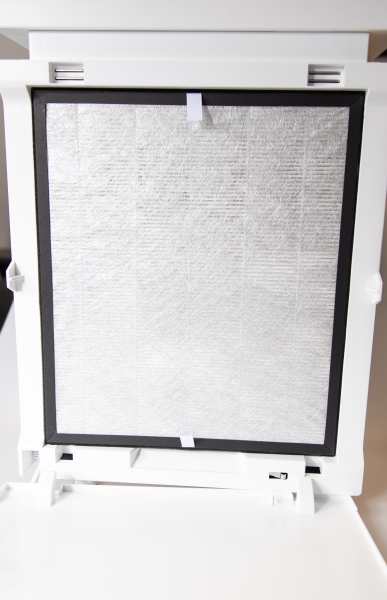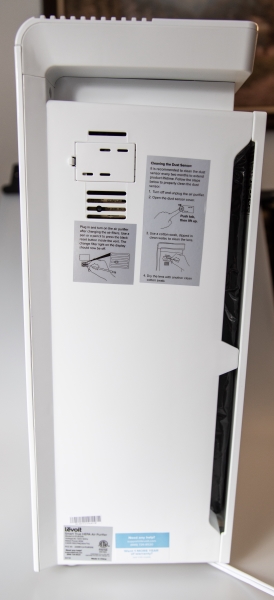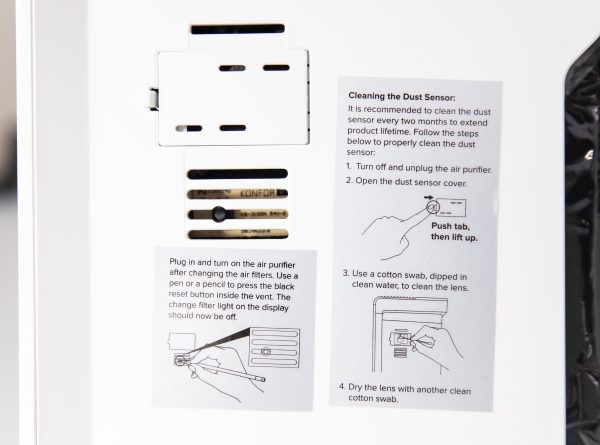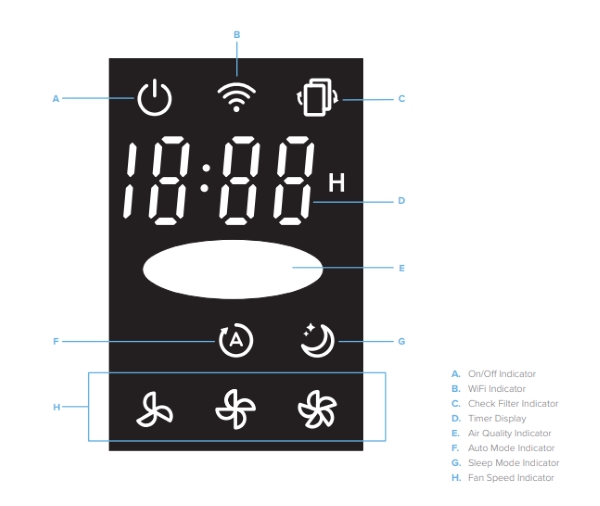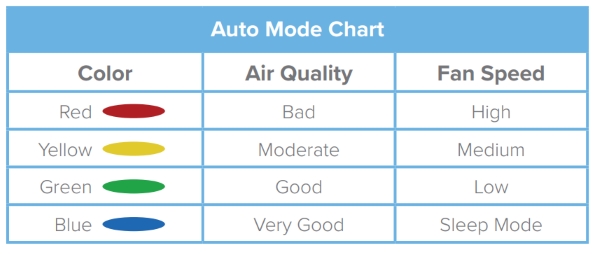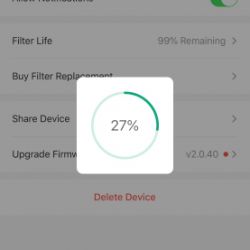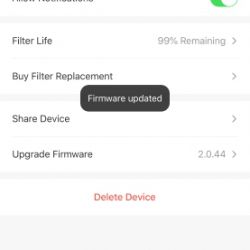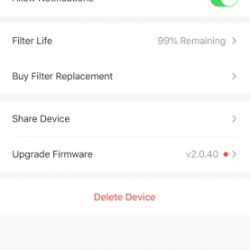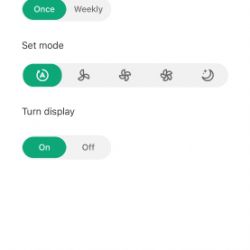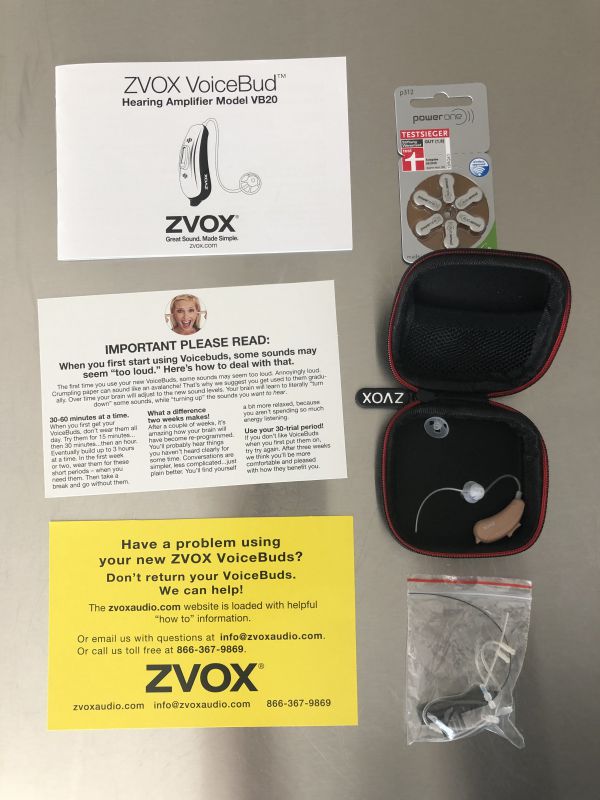REVIEW – Here we are once again in the season of summer in NYC. Every year, I have to battle against whatever allergens there are that are running rampant in the air. Some years are better than others, but this year has been extremely difficult for me. Whatever I am allergic to, has left me with asthmatic like attacks and mandated that I walk with a portable nebulizer machine and Albuterol refills each day when I go to work. At home, I am less susceptible to the attacks once I am in a room with or in close proximity to one of my air purifiers. Unfortunately, while I have a great air purifier in each bedroom, I have nothing in the living room and I can tell the difference when I am in that room. I desperately need another competent air purifier for my living room. Enter the Levoit Smart WiFi Air Purifier as a possible candidate for relieving my allergy stress.
What is it?
The Levoit Smart WiFi Air Purifier Is a HEPA air purifier suitable for a large room and capable of removing allergens caused by the usual suspects like pets, smokers, mold, pollen, dust, odors, etc. It can be remotely controlled via an IOS/Android app as well as by voice control via services like Alexa and Google Assistant.
What’s in the box

1 x Levoit Smart WiFi Air Purifier
1 x Preliminary/HEPA Combination Filter
1 x Activated Carbon Filter
1 x User Manual
Design and features
Specifications:
Power Supply: AC 120V, 60Hz
Rated Power: 40W
Effective Range: ≤ 322 ft² (30 m²)
Operating Conditions: 14°F–104°F / -10°C–40°C
Noise Level: ≤ 52dB
Clean Air Delivery Rate (CADR): 135 CFM (230 m³/h)
Standby Power: < 0.8W
The air purifier ships with both filters installed but each one is covered in a clear plastic bag for protection. When you open the cover of the device the Preliminary/HEPA Combination Filter is at the front, with pull tabs on the top and bottom that allow you to easily remove it.
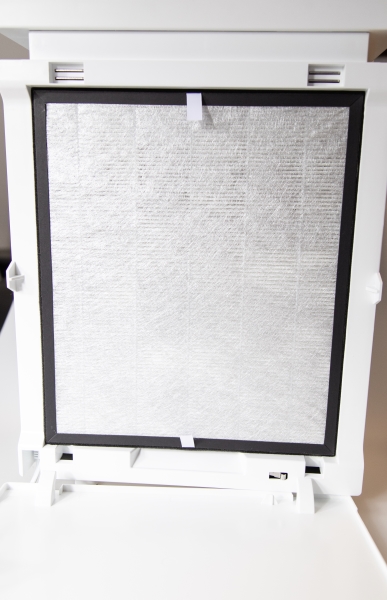
When all of the filters are removed, you can see the internal surface of the device, with the fan cover.

The first filter that you install over the fan, is the Activated Carbon Filter. That filter also has pull tabs for easy removal.

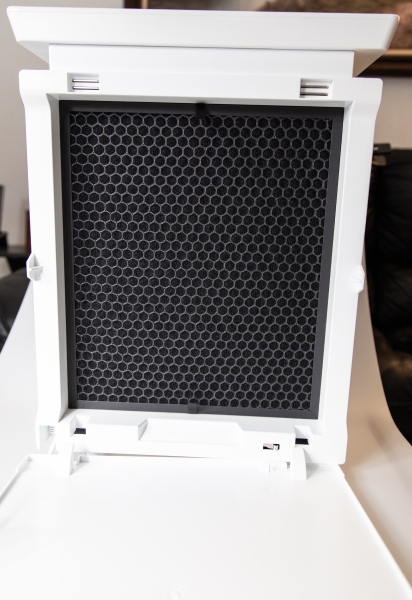
Once the Activated Carbon Filter is installed, then the Preliminary/HEPA Combination Filter is installed in front of it.
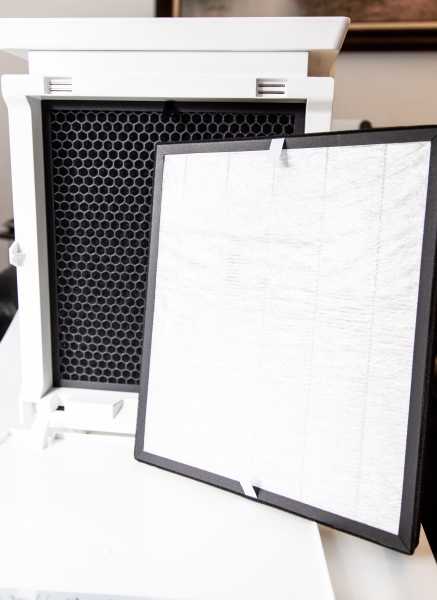
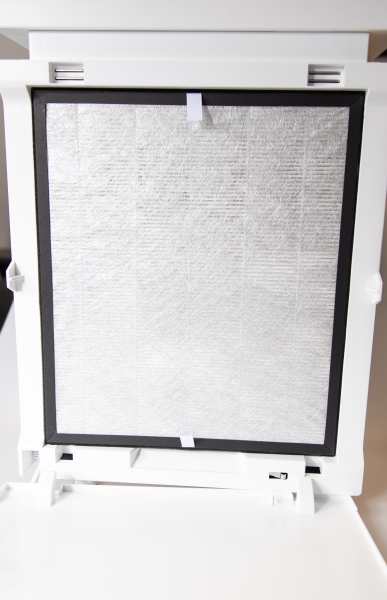
On the bottom right of the air purifier between the cover and the main body of the device, there is a safety switch that will shut the device off should the cover be removed while the device is on.

On one side of the filter near the top, there is a dust sensor cover that protects the dust sensor lens. The dust sensor lens should be cleaned whenever the main filters are changed. A damp cotton swab will work. There is a vent below the dust sensor compartment, that has a Filter Indicator Reset Button embedded in it. Like most device reset buttons. you can use something like a pin or pen tip to press this button and reset the filter lifecycle when you change the filters.
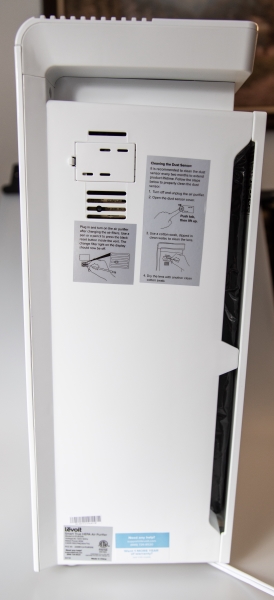
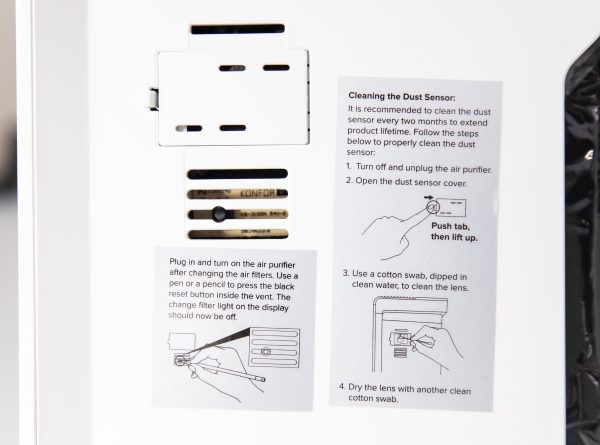

On top of the air purifier, there is a vent and a control panel. On the control panel as seen below, from left to right there is the On/Off button, the Display button, the Sleep Mode button, the Auto button, Fan Speed button, and the Timer button. In the middle of the control panel in between the Sleep and Auto buttons, there is a LED display that provides information like power status, WiFi connectivity, filter status, timer status, air quality status, etc when the device is on.

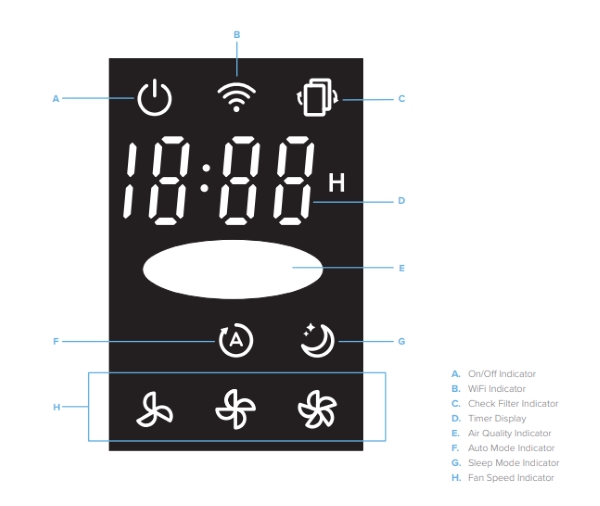
Performance
This Levoit Air Purifier comes completely put together and all that is needed to start using it is to open the front cover and remove the plastic protection that the filters come packaged in. After that, you plug it in, and it is good to go. Next, you download the VeSync app, and connecting it to the air purifier via WiFi is straightforward. The beauty of it using Wifi is that you can control the device from anywhere in the world. The purifier has fan speed controls and is very quiet at the lowest speeds. It also has a sleep timer, scheduling abilities via the app, and the display shows you the quality of the surrounding air. And, in Auto Mode, the internal sensor is used to automatically adjust the fan speed based on the air quality.
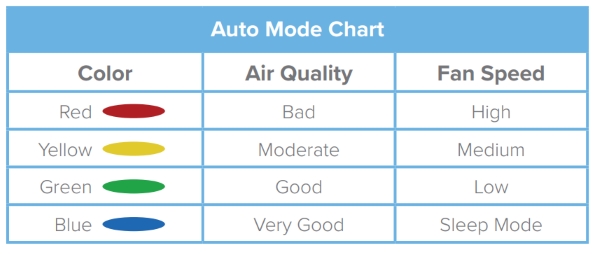
Apps
Below are various screenshots from the app that show functionality, control and the information provided.

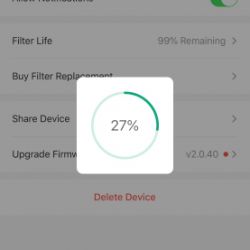
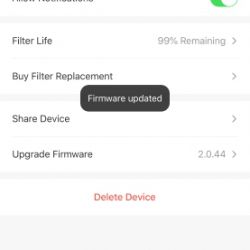
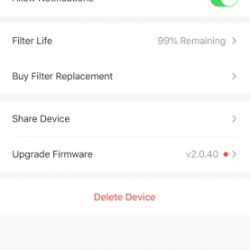
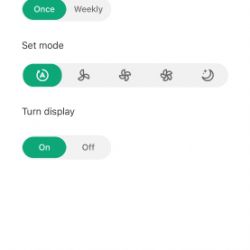
The following pictures and screenshots below show the purifier’s response before I vacuumed the carpet in the room (pictured on the left) and after vacuuming (pictured on the right) when I must have disturbed dust particles in the room.




Overall, this filter performs very well based on the easement of the severity of the allergy attacks I have experienced since using it. The app makes it easy to use and provides important information like the filter life remaining, etc. The device is attractive enough to fit into the decor of any room and silent enough that it is not a distraction.
What I like
- Cool looking design – Clean lines
- Made me feel much better
- The app control
- The settings choices
What I’d change
- Nothing I can tell so far
Final thoughts
In keeping with my aggressive hunt to find air purifiers for each of the rooms in my home that will effectively alleviate my horrible symptoms caused by my allergies, I have tested several brands that all boast the ultimate best results. Many have failed, but this Levoit is one that has succeeded. Not only has it alleviated my symptoms when in my living room, but it also does the same for my kids who suffer from allergies and are asthmatic. It is well built, and the app control is great. The filters should last a few months and are reasonably priced and available via the Levoit website. While I do already have a higher-powered air purifier in another room, it also cost a whole lot more. I give this one a well done and two thumbs up.
Price: $189.99
Where to buy: Amazon
Source: The sample for this review was provided by Levoit.
Filed in categories: Reviews
Tagged: Air Filtration, Health and fitness
Levoit Smart WiFi Air Purifier review originally appeared on The Gadgeteer on July 16, 2019 at 11:00 am.
Note: If you are subscribed to this feed through FeedBurner, please switch to our native feed URL http://the-gadgeteer.com/feed/ in order to ensure continuous delivery.