
Cleaning the inside of my car usually involves two choices, one, pay a couple dollars at the local car wash or, two, drag out my old Dirt Devil hand vac. The Dirt Devil usually wins out (because its free). However, because it requires a power outlet that means dragging out my 50-foot electrical cord. As you can imagine it’s not very convenient, so I jumped at the chance to review the Tsumbay car vacuum cleaner. Hoping it might make my life just a little bit easier.
What is it?
The Tsumbay car vacuum cleaner is a lightweight portable vacuum cleaner that’s designed to plug into your cars 12V outlet (or cigarette lighter).

Hardware specs
- Suction: 5000PA
- Voltage: DC 12V
- Power: 120W
- Power cord length: 14.8ft
- Weight: 2.2lbs
- Size: 16” x 4” x 4.5”
What’s in the box?
- 1 x Vacuum
- 1 x 17-inch EVA extended suction pipe
- 1 x Vacuuming flat nose attachment
- 1 x Brush attachment
- 1 x Manual

Design and features
Constructed of a very lightweight plastic the car vac has a sleek design. I received the black version, but it’s also available in white.
The vacuums power switch and power indicator light are located at the top rear of the vacuum, near the handle.

The Tsumbay is a 2 in 1 vacuum meaning it’s both a dry and wet vac (more on that in the performance section).
Dirt cup and washable filter
The front of the vacuum doubles as the dirt cup. Emptying it is done by pressing the latch release button located just in front of the power indicator light. Pull out the small filter and dump out the contents.


A few taps on the ground does a good job of clearing debris from the filter.
The filter is washable, and Tsumbay recommends washing it after every use to maintain performance.

Note: The filter is small and gets clogged up quickly. For max performance, I recommend clearing it out multiple times while vacuuming.
Performance
After plugging the vac into my cars 12V outlet, I fired it up.

The first thing I noticed was the sound or lack of it. It was surprisingly quiet especially compared to my Dirt Devil or one of those car wash vacuums. Tsumbay lists the vacs decibel level at 65db. For comparison that falls between an air conditioner and a dishwasher on the decibel scale.
I used the extension tube and crevice tool to vacuum the floor of my car. I was pleasantly surprised by the suction power. The vacuum did a good job of picking up small pebbles, grass, and dog hair.
Check out the short video and before/after pics below to see the results.

Another thing I liked was the length of the power cord. Measuring 15-feet It allowed me to reach every corner of my Chevy Cruze, including the trunk.
Picking up dog hair
I have a puggle named Zoey, I love her to death but, she sheds like it’s her job. And even though I use a cover on the front seat, her hair ends up everywhere, the back seat, driver’s seat, even the dash. I often refrain from taking her places because the cleanup afterward is such a pain. Her hair was one of the biggest reasons why I chose to review the car vac.
I used the brush attachment to vacuum her hair from the floor and seats. I was happy with the results. The brush did a great job of loosening the hair from the seats fabric and carpet allowing it to be sucked up.

Finally, a quick and easy way to clean up after a trip to the vet or dog park!
Wet Vac
As I mentioned the car vac also doubles as a wet vac, I tested this by pouring water onto one of the car mats and vacuuming it up. Once again the vacuum performed well. You can see the results in the video below.
One note, the vacuum is only meant to vacuum up small amounts of liquid. In my testing I found anything over 1/4 cup tends to spill back out of the dirt cup.
I also noticed that once the filter is saturated, the vacuum loses most of its suction. Remove the filter and allow it to dry before using it again.
What I like
- Plugs into cars 12V outlet (cigarette lighter)
- Lightweight
- Low noise
- 15-foot power cord
- Good suction power
- Wet vac ability
What needs improvement
- Extension tube could be a little longer and more flexible.
- No storage bag
Final thoughts
I love this little car vac. I like the convenience of being able to plug it directly into my car. No more dragging out my 50-foot extension cord, and it’s perfect for spot cleaning. It’s also nice to know that if I spill something, it can be used for that as well.
I used an old duffle bag to store the vacuum and accessories, and it now has a permanent home in the trunk of my car.

If you have kids, pets, or just like keeping the inside of your car clean the Tsumbay car vacuum is the perfect car cleaning accessory.
Price: $28.99
Where to buy: Amazon
Source: The sample for this review was provided by Tsumbay.
The post Tsumbay car vacuum cleaner review appeared first on The Gadgeteer.
Filed in categories: Reviews
Tsumbay car vacuum cleaner review originally appeared on The Gadgeteer on June 25, 2018 at 11:25 am.
Note: If you are subscribed to this feed through FeedBurner, please switch to our native feed URL http://the-gadgeteer.com/feed/ in order to ensure continuous delivery.











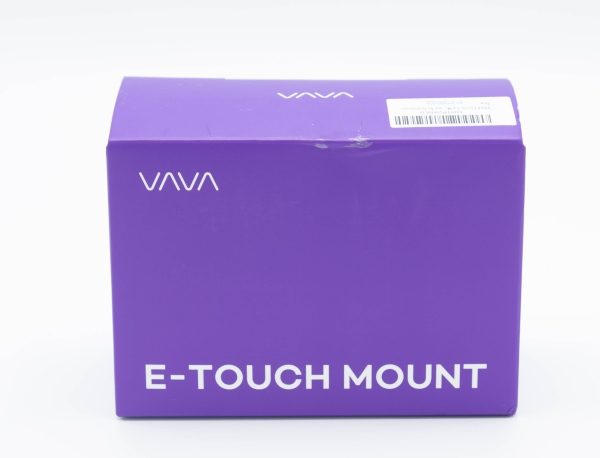

 At the bottom part of the holder mechanism, there are two ports, one USB, and one micro USB. The micro USB port is used to power/charge the battery that is built into the holder, and the regular USB port can be used to power/charge your cell phone or any other USB accessory. The built-in battery means that once charged, the holder can operate and charge your device without being plugged into a power source.
At the bottom part of the holder mechanism, there are two ports, one USB, and one micro USB. The micro USB port is used to power/charge the battery that is built into the holder, and the regular USB port can be used to power/charge your cell phone or any other USB accessory. The built-in battery means that once charged, the holder can operate and charge your device without being plugged into a power source.

 The picture below shows the accessory charging cable plugged into the bottom of the holder. This cable can be used to charge any accessory that can be charged via USB, or to power any such device.
The picture below shows the accessory charging cable plugged into the bottom of the holder. This cable can be used to charge any accessory that can be charged via USB, or to power any such device.












