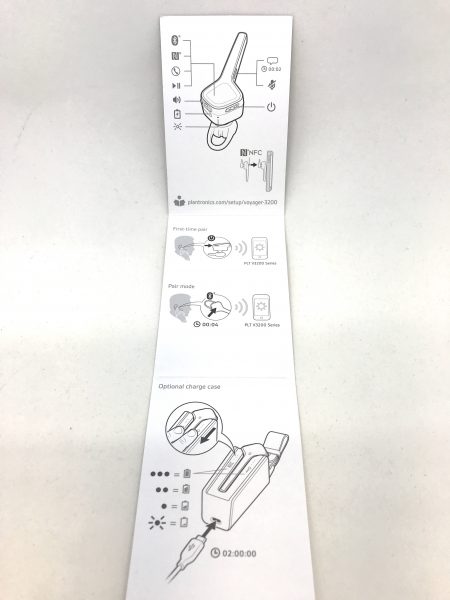REVIEW – I’m a remote worker – and no, that has nothing to do with my emotional attachment to the people in my office. Because I am remote 90% of the time, I need effective communications tools. For years I have been looking for the perfect Bluetooth headset to use with the various communications apps I use daily, and to me perfect includes wireless. Is the Leitner LH270 Wireless Office Headset the answer to my quest or just another stop on the journey? That’s a great question, and thank you for asking…
What is it?
The Leitner LH270 is a professional-grade communications headset designed to work with both a traditional phone line and soft-phone applications like Skype and WebEx. The LH270 is a monaural headset, meaning it has a single earpiece (the LH275 model is exactly the same except it has 2 earpieces). The headset itself is wireless, but it connects to a base unit that acts as both the interface to your communications devices/software as well as a charging stand.
There are volume up/down buttons on the headset as well as an indicator light (and button) to let you know when the headset is on or online. The light and button also act as a call answer/end switch. The boom mic rotates a full 180 degrees, so you can safely disregard the “left” notation on the earpiece and wear the headset on either the left or right sides. The middle button between the volume buttons is your mute/unmute switch when in a call.

What’s in the box?
You get the LH270 headset and a replaceable battery pack for the headset (making it relatively easy to get a spare battery and never miss a call). You also get the base unit/charger, a power cord for the base unit, an RJ-9 phone cord to connect to a handset on a traditional phone, and a type A to mini USB cord to connect to your computer. That last item is important – the headset is wireless, but the base unit must be connected to your computer and/or your phone.
How it works
Once you have installed the battery in the headset, connected the base unit to power and then charged the headset (normally about 4 hours for a full charge), you are ready to begin.
Plug one end of the USB cable into the base unit and the other end into your computer. On both my MacBook Pro and Surface Book devices, drivers automatically installed and within minutes I was ready for my first call (or, at least, ready from a hardware perspective). It has been a while since I had a dedicated landline or VOIP phone, so I made a semi-annual pilgrimage to my office where I have an actual desk and phone. I try to visit at least twice a year, and this seemed like a way to kill two birds with the single stone. On my desk phone, I unplugged the handset from the phone base and plugged it into the LH270 base. Then, using the RJ-9 cord I plugged the LH270 base unit into the phone.
Now I am REALLY ready.
And this is where I found the first quirk. There is a button on the base unit that determines which device the base is connected to. By default on power up the base unit selects the phone and not the computer. So when I received a Skype call I pressed the answer button only to find that the base unit does not switch to the active source automatically. You will have to get to the base unit, switch to the proper mode and then answer the call.
If you use the LH270 with a regular phone you are going to want to invest in a handset lifter. Without it (and assuming you are in the proper mode on the base unit), you must be close to the phone in order to lift the handset to answer. With the handset off the phone base, you can press the answer button on the headset to divert the signal to the headset rather than the phone’s handset. Oh, and you will also have to hang up the handset when the call is over because – without doing that – you will not get any calls.
WebEx proved to be an interesting quirk. And note, this is not a problem with the LH270, but rather with the WebEx software on both the Mac and Windows. About half the time on loading WebEx it would select a different mic rather than the one on the LH270, with the end result being that no one could hear me until I switched the communications device in settings. I have never had that problem with any other device, but it was consistent with the LH270 over about 14 calls, so if WebEx is the preferred app you might want to check with Cisco about a software update. Nothing in time to help me, though.
So those are the oddities when answering or ending a call. As a communications headset, though, the LH270 is close to perfection. The calls are crystal clear, and people on the call could hear me with the same clarity. I could move all over the office without any drops in connection or static. I could get about 30 feet away from my desk without a clear line of sight to the base unit before I had any problems. That included multiple walls between me and the base.
Did I mention the battery life? Extraordinary. I can spend 6+ hours during the day on calls with the LH270 and end the day with over 50% of the battery remaining.
When in the right mode, starting and ending computer-based calls was easy. Moving around was also easy – if I ever strayed too far, the headset would beep but the call would not drop. To get back in the conversation, all I had to do was move back within range and the headset automatically reconnected to the call.
What I liked
- Amazing clarity on calls
- Outstanding battery life
- Easy setup
- Little touches like call retention when out of range
What needs improvement
- No handset lifter in the box (important if you use a regular phone)
- No automatic switch between PC and phone mode based on the incoming signal
Final thoughts
If business communications are important to your work, you can’t do much better than this headset. It is pricey at $288 and I wish it came with a handset lifter, but it also comes with a 5-year warranty out of the box so the clarity you get in your calls today will be with you for a long time to come. Should Leitner solve the lifter issue along with the active mode issue, I could see this – and the LH275 dual earpiece version – becoming the gold standard for business communications.
Price: $288.28
Where to buy: Amazon
Source: The sample for this review was provided by Leitner.
The post Leitner LH270 Wireless Office Headset review appeared first on The Gadgeteer.
Filed in categories: Reviews
Tagged: Bluetooth headset
Leitner LH270 Wireless Office Headset review originally appeared on The Gadgeteer on July 3, 2018 at 9:00 am.
Note: If you are subscribed to this feed through FeedBurner, please switch to our native feed URL http://the-gadgeteer.com/feed/ in order to ensure continuous delivery.

























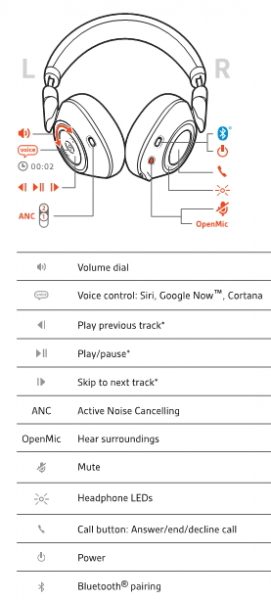

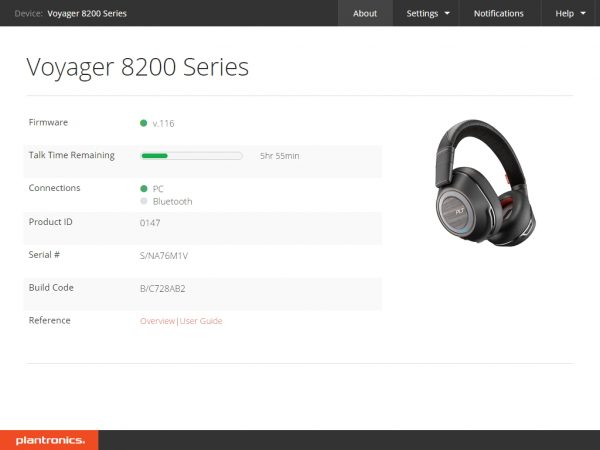
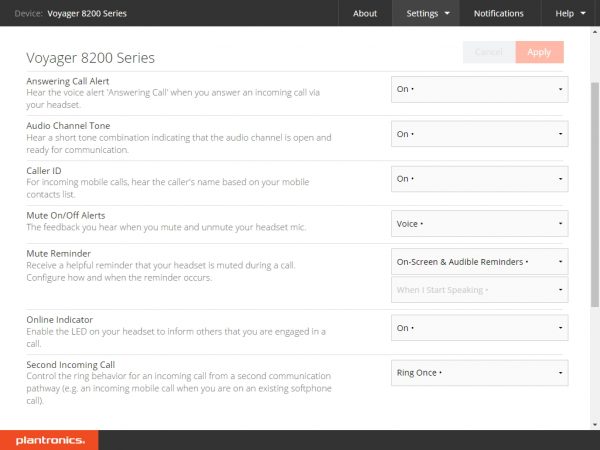
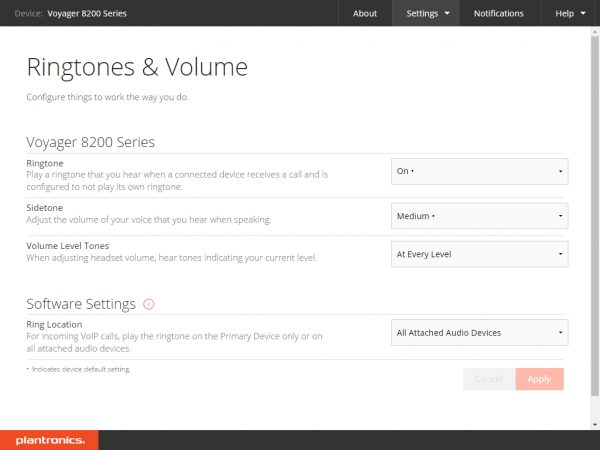
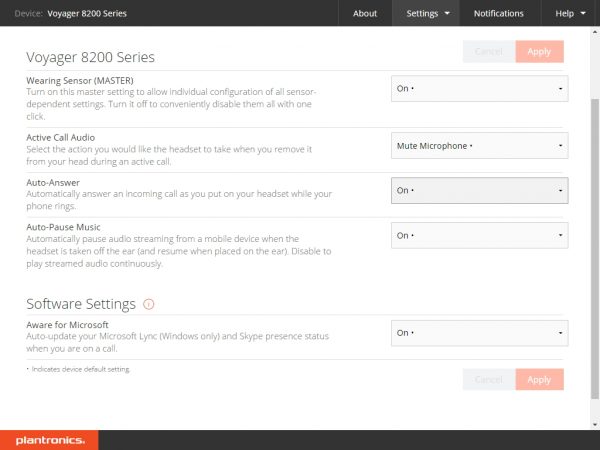
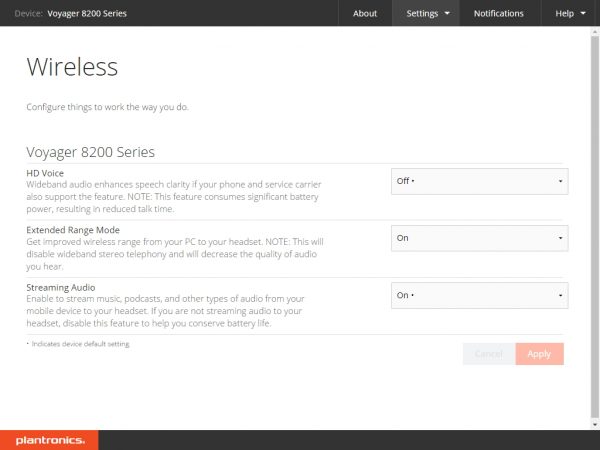
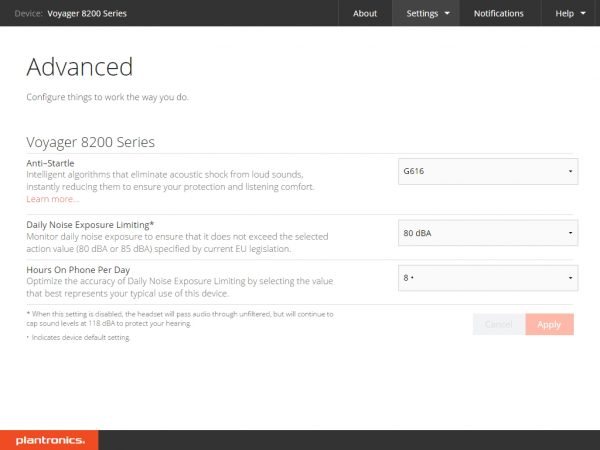
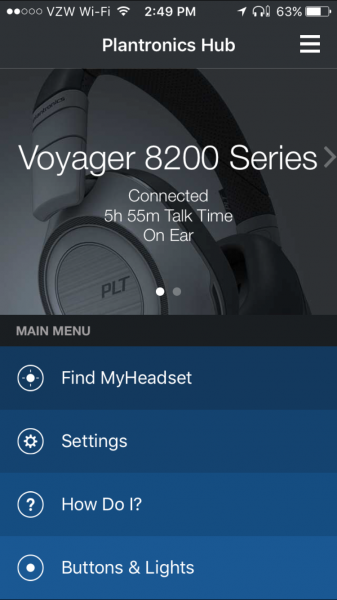
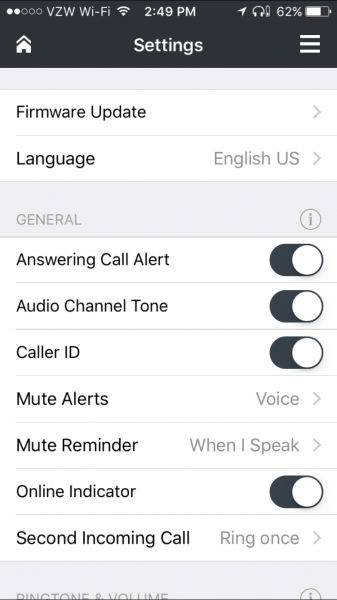
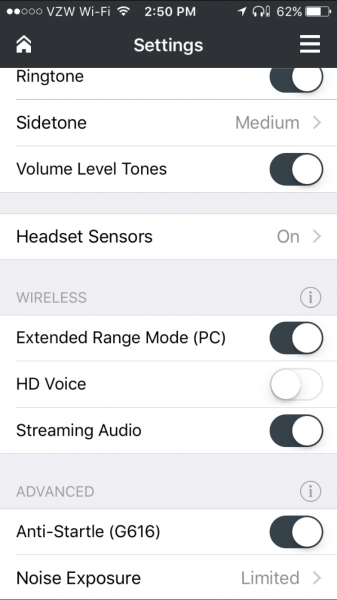
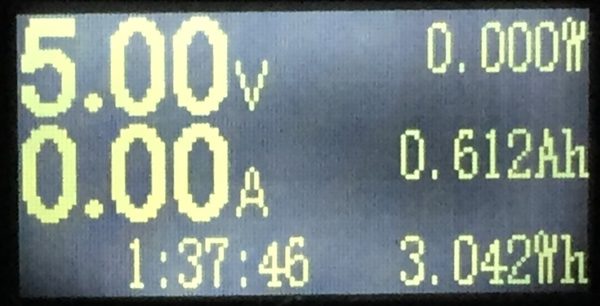

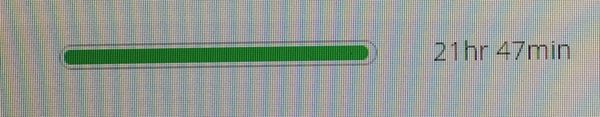

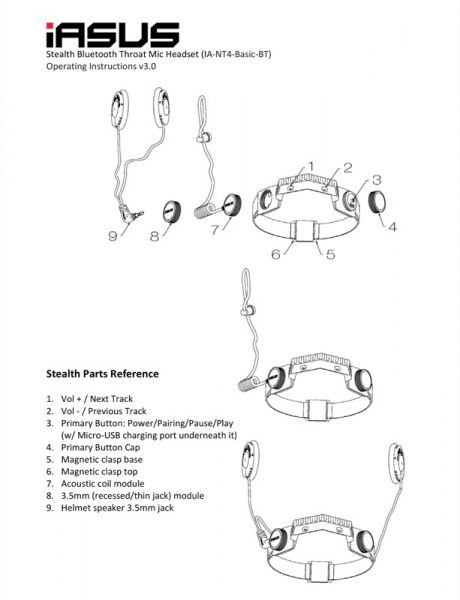




 The kit comes with an audio “tube” earpiece, which is essentially a hollow plastic tube. It differs from the clear one shown on the website photo.
The kit comes with an audio “tube” earpiece, which is essentially a hollow plastic tube. It differs from the clear one shown on the website photo. Alternatively, you can use the electrical minijack option, familiar to most The three gold-colored contacts on the neck band interface with the round puck that the headphones attach to.
Alternatively, you can use the electrical minijack option, familiar to most The three gold-colored contacts on the neck band interface with the round puck that the headphones attach to.
 …and the LED lights up red when charging.
…and the LED lights up red when charging.