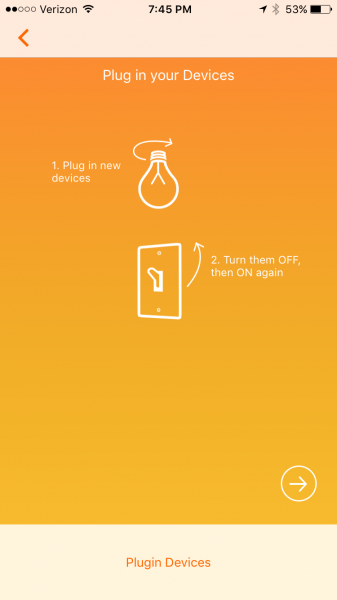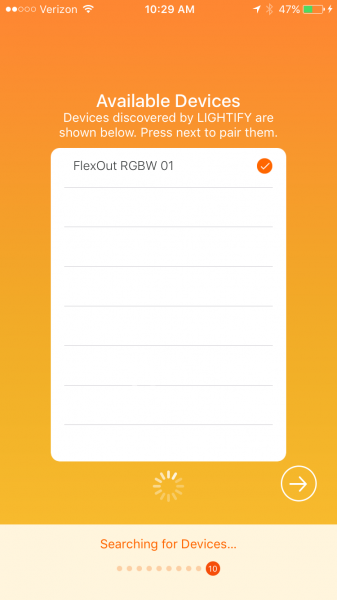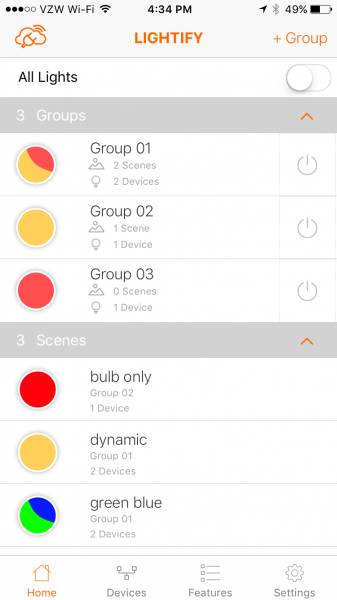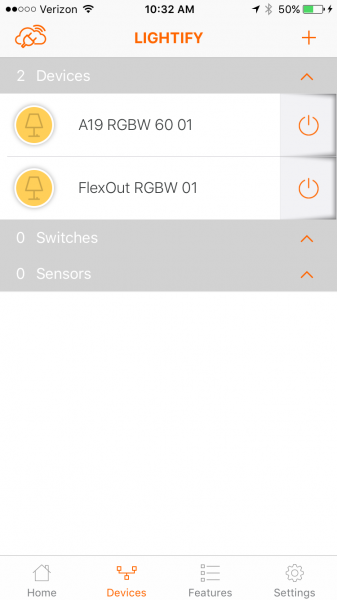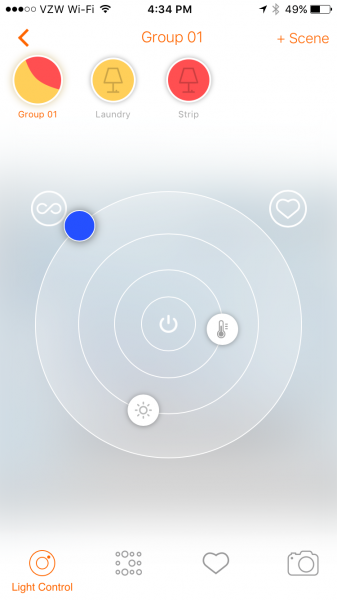When I reviewed Blue’s original Mo-Fi headphones in 2015, I compared its unique headband system to my wife”s over-engineered door hinge on her 1997 Lexus SC300. Fast forward two years—Blue has kept the still unusual headband design with its hinge, yet has improved on the Mo-Fi with the new Sadie headphone and vastly improved on the Mo-Fi with the (also) new Ella headphone. So why is Sadie just an improvement while Ella is in another league altogether? It’s audio science, baby.


I’ll deal with the differences between the Ella and Sadie headphones in this review later, but let’s highlight the similarities first. At first glance, both the Sadie and Ella look like twins. With that attention-grabbing headband, they even look almost identical to the original Mo-Fi. So what is it with that headband? Let me explain: As you pull the ear cups on most headphones apart, the cups angle outward. Your head does not angle like that—both sides are mostly parallel. That’s the genius of Blue’s headphones.The hinge system keeps the ear cups parallel to each other, no matter how much you pull them apart, so it’s a better fit for most heads whatever the size.

Both the Ella and Sadie will size themselves to almost any head simply by angling the ear cups up or down while wearing. Once again, it an unusual design solution that just works. Granted, some may feel this is just too different and won’t appreciate hot they fit, but if you’re in the market for headphones, don’t be put off by this design approach. You may be pleasantly surprised at the comfort they offer.

Both are an over-ear design, which makes them less desirable for commuting for two reasons. Over ear (circumaural) headphones trap more heat which can make humid summer commuting not fun. Plus over ear wearing can block important external traffic sounds that could make walking around unsafe. Second is the geek factor—over ear headphones just look kinda overdone when worn in public. They look great in an office or at home, it’s just that they can look weird on the street—but that’s debatable.
Note Later in 2017, Blue is coming out with a headphone specifically designed for commuting—the Blue Satellite.


Both the Ella and Sadie headphone has the usual assortment of accessories: A soft case with an interior storage pocket, a 3.9 ft. audio cable with Apple iPhone/iPad controls and microphone, a 9.8 ft. audio cable with a 3.5mm to 1/4″ adaptor (for home stereo) and a USB charging cable. One notable difference is that the Ella’s cable is cloth covered and tangle-resistant while the less expensive Sadie has rubberized (and cheaper feeling) cables. There’s no Apple Lightning cable offered, which could easily be offered at the price range of both these headphones, especially the Ella.


Both have built-in audiophile amplifiers. So what can the included amps do that a normal pair of headphones can’t? Having a built-in amp allows you to hear a more powerful musical presentation because the power burden is shifted to the headphone’s dedicated amp. This simply means that you’ll get equal power whether you are connected to a home stereo, PC or smartphone. Cool, huh? Obviously, this becomes more important depending on the strength (or lack of) of your music source. Much of my testing was from an external digital audio converter (DAC) connected to an Apple Mac. I detest the Mac’s headphone ports, so even with the added amp, the Ella and Sadie headphones are dependent on the DAC for the initial quality of the source. Music can only sound as good as the weakest link and most PC DACs are poor. ‘Nuff said.



Note that the batteries inside the Ella and Sadie amps require charging. If the headphones have been sitting for a while, the amp may be drained. If that happens, both headphones will work in passive mode (amp off). However, sound is not as clear or nearly as powerful as with the amp on, so keeping the amp charger is always a good thing. The amp switch has three settings: Off (passive), On and On+. On+ activates the amp’s low-frequency analog circuit which amplifies the bass signal.This does not turn the Sadie or Ella into bass monsters. It’s better than that. Bass is pushed forward, but it’s more of a subtle and accurate nudge than a slam to the head. Switching the knob back and forth shows this difference well. I pretty much left both headphones in On+ mode and I’m not a bass head. That’s how nice the difference is.

The ear cups on both models light up through tiny holes drilled into a pattern. When the lights pulse slowly, the amp is charging—solid means the amp is fully charged. Rapid blinking means the battery is down to 15% power and off means the amp is off or the battery is depleted. The lights look cool at first, but you can’t turn them off, so after awhile, it begins to look like a gimmick.
The ear cups are hard plastic covered in metallic paint—Ella in a cream gloss, Sadie in matte black. Metal framework makes up the headband frame. The top of the headband is well padded. Gone is the silly headband adjuster from the Mo-Fi—it never worked for me anyway. The build on both the Ella and Sadie feel a bit more solid than the Mo-Fi’s build. One cool thing is when the headphones are removed, they close up and turn off until they are picked up and opened again. These may not be the only headphones that do that, but it’s still cool.
Despite the similarities between both the Ella and Sadie, they are far more different than alike. Let’s talk about the Ella first.

The Ella is Blue’s first planar magnetic headphone. What is planar magnetic? To put it simply, it’s a completely different speaker design. Most speakers are cones—not these. The planar magnetic speaker is an unbelievably thin stretched membrane that provides fast response time to a sound signal. This results in more accurate reproduction, making music sound richer and more detailed than it does from a cone speaker. There are downsides to this approach. First is a perceived lack of bass. I call it a lack of bloated bass. The On+ switch corrects any bass issues I might have. But more importantly is the cost. Planar magnetic technology is inherently more expensive on a large scale. Plus, the Ella headphones are hand-made in small quantities ensuring higher levels of quality, reproduction and of course price. The Ella headphone is almost double the price of the Sadie. Is this price difference worth it? That’s not a clear yes or no—it all depends on what you are looking for in a headphone.

As I said, music on the Ella headphone is more accurate. I’ve heard my share of accurate headphones and earphones and many times the quest for accuracy comes at the expense of enjoyment. In other words, music may sound “perfect”, but it’s not fun. It’s different with the Ella headphones. I could sit and listen to them all day.

When listening to “Nitty Gritty Surround” by John McEuen and Jimmy Ibbotson, I was struck by the spaciousness of the music with an incredible soundstage. Okay, it is a headphone album recorded in surround sound, but hey, it works! You can tell where each instrument is coming from and the bass (with On+) is low and distinct without bleeding into the middle frequencies. It’s hard to appreciate bass done right until you actually hear it done right. The Ella headphones do bass right.

Brian Eno’s “Spider and I” is a slow, melodic piece recorded when Eno was transitioning from hard art rock into his ambient phase. Eno’s synth keyboard work covers many levels and his plaintive and quiet singing pair quite well with the Ella’s ability to render the song clearly with all its layers still separated, yet blended. Sure the surround aspect isn’t there like the previous album, but there was more of an open feeling than most closed-back headphones are able to produce.

The stereo and sound quality of Neil Young’s remastered “Harvest” album is breathtaking. The album’s opener, “Out On the Weekend”, has lazy, but persistent percussion supported by steel guitar from Young’s supporting band, The Stray Gators. The song’s butter-smooth production is first-rate with instrumental clarity that never approaches harshness. Hearing this album on the Ella headphones adds to the smoothness but never loses its impact. Note that planar magnetic speakers are best suited to higher resolution digital music (as well as good old analog). When remasters are done right (few are), the aural rewards the Ella provides are worth it.

As good as the Ella headphone is, few can—or are willing—to fork over the bucks to experience what planar magnetic technology has to offer. For those people, Blue offers Ella’s sibling, Sadie. As I said earlier, both the Sadie and Ella are twins—on the outside only. The Sadie is a more traditional headphone in design and construction. It feels every bit as well built as the Ella and offers sonic treats of its own. If you can’t swing the money for the Ella, you won’t be disappointed with the Sadie, unless of course, you expect the same, exact sound signature.


The Sadie’s sound signature is more direct and forward. By comparison, the Ella’s signature is more delicate and transparent. Music heard through the Ella retains its power, but sounds lighter and more nimble. The Sadie headphone is a bit “heavier” sounding. I realize these terms describing audio can sound silly, but I’m trying to convey what words or descriptions go through my head as I listen to both headphones. Another way of putting it is that the Sadie sounds more like other headphones in its price range while the Ella sounds more refined and yes, richer. However, the Sadie is no slouch.

First off, there’s the amp. When comparing the Sadie to the original Mo-Fi, the newer Sadie wins hands-down. The Sadie is lighter and better built. It’s only 1.5 oz. heavier than the Blue Lola headphone—and the Lola doesn’t even have an amp! That’s pretty impressive. As I said earlier, Blue has ditched the Mo-Fi’s headband adjuster while improving the padding. Unfortunately, the Sadie also has those same gimmicky lights that the Ella has.

Listening to the same Nitty Gritty Surround album yielded distinct differences with the Sadie. The bass is more plentiful but it’s not quite as refined as the Ella’s bass. It’s more molten sounding and less distinct. It’s one of those things that wouldn’t be noticed unless when directly compared to the Ella. if you never hear the Ella headphone, then ignore this last paragraph and enjoy the sound the Sadie offers.

The Sadie really shines with older music such as classic rock. It’s warmer sound adds depth to older recordings that never had the bass punch that newer music has. The Sadie can add the right amount of bass with its On+ switch turned on and not make the music sound bloated like some brands of headphones are guilty of doing. Procol Harum’s “A Salty Dog” is a good example of an older song helped by a bass boost. The song sounds good in both On and On+ mode, but in On+ mode, the Sadie adds just the right amount of warmth.


Back in the 90s, the late Israeli singer, Ofra Haza did a chilling cover version of Led Zeppelin’s Kashmir. Her echo-laden voice has an airiness and spooky ambiance that sounds like it was recorded in an empty tomb. The Sadie prevents any harshness as Haza’s middle-eastern sounding vocals climb into higher frequencies as the song progresses. It’s a haunting performance from both Haza and the Sadie headphones.
It’s good to see that Blue is not resting on the success of the Mo-Fi and Lola headphones. Even though both the Ella and Sadie headphones follow the same design direction of their predecessors, improvements have been made to make them a better deal (Sadie) and a much better sounding headphone (Ella).

So which should you buy, assuming either is within your budget? Think of the Sadie as a better sounding, better made and more comfortable Mo-Fi. And think of the Ella as a successor that has leapfrogged the original in every way—except price.
Source: The samples for this review were provided by Blue. The Sadie sells for $399.99 and the Ella sells for $699.99 US. Please visit their site for more info and Amazon to order.
Product Information
| Price: |
Sadie – $399.99 US / Ella – $699.99 US |
| Manufacturer: |
Blue |
| Retailer: |
Amazon |
| Pros: |
- Both Sadie and Ella are built and sound better than original Mo-Fi
- Both very comfortable
- Ella sound is transparent and accurate
- Sadie sound is warm and smooth
- Both great for home or office use
|
| Cons: |
- Both are expensive; Ella much more expensive
- A bit much for commuting
|
Filed in categories: Audio, Video, TV, Reviews
Tagged: Headphones
Blue Ella and Sadie headphones review originally appeared on on April 3, 2017 at 8:00 am.
Note: If you are subscribed to this feed through FeedBurner, please switch to our native feed URL http://the-gadgeteer.com/feed/ in order to ensure continuous delivery.





















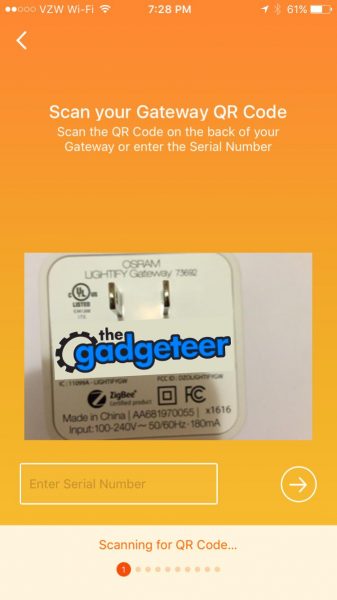 Assuming you don’t have an existing account you must create an account here and verify that it is a real account. I just used a throw-away
Assuming you don’t have an existing account you must create an account here and verify that it is a real account. I just used a throw-away 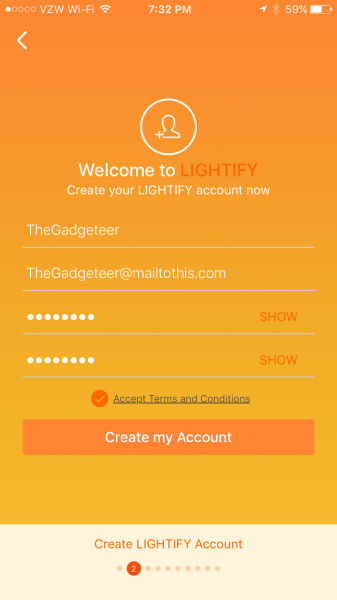
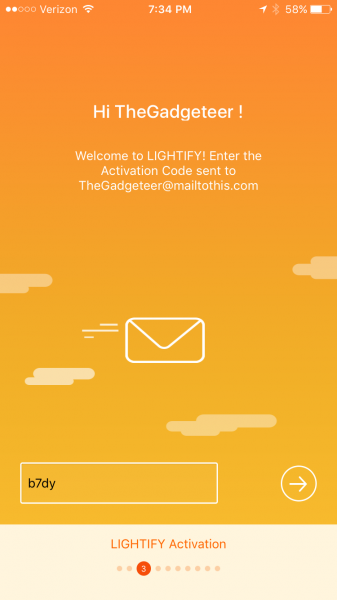 After creating the account you can finally install your hub. The unit will power up and start an ad-hoc Wi-Fi network. The app will conveniently display the password to the network and display the name of the SSID you need to join. Task switch to the settings screen and join the provisional Wi-Fi network.
After creating the account you can finally install your hub. The unit will power up and start an ad-hoc Wi-Fi network. The app will conveniently display the password to the network and display the name of the SSID you need to join. Task switch to the settings screen and join the provisional Wi-Fi network.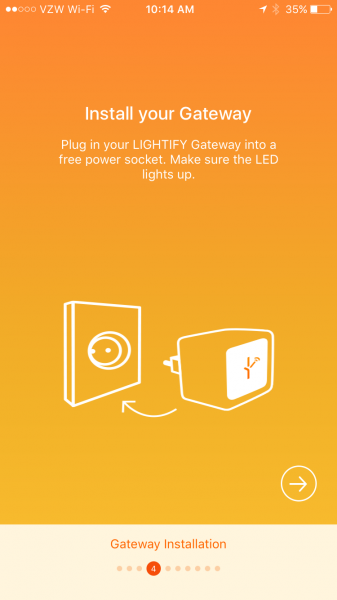

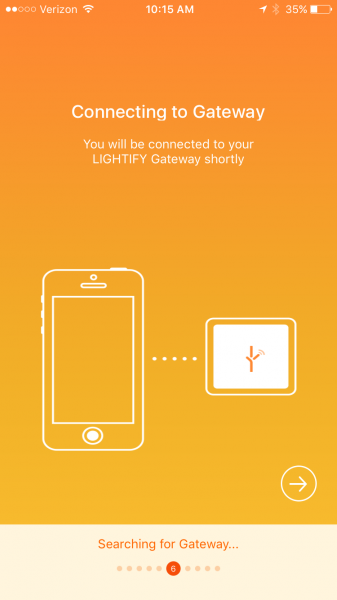 After task switching back to the app, and after the phone is connected to the hub, it will search for 2.4 GHz Wi-Fi hotspots (or 2,4 GHz in Europe) and display the detected SSID’s on the next screen. If you don’t broadcast your SSID you can still type it in by selecting “Hidden Networks”.
After task switching back to the app, and after the phone is connected to the hub, it will search for 2.4 GHz Wi-Fi hotspots (or 2,4 GHz in Europe) and display the detected SSID’s on the next screen. If you don’t broadcast your SSID you can still type it in by selecting “Hidden Networks”.