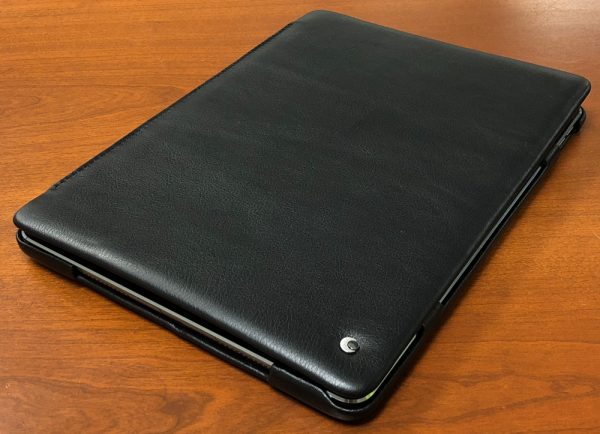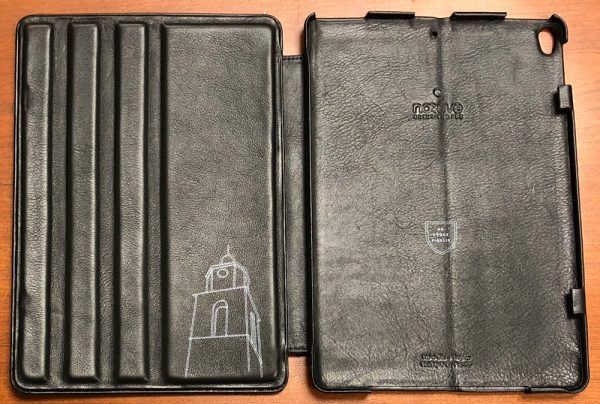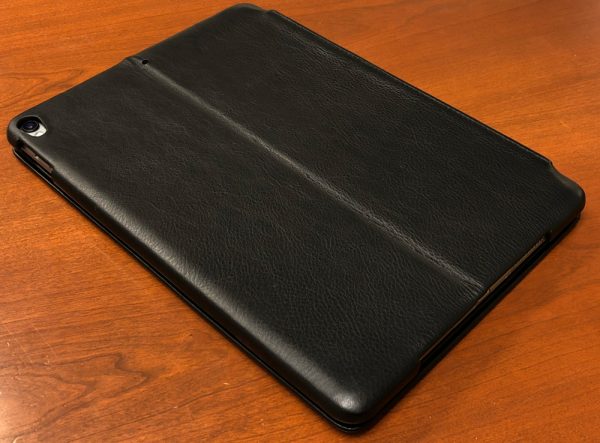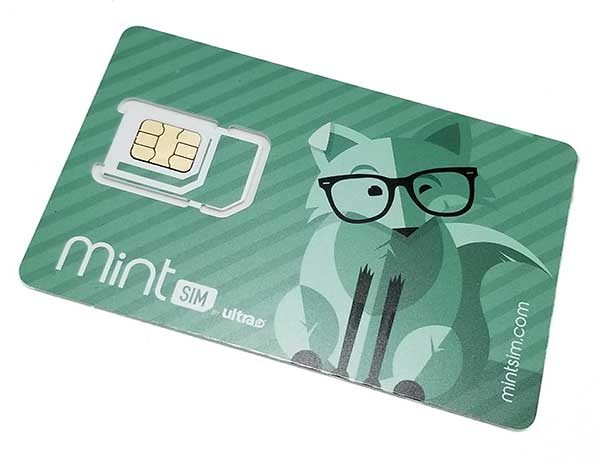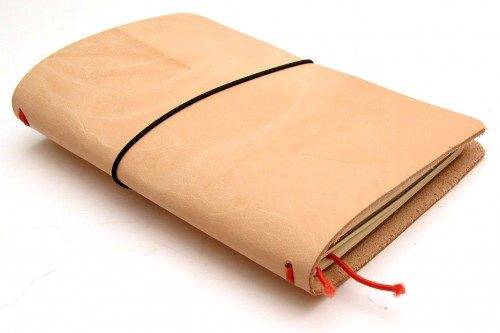Evapolar makes small evaporative air coolers designed to cool your personal space, be it in your office, bedroom, or a nursery. The evaSMART EV-3000 adds WiFi connectivity so you can control the functions through a mobile app or through home automation interfaces.
What is it?
The Evapolar devices use evaporative cooling to drop the temperature in your personal space to keep you cool in environments where you can’t control the ambient temperature. It also adds humidity into the local environment, which is good for your skin and hair. And it filters out dust particles for cleaner air.
Hardware specs
- 7.24″ × 8.54″ × 8.14″; 4 pounds
- Water tank holds 44 ounces
- Cooling power: 340-1360 BTU/hr
- Cooling area: Up to 43 ft2
- Noise level: 25-40 dB
- Power consumption: 12W
- USB Type C (5V, 2.5А)
- Works with USB power bank
What’s in the box?

- Evapolar Evaporative Cartridge (installed)
- USB power cord
- USB power adapter
- Quick Start Guide and user manual
- Stickers
Design and features

The top of the unit has a display panel that incorporates some manual controls, too. You can see the lid of the water tank is open in the above image.

The back of the evaSMART has a fan that blows air through the evaporative cartridge. The cartridge is visible behind the fan; it’s the white folded paper just visible through the fan blades.

The front of the cooler has movable vanes that can adjust the direction of the air exiting the evaporative cartridge.

This slider, opposite the water tank, adjusts the movable vanes on the exit side of the cooler.

The evaSMART cooler defaults to displaying temperatures in Celsius. You can select Fahrenheit only in the mobile app. The touch panel lets you control fan speed, brightness of the water tank light, and the color of the light. The top number is the temperature of the air entering the unit, and the bottom number is the temperature of the exiting air.

The water tank light can function as a nightlight, if wanted. You can choose a static color, or you can set a color playlist. You can turn it off, if a nightlight isn’t needed.
Setup
Since the Evapolar evaporative cartridge was already installed, setting up the device itself was simple. Simply remove the water tank, fill it with water, and re-seat it in the evaSMART device. Connect the USB cable to the power supply and plug it in. Press the power button to turn it on. You can use the top panel on the device to adjust the brightness and color of the water reservoir light, or to turn the light off, or to adjust the fan speed.
You need to download the Evapolar app to your mobile device to be able to connect the evaSMART to your home network. You can use the evaSMART cooler without first installing the app, but there are some functions, such as changing the temperature display from Celsius to Fahrenheit, that can only be done via the mobile app. Naturally, you can’t control the evaSMART using your home automation setup without the WiFi connection.
Performance
Once the evaSMART has water in the reservoir and is plugged in to power, you can begin cooling your personal area. I was interested in this little personal air cooler because my husband and I often disagree on a comfortable room temperature for sleeping. It seems that Butch always has hot feet, and he wants a cold room to keep his feet cool while he huddles the rest of his body under blankets. I like a cool room, but I don’t like it cold. Since I sleep next to the window that he wants opened, we both are often unhappy.
To test the cooler, I closed the window and set the evaSMART on a little table near his feet. He was happy to report that his side of the bed was cooler that first night, and I was happy to report that I wasn’t freezing on my side of the king-sized bed. He continued to use the evaSMART (with manual controls) for a few nights, and he even had to turn it off one night because his feet actually got cold. The evaSMART personal cooler worked well to cool down the area where Butch slept to keep him more comfortable without requiring us to open a window and cool down the entire room.
You can see in the image showing the nightlight, the incoming air is about 6 degrees warmer than the exiting air (displayed in Celsius). I used an external thermometer and found that the average temperature difference was about 6 degree F cooler in our room. The cooling ability of the personal cooler depends on the ambient temperature and humidity. The higher the ambient humidity, the less cooling can occur. Our room humidity was only about 30% and ambient temperature was about 70 degrees F. Evapolar claims it should be able to cool to as low as 63F under certain temperature/humidity conditions. It might have worked more efficiently in an enclosed space, but it did work well to cool Butch’s micro space in our large bedroom.
We got about 4-5 hours of cooling from a tankful of water. Evapolar says you should expect 4-8 hours, again depending on your ambient conditions.
Mobile app and WiFi connectivity
Attempting to use the mobile app is where my troubles began. The app requires you to first set up an account. My first attempt resulted in an error, so I tried several times to enter a password that would be accepted. I got error codes of “2” or “4” or “Json not a dictionary”. I finally found information on the Evapolar website that said one of those codes meant that the password didn’t fit the criteria and another meant that an account already existed for that email address. Since one of my attempts had been successful – but I didn’t know which one, I tried the “forgot my password” route of storing a new password a few times. I’d request a reset, I’d get the email enabling the reset, enter a password that was supposedly accepted, but I could still never log in because my password was incorrect. After a couple of emails with online help, I was told that one of my passwords had been accepted and an account was set up, and that was the only password that could be used to log in, and it apparently couldn’t be changed. I had no idea which one was the right one, so I ended up having to use a different email address to set up a new account. BTW, there was plenty of room to display a message that my password wasn’t an acceptable format on the error line. Having a code more useful than a “4” would have let me know what the problem was and would have saved all that trouble getting an account set up.
My troubles continued when I tried to connect the evaSMART to my home network. I could easily connect my iPhone to the temporary local network with the evaSMART, but it always failed when I tried the next step to connect the cooler to my home network. After more digging around on the Evapolar website, I found that the device was only compatible with 2.4GHz networks. It wouldn’t connect to 5GHz networks, and it wouldn’t connect to dual-band networks.
Without being able to connect to the internet, and being unwilling to replace my dual-band router, I was unable to test out controlling the evaSMART with Alexa, and I was unable to change the temperature display to Fahrenheit.
Positives
The evaSMART EV-3000 does cool the air in a small area, so it’s great for your desk in your office or for a bedside table for those people who want a cooler sleeping environment than their partner does.
Negatives
The mobile app and WiFi connectivity, which is the function that separates this product from the cheaper evaLIGHT model, has confusing error messages when you’re trying to create an account and doesn’t let you know when you successfully entered an acceptable password and created that account. Worst of all, you can’t use the app to connect the evaSMART to the internet at all if you have a router that isn’t 2.4GHz only – it doesn’t work with dual-band routers.
Final thoughts
The evaSMART device itself does work to cool a small area, and I like how it looks and performs. If I were purchasing an Evapolar personal air cooler today, I would stick to the less expensive evaLIGHT model. The evaSMART’s premium price doesn’t seem worth it until the app problems are worked out.
Price: $256.00
Where to buy: Evapolar and Amazon
Source: The sample of this product was provided by Evapolar.