
On average, we spend ten minutes a day, or two and a half days a year looking for lost items. The XY4+ is a tracker that can help you find items it is attached to. It claims a longer range, louder sound, and longer battery life than competitors. Read on to see what I think!
What is it?
The XY4+ is an update to XY3, the previous version of the tracker manufactured by The Findables Company. The previous model was reviewed on The Gadgeteer about a year ago at this link. The XY4+ claims to provide a larger battery, increased range and a louder speaker than the previous model. The XY4+ also integrates with IFTTT and Zapier so that you can automate actions based on triggers and even have the finder beep based on other automation triggers.
What’s in the box?

The XY4+ tracker is the only item in the box.
Design and features
Prerequisites
The XY4+ requires and Apple or Android device. It is compatible with iPhone, iPad, and iPod touch with iOS 9.0 or later. The Android device must have Kitkat (4.4) or later.
Unboxing
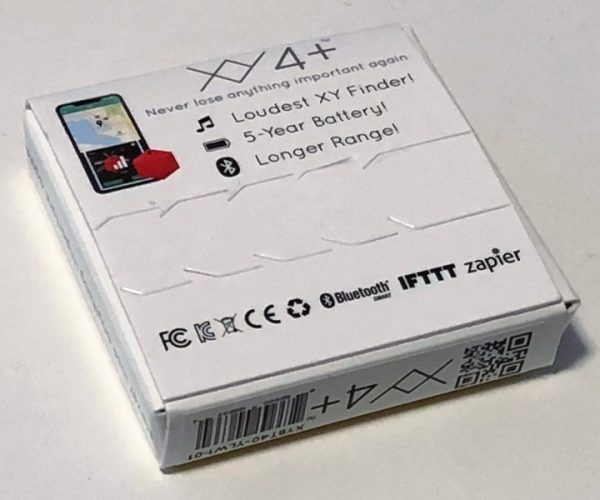
It seems that The Findables Co. is doing everything in its power to demonstrate superiority to its competition (Tile, TrackR, Chipolo, etc.). It seems that environmental footprint is also an area that the manufacturer is focusing on. They have a very small retail box. However, the product is packaged in non-recyclable foam.

I received a bright yellow XY4+. Even if I can’t hear the buzzer it’s still plenty loud. There isn’t a manual. All instructions and disclosures are on the web.

Design
The tracker is made from ASB plastic and is snapped together from two halves. The assembly is quite durable, even though it is designed to be opened. The XY4+ is designed to fit onto a key chain or maybe in a pocket or a bag. It makes sense for it to have a smooth profile, but while the top of the tracker is somewhat curved the bottom is completely flat and has some point edges. I would expect the tracker to be more clam shell shaped. The top features a triangular shaped button with the XY logo on it.
On the bottom is the number “4” for the version of the unit and four small speaker holes.

The tracker is meant to be opened in order to replace the battery. There’s a slot on the side into which a coin can be inserted to split the device open.

Once the device is open you can see the peizo-electric buzzer and the circuit board.
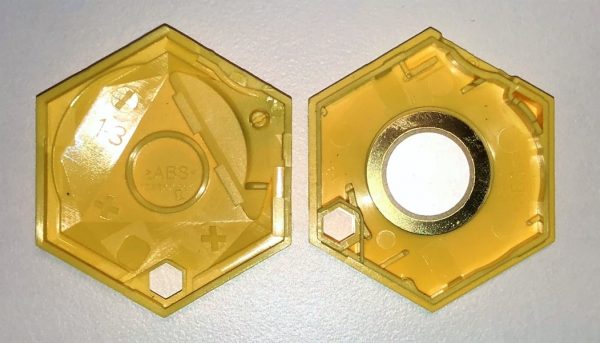
The tracker is powered by a CR3032. This behemoth battery is claimed to power the XY4+ for five years. (I’ll let you know how that turns out in 2023!)

For sake of comparison I have the XY4+ next to a Chipolo+ and also next to a scale and penny. The CR2032 battery the Chipolo+ is powered by is welded to the PCB, so I have also included a CR2025 for comparison which has the same diameter as the 2032. It’s interesting to note how many more components the XY4 has on the PCB.
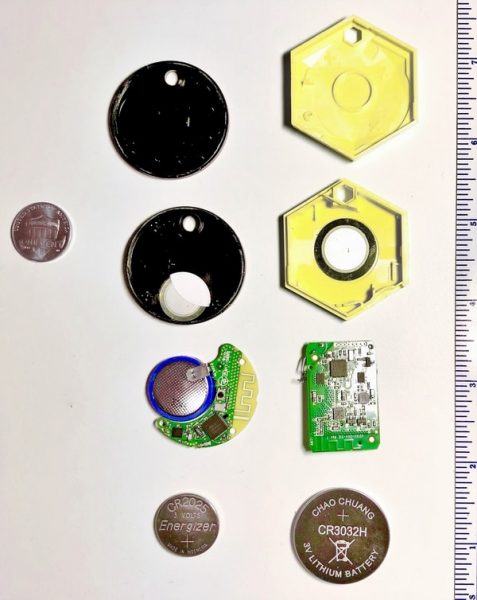
Extra battery life is great, but you pay for it in size. The XY4+ measures 1.5″ on the flats, 1.75″ on the points, and is 0.4″ think. It’s about twice as thick as some competitor devices. Is replacing a battery once a year in a tracker so bad if 90% of people do it annually in their smoke detectors?
Operation
The XY4+ can be accessed by iPhone and Android devices but the last known location can also be seen on any web browser at https://my.xyfindit.com. The web browser will show a map of all of your item locations.
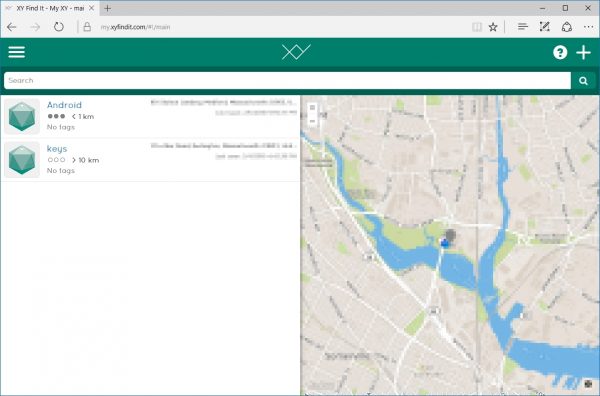
Clicking on any of the items will bring up a menu for that item. The menu indicates if IFTTT pr Zapier is linked to what type of button presses (short, double, or long) and gives a shortcut link to the web portal for both IFTTT and Zapier. The web also shows the approximate battery strength.
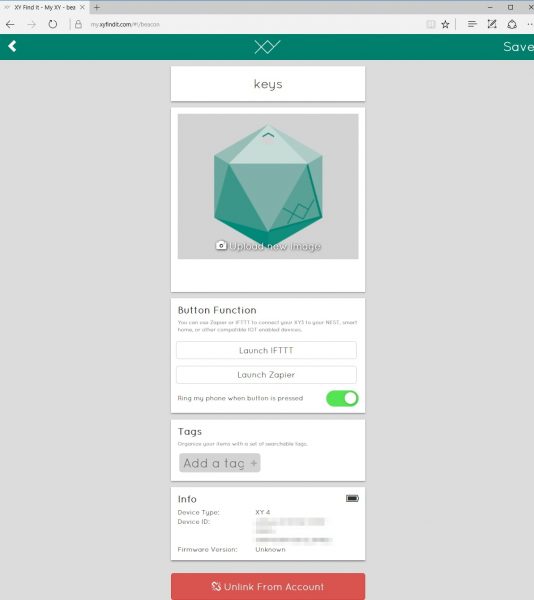
Pictures can by associated with the device and the pictures will be updated across platofrms.
I found that, in general, operation on the devices that communicate with the tracker is problematic.
iOS
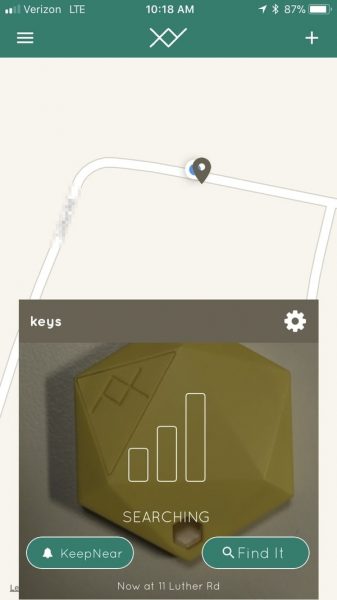
Operation on the iOS app has a lot of issues:
- The app must be running for the XY tracker to ring the phone (in case the phone is lost).
- The app will not operate to ring the tracker unless location services is active.
- Running the app requires significant battery power (to constantly use the GPS).
- The KeepNear function, which should alert the user if the tracker and phone are separated, doesn’t work reliably. When it does work it presents a dialog box that the tracker is out of range, not a notification.
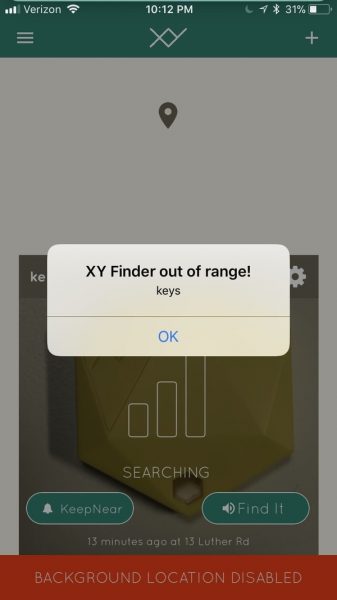
- The image associated with the tracker is occasionally lost by the software.
- The IFTTT and Zapier triggers are forwarded to the IFTTT app. However, actions are not passed (the tracker never beeps).
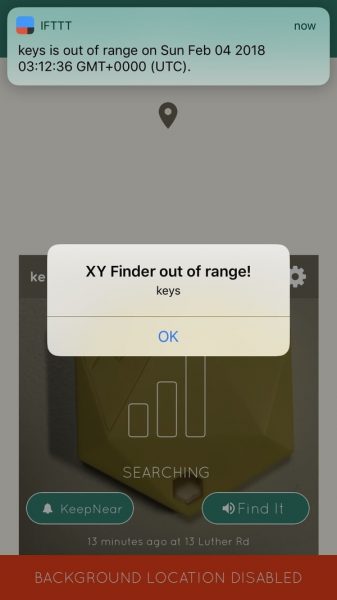
- There is no way to change the music.
- The battery icon may be inaccurate. The icon shows 100% when the battery is 76% – 82%.
- There is no way to upgrade the firmware of the tracker.
Android
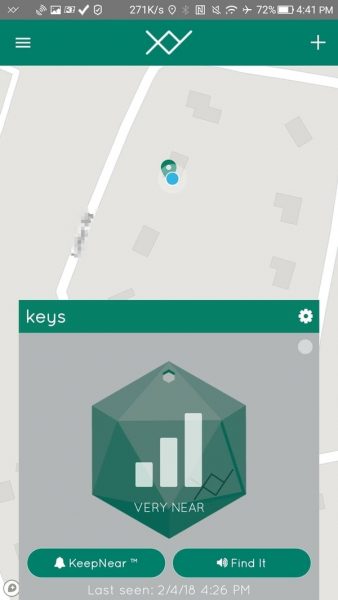
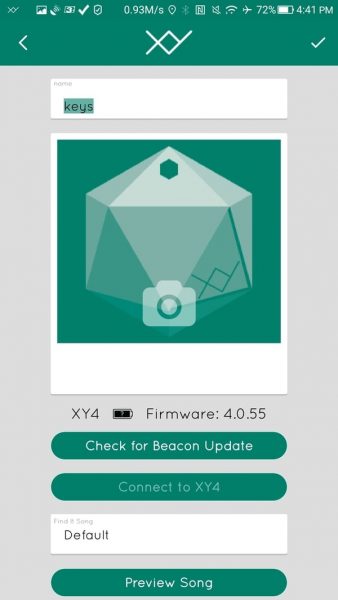
Operation on the Android app is a bit better. The app supports running as a service, auto start with the phone, vibrate on notify, adjustable KeepNear sensitivity, battery saver mode and tips of the day, and use the notification screen to alert the tracker is out of range.
The app provides more interaction with the IFTTT and Zapier apps:
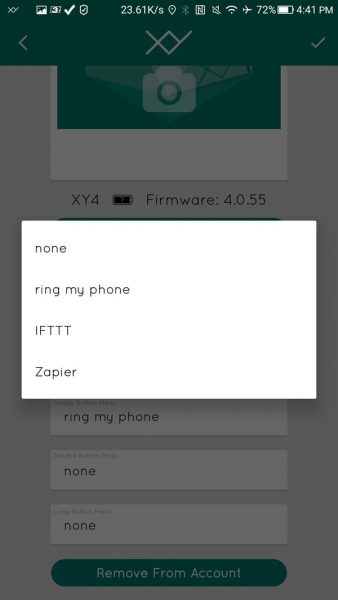
The app also lets you select music that the tracker rings:
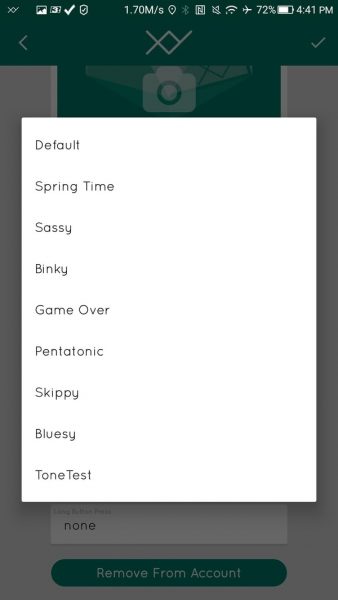
But:
- The image associated with the tracker is occasionally lost by the software.
- The KeepNear system only says when the keys are out of range, not when the signal strength is low. I don’t want to wait until I’m 300 ft away from the keys until I’m told they’re forgotten.
- The IFTTT and Zapier actions are not passed (the tracker never beeps).
I used LightBlue Explorer to interrogate the tracker and found these are all of the settings within. The hardware seems to have a lot of functionality.

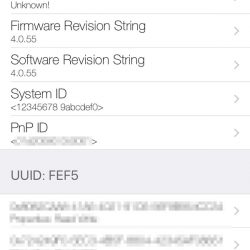



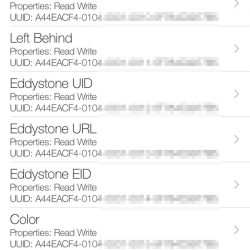
The fact that the Android app has so many more features leads me to believe that the iOS app will catch up.
Performance
I compared the XY4+ to the Chipolo alert. The XY4+ is louder than the Chipolo, but It doesn’t seem like it is twice as loud.
I was unable to get even a fraction of the range on the tracker compared to its stated range. Whereas the Chipolo+ worked up to 160 ft away in this review, the XY4+ works to only about 80 ft under the same conditions. The signal also doesn’t reestablish until about 50 ft away.
Latency between the time you push the “Find it” button and the time the tracker rings can be long so its difficult to tell if you should be listening out for it or if it hasn’t started to beep. In my tests, I usually found the tracker before I heard it.
What I like
- Integration with IFTTT and Zapier
- Some choices for melody
What needs to be improved
- App performance is poor
- Range is overstated
Final thoughts
The XY4+ tries to beat the competition by offering a device with superior specifications. However, the tracker fails to capitalize on what makes other trackers so successful: good software, reliable operation, and a well-established user base. I used a Chipolo tracker and the XY4+ tracker while reviewing this product and the Chipolo outperformed every time. At the moment the Chipolo is the recommended device. If the software improves and this fixes the range issues, latency issues, and usability issues then perhaps my recommendation will change. But for now, my keychain will have a small round tracker on it, not a larger hexagonal one.
Price: $39.99
Where to buy: Amazon.
Source: The sample for this review was provided by The Findables Co..



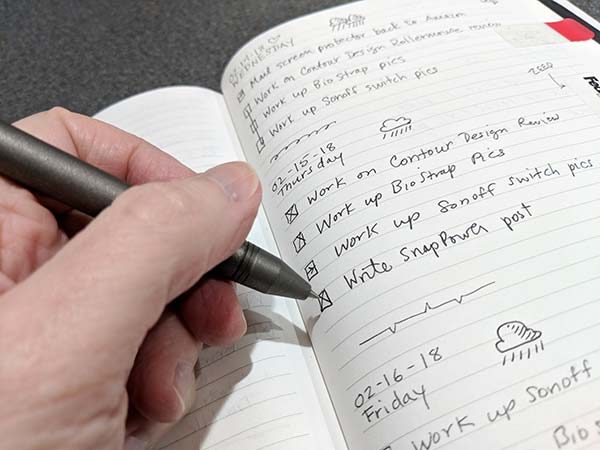
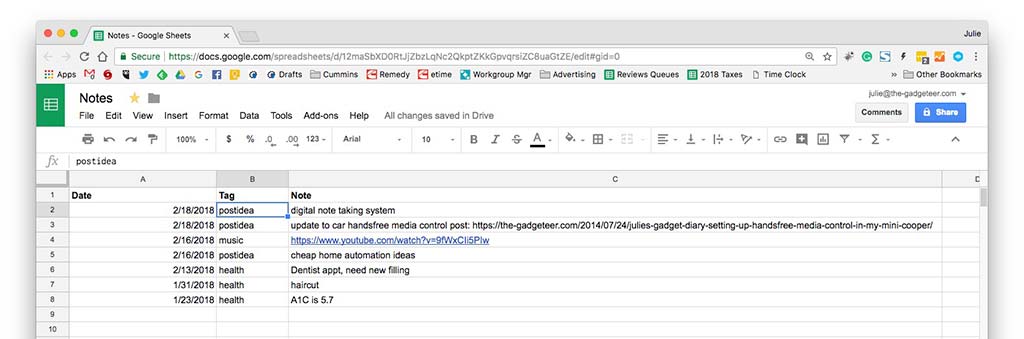



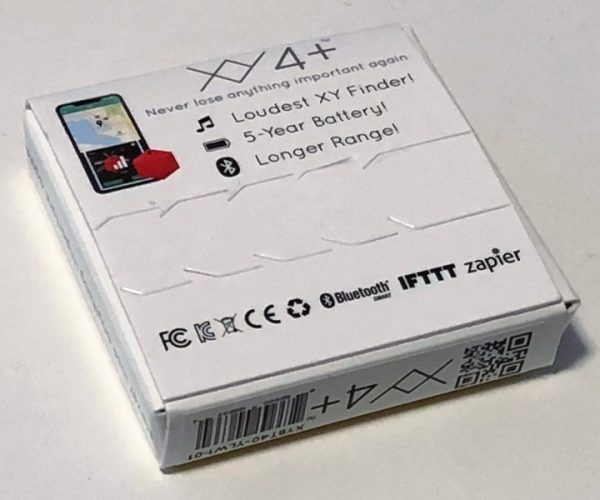




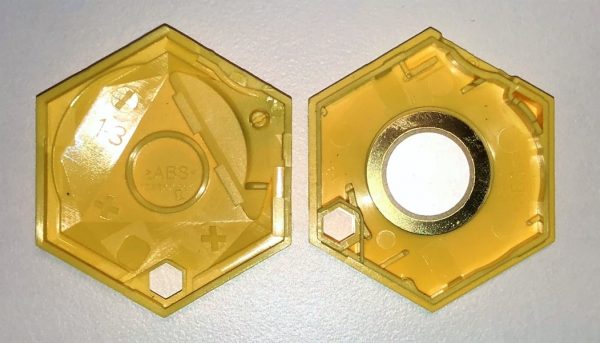

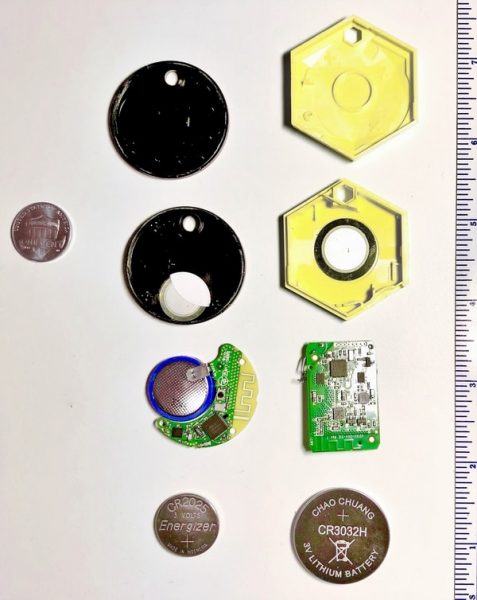
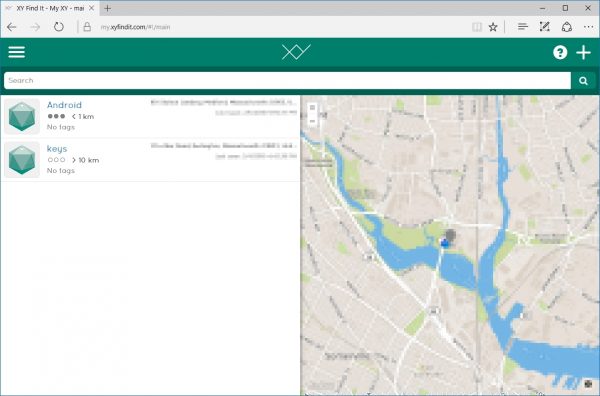
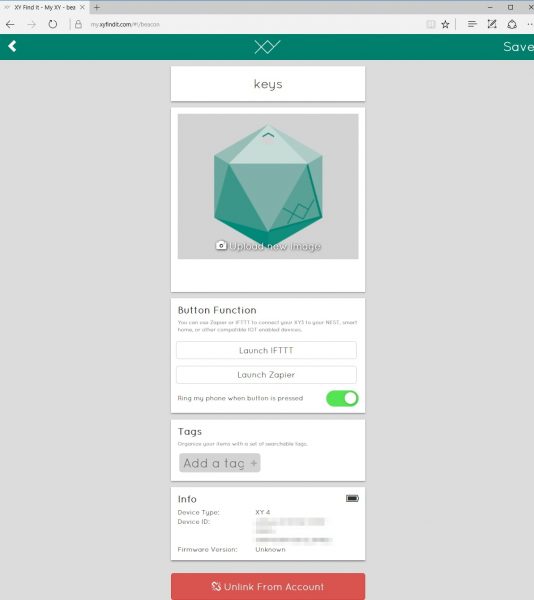
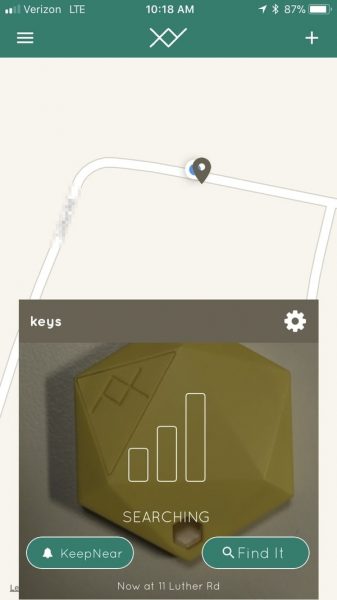
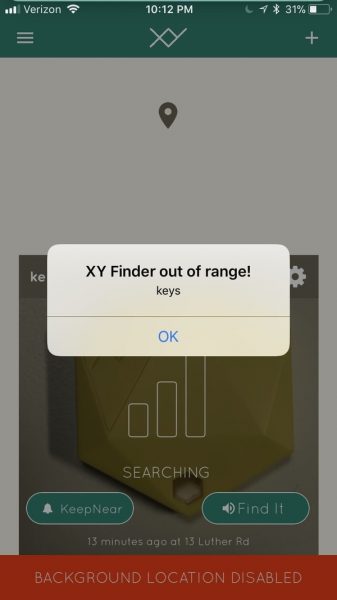
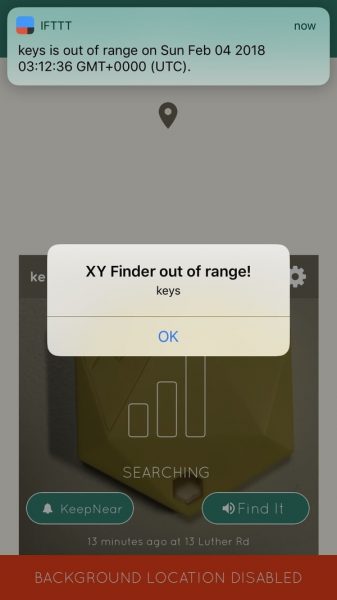
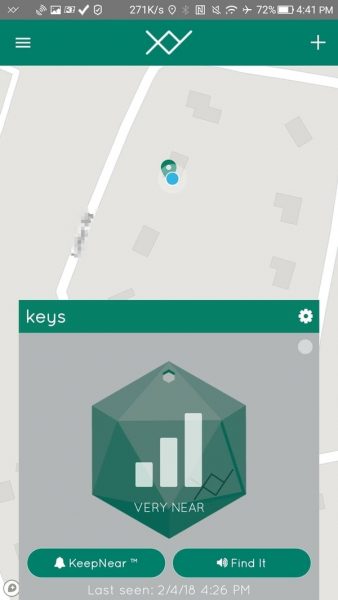
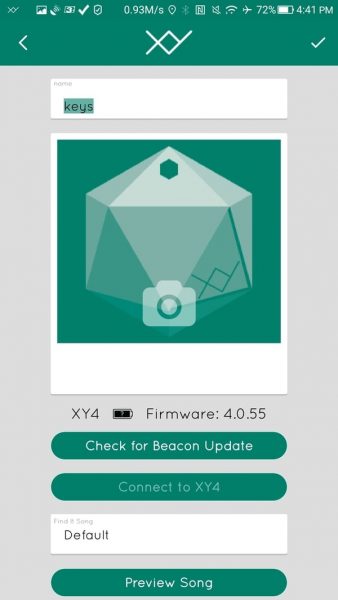
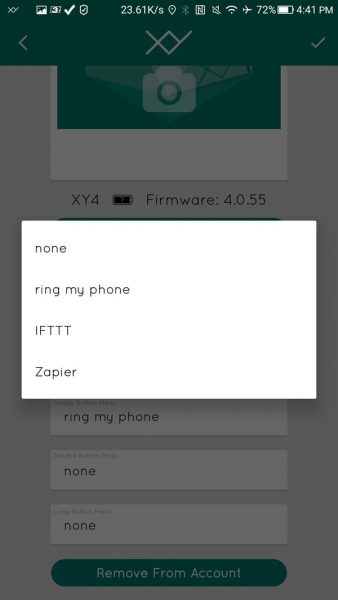
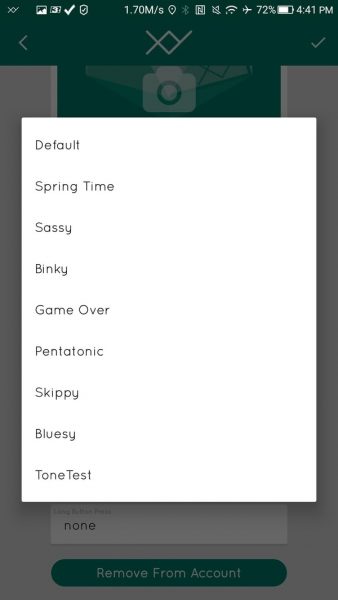

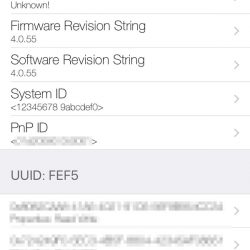



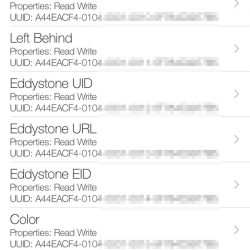

 .
.