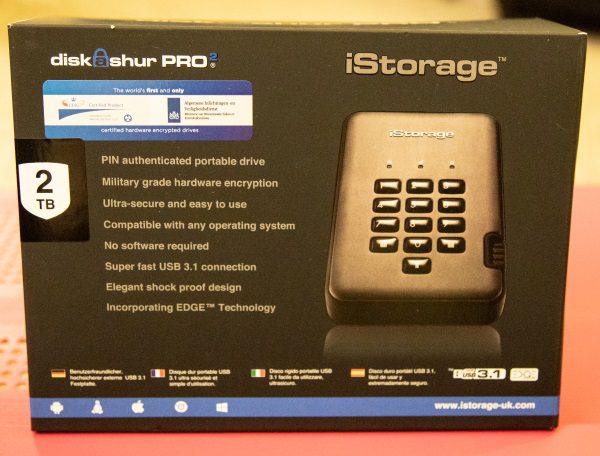
REVIEW – Whenever I use any device that is connected to any computer or in any way to the internet, security is always on my mind. Whether I am trying to keep data confidential or to prevent the erroneous deletion or editing of records, I have always wanted a simple control methodology and device all incorporated into one portable component. Finally, I have my hands on the iStorage DiskAshur Pro2 which promises to make all of these dreams come true.
What is it?
The iStorage DiskAshur Pro2 is a hardware encrypted drive, that utilizes secure pin authentication access via a keypad, works independently of any Operating System, and does not require any software installation.
What’s in the box
1 x iStorage DiskAshur Pro2
1 x Carry Case/Protection Case
1 x Quick Start Guide
1 x Information Sheet on available backup and security software
Design and features
On the front of the drive, there is a keypad and three status lights that represent from left to right: Standby State/Locked (red), User Mode/Unlocked (Green), Admin Mode (Blue). iStorage also provides a nice carry case/protection pouch that securely houses the drive, and as far as I can tell, will provide some limited protected from bumps and drops.

On the side of the drive, there is a built-in USB cable that tucks away neatly into the side of the device.
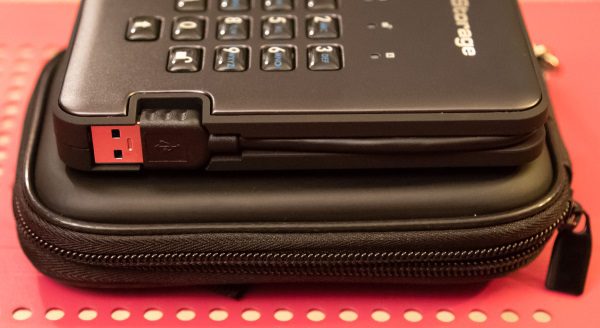

Performance
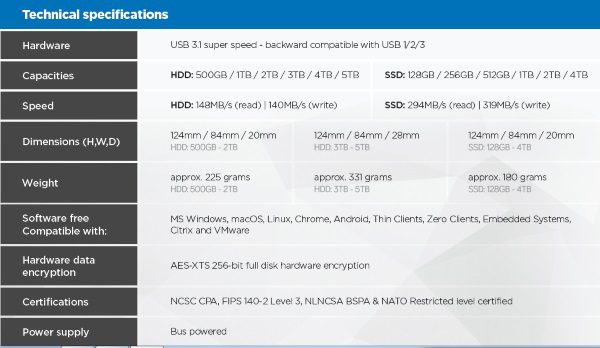
NCSC CPA (UK) – Certified: FIPS 140-2 Level 3 (US) – Certified
NLNCSA BSPA (NL) – Certified: NATO Restricted Level – Certified
GDPR Compliant: Common Criteria EAL4+ ready on-board secure microprocessor
Real-time military grade AES 256-bit XTS Full-Disk Hardware Encryption
No software or drivers required: 100% Hardware Encryption
This drive is ready to go right out of the case. The setup instructions are simple and the connection is easy using the built-in USB cable and the default pin. I did follow the instructions to immediately change the pin. The short video below show me utilizing the default pin to connect the drive to my laptop, and the lights that confirm connectivity and status. In the background, you can also hear when the drive connects to the computer.
The iStorage drive immediately connects each time you enter your unlock pin and immediately locks when you press the lock button on the keypad. Any time you walk away from your computer, you can simply press the lock button without removing the drive and the drive locks and disconnects from the computer. When you enter your unlock pin and press the unlock button, it immediately reconnects. This drives it great for data privacy and also for ensuring that if someone else uses your computer, that they do not delete or overwrite your files whether intentionally or not. If you lose the drive, no one can access your data.
The read and write speeds are decent and more than adequate for my needs.
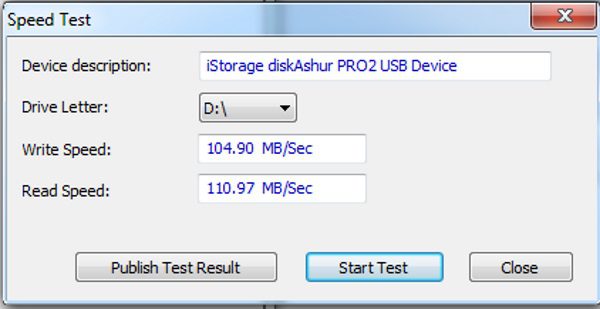
Since I am not an expert on technology that is employed with this device, I am including the following facts/features directly from the manufacturer’s website:
FIPS PUB 197 Validated Encryption Algorithm
Employing AES-XTS 256 bit hardware encryption, the iStorage diskAshur PRO2 seamlessly encrypts all data on the drive in real-time, keeping your data safe even if the hard drive is removed from its enclosure.
Brute Force Hack Defence Mechanism
The iStorage diskAshur PRO2 is intelligently programmed to protect against all forms of Brute Force attacks. After five consecutive incorrect PIN entries, the drive will freeze, requiring the drive to be disconnected and reconnected to the USB port to get a further five PIN entry attempts. If a further five (10 in total) consecutive incorrect PIN attempts are entered again, the diskAshur PRO2 will freeze again. To get a further and final five PIN attempts (15 in total), the “shift” button must be pressed whilst inserting the USB cable to the USB port and then an iStorage preset PIN will need to be entered. On the fifteenth consecutive incorrect PIN entry, the diskAshur PRO2 assumes it is being attacked and will delete the encryption key and lock itself, rendering all data previously stored on the drive as lost forever. At this point, the drive can be reset to factory default settings and redeployed.
Self Destruct Feature
You can pre-program the diskAshur PRO2 with your own unique Self Destruct PIN which, once implemented, instantly deletes the encryption key, all PINs, data and then creates a new encryption key.
Unattended Auto-Lock Feature
Set the unattended diskAshur PRO2 to automatically lock after a pre-determined amount of time where the drive has not been used.
Drive Reset Feature
The iStorage diskAshur PRO2 also employs a useful drive reset feature, which can be implemented with a unique command. This clears all PINs and data, and creates a new randomly generated encryption key, enabling the drive to be reset and redeployed as many times as needed.
Tamper Proof and Tamper Evident Design
In addition to incorporating a secure microprocessor, encrypting the data and the encryption key, the diskAshur PRO2 adds another barrier between your data and a hacker. All the components of the diskAshur PRO2 are completely covered by a layer of super tough epoxy resin, which is virtually impossible to remove without causing permanent damage to the components. This barrier prevents a potential hacker from accessing the critical components and launching a variety of futile attacks. Furthermore, the tamper evident design of the diskAshur PRO2 if breached, will provide visible evidence that tampering has occurred.
Data at rest protection
The iStorage diskAshur PRO2 also employs a useful drive reset feature, which can be implemented with a unique command. This clears all PINs and data, and creates a new randomly generated encryption key, enabling the drive to be reset and redeployed as many times as needed.
Wear Resistant Epoxy Coated Keypad
Designed with protection in mind, the diskAshur PRO2 wear resistant epoxy coated keypad hides key usage to avoid tipping off a potential hacker to commonly used keys.
iStorage also includes a lifetime license to Nero BackItUp software to securely backup the drive, and a free 1-year license to iStorage DriveSecurity Antivirus software.
What I like
- The portability
- The data encryption
- The security provided by the keypad
- The functionality
What can be improved
- Maybe all of the drives should be SSD to further safeguard data by reducing the likelihood of the effect of minor bumps and drops that can easily damage the conventional hard drive
Final thoughts
This iStorage is a great asset for me. I am now able to save all of the files I need protected and walk away from my desk without worry about what will happen if someone else uses my PC. In addition, when I am in the field on a photo or video shoot, I can copy my footage or pictures to the iStorage drive and lock it, while leaving the PC on and available for use by others on my team. I never have to worry about any accidental deletion, or in some weird cases, any theft of my photos or footage. While I do understand that it is relatively expensive, it is obvious that a lot of thought has been put into the design and purpose. In today’s world when security breaches are of such concern and when data theft is prevalent, this drive protects your data and privacy in several ways. While some may debate function vs. cost, for me, the iStorage DiskAshur Pro2 gets two thumbs way up!!!
Price: 500GB version $250.40 with free shipping. 2TB version (Tested in this review) $450 + $6.99 shipping
Where to buy: Amazon
Source: The sample for this review was provided by iStorage.
Filed in categories: Reviews
Tagged: External hard drive, Storage
iStorage DiskAshur Pro2 portable encrypted hard drive review originally appeared on The Gadgeteer on October 24, 2018 at 9:00 am.
Note: If you are subscribed to this feed through FeedBurner, please switch to our native feed URL http://the-gadgeteer.com/feed/ in order to ensure continuous delivery.


