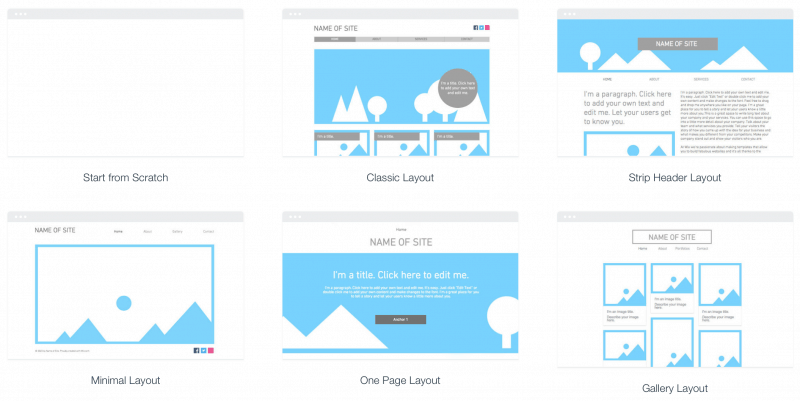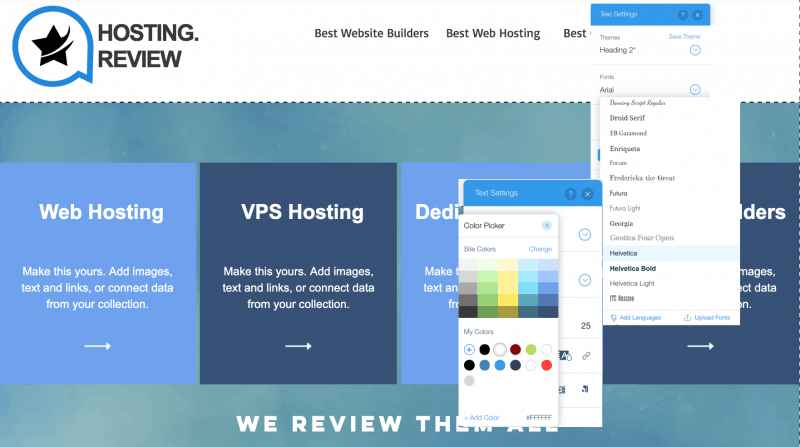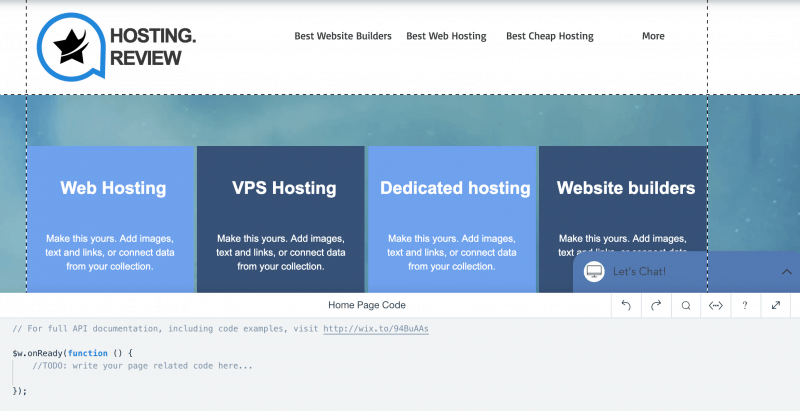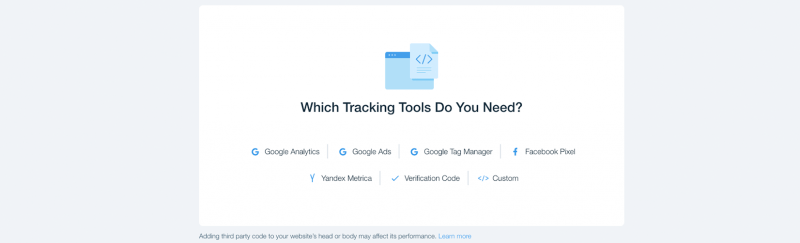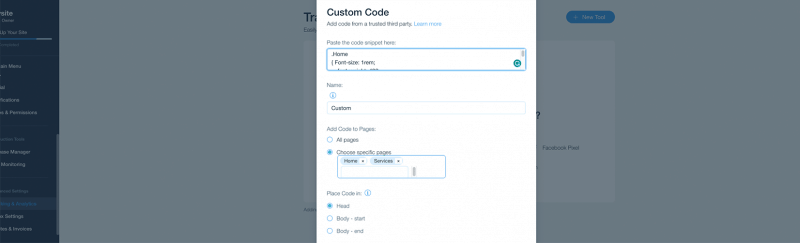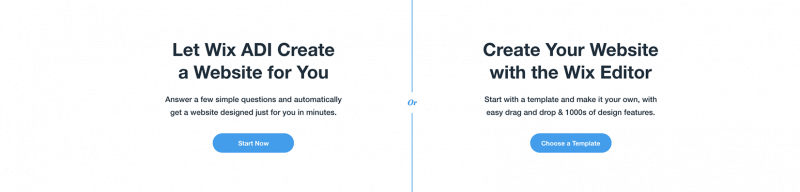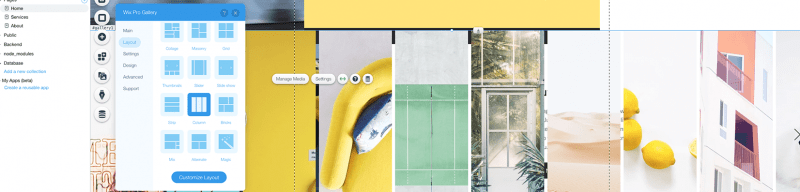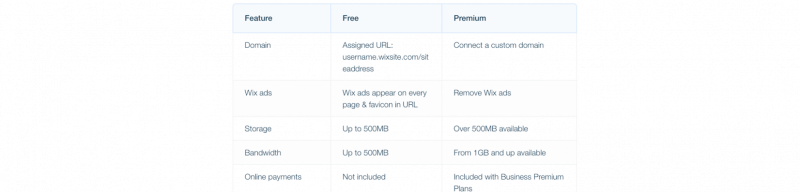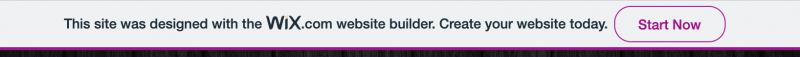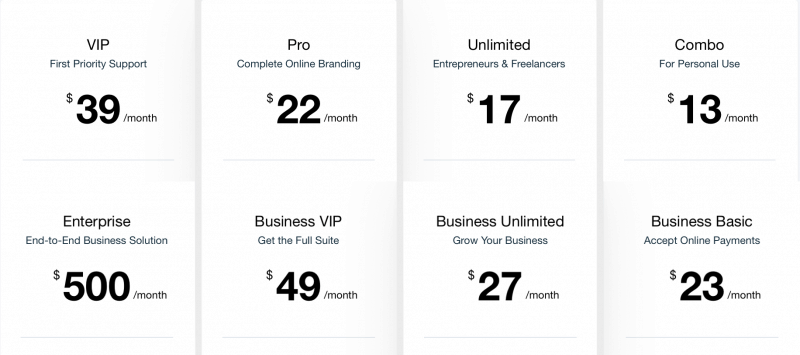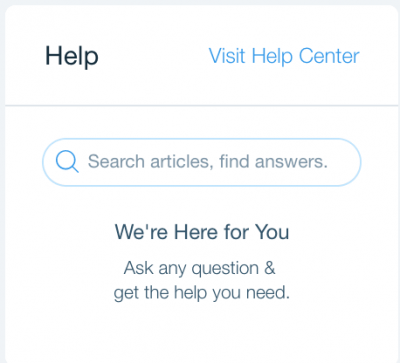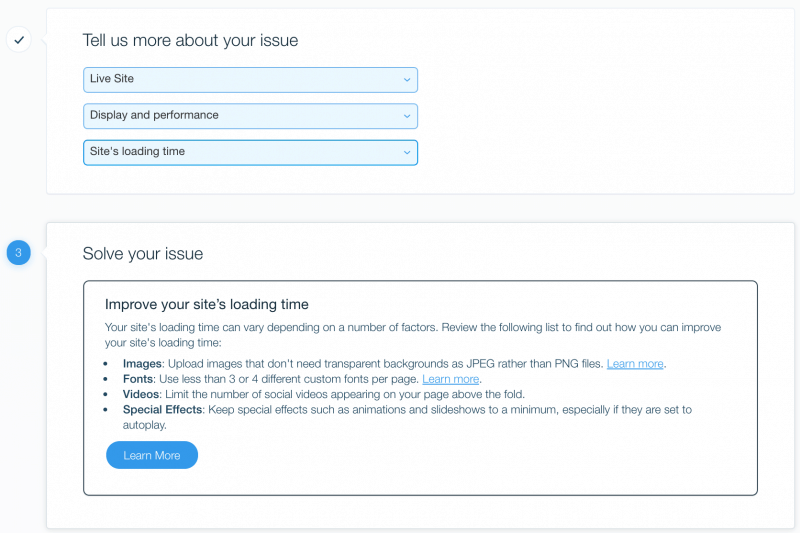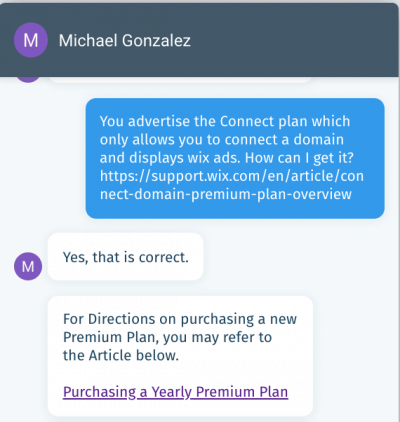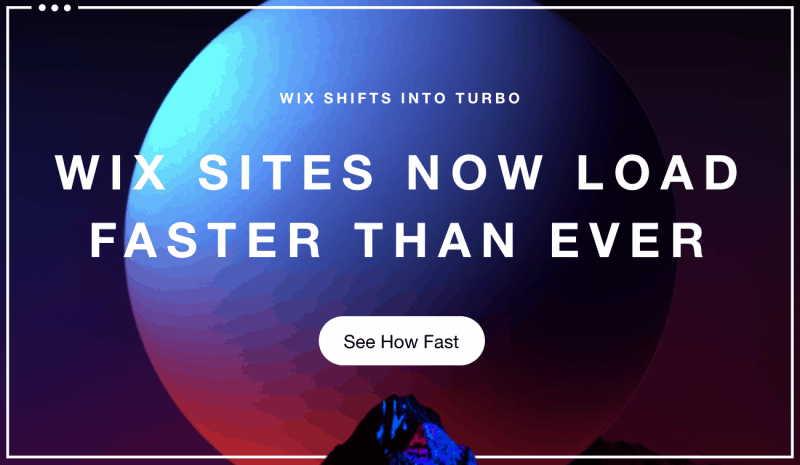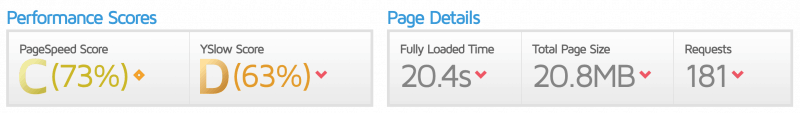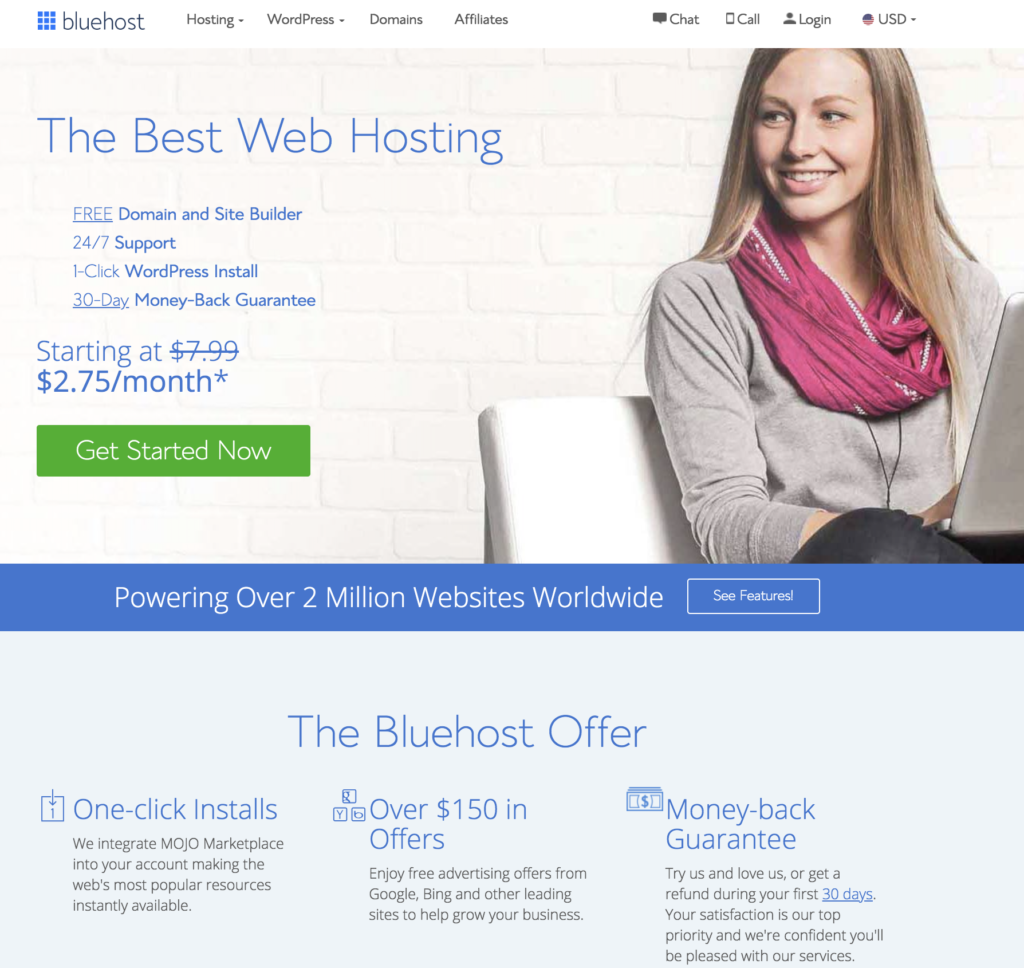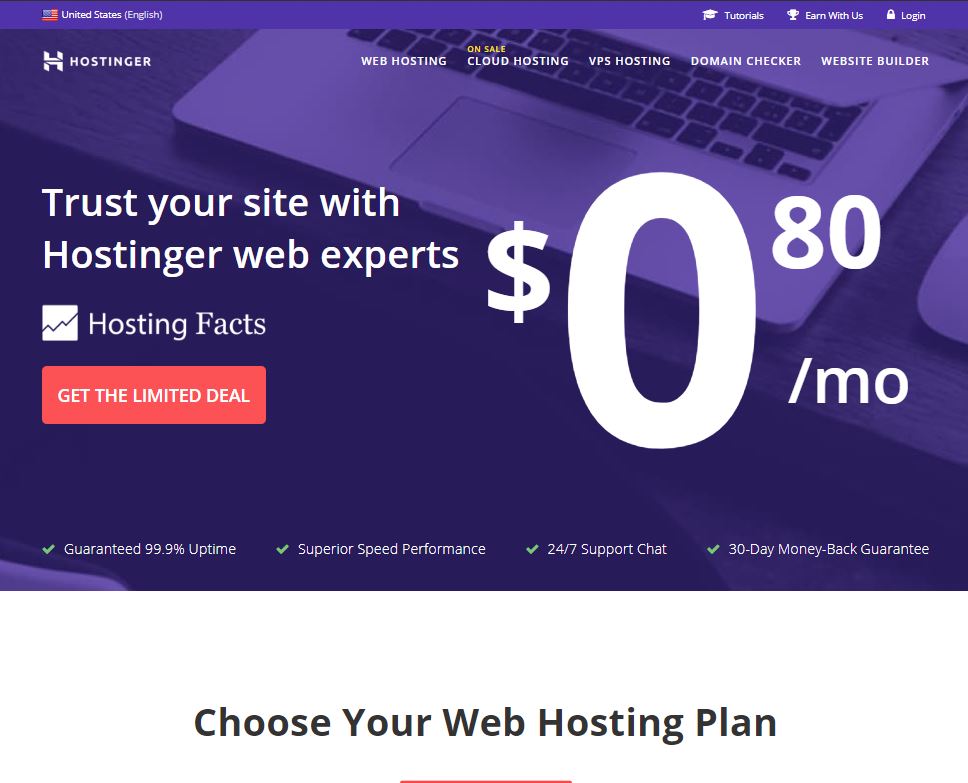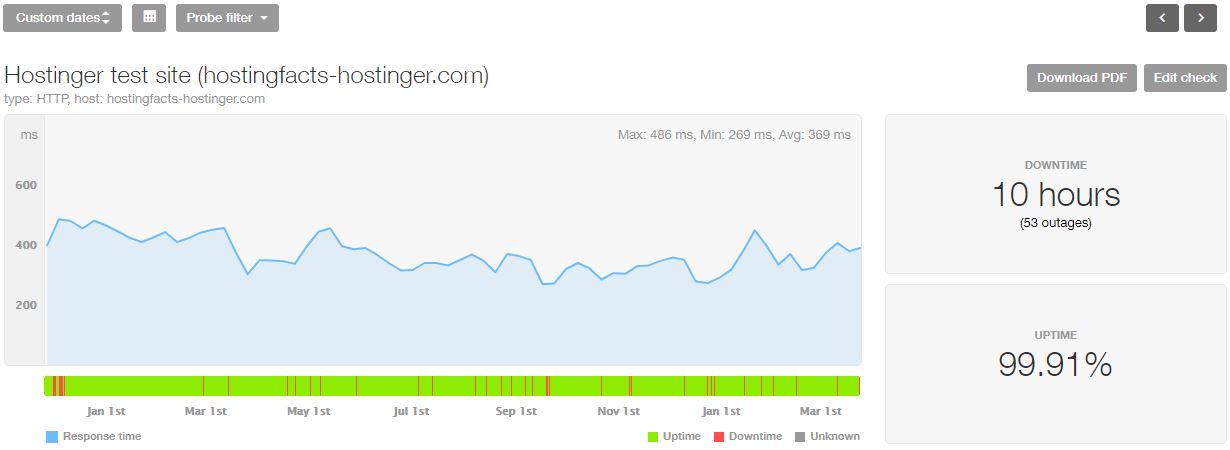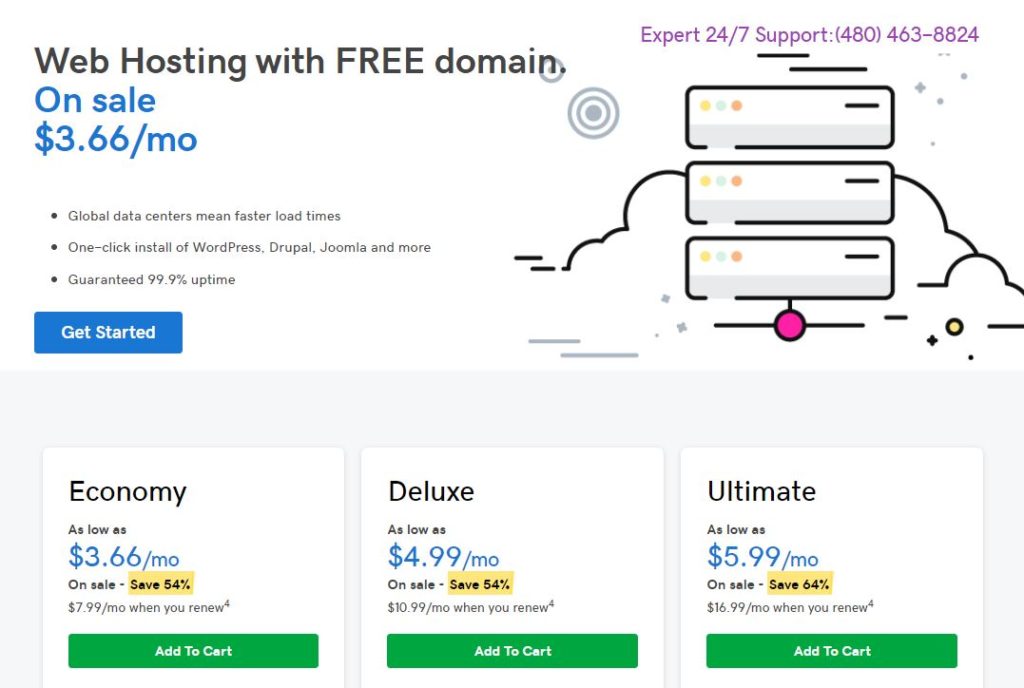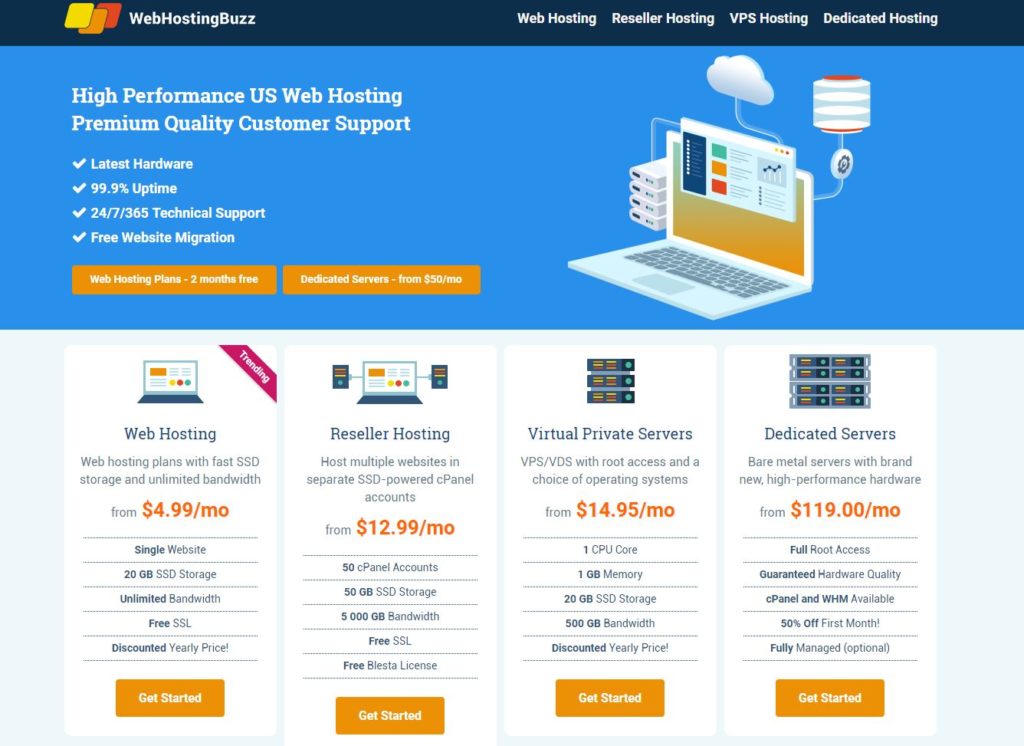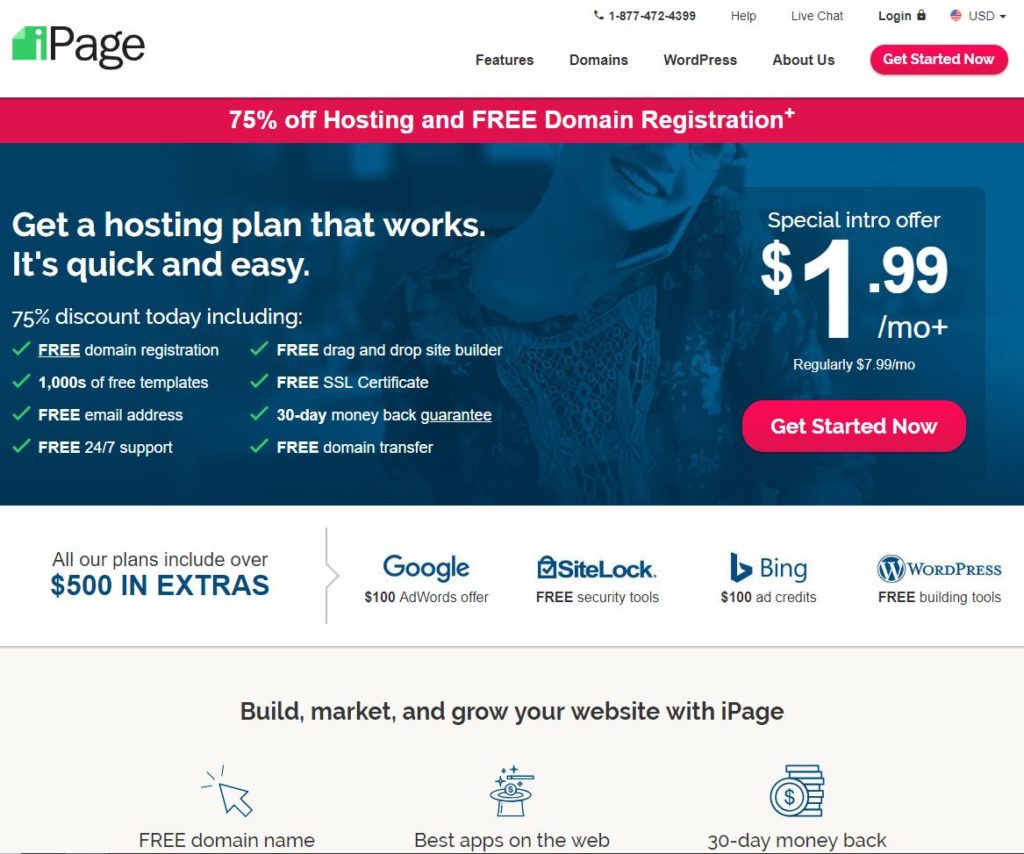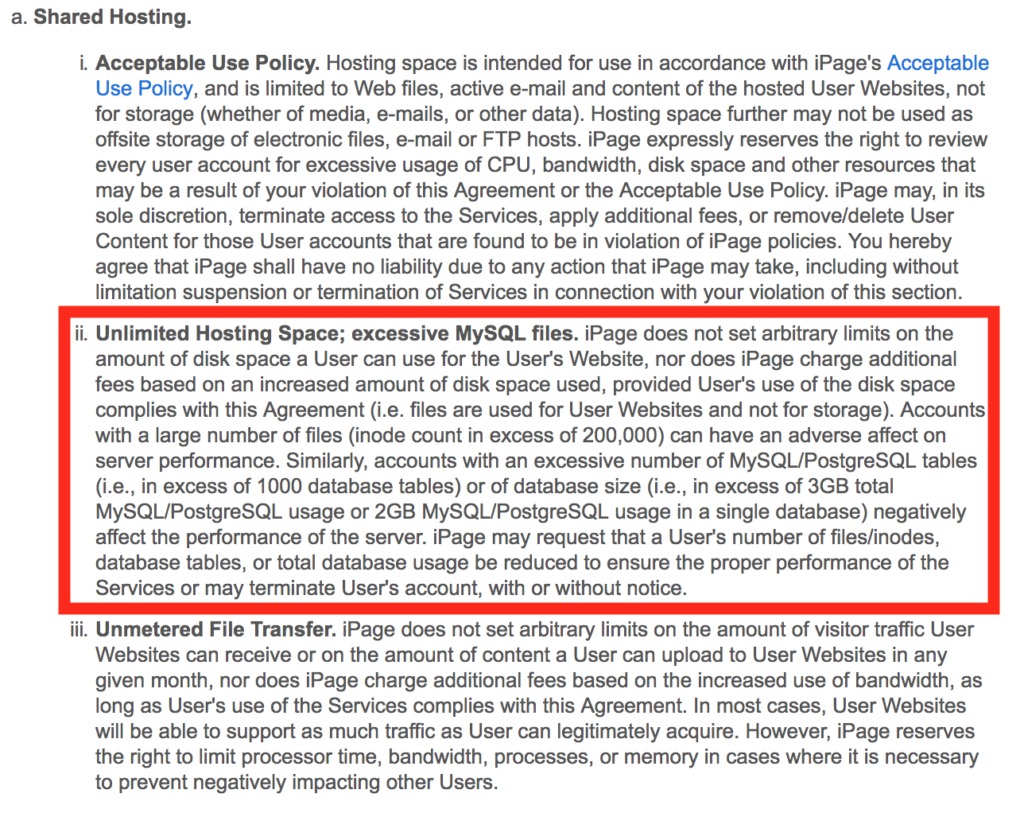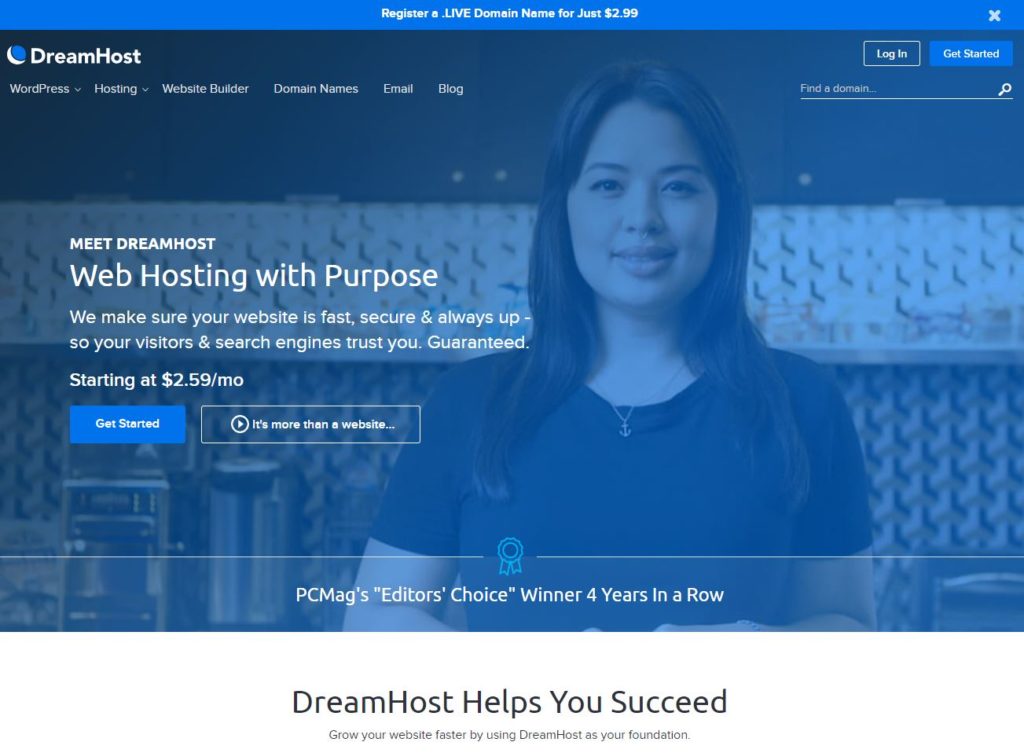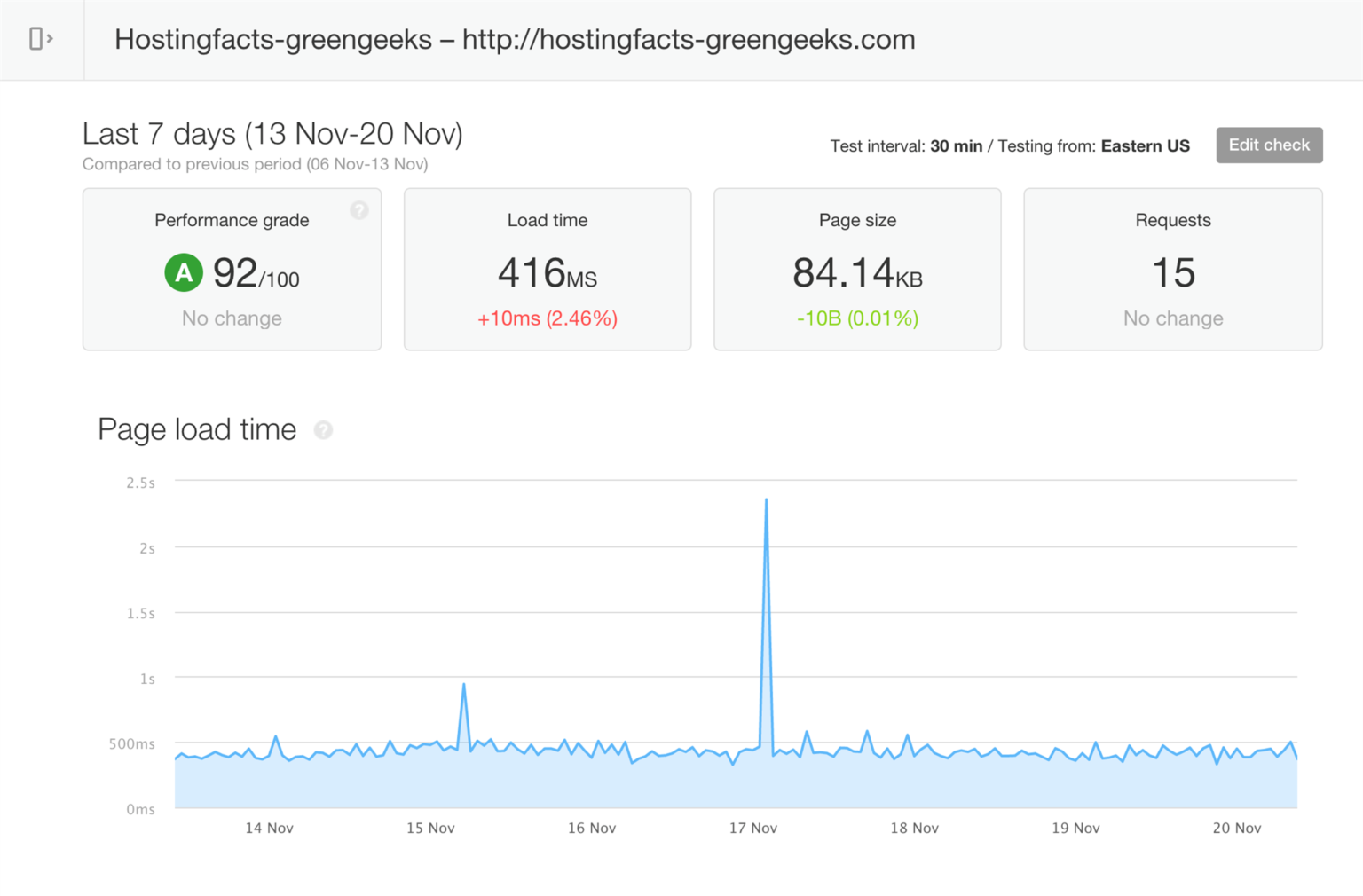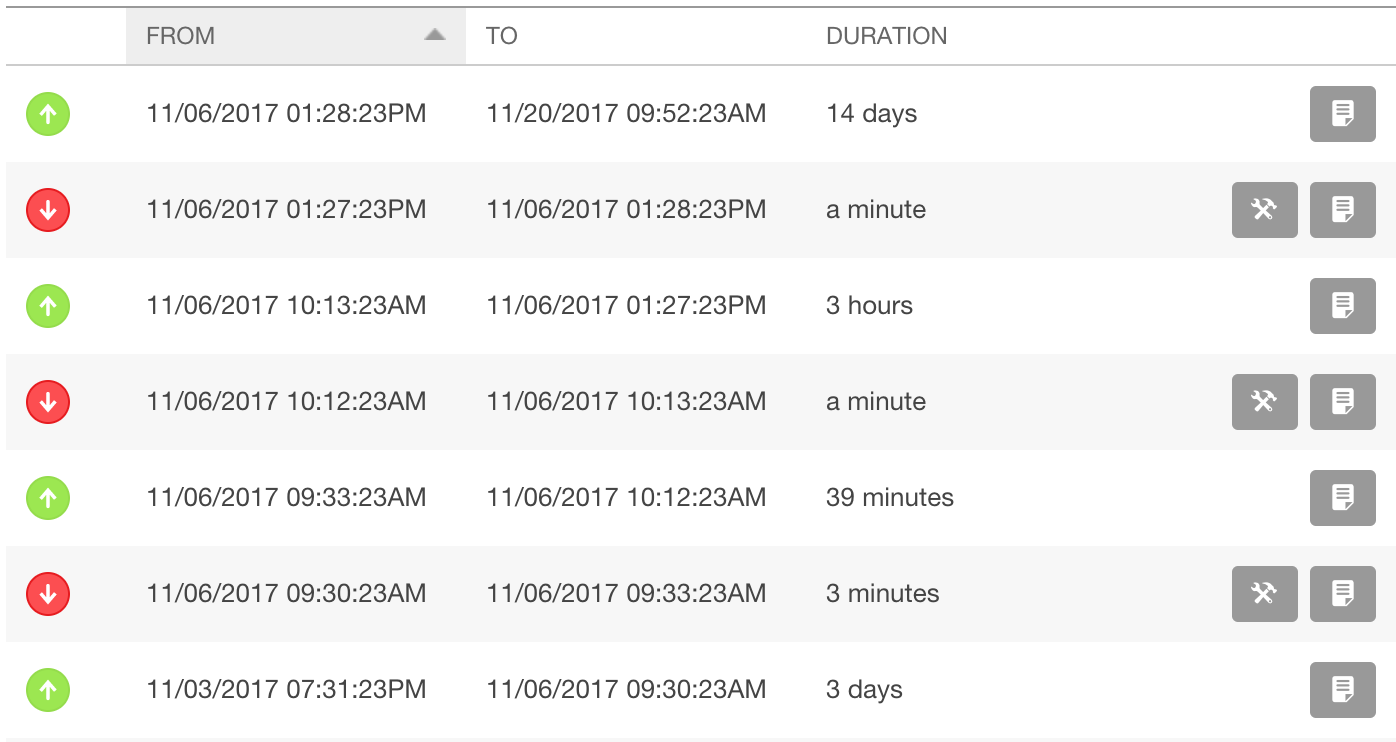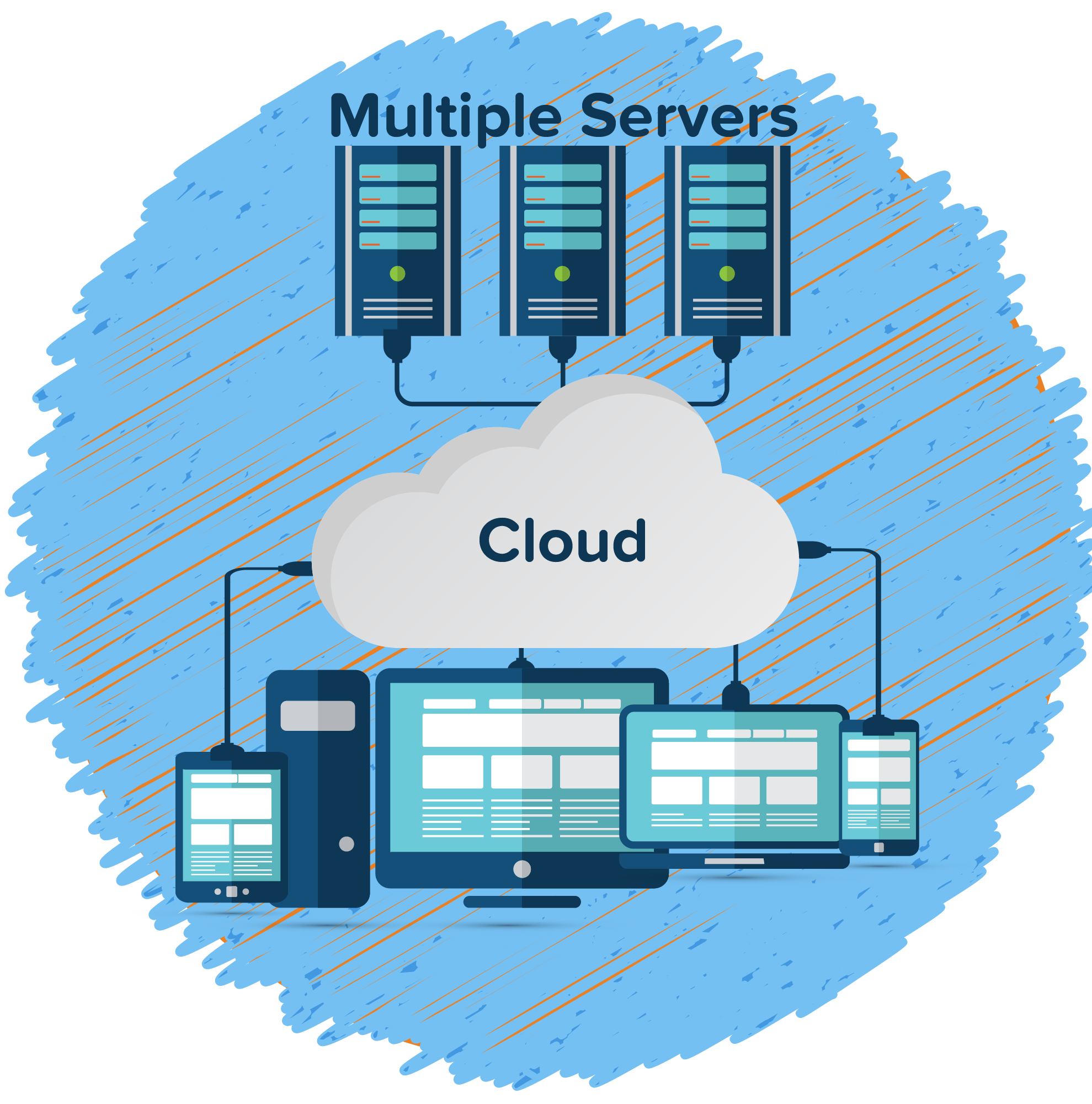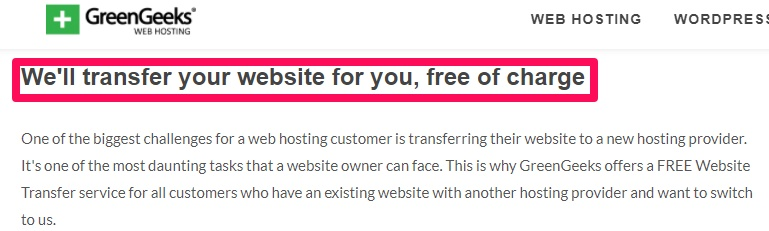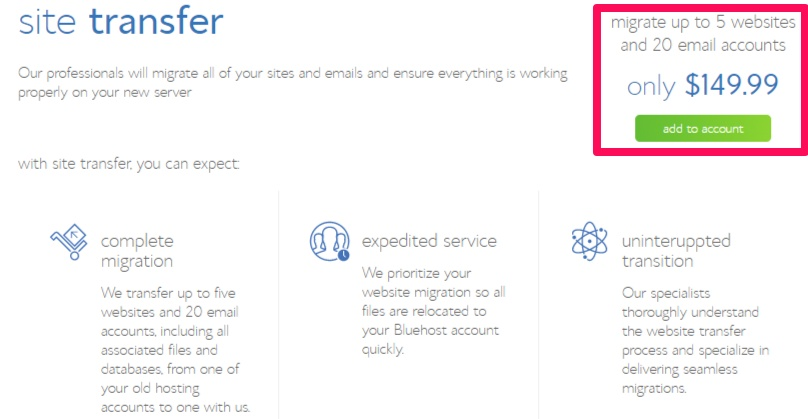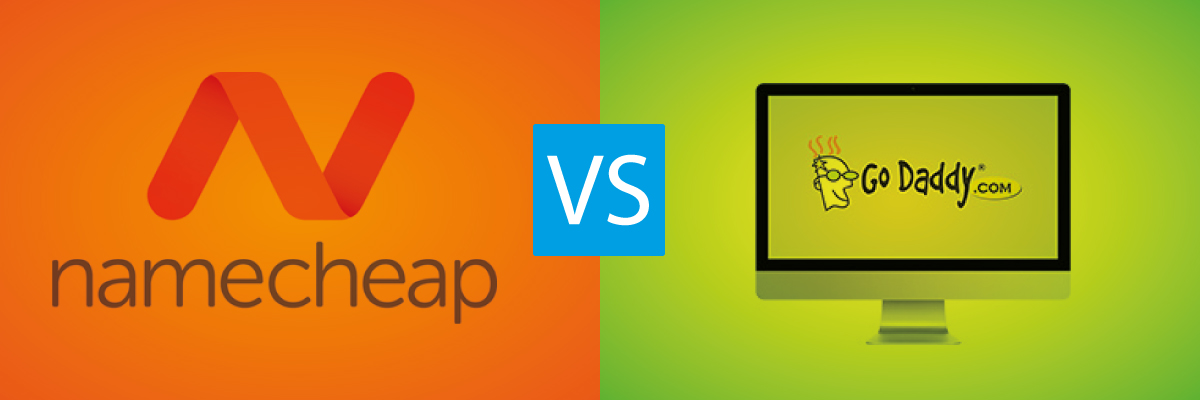
Within the past 5 years, the number of domain registrars and website hosting companies have grown exponentially. As a result of this explosive growth, it can be challenging to select a domain registrar among the many companies that provide domain registry services.
Some registrars specialize in selling domain names. While others sell additional features such as web hosting, security, email marketing solutions and cloud services. With some domain registrars, the list of services they offer are endless.
Two of the most well known domain registrars are Namecheap and GoDaddy. Before we take a look at the features of each of these services, let’s explore some features that you should look for in a great domain registrar.
How to Select a Reliable Domain Registrar
When you are researching domain registrars, you must remember that each registrar has access to the same domain names and URLs. This means that no company can provide you with better URL names than other companies.
Here are a few questions you should ask yourself before you select a domain registrar. What features are being offered with the domain registry package? Is the price competitive with other domain registrars? If not, what features are being offered to compensate for the price difference? Has the company created processes that make it easy for you to manage your services without assistance?
This is a list of things you should pay attention to as you conduct your research.
- Additional or hidden fees associated with transferring your domain name
- History and reputation of providing quality services
- Reasonably-priced services
- Accredited by the Internet Corporation for Assigned of Names and Numbers(ICANN)
- Easy domain transfer and forwarding services
- 24/7 customer support
- Private WhoIs registration
- Manual and automatic renewal features
There are plenty of domain registrars that come and go. It is important to pay close attention to the terms and conditions of your service provider.
When you visit your prospective domain registrar’s websites, you should stay focused on your immediate needs. With all of the services that are provided, it can be easy for you to get distracted by the numerous specials and offerings on the website.
Competitive pricing should be a factor as you select your domain registrar, but it should not be the only factor. Make your final decision by considering all of the features that were mentioned earlier in this review.
Many experts recommend that customers use a different domain registrar and website hosting service. If you decide to change to another website hosting service, having your domain name with the same registrar can complicate the matter. You should ask the customer representative of your prospective domain registrars if switching your domain registry to another website host will cause any disruptions.
Namecheap vs GoDaddy – Which Domain Registrar is the Best?
If you have been contemplating whether to subscribe to Namecheap or GoDaddy, this review will help you sort out the details associated with each domain registrar. Our primary goal is to help you make an informed decision after you read this comparison of Namecheap and GoDaddy.
Namecheap
As a leading domain registrar that is accredited by ICANN, Namecheap has developed a strong market share since it was founded in 2000. Namecheap has provided over 4 million domain names to customers throughout the world. Although Namecheap’s core business is domain registry services, it provides additional services including web hosting, email hosting, security and cloud-based services.
Godaddy
In terms of size and market domination, GoDaddy is the largest domain registrar. In fact, GoDaddy has over 30 percent of the domain registry market share.
This company has provided more than 59 million domain names registered throughout the world. GoDaddy provides a wide array of services including email aliases, online marketing tools, search engine optimization, privacy protection and sub domains.
Price
Both Namecheap and GoDaddy offer various advertisement promotion codes that are available on several websites on the internet. Since both sites offer so many services to customers, it would be difficult to compare the prices of each service. For the purposes of this review, we will compare the prices of a 1-year renewal rate for domain names of each site.
Namecheap
$10.69 each year to purchase a .com domain
and $8.88 + ICANN fee, for new domain name registrations.
GoDaddy
$11.99 each year to purchase a .com domain
Namecheap and GoDaddy offer various prices on .net, .org, .info, .co, .biz .io and .us domains. On both sites, you can receive additional discounts if you pay in full for service for multiple years. GoDaddy and Namecheap allow you to register your domain name for up to 10 years. There are also several Godaddy alternatives.
Overall, prices are cheaper on Namecheap + they offer you Privacy Protection for FREE, where as on GoDaddy this is a premium addon.
Namecheap and GoDaddy – Pros and Cons
When you are looking for a domain registry service, you must keep in mind that the perfect domain registrar does not exist. Every domain registrar has good and bad aspects.
With that said, there are pros and cons associated with Namecheap and GoDaddy.
Pros – Namecheap
- Good service and security features
- ICANN Accreditation
- Domains are simple to transfer
- Minimal upsell tactics
- Knowledgeable help desk
- 24/7 customer support via help desk
- Competitive price points for all services
Cons – Namecheap
- Some new domain extensions can be very expensive.
- Customer support needs improving
Pros – GoDaddy
- Large, trusted brand in the domain name registry industry
- Easy to purchase and select a domain name
- Website seems easy to navigate and understand the offerings
- 24/7 customer support
- A wide range of services with GoDaddyPro
- Customer support representatives are helpful and knowledgeable
- Accredited ICANN
Cons – GoDaddy
- Check-out process can cause confusion
- Domain manager is not integrated into same window as other features
- Difficult domain transfer process
- Too many instances of upsell
- Long customer support wait times
- Due to promotions and upsell tactics, there are a lot of pop-up specials on the screen. This can be annoying when you are trying to navigate quickly around the site.
As you compare Namecheap and GoDaddy, be mindful that GoDaddy is a larger company. There some problems that large companies experience. For example, GoDaddy may not have as many personal touches as Namecheap.
Namecheap is a smaller company. As a result, it can provide more personalized attention and services for its customers.
Overall User Experience
Your time is limited. So your domain registrar should provide an easy-to-navigate user experience for you. Managing your domain name should not consume a large amount of your time during the day. This section of the review will explore the overall user experience including point of purchase, use and navigation.
Namecheap
The overall check-out process for this domain registrar is quick and seamless. The process is straightforward, and there are not a lot of upselling tactics to disrupt your experience.
Namecheap provides a good search engine for domain name suggestions. When you enter this site, you will notice that Namecheap does not have all of the bells and whistles like its larger competitor. Namecheap offers a quick live chat feature, but it lacks telephone support services.
GoDaddy
The GoDaddy website experience is lively and colorful. At first glance, you can the company has a lot of offerings. However, the hustle and bustle associated with this website can be confusing.
First of all, GoDaddy is the epicenter of upsells. With each click of your mouse, you will be bombarded with an advertisement for a different special. If you want to get a domain name quick, fast and in a hurry, the constant upsells can stall your progress.
GoDaddy offers both telephone and live chat support options. This feature is good for you if you need a solution to a problem that you cannot figure out on your own.
GoDaddy offers a domain management feature. However, the domain manager opens in another window. This feature makes the user experience feel segmented and disjointed.
DNS Management Interface
The DNS management window is the sections that enables you to make changes. Unless you have a technology manager, you will be making all of your DNS changes manually. You may have to reroute your DNS to your web host, configure sub domains and set up emails related to your domain. The DNS management interface needs to be user-friendly.
Namecheap’s DNS Management Interface
Namecheap offers a streamlined DNS management interface. It is free from clutter and unnecessary upsell offers. Namecheap’s layout is straightforward. It is constructed in a way that minimizes the time it takes for you to quickly make changes and leave the site.
GoDaddy’s DNS Management Interface
GoDaddy has a more cluttered DNS management interface. There are additional features on the management interface that do not add value to the customer experience.
For example, you may notice features on your DNS management interface that you did not purchase. This part of the site features extra settings for GoDaddy’s upsell subscriptions. These features get in the way of functionality and make the user experience burdensome.
Domain Name Extras
It is not uncommon for domain registrars to provide extra services that are included in the price of your subscription price. After all, there is so much competition that they need to do make an extra effort to differentiate their services from the other companies in the domain registry industry.
Namecheap Extras
- 100 percent free email forwarding services
- Reliable DNS (no history of company being hacked)
- WhoIs privacy feature is bundled
- Namecheap charges $3 for photo storage and limited hosting package
- Free custom name servers
GoDaddy Extras
- GoDaddy charges an additional fee for custom name servers
- GoDaddy provides a limited hosted package and photo storage for free for 1 year
- GoDaddy charges an additional fee for WHOIS guard
- GoDaddy offers email as an upsell package
- GoDaddy offers a reliable DNS, but the site has been hacked
Namecheap and GoDaddy Upsell Tactics
The internet has evolved so much during the past 20 years that it is hardly recognizable. As technology improves, the need for specialized services grow.
As a result of the internet’s continuous growth, it is not unusual for both Namecheap and GoDaddy to provide customers with the opportunity to take advantage of other offers. This tactic is actually a valuable service for customers, and a lucrative marketing opportunity for domain registrars.
When it comes to using upsell tactics, the GoDaddy website seems to be aggressive and pushy. It seems as if the annoying upsells advertisements do not give you time to make a conscious decision about whether you need to purchase the additional service. If you do not like pushy marketing strategies, visiting the GoDaddy website can frustrate you.
In terms of upsells, Namecheap and GoDaddy offer some of the same packages for hosting and storage. Some of the most common upsells for each of the domain registrars include SSL certificates.
Company Values
If you are like most people, you like to support companies that have admirable company values. When you support any company, you are providing them with the means to further their messages and position in the marketplace.
Namecheap publicly opposes the Stop Internet Piracy Act (SOPA). The purpose of this legislation was to limit the freedom of internet users. Namecheap believes that every person should have the right to use the internet as they desire in a responsible manner without legislative restraints.
GoDaddy actively supports the SOPA legislation. They also support marketing practices that attempt to lock their customers into extended agreements. Another practice they have is using sexual exploitation to market their services.
Although many of these practices may not offend you, it is good to be aware of the values of each of the companies.
Namecheap vs. GoDaddy – Conclusion
The purpose of this review is to provide you with enough information to help you select a domain registrar that meets your needs. Our goal for this review is to tell you whether Namecheap or GoDaddy is the best domain registrar, in our opinion.
Our opinion is that NameCheap is the the best.
Namecheap and GoDaddy are both good domain registrars in their own right. Both of the registrars provide domain names at reasonable prices. They have solid security features, flexible domain management services, around the clock customer support and dynamic DNS performance. Another positive feature associated with Namecheap and GoDaddy is they provide freebies when you get services.
If you like domain registrars that offer a few services, provide a user-friendly interface and minimizes upsell tactics, Namecheap might be a clear choice for you.