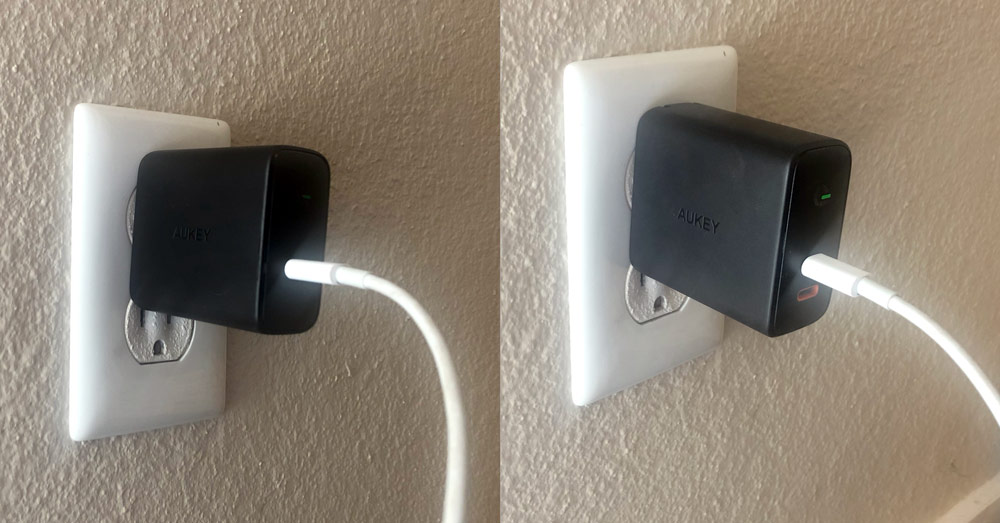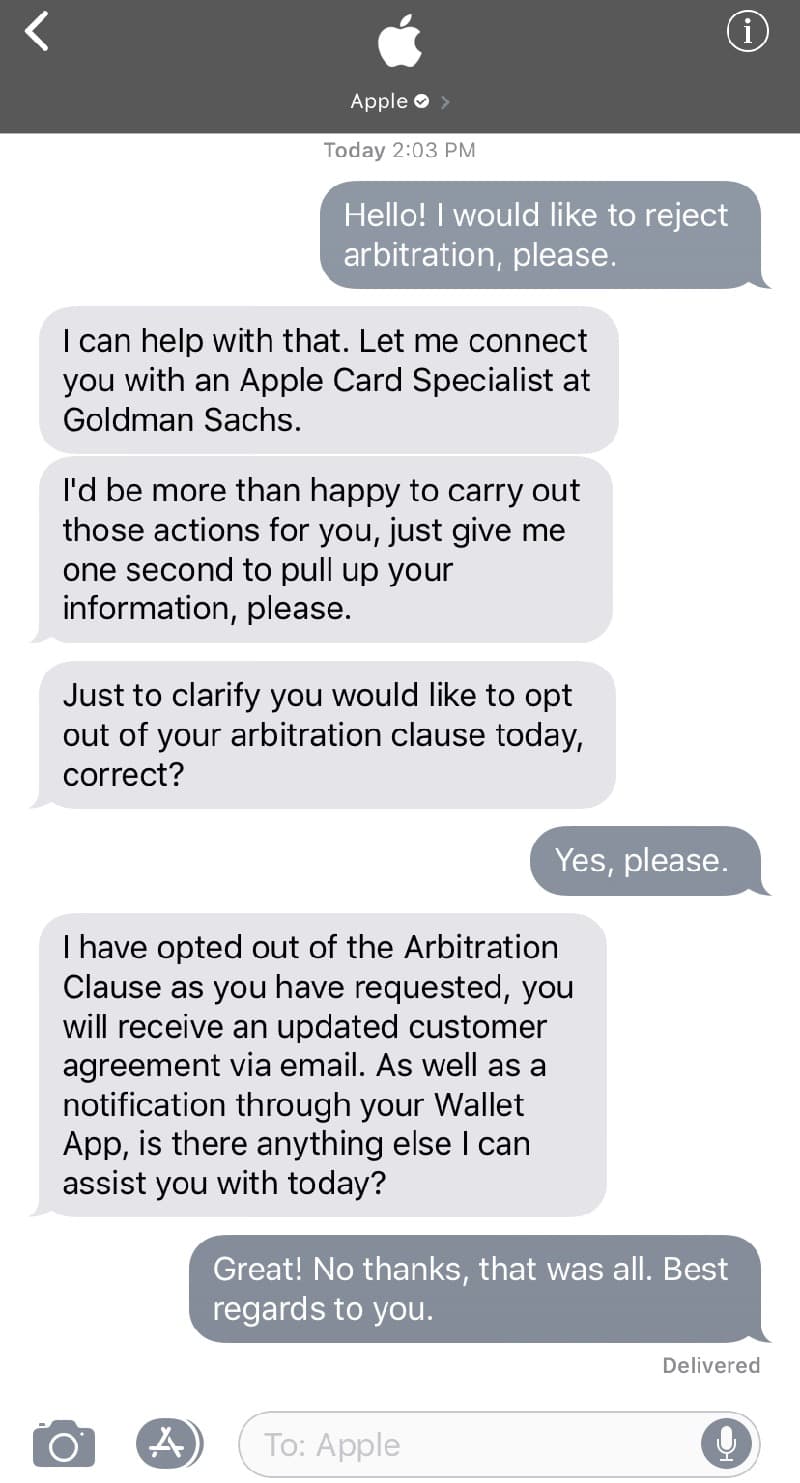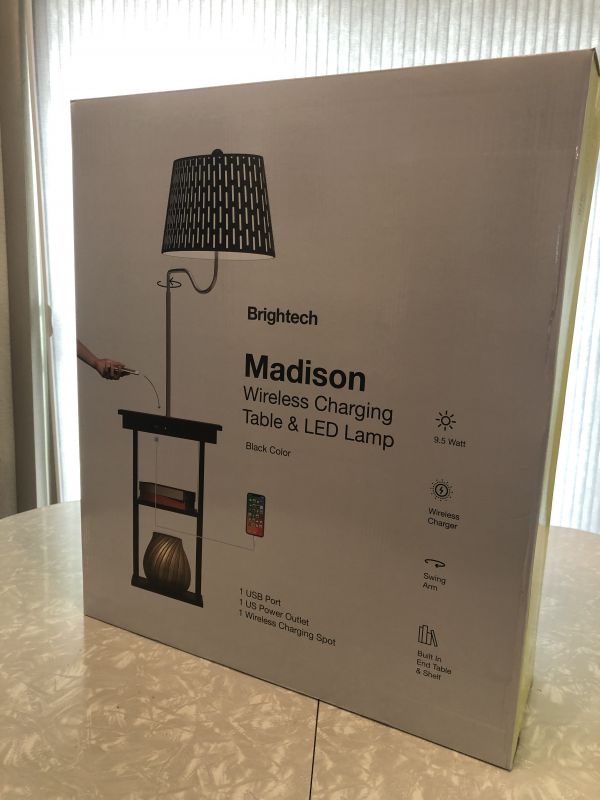
REVIEW – I feel like I’m integrating my house with more technology every time I review a product and today is no different with a review of the Brightech Madison Wireless Charging Table & LED Lamp. Now I have a great looking side table with some great charging capabilities. Lets take a closer look!
What is it?
This is a designer side table with an LED lamp, Qi charging area, standard electrical outlet and USB port.
What’s in the box?

All of the parts and pieces needed to assemble the table, including an LED light bulb.
Design and features
The table has a Qi charging pad on the top shelf, with a green indicator light on the front next to the electrical outlet and USB port. Constructed with light weight components, the table is easy to move but still very sturdy. There is a low and middle shelf for storage and then the upper table top.

Setup
Pretty straight forward, you assemble the table per the instructions and plug it into the wall. Putting it together was extremely easy and the pieces are all labeled by a letter that is easily referenced in the instruction manual.

Performance
The light provided emits a good amount of light and the various methods to charge all work well. It’s very convenient and great to be able to charge without having to plug in. With the additional USB, we are able to charge our iPad via lightning cord as well. The stylish design makes it a nice fit in the room as well. Additionally, it is available in two different colors: classic black and havana brown. Finally, the lamp arm swings from side to side if you need to give yourself more light.

What I like
- Three different ways to charge
- Quality design and sturdy construction
- Very stylish and sleek
- Excellent price point
What I would change
- I think I would pay more to have two Qi charging spots on the top, but that’s just a personal preference since we both have iPhones that allow for Qi charging.
Final thoughts
I really like the Madison charging table, it fits great into our theater room providing light, charging and a convenient storage option in our busy room. For anyone looking for a new side table with great features, I’d definitely recommend this table.
Price: $89.99
Where to buy: Brightech and Amazon
Source: The sample of this product was provided by Brightech.
Filed in categories: Reviews
Tagged: Batteries and Chargers, Furniture, LED lamp
Brightech Madison Wireless Charging Table & LED Lamp review originally appeared on The Gadgeteer on August 28, 2019 at 11:00 am.
Note: If you are subscribed to this feed through FeedBurner, please switch to our native feed URL http://the-gadgeteer.com/feed/ in order to ensure continuous delivery.



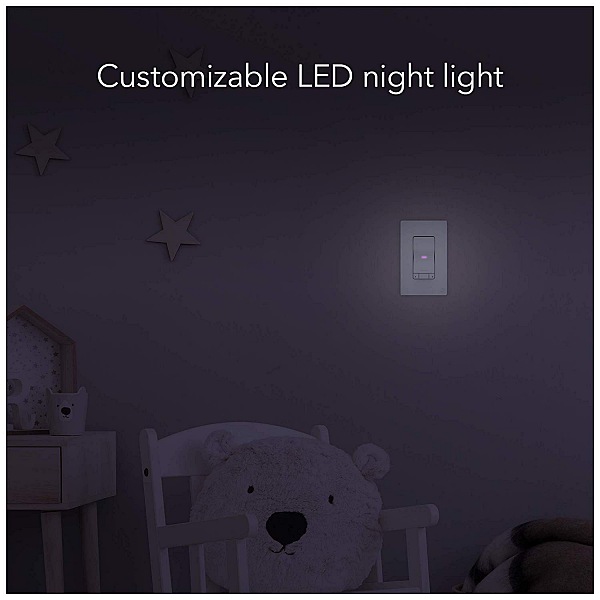

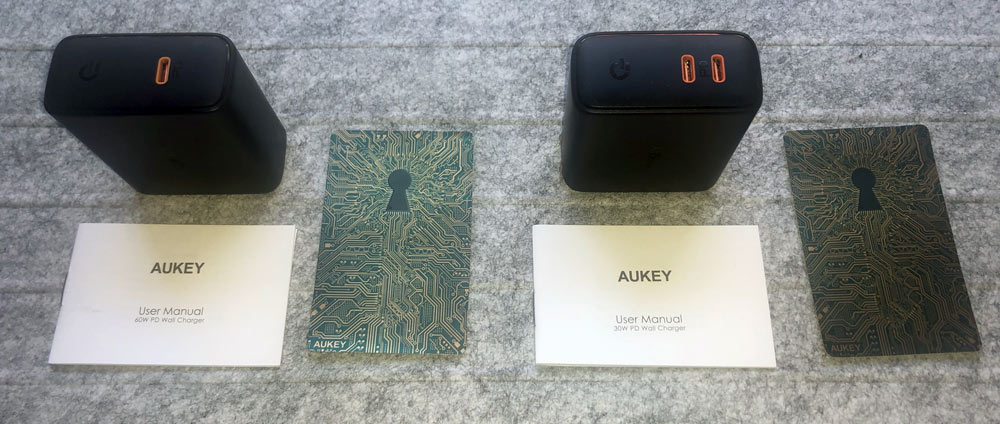
 They share the exact same enclosure design and size.
They share the exact same enclosure design and size. The share the same folding prongs which fold back with a satisfactory ‘SNAP’.
The share the same folding prongs which fold back with a satisfactory ‘SNAP’. The faceplates share a power indicator logo and LED, but the 60W has a single USB-C port while the 36W has two.
The faceplates share a power indicator logo and LED, but the 60W has a single USB-C port while the 36W has two.