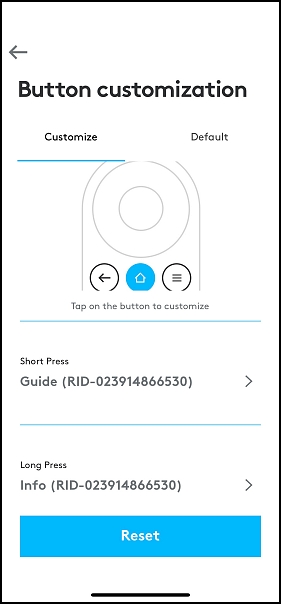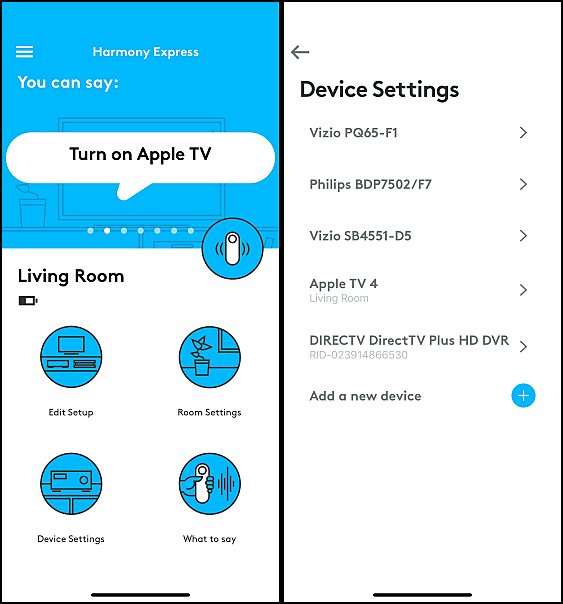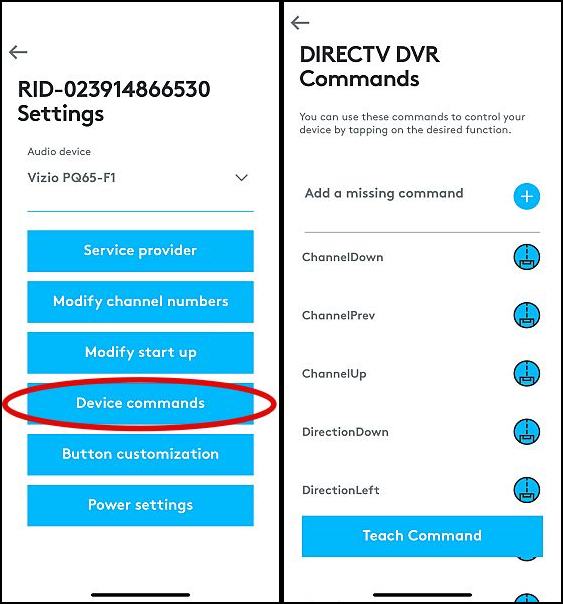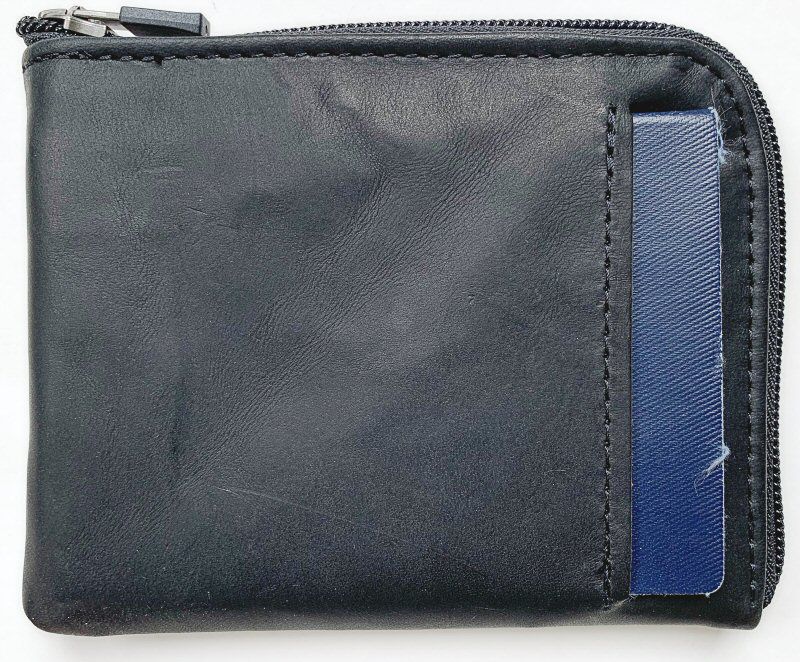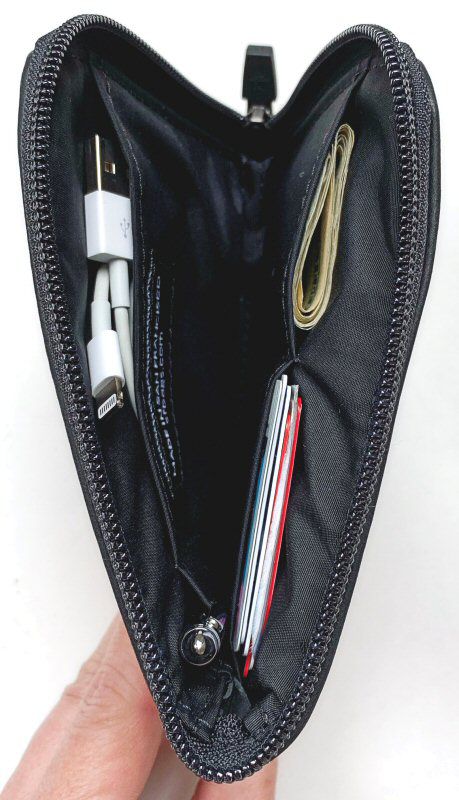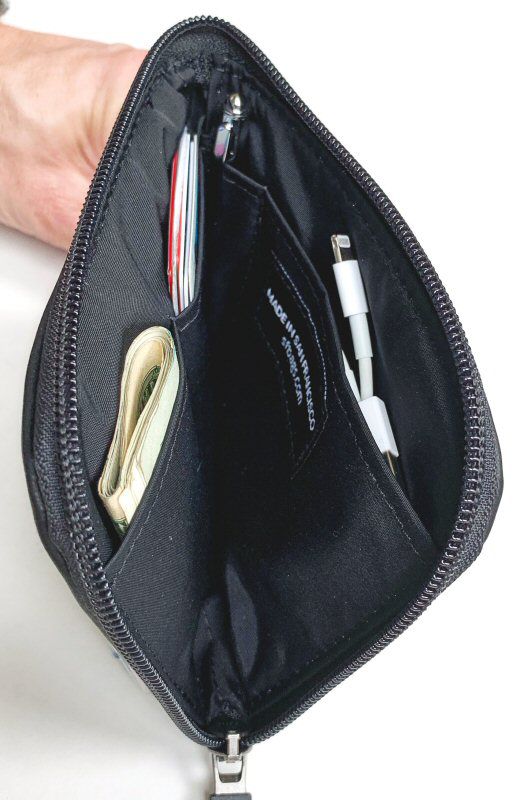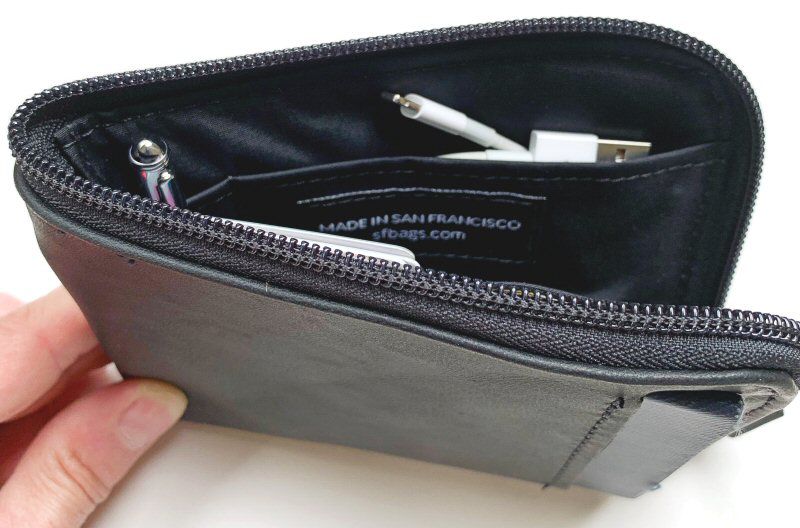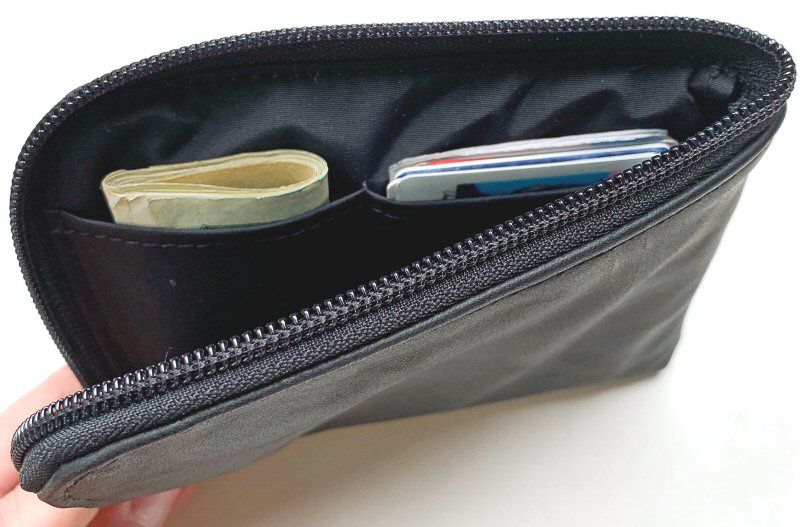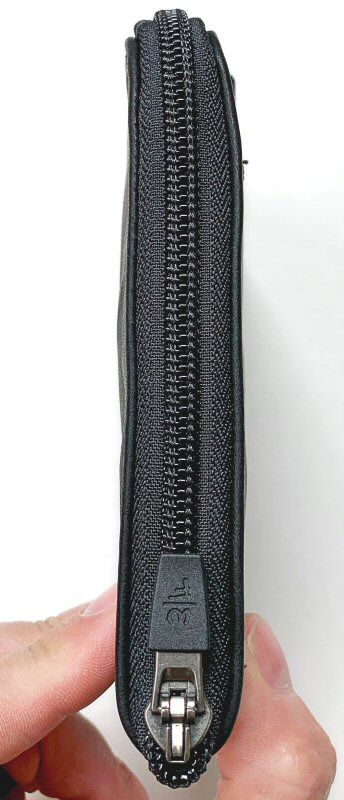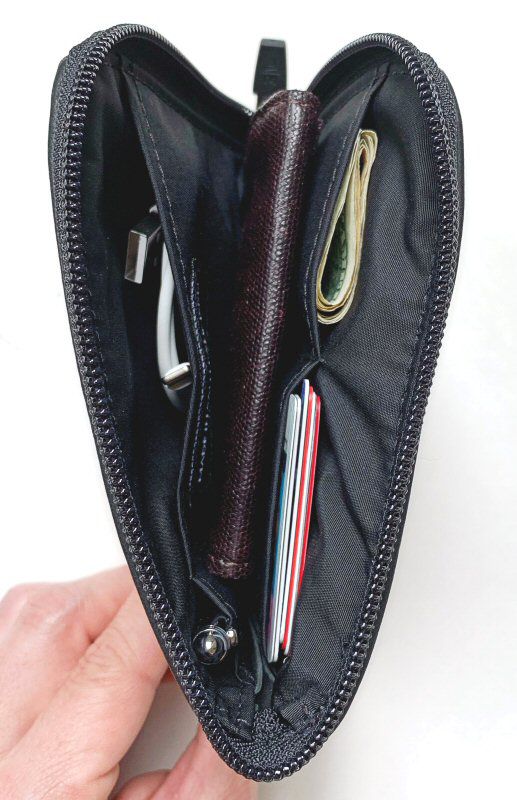REVIEW – The Waterfield Designs Finn Wallet has been one of their staple products for many years and has undergone several updates during that time. One of the more dramatic updates was the creation of the Finn Access Wallet, which added an exterior pocket for quick card access to the outside of the wallet. Waterfield Designs has recently updated several of their wallets, including their Finn Access Wallet, adding new sizes. We were provided with a Passport size Finn Access Wallet to try out. Let’s check it out! Gadget on!
What is it?
The Passport Finn Access Wallet is a large, zipper wallet with a quick-access side pocket that is designed to hold not only several cards, some cash bills, and other smaller items inside, but can also hold a US Passport in its external pocket.
Hardware specs
- Size options
- Compact: 4.25″ x 3” x 0.75″ weighing 1.4 oz. for $69
- International: 4.25″ x 3.375” x 0.75″ weighing 1.4 oz. for $69
- iPhone XS: 6″ x 3.5” x 0.75″ weighing 2.2 oz. $69
- Passport: 5.75″ x 4.25” x 0.75″ weighing 1.8 oz. $79
- Material and color options= Full-grain, deer-tanned leather in Brown, Blue, or Black color (Black reviewed here)
- Capacity by size
- Compact: 20+ credit cards plus a wad of cash; Quick access pocket fits 1-2 cards
- International: 20+ credit cards plus a wad of cash, including US or foreign-sized currency; Quick access pocket fits 1-2 cards
- iPhone XS: 20+ credit cards, US or larger currency, and an iPhone XS or similarly-sized smartphone; Quick access pocket fits 1-2 cards
- Passport: 10+ credit cards and US or larger foreign currency and designed to hold a US Passport; Quick access pocket fits a US passport (125 x 88 mm)
- RFID blocking liner option available for an additional $10
- Zipper: YKK self-locking
- Location of manufacture: Workshop crafted in San Francisco, CA, USA
Design and features
The Finn Access Wallet is one of the more recent variants of Waterfield Designs’ staple Finn Wallet that includes an exterior pocket on one side for quick access to often-used cards or other items. This Passport size is designed to hold a Passport for travel.

My first impression of the Finn Access Wallet was that-the leather’s texture feels and looks as soft and supple as butter, and also that this is quite a large wallet.

The full-grain, deer-tanned leather of this review sample was quite impressive in look and feel and is currently available in Brown, Blue, or this Black color.

As listed above, the Finn Access Wallet is available in several sizes: Compact (designed to hold 20+ cards and US cash bills, plus 1-2 cards in the external slot), International (designed to hold 20+ cards and foreign bills, plus 1-2 cards in the external slot), iPhone XS (designed to hold several cash bills, cards, and iPhone XS or other similarly-sized smartphones inside it, plus 1-2 cards in the external slot), and Passport (pictured here—designed to hold 10+ cards, US or foreign cash bills and a US Passport either internally in the external pocket). Each of these has an increasing footprint size to accommodate the noted contents, yet like the standard Finn Wallet, each remains quite compact for what they are designed to hold. But make no mistake—this Passport size of the Finn Access Wallet is indeed a big wallet. As will be seen below, the Passport Finn Access Wallet will work for back pocket carry, though it may be a bit snug for most pants, and front-pocket carry is likely out of the question (the typically larger thigh pockets of cargo pants would be a viable option, however). The Passport Finn Access Wallet is probably best suited to be carried in a jacket pocket, purse, or bag.

Despite having a large footprint size, all versions of the Finn Access Wallet are still quite thin.

Like the standard Finn Wallet, all versions of the Finn Access Wallet also feature a YKK locking zipper to help avoid accidental opening and keep the wallet’s contents secure.

The feature that separates the standard Finn Wallet from this Finn Access Wallet is this external access pocket that is integrated directly into the Finn Access Wallet’s leather, not stitched onto it which would add material layers, and therefore it helps keep the Finn Access Wallet thin and compact.

As seen above, the Passport Finn Access Wallet holds a US-sized Passport in its external access pocket perfectly. The fit of the Passport in this pocket was just a bit snug, but I actually think this is perfect because you don’t want your Passport to be accidentally falling out of it while you walking through the airport or anywhere else while traveling.
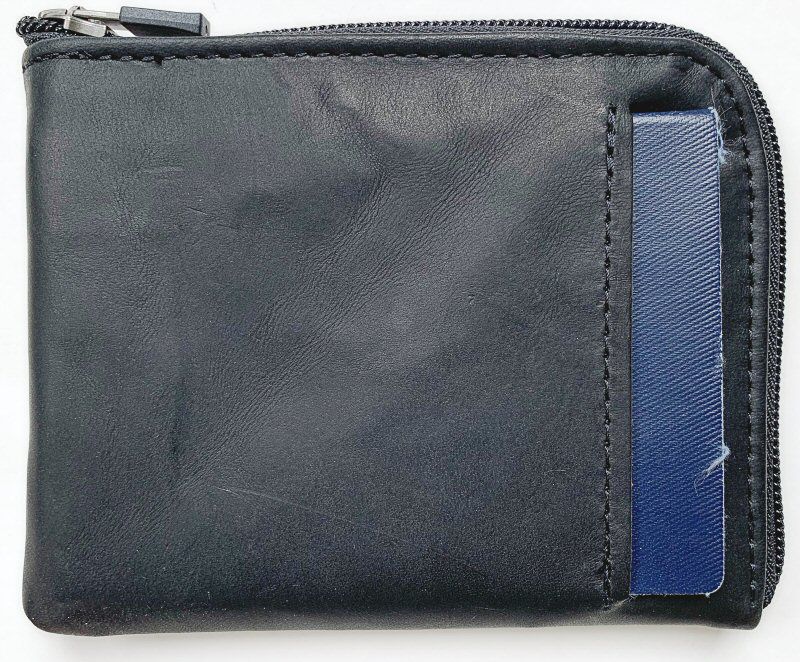
Above, another photo of my well-worn Passport sitting securely in the Finn Access Wallet’s side access pocket.

An additional accessory that the Passport size of the Finn Access Wallet is designed to hold is this micro pen. In full disclosure, I’m not sure if the Passport Finn Access wallet actually includes this small pen, or if the Waterfield Design folks just helpfully tossed this into the package with this wallet. I don’t see anywhere on the Waterfield Designs site where you can purchase this small pen separately (however, one is definitely included with their Travel Wallet, the review of which is in process, so stay tuned).

This miniature pen is a ballpoint twist-type, and fit in the hand nicely, though I would use it more in a pinch, such as for signing a check than for writing the Great American Novel, but it is certainly handy in a pinch. It also includes a pocket clip which is handy for securing it into the inside of the Passport Finn Access Wallet as you will see below.

Like the standard Finn Wallet, the Passport Finn Access Wallet includes a lined interior which can be selected with optional RFID blocking for an additional $10. And like the standard Finn Wallet, there are also organizational pockets inside. However, because the Passport version is larger than some of the other versions, it has more space to allow for additional pockets. As seen in the image above, the Passport version includes a large pocket plus a small pocket on the left, and two identically-sized pockets on the right. More on these below.

To test out the Passport Finn Access Wallet, I loaded it up with the above items: 6 bills and 7 cards, the mini pen, an iPhone Lightning charging cable, and my US Passport which is a fair representation of what I might typically carry in my wallet while on a business trip, especially outside the US.
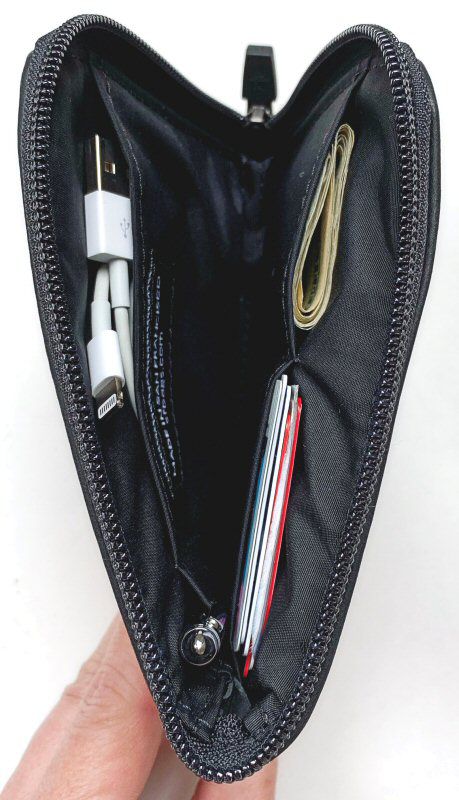
The image above shows the items loaded into the Passport Finn Access Wallet. On the left, the larger pockets hold the iPhone Lightning cable with loads of room to spare, while the mini pen clips into the small pocket and is held securely. On the right, one of the pockets holds the cash and the other holds the cards, and both have plenty of space left for more.
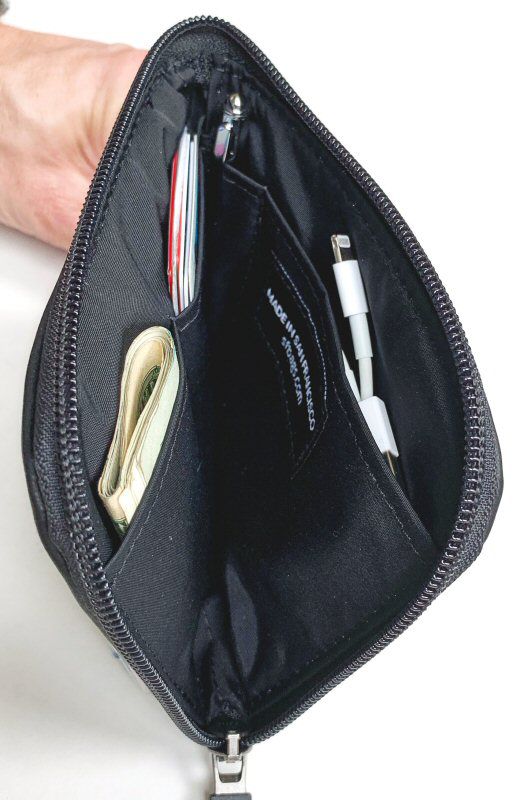
Above and below, some additional photos of the Passport Access Wallet from various angles showing the interior and the items I loaded into it.
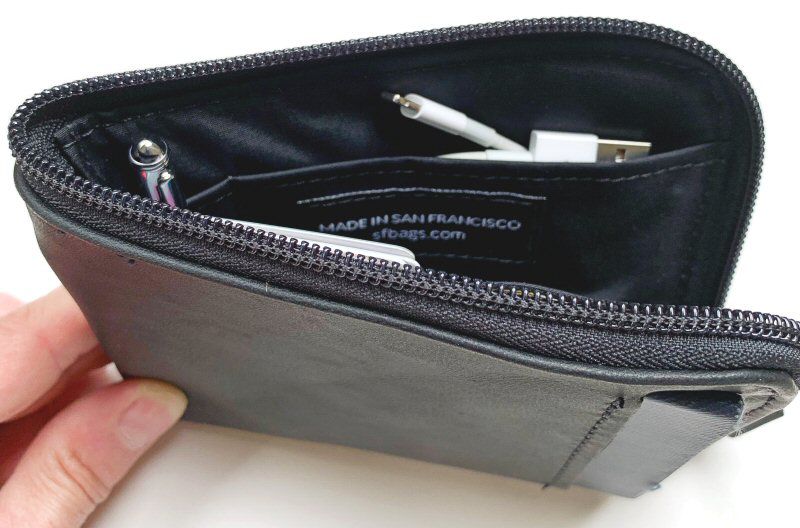
Above, a photo of the inside of the Passport Access Wallet showing the small pen pocket to the left and the large pocket the Apple iPhone Lightning cable inside.
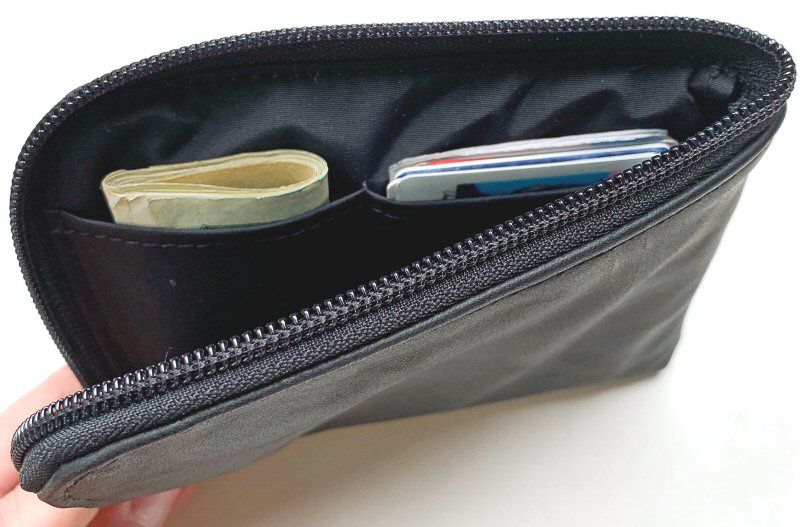
The above phone shows the inside of the Passport Access Wallet showing the two same-sized pockets with the 7 double-folded cash bills in the left pocket and the 6 cards in the right pocket.
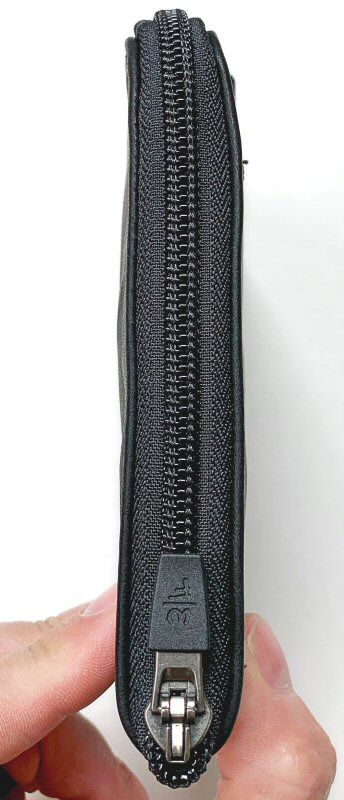
Even with the Passport Access Wallet loaded with the items shown above—including the Passport in the outside access pocket—it largely maintains its thinness, which is quite impressive.
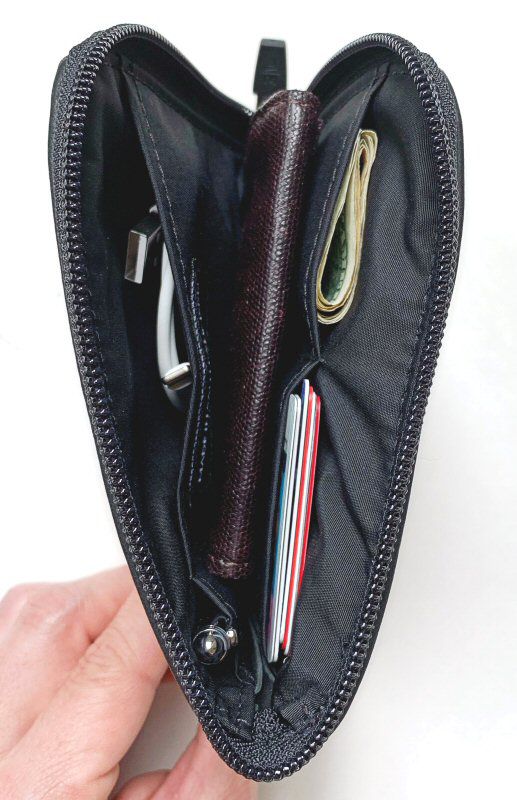
The Passport Finn Access Wallet was designed to hold a smaller wallet inside while traveling. In the above photo, I’ve placed the Waterfield Designs Minemo Slim Wallet inside the Passport Finn Access Wallet and it fit with room to spare and I could even zip the Passport Finn Access Wallet close with no issues.

Next up was the Waterfield Designs Micro Wallet, which also fit inside the Passport Access Wallet, no problem at all.

Finally, the Compact Finn Wallet (which is approximately the same size as the Micro Wallet) also fit fine inside the Passport Finn Access Wallet, thus demonstrating that it can be used to hold one of Waterfield Designs’ smaller wallets while traveling or while out and about.

While the Passport Finn Access Wallet does indeed have a large footprint—larger than most traditional wallets, and for good reasons—it is not impossible to carry it in your back pocket, but it will likely be a tight fit, as seen above.

However, front pocket carry is probably not going to work well, as seen in the image above. For most people, the Passport Finn Access Wallet’s footprint is just too large to be comfortable when carried in a front pocket.
What I like
- For a large wallet, it still retains its slimness, even with several items placed inside
- Well laid-out interior organizational pocket
- Exterior quick-access pocket fit US Passport snugly and keeps it handy
- Locking YKK zipper provides quick yet secure access to contents and could also be used to hold small items like cables, adapters, etc
- High-quality materials and construction–the leather looks and feels great and seems very durable
What I’d change
Final thoughts
The Waterfield Designs Passport Finn Access Wallet is indeed a bit of beast in terms of footprint size but still manages to remain slim even with multiple items packed into it. The locking zipper helps keep contents secure and the quick access pocket is very handy. It has a classic look and the leather has a great look and feel. I think the price is very reasonable considering its size, functionality as a passport-holding travel wallet, materials and construction, which give me the impression that it will last a long time, as Waterfield Designs’ products are known to do, and will only age gracefully over time.
Price:
- Compact, International, or iPhone XS sizes each for $69
- Passport size for $79
- Add $10 for RFID blocking liner
Where to buy: Waterfield Designs (AKA SF Bags)
Source: The sample of this product was provided by Waterfield Designs
Filed in categories: Reviews
Tagged: EDC, Travel Gear, Wallets
Waterfield Designs Passport Finn Access Wallet review originally appeared on The Gadgeteer on July 20, 2019 at 8:14 am.
Note: If you are subscribed to this feed through FeedBurner, please switch to our native feed URL http://the-gadgeteer.com/feed/ in order to ensure continuous delivery.