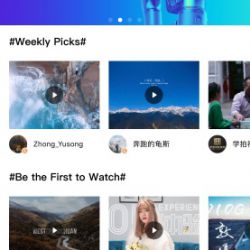REVIEW – As a Videographer, I am always looking for ways to add versatility and enhancements to my video shoots, including ways to be totally mobile and lightweight when on the go. Sometimes, I find myself in situations where I use my smartphone to get unplanned video, but when holding it in my hands, the footage shows signs of instability and there is the lack of the benefit of creative angles. Enter the Zhiyun 4 3-Axis Handheld iPhone Gimbal Stabilizer as a possible perfect solution. So, here we go!
What is it?
The Zhiyun 4 3-Axis Handheld Smartphone Gimbal Stabilizer is a versatile device that features overall diverse functions. It can also sync with camera settings to control the zoom and focus. It has 4 built-in operating modes that can capture more advanced footage.
What’s in the box


1 x Zhiyun 4 3-Axis Handheld iPhone Gimbal Stabilizer
1 x Carrying Case
1 x Tripod
1 x USB-C Charging Cable
1 x User Guide
Design and features
The Zhiyun 4 3-Axis Handheld Smartphone Gimbal Stabilizer is designed to allow the user to shoot smooth video and to take pictures with a smartphone inserted in the holder and connected to the gimbal via Bluetooth.

On one surface of the handle of the gimbal, there are the main controls that include the power on/off, menus, camera/video switching, and several other functions. (See the illustration and function list below the picture)

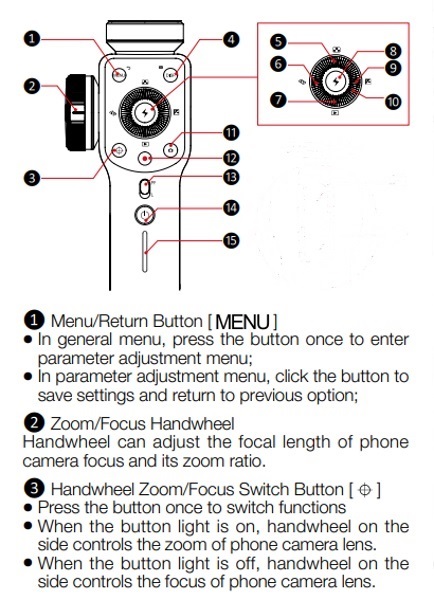
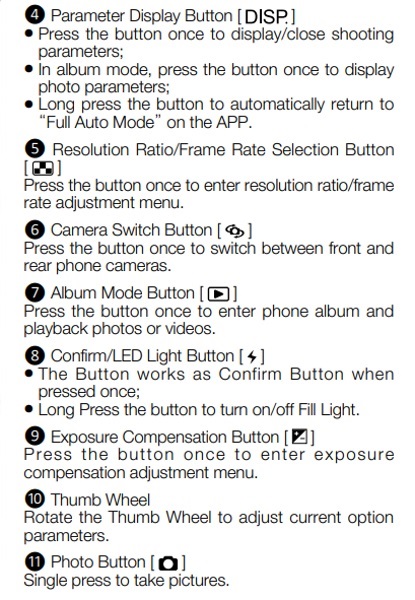
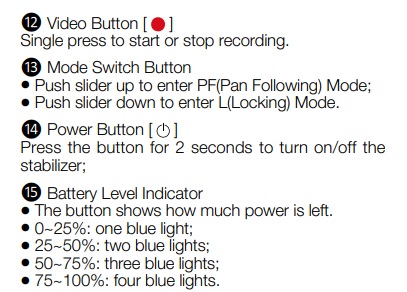
The picture below shows the “head” of the gimbal that includes the cell phone holder and the rotation mechanism. Below the picture is the related illustration of the parts and functions.

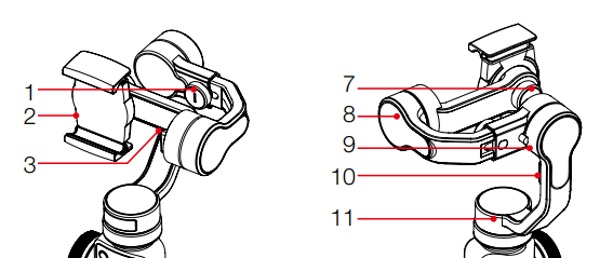
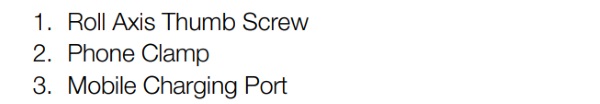
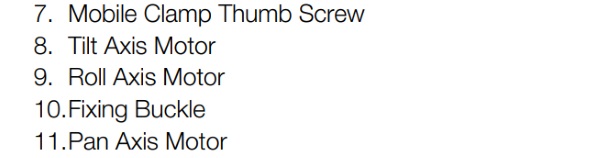
On the handle of the gimbal on the side opposite the main controls, there is an up/down toggle switch that controls the “phone go” and “Following” modes. See the illustration and related function list and description below.

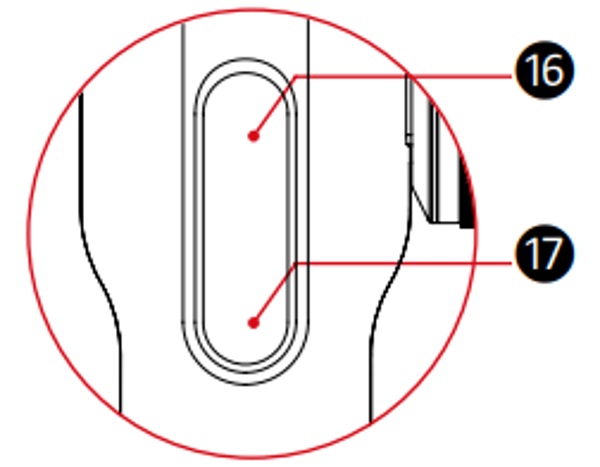
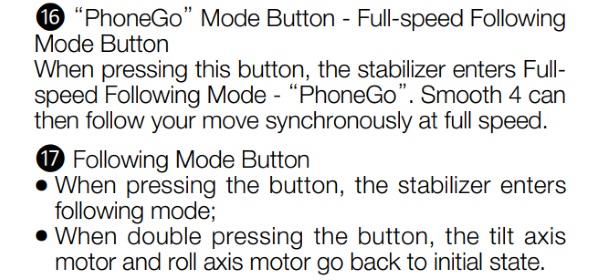 At the bottom of the gimbal, there is a female 1/4-20″ tripod mount.
At the bottom of the gimbal, there is a female 1/4-20″ tripod mount.


Performance
The gimbal comes well packaged in a molded case that is described as a carry case but it does not have any handles or real way of keeping it securely closed while transporting. So, one of the first things that I did was to buy an aftermarket hard case that comes with a zipper and carrying strap.

Once the gimbal was charged, I read the instructions and placed my iPhone into the holder. The sides of the holder are spring loaded so that it can accommodate size differences of phones and case types, etc. The spring is quite strong and holds the phone quite well. I immediately noticed that despite using the adjustment knob to center my phone, it would not center partially because of the phone case, and I was reluctant to use my phone without the case. The instructions indicated that once powered on depending on the weight/size of the phone, that the gimbal should be able to accommodate for the off-center issue and it absolutely did. The phone became perfectly balanced when I turned it on. Important note: The instructions say not to turn on the gimbal until the phone is in the holder. When I first took the gimbal out of the box to charge it, I did what many would do and turned it on without reading any instructions. Luckily, there does not seem to be any damage done.

The second part of this operation is to download the app and connect to the gimbal via Bluetooth from within the app. Here are some screenshots from the app:
Connecting via Bluetooth is very simple and straightforward and soon I was on my way to recording. The easy access to the record button along with the camera button to take pictures and switch back to video mode as well as to the menu button to set up preferences is great and right at your fingertips.
While shooting the following video, I moved the gimbal abruptly several times both vertically and horizontally to see how it would affect the video. I also walked normally allowing my body to make deliberate movements while shooting. You can also seem some focus adjustments:
I was also able to just press the camera button to take photos while shooting the video.

 The gimbal is capable of many modes of shooting video including follow mode, panoramic, subject switching, etc. You can click here to read the manual and to learn a lot more about it.
The gimbal is capable of many modes of shooting video including follow mode, panoramic, subject switching, etc. You can click here to read the manual and to learn a lot more about it.
What I like
- Build quality
- Features
- Battery life
- Overall performance
- The secure way that it holds the phone
What can be improved
- It does exactly what it is supposed to do. I do wonder if it is possible to have videos stored on an SD card that is housed on the gimbal. This way it would not take up any memory on the phone for long video. The videos and photos are currently stored in the app.
Final thoughts
This gimbal exceeded my expectations, especially since I have tried earlier models from different manufacturers and in many cases was unsatisfied with the basic movement that was at times jerky and hesitant. This gimbal moves smoothly and even when I thought I was challenging it with excessive jerky movements, the resulting video was smooth and really good. I have not yet tried all of the features it offers, but I can definitely say that I really like this gimbal, and the accompanying app works well for me on IOS. I will be trying it with the Android version soon and I will provide an update if things go sideways. For now, I give it a well done and two thumbs up!!
Price: $119
Where to buy: Amazon
Sample: The sample for this review was provided by Zhiyun
Filed in categories: Reviews
Tagged: Camera gear, Photography
Zhiyun 4 3-Axis Handheld Smartphone Gimbal Stabilizer review originally appeared on The Gadgeteer on June 4, 2019 at 9:00 am.
Note: If you are subscribed to this feed through FeedBurner, please switch to our native feed URL http://the-gadgeteer.com/feed/ in order to ensure continuous delivery.