
REVIEW – Recently, I have been seeing one company after another advertising sunshades with built-in Bluetooth audio and phone functions. The Mutrics Stylish Smart Sunglasses with Surround Sound is another addition to devices of this type.
What is it?
The Mutrics Stylish Smart Sunglasses with Surround Sound offers protection from the sun along with the ability to listen to music and to conduct phone calls in an attractive and stylish package. The frame is available in 4 colors and the lens in 5 color options.
What’s in the box
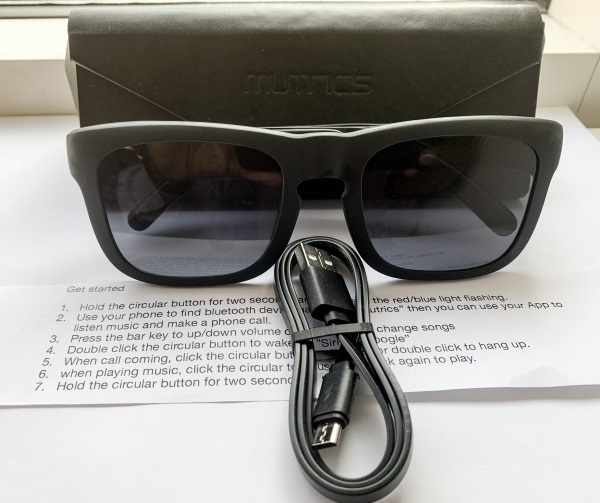
1 x Mutrics Stylish Smart Sunglasses with Surround Sound
1 x Proprietary Magnetic USB Charging Cable
1 x Instruction Paper
Design and features
The sunshades come with what feels like an imitation leather type case with the name branded on the magnetic open/close flap. The inside of the case is lined with a soft material to prevent any scratches.

The controls for the shades are on the arms of the shades. The right arm of the shades has the contact points for the magnetic charging USB cable. This is a proprietary connection. On the left arm, there are the function controls. Further down near the ends of the arms there is an enclosed speaker on each one.

Performance
(The following picture is the user guide exactly as printed and included with the product.)
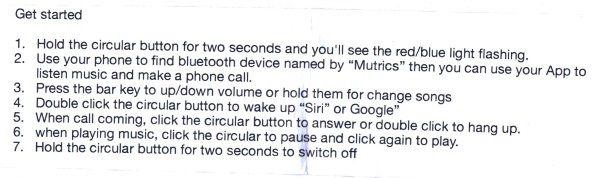 These glasses work very well as sunshades and feel very comfortable when worn. I can literally almost look directly into the sunlight with them. They are somewhat wide, so they may not be suitable for someone with a narrow face.
These glasses work very well as sunshades and feel very comfortable when worn. I can literally almost look directly into the sunlight with them. They are somewhat wide, so they may not be suitable for someone with a narrow face.
Charging the shades is very easy albeit via a proprietary cable, and the pairing process is also easy. Unfortunately, in my opinion, the good news ends there. While the shades do allow you to clearly hear the music, for me the experience is like listening to a transistor radio. The only thing related to surround-sound is that you get balanced sound for both ears. In addition, once you turn up the volume, folks around you can also clearly hear the music you are listening to. Last but not least, although I can hear phone conversations very clearly, the party on the other end of the test calls kept complaining of a persistent and distracting echo.
Also, the user guide is printed on a piece of paper that looks like someone cut it out of a scrapbook.
What I like
- The shades lens are really great ion the sun and work perfectly as effective sunshades
- The rubberized coating on the shades
What can be improved
- The shades are all one rigid form with no ability to adjust the nose bridge or arms
- When playing music, everyone around you can hear
- The call quality for the other person on the line
- The audio quality for music
Final thoughts
I have tried several types and brands of sunshades/glasses that incorporate music and phone capabilities. As technology progresses, my personal demand for a great experience from all of the features offered by a device has become a critical part of my perspective. While these shades from Mutrics work well as sunshades, for me, that is as far as they go. I am not sure if the general perception will be that for the price they are worth it even just as shades, but for my personal choice, I would pass on these.
Price: $69
Where to buy: Mutrics website
Sample: The sample for this review was provided by Mutrics
Filed in categories: Reviews
Tagged: Sunglasses
Mutrics Stylish Smart Sunglasses with Surround Sound review originally appeared on The Gadgeteer on May 6, 2019 at 11:00 am.
Note: If you are subscribed to this feed through FeedBurner, please switch to our native feed URL http://the-gadgeteer.com/feed/ in order to ensure continuous delivery.





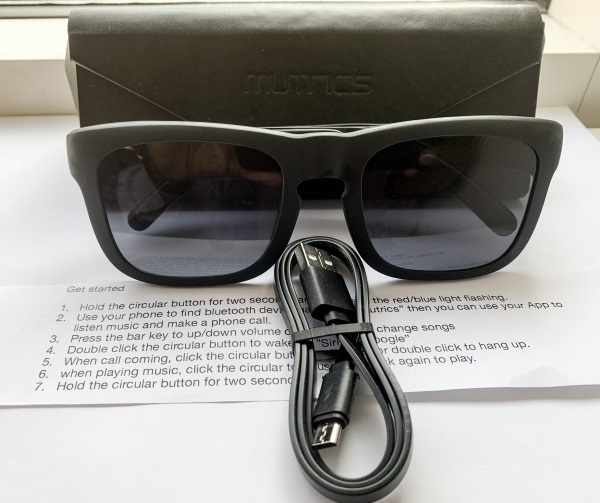


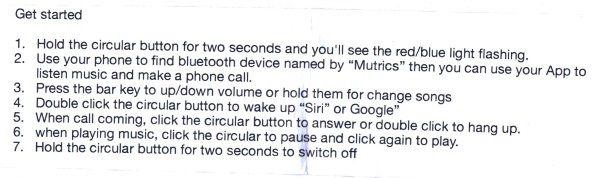 These glasses work very well as sunshades and feel very comfortable when worn. I can literally almost look directly into the sunlight with them. They are somewhat wide, so they may not be suitable for someone with a narrow face.
These glasses work very well as sunshades and feel very comfortable when worn. I can literally almost look directly into the sunlight with them. They are somewhat wide, so they may not be suitable for someone with a narrow face.
