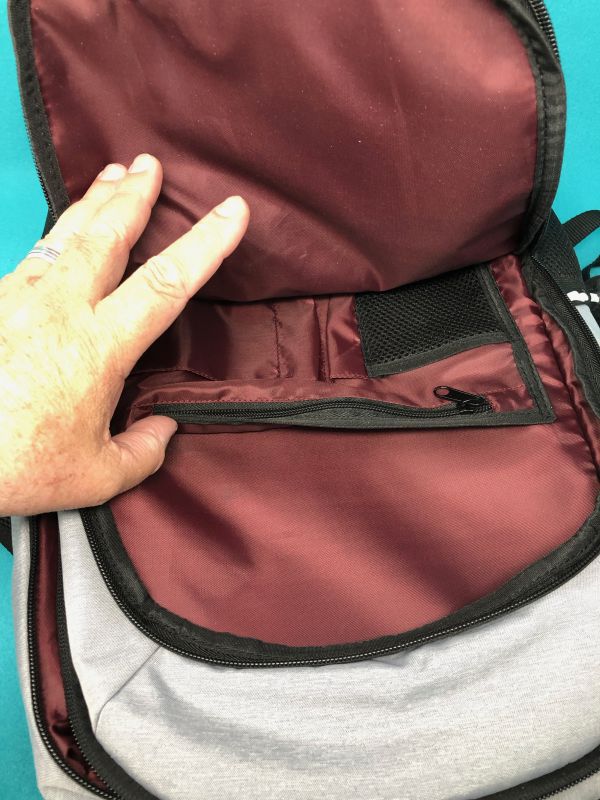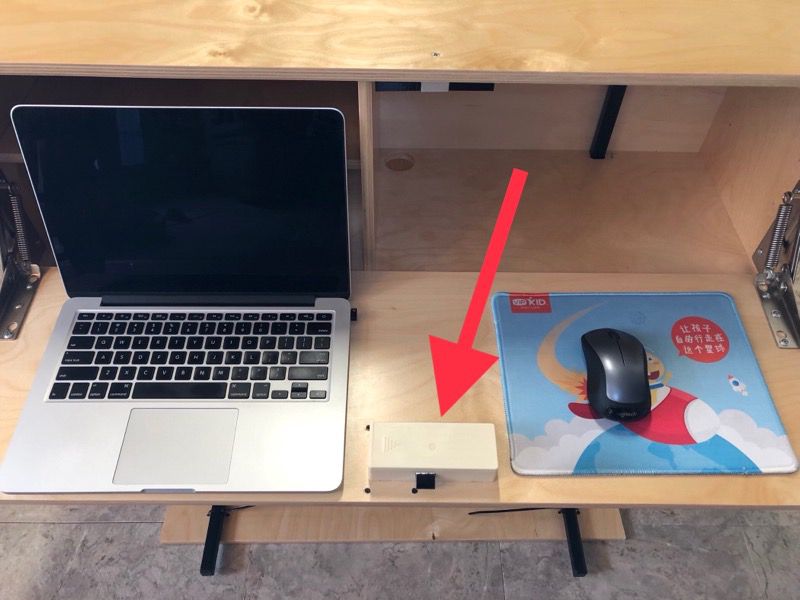REVIEW – This fall my daughter will be heading off to Liberty University—go Flames!— for her first year of college. I know her dorm room will have a bed and desk, but when BunkTrunk offered a chance to review their signature product, a desk for your bed, my daughter and I jumped at the opportunity to take a look.
What is it?
A BunkTrunk is a footlocker that allows college students to securely lock up their laptops and phones while recharging them. It’s designed to be used either over the foot of the bed, which provides an extra place to study or watch movies, or underneath the bed.
What’s in the box?

- The footlocker
- The legs (2 metal bars, 2 wooden slats, 2 pins, 4 zip ties, 2 velcro ties)
- A shelf (with 4 shelf pins)
- Mini USB for emergency lock power
- 4 AAA batteries
- 1 instruction manual in English

The default model is called The Bachelors, and it includes the bulleted items listed above. The next model up is called The Masters, and it adds a power strip. The high-end model is called The PhD, and it adds a power strip, a Bluetooth speaker, and an LED light.
Hardware specs
The footlocker by itself is 36” wide, 12” tall, and 11.5” deep. When the legs are attached, it is 31” tall and weighs approximately 31 lbs.
Setup
BunkTrunk did a nice job with the packaging of their product. Everything had plenty of padding and protection, helping to ensure that nothing was damaged during transit. The first thing I really noticed was the manual; three and half full-sized pages of English instructions. Now I know that as an engineer, I’m not supposed to be the kind of person who bothers with a manual, but given that “some assembly is required,” I was glad for the help.
The manual begins with instructions for setting the master code and the user code on the locking mechanism. The master code is a longer code and is only used for setting the user code. The user code is a short code and is used regularly for unlocking the footlocker. The manual doesn’t state why there are two types of code, but if I had to guess, I’d say that if your user code is compromised—your roommate looks over your shoulder and sees you enter it in—it can’t be used to change to a new user code, thus permanently locking you out of your BunkTrunk. Only the master code can do that, and it should be stored somewhere safe and secure and never used near prying eyes.

The manual then goes on to describe how to add the legs. They are a pair of metal bars that are used to hold the footlocker above the mattress. The top side slides into pre-cut holes in the bottom of the footlocker and are held in place by cotter pins. The bottom side are held together with a pair of wooden slats that are attached to the bars with zip ties. The legs also come with 2 Velcro ties, which can be used to secure the back of the legs (the vertical part of the bars) to the bed. If my daughter were on the bottom bunk of a bunk bed, this would be perfect. In her dorm, however, there are no bunk beds, so there’s nothing on which to use these ties. I’m a bit concerned that the BunkTrunk will be wobbly.
The manual doesn’t have any instructions on how to set up the shelf on the left side, but it’s not very difficult. Just push the shelf pins into the sides—ours required a little extra persuasion with a mallet—and put the shelf on top of them. You can pay extra to add another shelf on the right side.

When it’s all assembled, the bunktrunk looks like a wooden box with legs. Once in her dorm, my daughter will lift up the end of her mattress and slide the legs and slats under the mattress, which should hold it in place.

Design and features
The BunkTrunk will be a useful place for charging up all my daughter’s electronic devices. While in college, she’ll have a phone, a tablet, and a laptop, so they can all come to one place at night for charging. As BunkTrunk will be over the foot of her bed, it will also function as a night stand. She’ll keep an alarm clock here, a cup of water, her glasses, and anything else that she wants to keep nearby while sleeping.
It will also be a wonderful help when she’s ready to kick back, relax, and watch a game of Dota on Twitch, a Brave Wilderness video on YouTube, or an episode of Knighfall on Netflix. She’ll just need to prop up her tablet on a Humixx stand, crank up her fav Bluetooth speaker, lean back on a comfy pillow, and enjoy the show!

Although BunkTrunk bills their gadget a secure storage solution, they are also quick to note it’s not a replacement for a safe. The footlocker itself is very sturdy, and it has a nice locking mechanism, but it won’t stop a determined thief. A small crowbar and a bit of brute force are all that is necessary to break in, assuming that the noise didn’t attract too much attention. Is the secure solution really secure? Sure it is! It’s secure in the same sense that the locks on the doors and windows of your house are secure. They won’t prevent a determined, professional thief from breaking in, but they will stop the casual opportunist. The BunkTrunk is just like that. It’s perfect for stopping the unscrupulous girl on the hall who sticks her head into an empty room and looks for something easy to make off with. When my daughter’s electronics are locked in the BunkTrunk, the thief will have to move on to easier prey.

BunkTrunk is described as “a private place to study.” It allows my daughter to sit on her bed and do some school work, maybe working on her Accounting class using her laptop or maybe doing some College Algebra problems in a notebook. It supposed to be like having a second desk in the room, which sounds great, except that there are two problems. The first problem is that the locking mechanism is bolted to the middle of the desk in the worst place possible! I understand why it is where it is: it’s perfectly placed for locking. But a 4.5 x 2 x 1-inch chunk of plastic that is right where my daughter is trying to work is a terrible idea. BunkTrunk’s engineers need to head back to the drawing board and design a better locking mechanism, one that still securely locks but doesn’t get in the way of the desk.
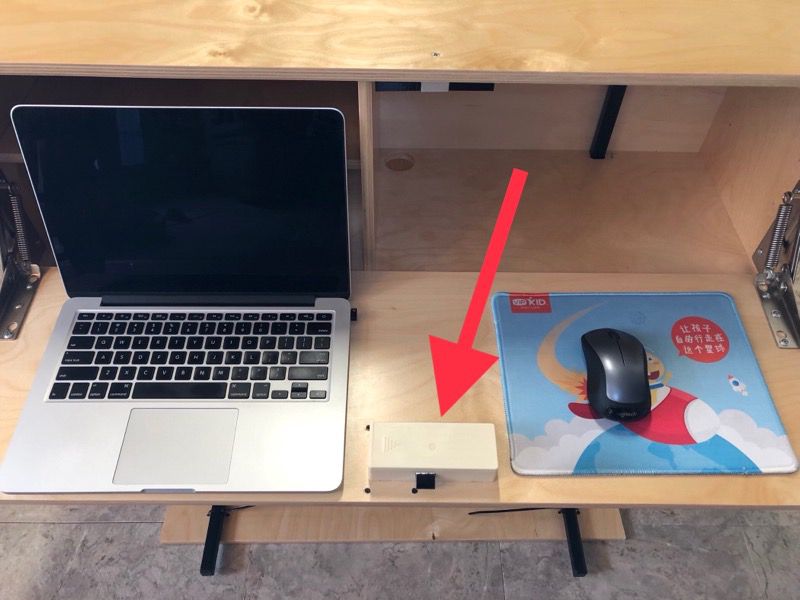
The second problem is that the BunkTrunk is not sturdy enough to use as a desk. The footlocker itself is super sturdy; it’s made from half-inch plywood whose ends are beautifully dovetailed together. The hinges that hold the front door in place are heavy duty; it’s not going to sag on anyone. The weak link is the metal legs. Once they are attached to the rather heavy footlocker, they bend when any pressure is applied to the work area, and this makes the whole thing rather bouncy. I don’t think there is any risk of it breaking or falling into my daughter’s lap, but a desk needs to be a solid, steady, sturdy place to work, and these legs don’t accomplish that. It might be fine for touch-typing on a Chromebook or an iMac Air, but it’s not really suitable for leaning on or resting on while doing work. The bottom line is that the BunkTrunk is not a good replacement for a solid desk.
BunkTrunk was gracious enough to send us the PhD trunk for review, so we got 3 extra items. The USB power strip is the perfect little device for powering my daughter’s various gadgets. It’s only 5.5 inches long and comes with 3 power outlets and 2 USB charging ports. The cord is very short, only 11 inches long, which is just long enough to poke through the hole in the bottom of the BunkTrunk. You’ll want to purchase a 3-prong extension cord to get power to this strip.
The LED light is perfect for working or studying at night when my daughter is trying not to disturb her roommate. It’s a clip-on, which allows maximum placement flexibility, and BunkTrunk has a lot of places for clipping. It’s also kind of cool that you turn the light on and off simply by touching it; there’s no switch.
The wireless, Bluetooth speaker is the BoxAnne by Origaudio. While it’s not very big, only 4 inches wide, it has much better sound than my daughter’s iPhone or iPad. It may not be loud enough to fill my house with sound, but it will be plenty loud in a dorm room. As we listened to music together one Saturday morning, we appreciated the punch it provided. Pairing it to her iPad was a cinch; she didn’t even have to read the manual.

Are these 3 items worth the extra $80 that it costs to go from the Bachelors to the PhD? Maybe. If you already have some of these items around the house, then probably not, but if you don’t, then probably so. They will certainly be handy for my daughter to have. I know she’ll use all 3 them, so I’m glad BunkTrunk included them.
What I like
- Beautiful wooden design
- Solid construction
- Secure place for storing and charging electronics
- Efficient utilization of space over the foot of the bed
What needs to be improved
- Redesign so that locking mechanism is somewhere else
- Beef up the legs to make them more rigid
Final thoughts
Will my daughter be taking this BunkTrunk to college with her? You bet she will! She’s most excited about having the extra space over her bed. I’m most excited that she’ll have someplace safe to store her gadgets. Should you buy the TrunkTrunk for your college student? If your primary goal is to provide a desk, then probably not, for the reasons I’ve stated above. For all the other great reasons (secure storage, a nightstand, entertainment, charging gadgets), yes, you should definitely buy a BunkTrunk dorm room storage system! It will be a welcome addition to almost every college dorm room.
Price: $219 for The Bachelors, $249 for The Masters, and $279 for the PhD
Where to buy: BunkTrunk’s Shop
Source: The sample for this review was provided by BunkTrunk.
Filed in categories: Reviews
Tagged: Storage
BunkTrunk PhD footlocker review originally appeared on The Gadgeteer on April 24, 2019 at 8:00 am.
Note: If you are subscribed to this feed through FeedBurner, please switch to our native feed URL http://the-gadgeteer.com/feed/ in order to ensure continuous delivery.