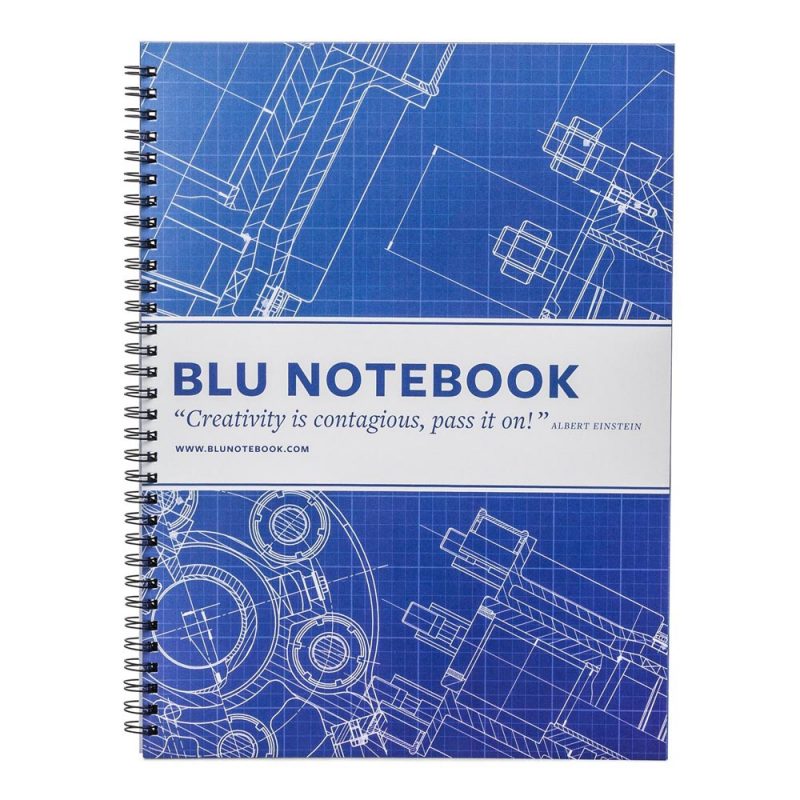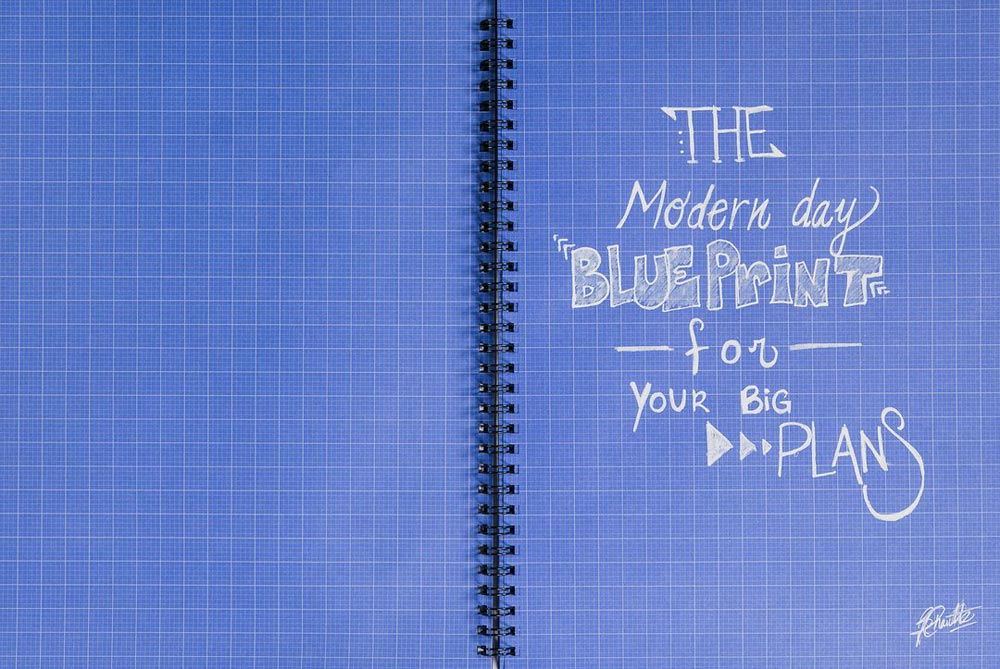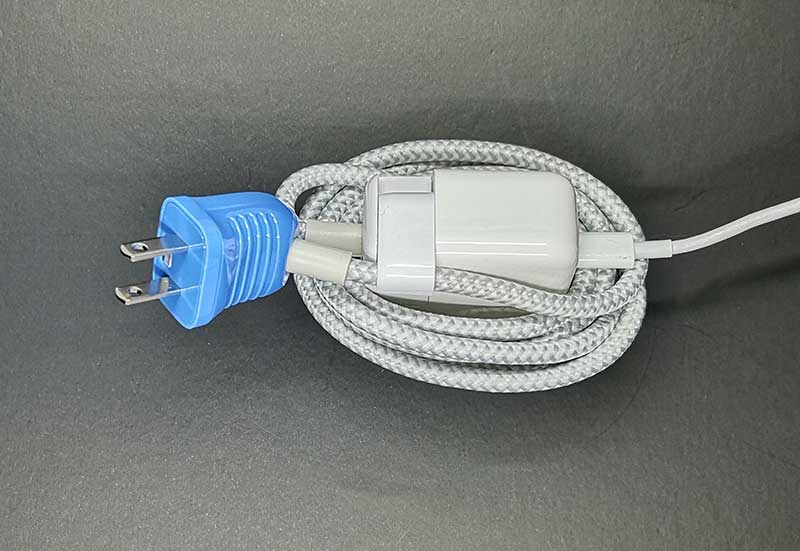REVIEW – I’m on a gadget quest to find a comfortable pair of wireless earbuds that sound as good as they feel. So when I was offered not one but two pairs of wireless earbuds to review from Crazybaby, I had to say yes. Let’s take a look at the Crazybaby Air Nano and Crazybaby Air 1S True Wireless Headphones.
What is it?
The Crazybaby Air Nano and Crazybaby Air 1S are Bluetooth earbuds and are what Crazybaby calls true wireless headphones because they don’t have a cable that connects the left earbud to the right earbud.
Crazybaby Air Nano True Wireless Headphones

Since Crazybaby sent me two different styles of their wireless earbuds, I’m going to talk about each pair individually starting with the Air Nano earbuds.
What’s in the box?

Crazybaby Air Nano earbuds
3 sets of ear tips
2 sets of ear wings
Charging case
USB-C charging cable
Quick start guide
Design and features

The Crazybaby Air Nano Bluetooth earbuds come in a shiny plastic case that reminds me of a giant pill. Available in 10 colors, I was sent black. Not exactly an exciting choice but it’s the sound quality and not the color of the earbuds that is important, right?
You might be wondering if the pill-shaped case will roll off a flat surface. Luckily, it won’t as long as you set it down on the surface instead of tossing it.

The capsule pulls open to reveal two earbuds nestled in their charging cavities.

The Air Nano earbuds are held in place with magnets as is the case itself which slides shut with a satisfying thunk sound.

The earbuds themselves have a bullet shape but the ear tip part that goes into your ear canals is angled to provide a better fit than similar brands of wireless earbuds, or that’s the intent.
In the image above, you can see the two charging contacts on the side of each earbud. These contacts match up with the contacts in the charging case to make an electrical connection for charging.
Each earbud is clearly marked with an L or an R so you’ll know which ear they go in and the outer surface of each earbud is a multi-function button. Pressing and holding the buttons on each earbud will toggle power and illuminate the LED band in white.
The multi-function button on each earbud has its own set of functions:
Left earbud – One press will either answer a call or end a call, two presses will initiate Siri or Google voice assistants.
Right earbud – One press will toggle between play and pause for audio, two presses will go to the next track, and three presses will go back to the previous track.

To charge the Crazybaby Air Nano earbuds, you connect the capsule to a USB port using the included USB-C cable.

While the earbuds are charging, the LED status band will glow red and will turn off when charging has completed. There’s also a tiny status LED on the end of the capsule that glows amber while charging and turns off when charging has finished.
Fit and comfort

As far as fit and comfort are concerned, it’s really going to depend on each person’s ear shape. For me, the right earbud fit fine and felt comfortable for an hour or so of constant wear. The left earbud, on the other hand (ear?), felt uncomfortable very quickly due to the multi-function button edge pressing against my ear. Everyone will have a different experience with the way these earbuds feel, so I can’t say they are horrible or wonderful. I’ll just say, that they weren’t the most comfortable in my ears.
It’s interesting to note that the headphones come with two sets of wingtips. The weird part is that you’ll have to take the wings off if you want to place the earbuds back into the charging capsule. That means you’re going to need a way to store the wings when you’re not using them. Hence – weird.
But how do they sound?
I wasn’t blown away but the sound quality, but I didn’t throw them across the room in disgust either. They have decent bass and treble, but overall music is a little muddy. But as long as you’re not a snobby audiophile, you’ll probably think they are just fine for listening to most types of music.
I tested the earbuds while paired with my Pixel 2 XL and listened to tunes using Spotify and videos using Netflix. I noticed no issues with video and audio syncing while using Netflix.
Battery life and connectivity
The Air Nanos will play for about 3 hours straight on a charge and can play another 90mins after just a 5-minute charge in the capsule charging case which will provide an additional 5-9hrs of playback time.
As far as connectivity, I didn’t have any problems pairing the Crazybaby Air Nano wireless earbuds with a Pixel 2 XL or with an iPhone Xs Max. Both phones also worked well with the buds for making and receiving calls. No one asked if I had fallen down a well while I was using them in a conversation.
What I like
- Small size
- USB-C charging case
What needs to be improved
- Can be a little uncomfortable
- 3hr battery life seems short
- No place to store the wingtips when they aren’t being used
Final thoughts
I’ll say that the Crazybaby Air Nano earbuds sound better than the last pair of Rowkin earbuds that I reviewed, but they aren’t quite as comfortable to wear as the Rowkins.
Price: $99.00
Where to buy: Crazybaby and Amazon
Crazybaby Air 1S True Wireless Headphones

What is it?
The Crazybaby Air 1S are Bluetooth earbuds designed for sports with an IPX 6 waterproof rating and are what Crazybaby calls true wireless headphones because they don’t have a cable that connects the left earbud to the right earbud.
What’s in the box?

Crazybaby Air 1S earbuds
3 sets of ear tips
3 sets of earbud covers
Charging case
USB-C charging cable
Quick start guide

The Air 1S earbuds also store in a giant (even larger than the Air Nano) pill-shaped charging case. But unlike the Nano’s case, the 1S case has an aluminum shell that is available in either star grey or space silver. I guess I was sent star grey although it looks more like gunmetal blue to me.

The earbuds themselves are larger and have a teardrop shape and a color that matches the charging case.

Each earbud has two electrical contacts that match with the contacts in the charging capsule. The buds have a slightly indented multi-function button on the front that is easier to press than the buttons on the Air Nanos. You also hear an audible click when you press the buttons which have the same set of functions as the Air Nanos:
Left earbud – One press will either answer a call or end a call, two presses will initiate Siri or Google voice assistants.
Right earbud – One press will toggle between play and pause for audio, two presses will go to the next track, and three presses will go back to the previous track.
Fit and comfort

Again, my experience with the fit and comfort of these earbuds may or may not match your experience because everyone has differently shaped ears and ear canals. That said, these buds are even more uncomfortable for me than the Air Nanos which is really disappointing because I really like these earbuds. Just like with the Nanos, the left 1S earbud is more uncomfortable for me than the right earbud. But the right earbud is pretty uncomfortable too. I think my ears are a little too small for these earbuds which sucks because they look kind of cool when the status LED glows… kind of like the earbuds have eyeballs.

The Air Nanos came with wingtips which I thought was weird and the Air 1S earbuds come with what appear to be full body earbud covers with integrated eartips. I guess this is for people who want to use them while they are working out and don’t want to bathe the earbuds in ear sweat. Ick. But just like the Nanos, you’ll have to remove these covers when you want to charge the earbuds in the charging capsule.
But how do they sound?
I tested the earbuds while paired with my Pixel 2 XL and listened to tunes using Spotify and videos using Netflix. I noticed no issues with video and audio syncing while using Netflix. For music, they have really good bass and treble, with a nicely balanced tone. I was pleasantly surprised and enjoyed listening to music with them.
Battery life and connectivity
With a single charge, you can listen up to 3 hours and talk up to 4 hours. But you can use the charging capsule to recharge the earbuds for a total of 12 hours of music playback or talk time up to 14 hours.
As far as connectivity, I didn’t have any problems pairing the Crazybaby Air 1S wireless earbuds with a Pixel 2 XL or with an iPhone Xs Max. Both phones also worked well with the buds for making and receiving calls. No one asked if I had fallen down a well while I was using them in a conversation.
What I like
- Good+ sound quality
- I like the multi-function button design
What needs to be improved
- Comfort for people with small ears
- 3hr battery life seems short
- No place to store the earbud covers
Final thoughts
I like the Crazybaby Air 1S True Wireless Earbuds quite a bit as far as how they look, sound, charge, etc. It’s just too bad that they hurt my ears to wear them for very long.
Price: $159.00
Where to buy: Crazybaby and Amazon
Source: The sample for this review was provided by Crazybaby.
Filed in categories: Reviews
Tagged: Bluetooth earbuds
Crazybaby Air Nano and 1S True Wireless Headphones review originally appeared on The Gadgeteer on October 3, 2018 at 9:00 am.
Note: If you are subscribed to this feed through FeedBurner, please switch to our native feed URL http://the-gadgeteer.com/feed/ in order to ensure continuous delivery.