Although this Kickstarter project falls more into the cool factor than a gadget, the Ignite ring does fuse lava rock, a proprietary polymer and carbon fiber to a unique ring. As you can see from the picture, the Ignite has an outer hard shell (lava rock) and a glowing inner polymer ring. The lava rock in this ring is actually broken down, reformed and then shaped into the ring form. The Ignite has three versions on the Kickstarter page each with its own characteristics. The V1 is the ring with the inner glow. V2 has the inner flow and an outer glow ring of the same color. V3 lets you pick the colors of the inner glow and outer ring, they can be different from each other. I am drawn to the Ignite V3 that lets you pick the inner glow and the outer ring glow. With glow colors including white, teal, violet, orange, green and blue there is probably a color that will appeal to you. Pledges for this project start at $35 for an Ignite V1. This project runs through February 15, 2018, and if successful will ship in the April 2018 time frame.
This Traveler mug is S’Well

We told you about the S’Well bottle that keeps your beverage at the perfect drinking temperature before. That bottle had a shape similar to an iconic cola beverage, with a narrow neck and mouth. That bottle was perfect for sipping from, but you couldn’t add ice to the drink. Now S’Well has introduced the Traveler mug, which is still made of high-grade 18/8 stainless steel, still BPA-free, and still has a triple-walled construction for maximum insulation, which means no condensation on the exterior. The Traveler bottle has a wide mouth, which means you can easily add ice, makes it easier to add hot beverages or thick smoothies to the bottle, and allows you to stir your beverage.
All S’Well bottles not only help you reduce waste, but they also help you support charities with your purchase. S’Well supports UNICEF USA, American Forests, BCRF, and (RED).
Just like the original S’Well, the Traveler shape will still keep cold beverages cold for 24 hours and hot beverages hot for 12 hours. The Traveler is available in 12 ounce ($30), 16 ounce ($35), and 20 ounce sizes ($40), and in a variety of designs at S’Well.
Contour Design Unimouse mouse review

I’ve been dealing with pain in my right hand and thumb for a while now and it’s progressed to the point where I know that I need to do something about it. Instead of going to the doctor which I haven’t yet, I’ve been trying to “fix” it myself by doing exercises and trying ergonomic mice. The latest mouse that I’m testing is the Contour Design Unimouse. Let’s take the cursor for a spin and check it out.
What is it?
The Unimouse is an ergonomic mouse with multiple physical adjustments that are used to customize the mouse to your hand for optimal comfort.
What’s in the box?

Contour Design Unimouse
micro USB cable
USB 2.0 cable adapter
USB receiver dongle
Design and features

The Unimouse looks similar to a traditional mouse at first glance, but a second look reveals that it has additional buttons and other features that set it apart from the mouse you may be using now.
First of all, it has three buttons AND a scroll wheel which isn’t all that typical these days. There are also forward and backward buttons on the left side.

The bottom of the mouse has a power switch and a slot that holds 4 weights.

But the most interesting features of the Unimouse are seen from the side. As you can see in the image above, this mouse has a strange looking thumb rest and a clamshell design.

The mouse also has a micro USB charging port which you will need to use every 3 months or so. Next to the port is a row of status LEDs and a button. When you press the button, the status LEDs light up to show the DPI setting and then the battery charge status. If you press the button additional times in succession, it will change the DPI which adjusts the cursor speed from 800 DPI (slowest) up to a maximum of 2800 DPI (fastest).

The tilt of the Unimouse can be adjusted from as low as 35 degrees to a maximum of 70 degrees.

The idea of adjusting the tilt is to put your hand and forearm in a more normal resting angle to prevent RSI (repetitive stress injuries).

The angle of the thumb rest can pivot in all directions, from up and down…

And it can also pivot forwards and backward.
Learning curve or easy from the start?

I thought it might feel awkward to use the Unimouse given the sideways orientation which looks stranger than it feels. But it actually feels pretty natural and comfortable right from the first use of this mouse.
There are a couple things that I’ve after using the Unimouse for a few weeks though. For one, the middle button is set to double click by default instead of a right click. The right click is the right mouse button. I’m not accustomed to using my ring finger to right click, so it would be nice if there was a way to swap the middle and right buttons.
I also noticed that the scroll wheel doesn’t feel as smooth as other mice that I’ve used. It has built-in detents which are fine, but the whole mechanism feels a little cheap when I compare it to a similarly priced mouse like a Logitech MS Master 2S which can be set to free scroll or detent scroll.
Another issue is that the forward and back buttons sit too far back to easily press with your thumb unless you remove your hand from the mouse.
What I like
- Mouse tilt and thumb rest angles can be customized
- DPI adjustments
- Lasts for 3 months on a charge
What needs to be improved
- Only for right hand use
- Forward and back side buttons sit too far back to easily press with your thumb
- Can’t program the buttons
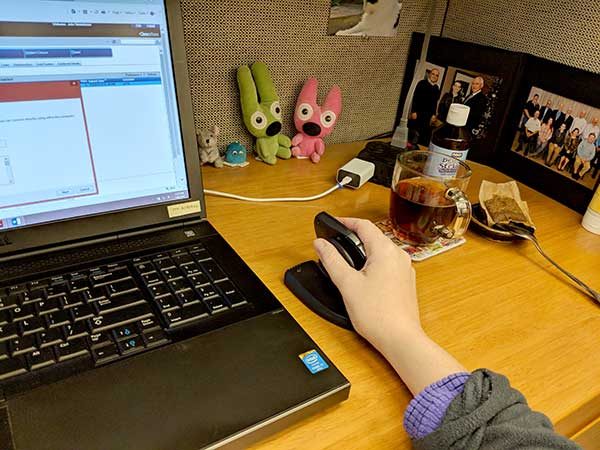
Final thoughts
Did the Unimouse cure my hand and thumb issues? While I have liked using the Contour Design Unimouse, it hasn’t cured my problem. I’m still having issues with my right hand and thumb. Using this mouse hasn’t made my existing problem noticeably better or worse for that matter. Of course, the Contour Design Unimouse doesn’t claim to fix problems if they already exist. This mouse has been designed to prevent the problems in the first place and this is the most comfortable and feature rich ergonomic mouse that I’ve tested so far. So as much as I don’t want to, it’s time for me to go see a doctor.
Price: $89.95 (Wired) or $109.95 (Wireless) MSRP
Where to buy: Amazon
Source: The sample for this review was provided by Contour Design.
Why pack your lunch when you could stack it?

If you aren’t a sandwich-and-chips-for-lunch person, you might like the Black+Blum Stackable Lunch Pot. This reusable set of stacking bowls is reminiscent of the Tiffin food carriers, but it is much smaller than most Tiffins I’ve seen and is, therefore, more suited for a single person. This kit has two phthalate-free and BPA-free bowls that stack and are held together with a carrying strap.
The larger top bowl holds 18.6 fluid ounces, and the bottom holds 10 fluid ounces. Stacked, the Lunch Pot measures 4.7″ wide x 7.9″ tall. A reusable spork fits in the carry strap. The bowls are watertight, so you can carry the Lunch Pot in your daily gear bag without worrying about spills. Both bowls are microwave-safe for re-heating, and they can be tossed into the dishwasher for easy clean up.
The Black+Blum Stackable Lunch Pot is available in several colors for $24.95 from Amazon.
Control your HomeKit devices with the Elgato Eve Button

When you have home automation devices, you find you’ll need to have a mobile device handy to be able to control your devices. It’s not always convenient to carry a tablet or phone with you, and there may be people in the home – guests or children – who won’t have a mobile device with the controller app. If you use Apple’s HomeKit as your home automation controller, you can add an Eve Button from Elgato to activate three different scenes (already defined in your HomeKit system) with a button push.
The Eve Button has a contoured aluminum housing, and looks attractive in your home environment. It measures 2.1″ x 2.1″ x 0.5″ and uses replaceable CR2032 batteries. It connects via BLE to your HomeKit hub, so it won’t need a bridge to connect to your home system. Once it’s connected via Bluetooth to the Apple TV or iOS device you use as your HomeKit hub, you can set one scene with a single button push, a second scene with a double push, or a third scene with a long push. For example, you could get ready for movie night with a long push of the Eve Button to turn off the kitchen lights (after you’ve popped the corn), turn on the projector, and turn on the background lighting you use when watching movies.
The Eve Button is available now for $49.95 from Elgato, or it will soon be available from Amazon.

