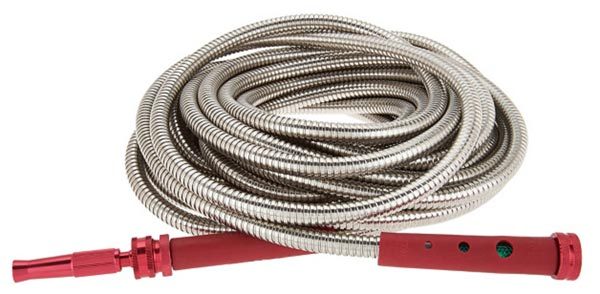Everyone likes a clean house, but most people I know don’t enjoy doing the work to keep their house clean and tidy. With keeping the laundry clean and put up, the dishes cleaned and put up, the furniture dusted, and the floors vacuumed, there’s no time to binge watch your favorite TV shows! So let’s remove at least one of those chores and have a robot do all the work for us. The iLife A8 robotic vacuum keeps your floors clean while you sit on the couch thinking about how nice it would be to have robots to do your laundry and your dishes. But until that day comes, let’s check out the iLife A8.
What is it?
The iLife A8 is a robotic vacuum that you can set to manually clean your floors by using a handheld remote, or you can configure the vac to clean automatically at a certain time every day.
What’s in the box?

- iLife A8 robotic vacuum
- Charging base and AC adapter
- Remote control (2 AAA batteries not included)
- 2 extra side brushes
- Extra main brush
- Cleaning tool
- Filter
Design and features

The iLife A8 is smaller than the Botvac vacuums that I use and it’s completely round with built-in bumpers on the front and back.

There’s a slide out dirt bin on the back edge and a visual navigation sensor and control button towards the front edge.

The A8 maneuvers with two main wheels on the sides and a smaller wheel up front.

On the bottom of the vac, you can find the replaceable main brush and 2 side brushes.

The dirt bin is easy to access by sliding it out of the vac.

A door on top of the bin provides access to the filter.

The main power button and what I believe is a direct power jack is located on the edge of the iLife A8.

The first thing you want to do before using the robot vacuum to clean is to charge the battery. You do this by plugging in the charging home base and placing the iLife against the charging contacts.

When the iLife’s main power switch is in the on position and the vacuum is placed on the home base, the vacuum will begin charging and will alert you to this action with a female voice. The voice will also tell you when charging is complete and when cleaning is about to begin.

To begin a cleaning session, you can either press the button on top of the iLife, or you can press the point cleaning button on the remote (the button below the clock button). You can also click the border cleaning button (lower right) to have the iLife clean along walls.
I used the iLife A8 to clean my carpeted basement which is vacuumed 3 times a week with a Neato Botvac Connected robot vac. I decided to make a time lapse of the iLife’s cleaning session, which you can see below.
The vac does a good job of covering all of the room in back and forth passes. The whole room including my office which you can’t see took about 35 minutes to clean. I was impressed by the speed and how quiet the A8 is compared to my Botvacs. But the most important question is how well did it clean?

The carpet had not been vacuumed for 2 days prior to testing the iLife. This is the dirt that it picked up. FYI: we have a long haired cat.
The next thing I tried was running the Botvac right after the iLife had finished cleaning to see if it would pick up any dirt that the A8 had missed.

As you can see the Botvac did pick up some additional grunge…

I also tested the iLife on a hardwood surface by putting some salt (above on the left) and some cat litter (above on the right), on the floor in my office.
I had to run the A8 several times to pick up all the grit from this test, so I wasn’t overly impressed with how well it did on a hardwood surface. That is until I discovered that the remote control has a button to turn on max suction. Why that’s not a default is a mystery to me, but once I enabled that setting, the iLife A8 did a much better job picking up dirt from different types of flooring.
What I like
- Easy to use
- Easy dirt bin clean up
- Relatively quiet
What needs to be improved
- Basic scheduling only allows you to set it to clean the same time each day
- Remote batteries not included
- Max suction setting is not enabled by default
Final thoughts
I like the iLife A8 robotic vacuum cleaner because it’s simple to use. You don’t have to mess around with apps or pairing it with your phone in order to use it. Just plug it in and press the button the remote or on the vac itself to start cleaning. But its simplicity also means that it’s almost too basic. You can set special schedules so that it will just clean Monday and Friday. You can only set the schedule for it to clean the same time every day. The voice prompts are also a little too much in my opinion. I don’t need to know when it’s done charging and I don’t need it to tell me when it will start cleaning.
All in all, the iLife A8 is a decent vacuum and is not too expensive. This is a new model which will be available on Amazon in a couple of weeks, but you can find several other iLife robot vacuum models that are currently on Amazon. I’ll update this review with a link to the A8 when it becomes available.
Price: $167.20 – $249.99
Where to buy: Amazon
Source: The sample for this review was provided by iLife.
The post iLife A8 robotic vacuum cleaner review appeared first on The Gadgeteer.
Filed in categories: Reviews
Tagged: Home and Kitchen, Vacuum
iLife A8 robotic vacuum cleaner review originally appeared on The Gadgeteer on March 20, 2018 at 11:00 am.
Note: If you are subscribed to this feed through FeedBurner, please switch to our native feed URL http://the-gadgeteer.com/feed/ in order to ensure continuous delivery.