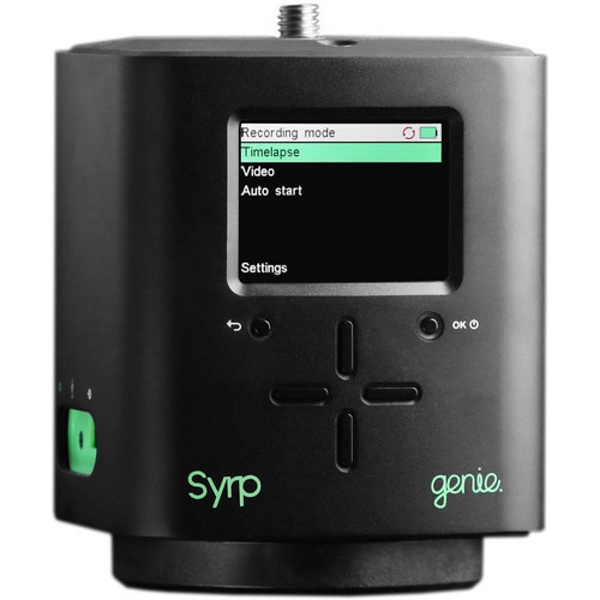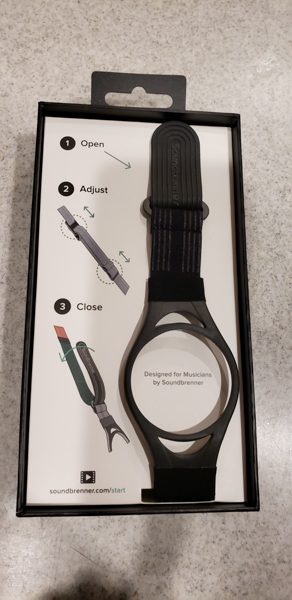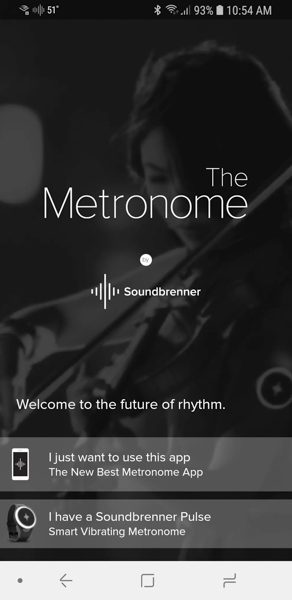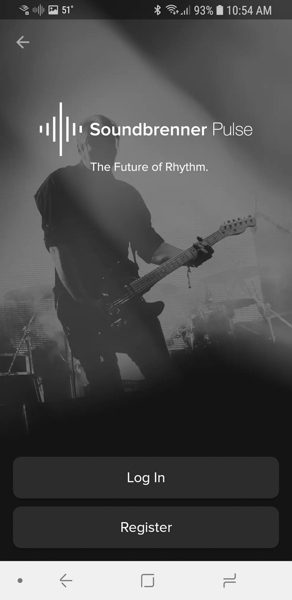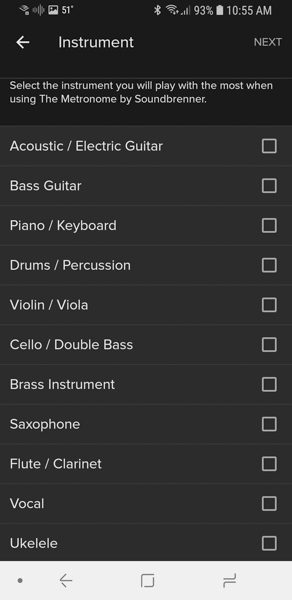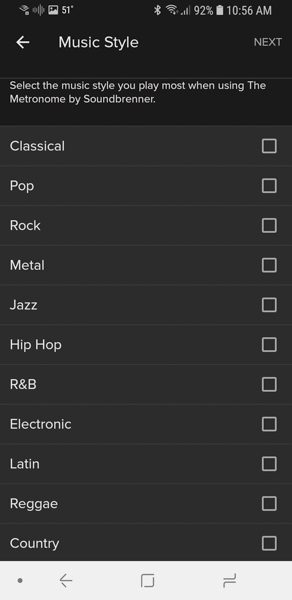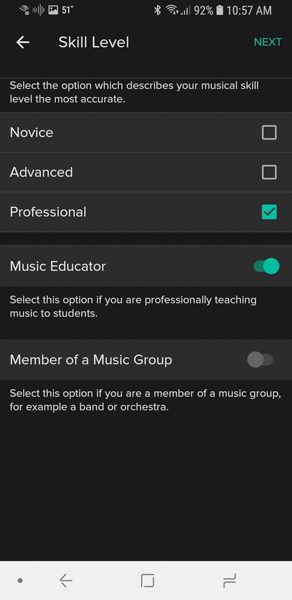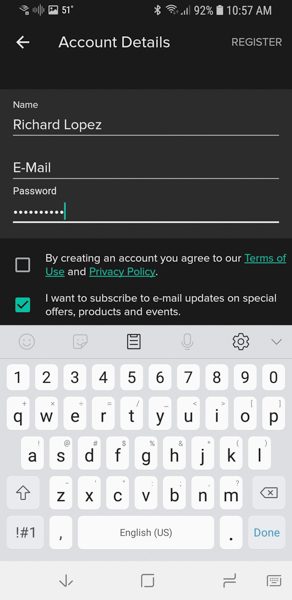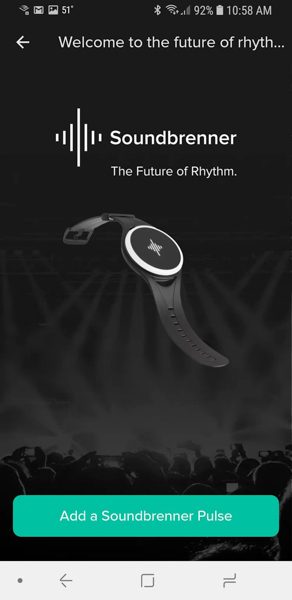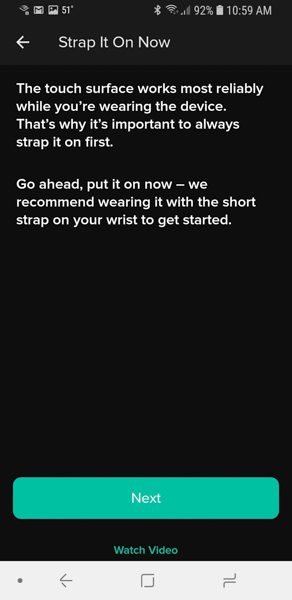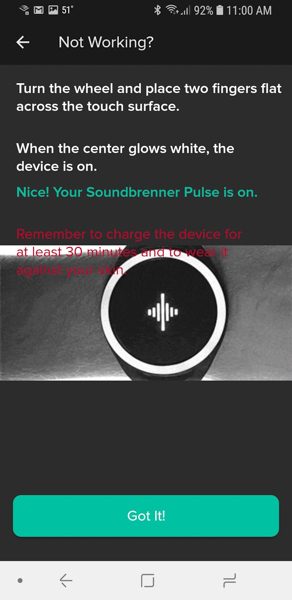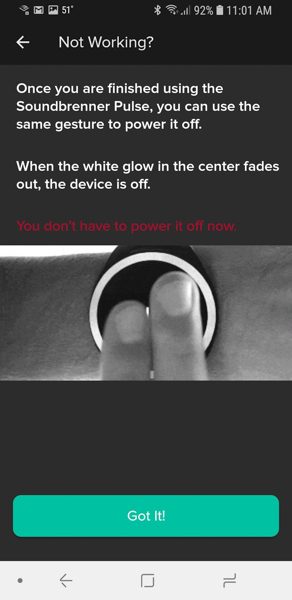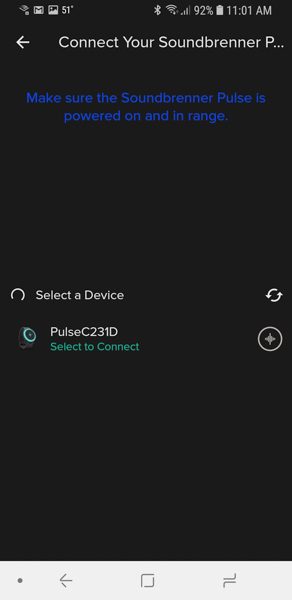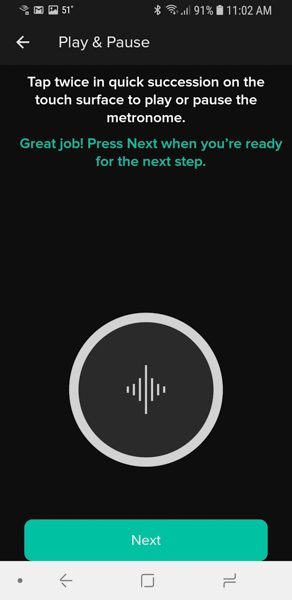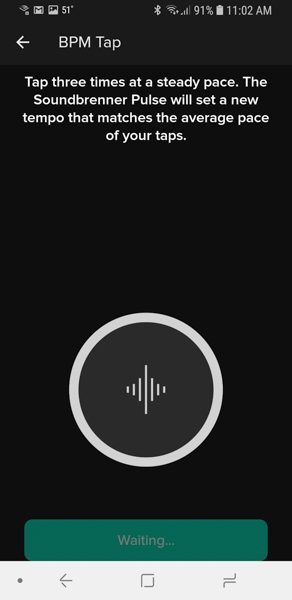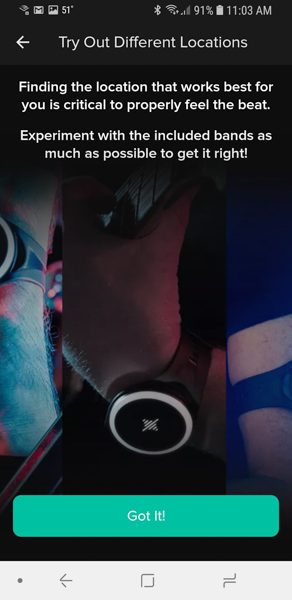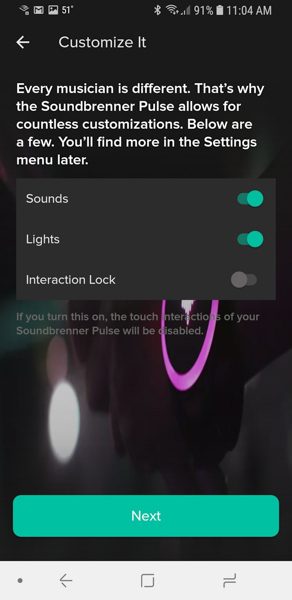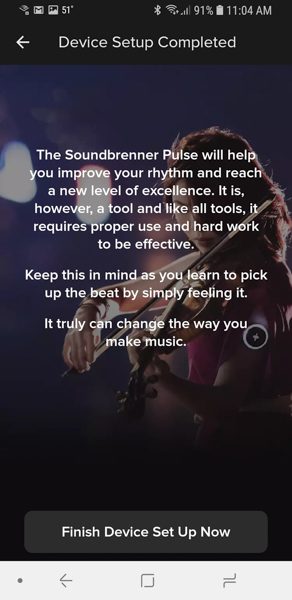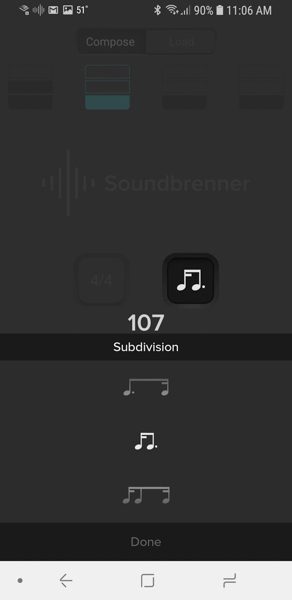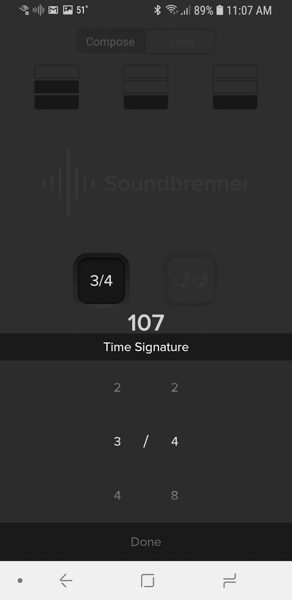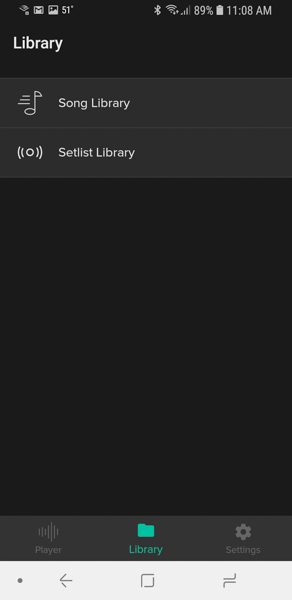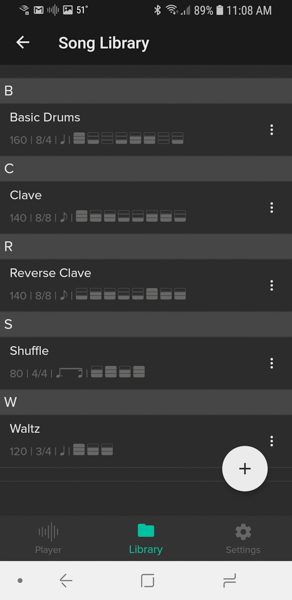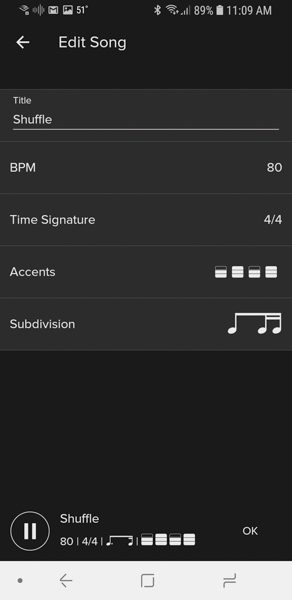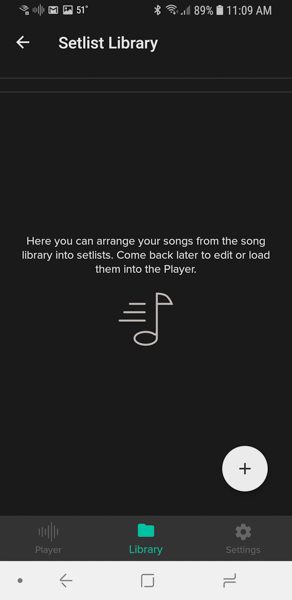This week we are bringing you six crowdfunding campaigns that are currently running on Kickstarter and Indiegogo. This week’s campaigns are for people who like to play ukulele, fidget, listen to music, keep an eye on their home, and more. Check out our picks for this week’s notable crowdfunding campaigns.
Eufy EverCam: The Wirefree Security Cam with 365-Day Battery Life
What is it?
EverCam is a wireless home security camera that can be used indoors or out and features battery life up to 365 days!
Why do I like it?
I like the EverCam because of the extra long battery life, facial recognition, free local storage, no monthly cloud subscription fees, and it can be used indoors or outdoors because it’s weatherproof. You can even put it in your refrigerator (if you can get a wireless signal in there) because it is operational even down to -4F.
Where can I find more info?
The EverCam campaign ends on 6/15/2018 and they already have 1 million dollars past their funding goal of $50,000. You can pre-order an EverCam starting at $219. After the EverCam campaign ends, rewards are estimated to start shipping in September 2018. Visit their Kickstarter page for all the details.
Astro, the first smart foldable Ukulele
What is it?
Astro is a travel ukulele that folds up.
Why do I like it?
I like the Astro folding uke because it’s a uke and because it can fold up into a really small format for easy transport. It also will be available in both an acoustic or an electric version. The electric version can be used with your headphones or into an amplifier.
Where can I find more info?
The Astro campaign ends on 5/27/2018 and they have work to do before they will reach their funding goal of $80,460. You can pre-order an Astro starting at $184. After the Astro campaign ends, rewards are estimated to start shipping in November 2018. Visit their Kickstarter page for all the details.
SPECTA The 12-in-1 Premium Machined Pen & Fidget Ball Combo
What is it?
SPECTA is a fidget pen and a fidget ball made from a machined aluminum alloy.
Why do I like it?
I like the SPECTA fidget toys because they feature quiet fidget mechanisms so you can play with them without bothering other people. The SPECTA Pen can be used to write and as a stylus. It features an interesting scale design that you can twist. The SPECTA Ball doubles as a pen stand and offers several ways to fidget including a turning bezel, a button, spinner, and even a bottle opener and a hex bit adapter.
Where can I find more info?
The SPECTA campaign ends on 5/30/2018 and they have work to do before they will reach their funding goal of $59,000. You can pre-order a SPECTA starting at $50. After the SPECTA campaign ends, rewards are estimated to start shipping in November 2018. Visit their Kickstarter page for all the details.
TicPods Free: most interactive wireless earbuds
What is it?
TicPods Free are wireless Bluetooth earbuds for iOS and Android devices that have touch controls.
Why do I like it?
I like the TicPods Free Bluetooth earbuds because they come in a battery case that provides up to 18hrs of play time. The earbuds also feature touch controls that will let you change the volume, answer and end calls, and more, all without looking at your phone. They also offer ambient noise cancellation and noise isolation.
Where can I find more info?
The TicPods campaign ends in 30 days and they have already blown past their funding goal of $50,000. You can pre-order a TicPods starting at $79. After the TicPods campaign ends, rewards are estimated to start shipping in July 2018. Visit their Indiegogo page for all the details.
Idolcam: The Pocketable 4k Gimbal Camera!
What is it?
Idolcam is a pocket-sized video camera with a 3 axis gimbal which allows you to shoot super smooth video without a lot of gear.
Why do I like it?
I like the Idolcam because it’s an action camera that features interchangeable lenses, lighting options, Mic input, and a 3-axis gimble in a small package that you can fit in your pocket and at an affordable price.
Where can I find more info?
The Idolcam campaign ends on 5/9/2018 and they have already reached their funding goal of $50,000. You can pre-order an Idolcam starting at $50. After the Idolcam campaign ends, rewards are estimated to start shipping in October 2018. Visit their Kickstarter page for all the details.
Revo Journal: Revolutionize the Way you Journal
What is it?
Revo Journal is a paper journal that you can “attach” video, pictures, audio, web links, and other memories to using a special app and your mobile device.
Why do I like it?
I like the Revo Journal because it’s a new way to journal using an analog (paper) notebook with digital journalling tools. With the app, you can scan the QR code on each page in the Revo journal and then attach your digital media to make it easier to revisit the day or event at a later date.
Where can I find more info?
The Revo Journal campaign ends on 5/21/2018 and they are still working towards their funding goal of $5,543. You can pre-order a Revo Journal starting at $23. After the Revo Journal campaign ends, rewards are estimated to start shipping in July 2018. Visit their Kickstarter page for all the details.
The post EverCam wireless security camera with 1yr battery life, Astro folding ukulele, TicPods touch control earbuds, and more – Notable crowdfunding campaigns appeared first on The Gadgeteer.
Filed in categories: News
Tagged: Crowdfunded
EverCam wireless security camera with 1yr battery life, Astro folding ukulele, TicPods touch control earbuds, and more – Notable crowdfunding campaigns originally appeared on The Gadgeteer on April 19, 2018 at 12:12 pm.
Note: If you are subscribed to this feed through FeedBurner, please switch to our native feed URL http://the-gadgeteer.com/feed/ in order to ensure continuous delivery.