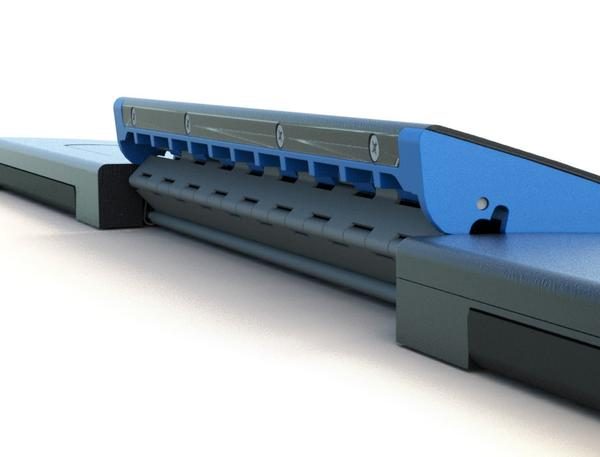I have used many different screen protectors on my phones, watches and digital camera screens over the years. The majority have been the peel and stick type that you apply with a water base. I have used tempered glass screen protectors and a couple of phones and currently on my Garmin Fenix 5s. I do not, however, have a screen protector on my current phone which is a Samsung Galaxy S9. I have been hesitant to put one on because I figured that curved screen would give me issues. Does the new InvisibleShield Glass Curve Elite from ZAGG make this an easy task? Let’s find out!
What is it?
The ZAGG Glass Curve Elite is a tempered glass screen protector. The one I have was made specifically for the Samsung Galaxy S9. They make it for the S9 Plus and several other models of Samsung including the S8, S8 plus and the Note 8.
Hardware Specs
- It has a custom curved fit to specifically fit the model of phone it was made for.
- It has a built-in shock absorbent layer that helps prevent the impact of an unexpected drop from shattering your phone.
- Smooth tempered glass that does not impact the clarity of the screen.
- Provides impact and scratch protection
- Provides for precision touch sensitivity (you do have to increase the touch sensitivity in your phone settings before installing the protector)
- It has a smudge-resistant finish

What is in the box?
- The screen protector
- A micro fiber cloth
- An alcohol wet wipe
- Instruction book
- Plastic template to help install the protector on your phone
- Dust removal sticker
- A stiff card with cloth on one end to help set the glass to the phone.
Installation process
First off, and I cannot say how important this is, please be sure you are in the most dust free area in your home. Unlike the peel and stick type protectors, if you get a dust particle under the middle of the protector you will have little to no chance to get it off without breaking the protector. You can pull back the edges pretty easily to fix bubble and remove dust, but to pull it back all the way to the middle really risks cracking the glass. That is essentially what happened to me on the first time I tried to install it. The next time I used the tried and true method of using the bathroom. I ran the hot shower for a few minutes to steam up the room and remove the dust particles from the air. I then followed the next steps of shutting the phone off, wiping it down with the alcohol wipe and then wiping with the micro fiber cloth. I finally used the dust removal sticker and went over the entire screen with it.
The next step was to place the red plastic template over the phone. In the picture above it goes over the top of the phone exactly in that layout. It really does help you to position the protector exactly where it should be on the phone. I then peeled the back sticker off the protector and used the two tabs on the top and bottom of the front of the protector to position the protector. Once in place, I pulled the top sticker off the top of the template holding it in place on the bottom of the screen.
At this point, you take the hard card and using four fingers, slowly slide the cloth side of the protector towards the top of the phone. Once the middle of the protector is set, you flip the hard card over and use the non-cloth covered side to slide up the edges. Watch the video below to see how the installation should work. They certainly make it seem easy!
What I like
I love the idea of having a tempered glass screen that will fit the curve of the newer Galaxy phones. I often find that the peel and stick type protectors leave the screen feeling slightly ‘funny’ and it was really noticeable on my Note phones when I used the stylus. Glass protectors also tend to be much clearer and less susceptible to scratches and ‘dents’ that the plastic type protectors would often get.
What needs to be improved
Unfortunately for me, even with three different tries on installing this protector it just did not work for me. The first time I will totally blame myself. In my excitement, I tried to install the protector in my breakfast area. We have a Shetland sheepdog in our home and he is a walking dust magnet. Even going through the whole alcohol wipe, microfiber wipe, and dust sticker, I still had a ton of dust under the protector. The sides also failed to seat at all and that could have been due to the amount of dust. My second attempt I used the bathroom process described above. I was getting bubbles under the corners and having some difficulty again trying to get the sides of the protector to seat on the phone. Somehow in the process of trying to seal it the screen cracked on the side. You can see a picture of it below.

Third time is a charm, right? Well NO, darn it. Things were really going well this time. I was still having issues trying to get the sides to seal on the phone. I had flipped the card around to the non-cloth covered side and was repeatedly trying to push down and get those sides to de-bubble. I guess I must have been too firm and I got a crack again. You can see where I had bubbles on the sides of the phone on the top right and just above the other crack on the left. For a protector that costs $50 you want to get it right the first time.

Final thoughts
I really wanted this screen protector to work. Even with three attempts, I could not make it work. This screen protector is extremely expensive at $50 and I would have spent $150 and still had no protection on the screen of my phone. The video makes it seem effortless, but I did not find it to be that way at all. I just can’t recommend this protector unless you feel like you have that special touch and really want to try it yourself.
Price: $49.99
Where to buy: ZAGG and Amazon
Source: The sample for this review was provided by ZAGG.
The post ZAGG InvisibleShield Glass Curve Elite Samsung Galaxy S9 screen protector review appeared first on The Gadgeteer.
Filed in categories: Reviews
Tagged: tempered glass screen protector
ZAGG InvisibleShield Glass Curve Elite Samsung Galaxy S9 screen protector review originally appeared on The Gadgeteer on May 28, 2018 at 10:00 am.
Note: If you are subscribed to this feed through FeedBurner, please switch to our native feed URL http://the-gadgeteer.com/feed/ in order to ensure continuous delivery.