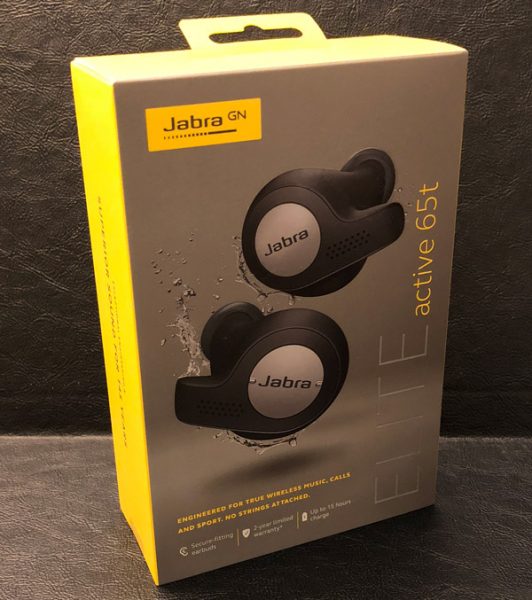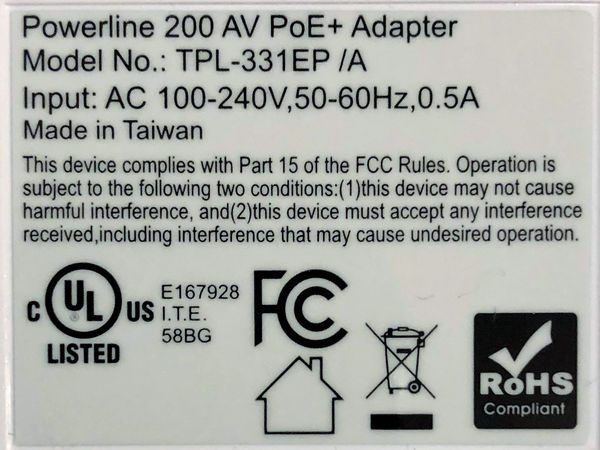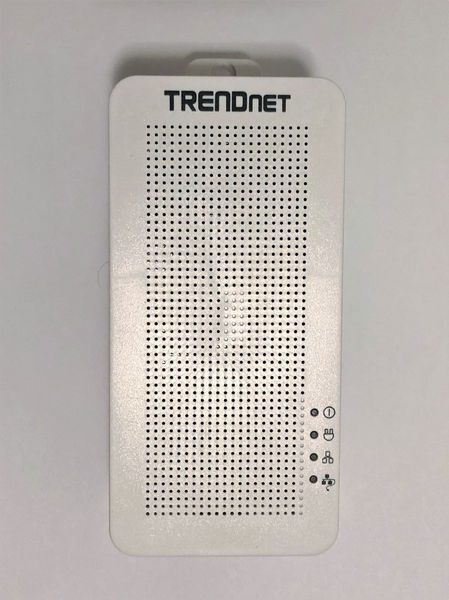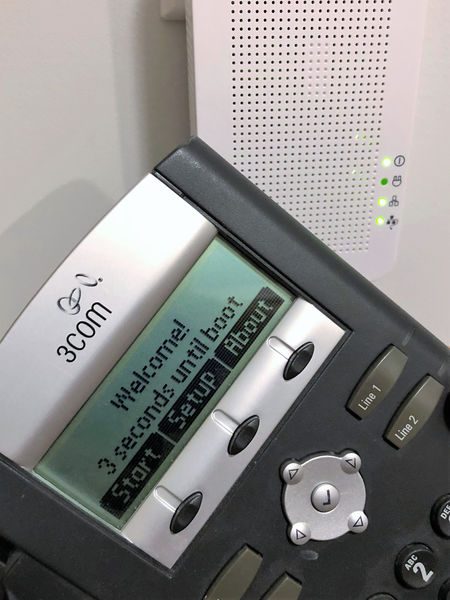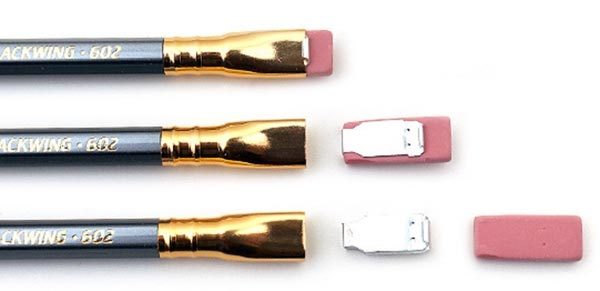REVIEW – Earlier this year I reviewed Jabra’s Elite 65t earbuds, their latest high-tech truly wireless headphones. Jabra has packed a long list of features and excellent sound into a tiny, secure, and comfortable package. The Elite 65t’s have a water resistance rating of IP55, engineered to withstand normal use and moderate exercise but I hesitated to use them during epic workouts in fear of damaging with sweat. Jabra has recently released their more exercise-centric sibling: the Elite Active 65t’s which have a IP56 water resistance and are engineered to survive many sweat-soaked efforts. Let’s see how well they fair against their (nearly) twin sibling.
Since the Active version of the Elite 65t’s is nearly the same in terms of form-factor and features, I will be plagiarizing myself from my original review and focusing on differences between the two variants.
What is it?
The Elite Active 65t true wireless earbuds are a twin of the standard Elite 65t’s but have been engineered to withstand greater exposure to moisture and thus are more hardened against sweat and the great outdoors. Both Elite 65t’s are Jabra’s second generation of truly wireless earbuds with improved sound quality, a better, more secure fit, and Bluetooth 5.0 connectivity. These lightweight earbuds are not only comfortable with a secure fit but engineered/optimized for listening to music, videos, working out, and participating in calls.
Package Contents:
- Jabra Elite Active 65t
- Charging case
- Micro USB cable
- 3 sets of silicon EarGels
- Quick Start
Design and features
The Elite Active 65t’s design is a departure from Jabra’s classic fin-stabilized form factor. Unlike its predecessor, the 65t’s molded shape is all that is needed to securely hold the earbuds in your ears. Inserting them into your ears is a simple quarter turn process…as easy as turning a 90-degree valve.
The exterior of the Active 65t earbuds is made of a black rubberized plastic and pewter metallic coloring with Jabra stamped in the center of both multifunction buttons. Each earbud has two microphones for better ambient noise and wind reduction, making for crisp clear calls on both sides of the conversation. The rest/majority of the Elite Active 65t earbuds are a hardened black plastic, each with a pair of metal connectors for charging in their case.
Build quality and style:
The Elite Active 65t earbuds’ material and build quality are both very good, as you would expect from a high-end and relatively expensive set of headphones. As I mentioned, the Elite Active 65t and its charging case have a rubberized/grippier finish than the standard Elite 65t giving them a slightly better grip in the ear.
The Elite 65t series earbuds (both the standard and Active) are direct competitors of Apple’s AirPods and crush them in nearly every category including secure fit, features, controls, sweat-proofing, and overall looks. I admit style is subjective, but Apple’s earbuds look like white dangly earrings from the 1980’s that could come falling out @anytime. The Elite’s secure fit, compact design, and subdued looks are much more me. Add in the fact the Active 65t’s are engineered to survive the best workout you can muster, I do not even see why ANY athlete would choose the AirPods over the Elite Actives (and I’m an Apple guy).
Charging & Storage:
The charging case is small, black, and well made, with the shape of a small pillbox. It is meant to not only charge the Elite earbuds but store, transport, and protect them as well. The case is powered by a micro USB charging port on the base. There is an associated status LED meant to let you know when it needs to be recharged, is charging, or fully powered up.
The top third of the case opens to reveal two form-fitting spaces for the earbuds, with a LED in between that lets you know if the headphones are fully charged and ready to go. The lid has a tight and very firm seal that can be tricky or an effort to open. But with a bit of practice and use, opening the lid becomes easier as the case/mechanism wears in. When the earbuds are in the case, LEDs on their exterior momentarily pulse, depending on how charged they are (green) or that they’ve made contact with the charging points as you store/charge them (red).
Jabra promises 5 hours of use before needing to recharge. The storage case has an internal battery with two additional charges before the earbuds + case needs to be plugged back in. If your earbuds run out of power and you want to use them on the fly, a quick 10-15 minute charge gives an hour plus of listening, long enough for most runs, commutes, phone calls, even most shows and videos.
The earbuds themselves are relatively lightweight and so comfortable, you barely know they’re there. The right bud has a single multipurpose button for call answering, pausing/playing music, and pinging your smart-devices’ digital assistance (longer press) and the left is a rocker button with two small tabs for managing volume and track skip/repeat (longer press).
Fit and Comfort:
Jabra includes three sets/sizes of silicon EarGels meant to help find an ideal, custom fit. With the right fit, the Elite Active 65t earbuds are very comfortable to wear producing excellent sound. Jabra’s new wingless design works extremely well, providing a secure fit second to none. Once inserted into my ears, I rarely had to adjust them for comfort or better sound. Even when pressing either multifunction buttons (aka adjusting volume or answering a call), the Elite Active 65t’s remain securely in place.
The easiest way to get them properly situated/inserted is to position each earbud with the arm facing straight down, and then twisting backward. The arms should point toward your face with a slight downward angle, as pictured above.
Sound Quality:
As with most/all earbuds, the better the earplug-type of fit you can get, the better the sound quality and passive sound isolation. Overall the sound experience was excellent on all fronts: music, video, calls, and video chat. Bottom line: the Elite 65t series are the best sounding earbuds I have ever used or tried.
The Major Difference:
Other than finish and coloring, the only significant differences between the Elite Active 65t (right) and standard Elite 65t (left) models come in terms of workout performance/data tracking and survivability. The Elite Actives have a built-in motion sensor for tracking workout activity that is viewable/available on the Jabra+ app. But as I have mentioned, the real enhancement from the standard Elite 65t is their IP56 rating, which means they can survive high-pressure water jets and limited dust exposure. Theoretically, no matter how insane your workout is, they should live to fight another day. The Elite Active 65t’s are backed by a one year warranty on parts and workmanship and two years against failure due to dust, sweat, and weather. And for those of you that need your earbuds even more hardened, the Jabra Elite Sports earbuds that are still available, have a IPan7 survivability rating, and include a three year warranty against failing due to sweat or moisture. FYI: mine are still going strong…
I have been using the Elite Active 65t’s daily for about a month now, doing my best to put them through their paces. I used them during my daily commute, running stairs, elliptical machine, a dozen runs, walking around, on a inversion board, etc…definitely many sweaty moments and occasionally upside-down. They have stayed securely in my ears, sounded great, and have not shown one sign of dying or being impacted whatsoever.
What I like
- Solid, secure, comfortable fit
- Excellent sound quality
- Great call quality
- Solid passive noise isolation
- 5 hr battery life (15 w/case)
- Zero video lag
- One year warranty on parts and workmanship and two years against failure due to dust, sweat, and weather
What needs to be improved
- None
Final thoughts
The Elite Active 65t’s have become my new goto headphones overall. Their comfort, secure fit, sound quality, IP56 water resistance, and overall design are excellent and really the truly wireless earbuds to beat. Their in-the-case charging, form factor, and portability are ideal for athletes on the go. I carry the Jabra Actives Elite 65t earbuds with me everywhere I go for listening to music on the bus ride into work, walking around town, video on the elliptical machine, running stairs @lunch, or pounding the pavement in the rain…they are up for the task. I love the fact they fit so well, rarely needing to be adjusted, and have no cords dangling definitely add to the Zen of running.
Price: $189.99
Where to buy: The Elite 65t’s are available from Jabra or Amazon.
Source: The sample of this product was provided by Jabra.
Filed in categories: Reviews
Tagged: Bluetooth earbuds
Jabra Elite Active 65t true wireless earbuds review originally appeared on The Gadgeteer on July 25, 2018 at 11:00 am.
Note: If you are subscribed to this feed through FeedBurner, please switch to our native feed URL http://the-gadgeteer.com/feed/ in order to ensure continuous delivery.