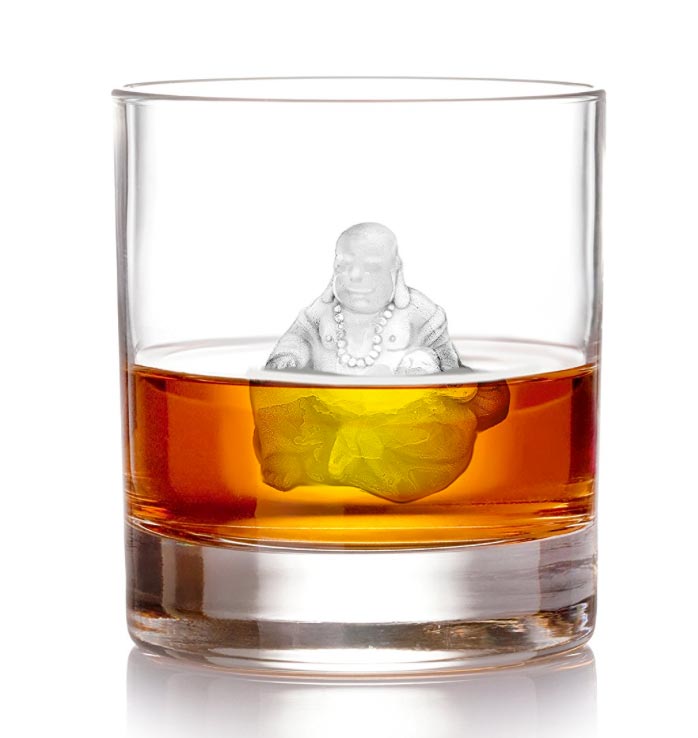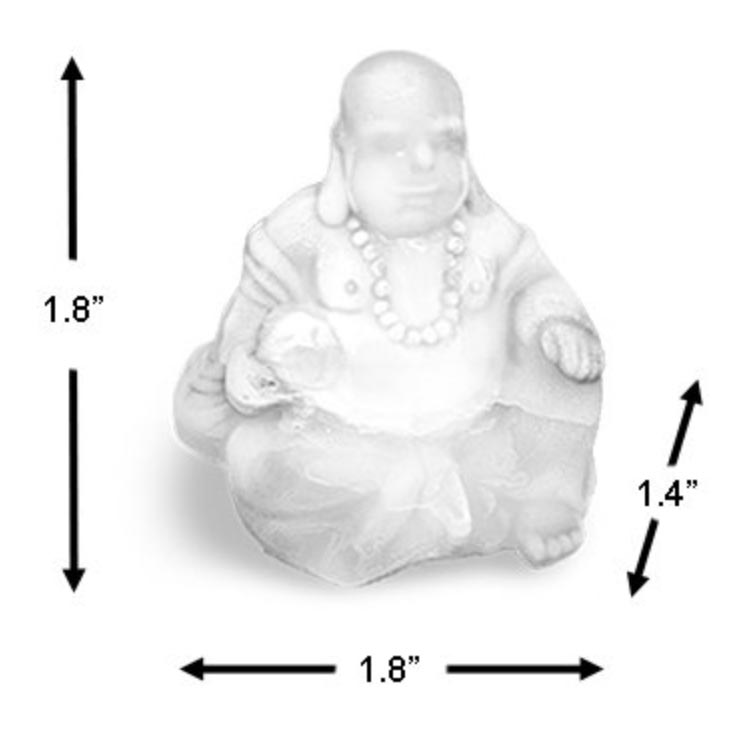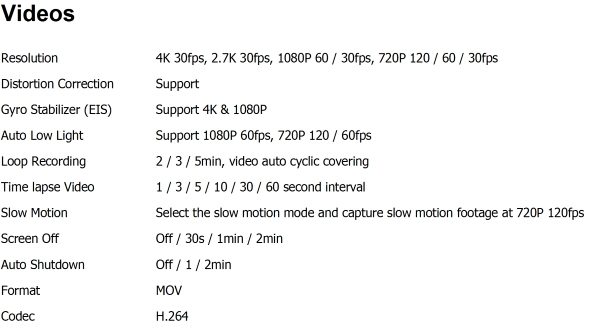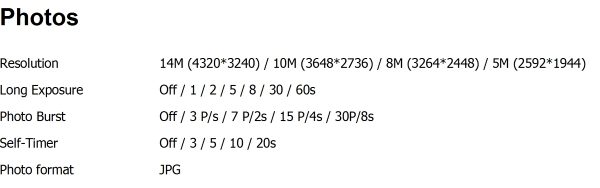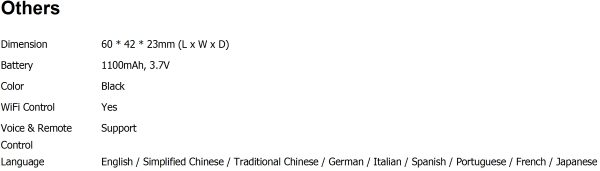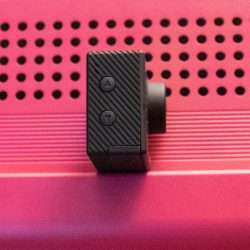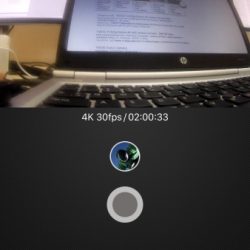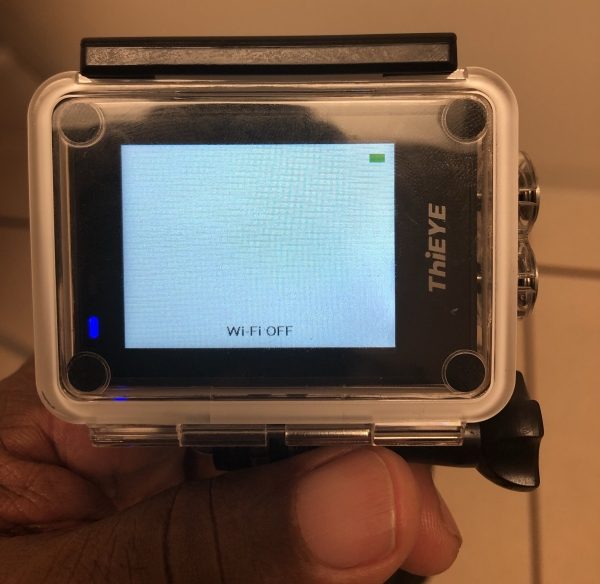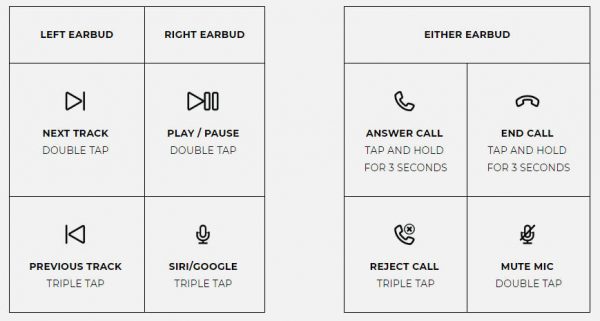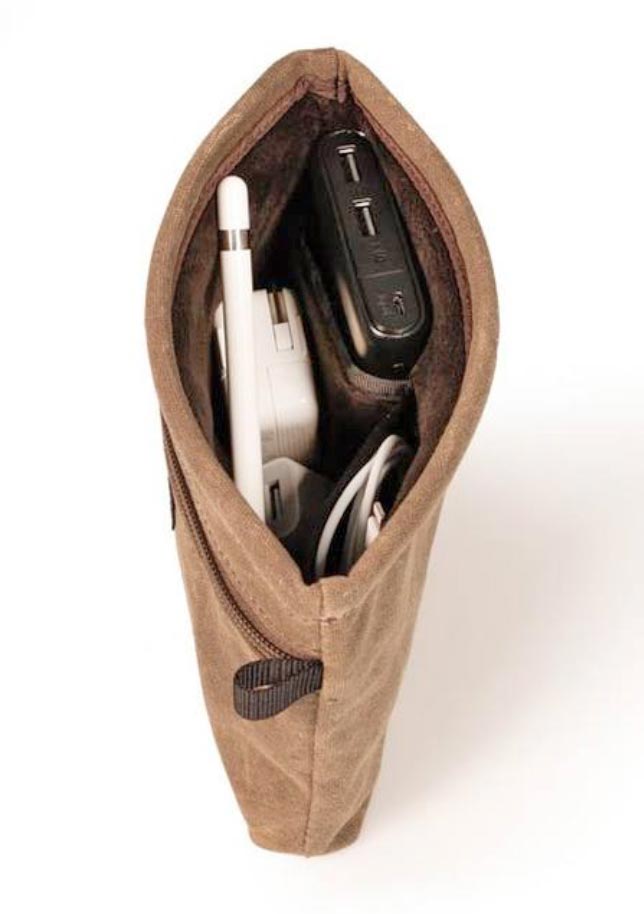REVIEW – These days, I frequently say that action cameras are “a dime a dozen”, so I was quite intrigued to review the ThiEYE T5 Edge camera which looks promising enough to seriously challenge the GoPro. Let’s see how it went.
What is it?
This is a GoPro type 4K action camera that takes both video and photos using its 170-degree lens to provide high-resolution wide-angle footage.
What’s in the box

1 x ThiEYE T5 Edge Action Camera
1 x Waterproof Housing
1 x Additional Skeleton Backdoor
1 x Remote Control
1 x 360 Degree Rotating Release Buckle
! x 360 Degree Vertical Release Buckle
1 x Flat Adhesive Mount
1 x Curved Adhesive Mount
2 x Adhesive Stickers
2 x Anti-fog Inserts
1 x Battery
1 x Micro USB Cable
1 x Microfiber Cloth
1 x Cloth Bag
1 x Instruction Manual
Design and features
Manufacturer’s Specifications:
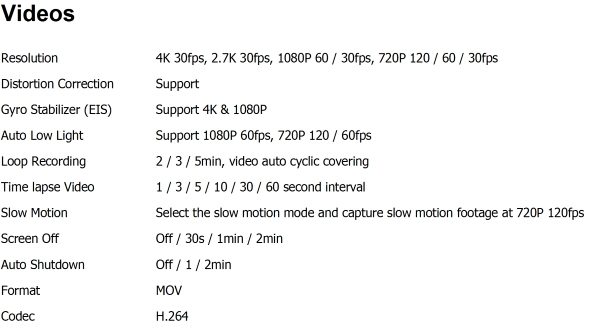
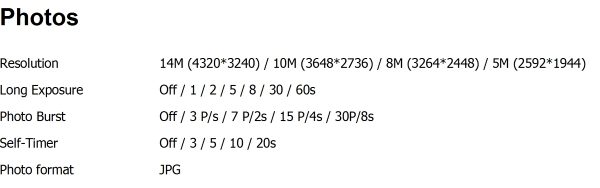

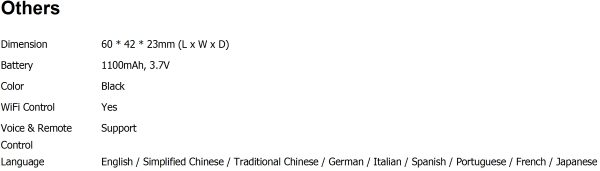
On the front of the camera, there is the 170-degree lens, the Power/Mode selection button, and 2 LEDs that light up blue to indicate recording status and Wi-Fi on/off status. On the back of the camera is the screen display that measures 1″ x 1.75″. The two LEDs on the bottom left of the back of the camera are the recording indicator and charging indicator. They light up blue when active.



On one of the short sides of the camera, there are 2 buttons to navigate up/down through the settings. On the opposite short side, there are 3 ports that accommodate the micro SD card, the micro USB power/charging cable, and a micro HDMI cable.
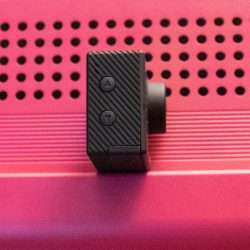

At the top of the camera is the Wi-Fi/selection button. At the bottom of the camera, there is a 1/4-20″ mount for tripods, monopods, etc, the battery compartment and battery cover. Inside of the battery compartment, there is the serial number sticker that is needed for firmware updates, but it is somewhat difficult to see the serial number.


Along with the camera, there is a remote control that connects to the camera via Bluetooth. It has 3 buttons on it that control turning its own power on, taking photos remotely and starting and stopping video recording. At the top of the logo on the remote is the microphone that allows you to say voice commands like “Action Start Recording” or “Action Photo”. The remote control is not waterproof.

App
The ThiEYE App and the camera connect via the camera’s built-in Wi-Fi. The app allows you to take pictures and video and change settings. The App’s screen presents the photo/video image from the perspective of the lens of the camera. Here are a few of the app screens:

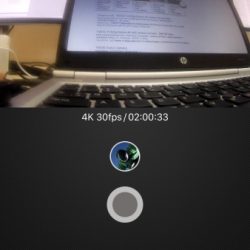


Performance
Depressing the power button with a long press (4 seconds or more) turns the camera on/off. Once the camera is turned on, it is usually in video mode. Depressing the power button in short bursts switches between camera mode, video mode, and settings mode. On the settings screen, there are 4 choices that allow you to control the settings of the camera.

The two side up/down buttons let you toggle between the 4 choices and the Wi-Fi top button lets you select. The front power button also allows you to exit each settings screen.
The ThiEYE T5 Edge Action Camera works like most other action cameras and it has a lot of settings to control the recording and photo modes. The inclusion of both Bluetooth and Wi-Fi to allow remote control from both the included hardware remote control or the app is a great feature, and they both work well most of the time with the exception of the voice control. The instructions indicate that there may be a need to repeat your voice commands that are affected by and respond based on pronunciation. I guess the camera does not like how I speak because thus far I have not been able to get it to work for me. Otherwise, the handheld remote works well. When I tried the camera on my windshield mount as a dash cam, it worked a few times but on a hot day, it froze and could only be reset by removing the battery. I also experienced the “freezing” issue more than once when I was connected to my cell phone via Wi-Fi and I tried to disconnect by powering off the camera when I was done taking photos. When it was connected to the app, it froze on the camera’s W-Fi- screen and could only be reset by removing the battery. I did check their website to make sure that I have the latest firmware.
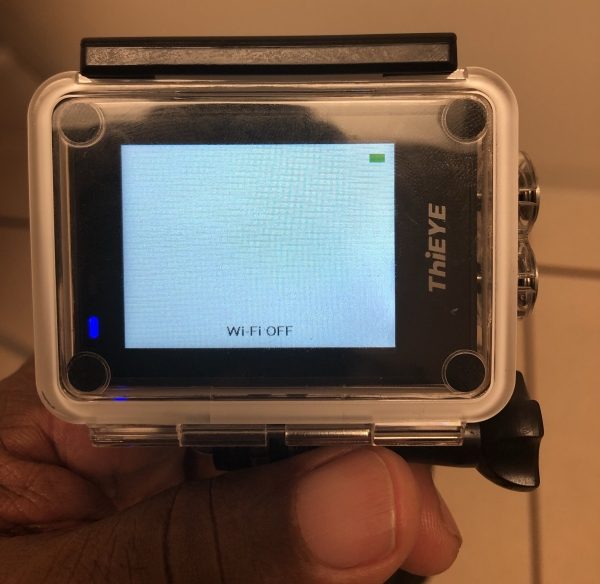
On another occasion, I decided to take pictures of fruit nicely arranged on a fruit cart. As you can see in the picture below, the camera froze. It was in picture mode and only on for about 10 minutes prior to that moment. I decided not to bother to take the picture since it would have required me to remove the housing and the battery at that moment to restart the camera.

Otherwise, the camera performed well, and the waterproof housing worked. When operating the camera with the waterproof housing installed, the buttons required a bit of extra effort to depress and engage the camera buttons.
Pictures:
(This one on the left was taken on a very stormy and cloudy morning and without in-camera correction. The one on the right was taken in the afternoon with in-camera correction)


(Downtown Brooklyn)


Video:
The quality of the video is good, even on an overcast and foggy day, and the in-camera stabilization and correction work well to produce nice footage.
What I like
- The waterproof housing remains reliably sealed
- The 4K footage
- The remote control via the app and the included remote
- The numerous customizable settings
What can be improved
- The buggy software/hardware issue that causes the camera to freeze and stop working in random situations including heat when used as a dash cam
- The ability to rotate the video in-camera
- The buttons on the waterproof housing that require more than anticipated normal pressure to engage the buttons on the camera
- The ability of the voice control to work with various voices and pronunciation
Final thoughts
When I first saw the physical appearance and specifications of the ThiEYE T5 Edge Action Camera, I was very eager to try it. My eagerness was also based on the previous various brands of similar action cameras that I have tested and been quite impressed with. This action camera includes really nice features that are very practical, but the few flaws are too effective to overlook. I missed several opportunities to take photos and videos because of the random freezing of the camera, and the fact that the only way to recover is to remove the housing and remove and replace the battery is simply unacceptable for me. The other issue of repeatedly speaking in a remote to use the voice function and being unsuccessful at it until my jaws were tired, sealed the deal for me. This is a camera with great promise, but unless the flaws can be adequately fixed, I will pass on recommending it.
Price: $129.99
Where to buy: Amazon
Source: The sample for this review was provided by ThiEYE.
Filed in categories: Reviews
Tagged: Action Camera
ThiEYE T5 Edge Action Camera review originally appeared on The Gadgeteer on August 22, 2018 at 9:00 am.
Note: If you are subscribed to this feed through FeedBurner, please switch to our native feed URL http://the-gadgeteer.com/feed/ in order to ensure continuous delivery.