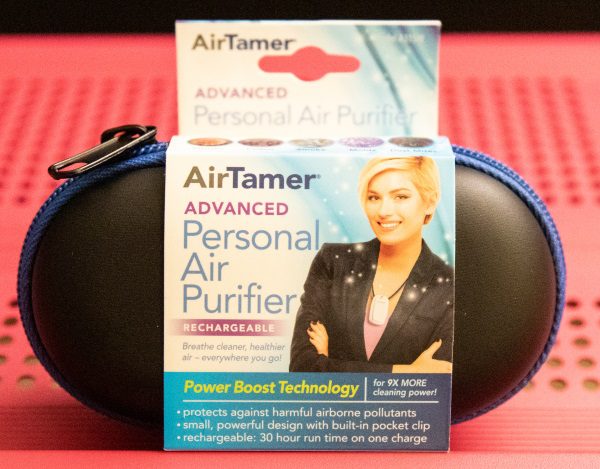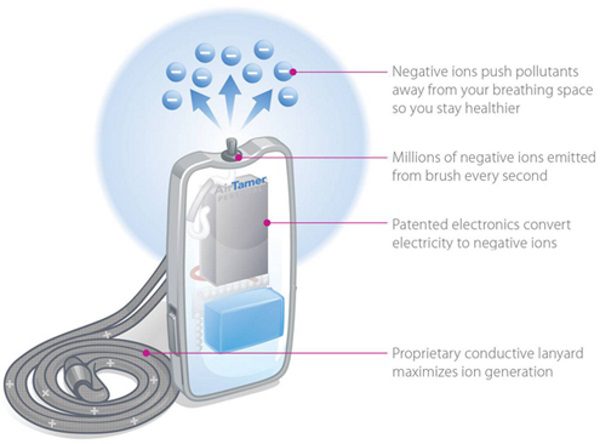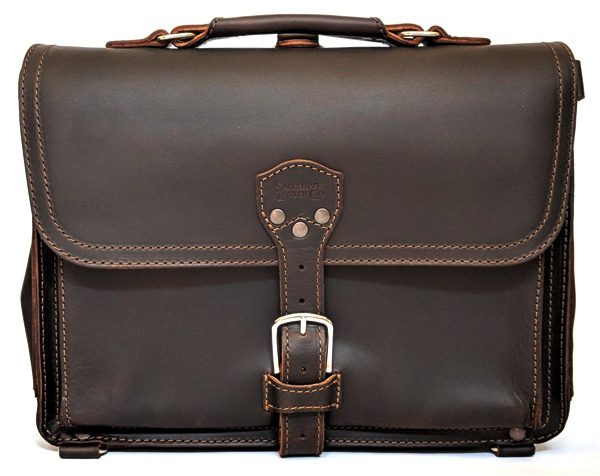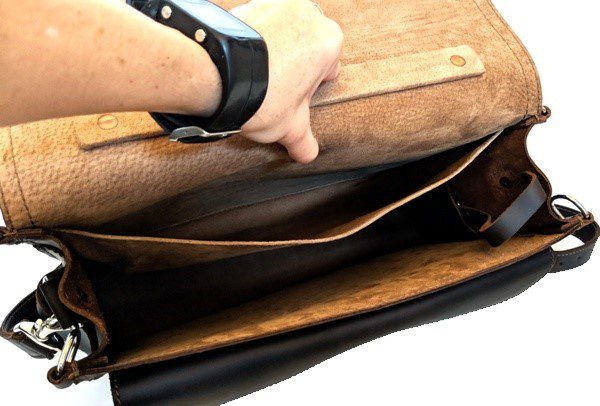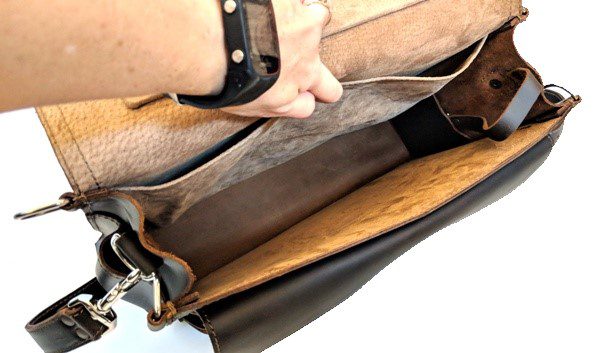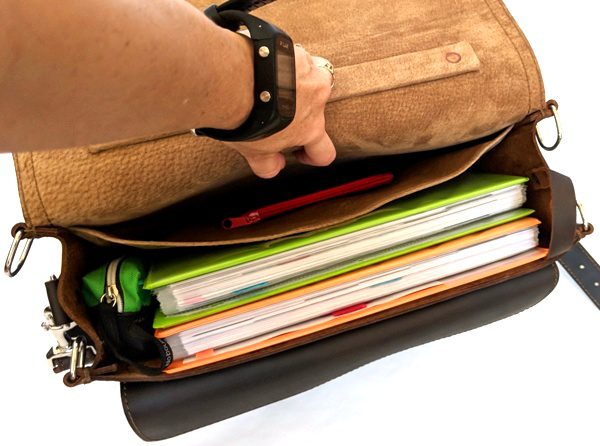REVIEW – Mmm, leather. The look. The smell. The durability. What’s not to love? I’m a huge fan of high-quality leather bags and wallets. Saddleback Leather updated their Slim Laptop Briefcase and I was given the opportunity to review it. What’s my impression? Simply put, it is a wonderful laptop briefcase – Saddleback bags are some of the best-made leather bags I’ve ever seen. The briefcase carries my 13″ laptop, many other materials, can double as a backpack, has a secret compartment, and “They’ll fight over it when you’re dead”. The only reasons you may not like it are because of the weight (it’s 5.6 pounds when empty – thick leather is heavy), the style, or the price ($529).
REVIEW – Mmm, leather. The look. The smell. The durability. What’s not to love? I’m a huge fan of high-quality leather bags and wallets. Saddleback Leather updated their Slim Laptop Briefcase and I was given the opportunity to review it. What’s my impression? Simply put, it is a wonderful laptop briefcase – Saddleback bags are some of the best-made leather bags I’ve ever seen. The briefcase carries my 13″ laptop, many other materials, can double as a backpack, has a secret compartment, and “They’ll fight over it when you’re dead”. The only reasons you may not like it are because of the weight (it’s 5.6 pounds when empty – thick leather is heavy), the style, or the price ($529).
What is it?
The Saddleback Leather Slim Laptop Briefcase is a leather bag that you can use to carry your laptop (15″) and other everyday essentials.
Specs
- 100-Year Warranty
- Materials: full-grain leather, pigskin lining, and marine-grade thread (the kind used on shipping sails), heavy-duty nickel plated hardware
- 1 large interior floppy pigskin pocket
- 2 small interior leather pen pockets
- 1 large exterior back panel pocket
- 1 large exterior front pocket with flap
- 2 exterior side pockets for water bottles
- Interior key clip strap keeps your keys from wandering off
- Can convert to backpack mode (comes with 2 shoulder pads)
- Detachable shoulder strap – can carry on shoulder, backpack mode or by the handle
- Interior false bottom / secret compartment to hide cash or important documents
- Great as a laptop bag, a book bag, or other everyday carry needs
- Dimensions (approximate size):
Exterior: 11.5″ H x 15″ W x 4.5″ D
Interior: 10″ H x 14.25″ W x 4.25″ D
- Weight: 5.5 pounds
What’s in the box?
 The Saddleback Leather Slim Laptop Briefcase includes Saddleback cards (thank you card, contact information card, and Saddleback sticker).
The Saddleback Leather Slim Laptop Briefcase includes Saddleback cards (thank you card, contact information card, and Saddleback sticker).
Design and features
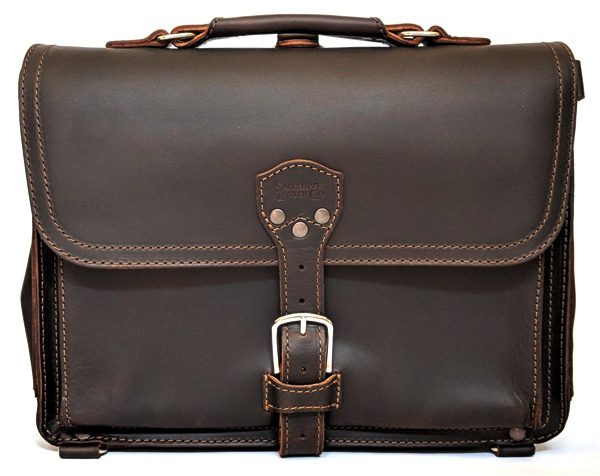 I research my purchases pretty intensely before buying. I want to know as much about the product as possible – I want it to be a high-quality, functional, and durable. Dave Munson, the president and founder of the company, provides a plethora of information about how his leather products are made (Craftsmanship & Quality) on the Saddleback website. It’s actually a great education on the high-quality leather, thread, and hardware used in the making of Saddleback products. Did you know he uses $12,000 – $14,000 sewing machines to assemble his leather products? I can’t even imagine what a $12,000 sewing machine looks like. Apparently, they have variable speeds and clutches, etc. to get through sometimes several layers of thick full-grain leather that he uses for each item.
I research my purchases pretty intensely before buying. I want to know as much about the product as possible – I want it to be a high-quality, functional, and durable. Dave Munson, the president and founder of the company, provides a plethora of information about how his leather products are made (Craftsmanship & Quality) on the Saddleback website. It’s actually a great education on the high-quality leather, thread, and hardware used in the making of Saddleback products. Did you know he uses $12,000 – $14,000 sewing machines to assemble his leather products? I can’t even imagine what a $12,000 sewing machine looks like. Apparently, they have variable speeds and clutches, etc. to get through sometimes several layers of thick full-grain leather that he uses for each item.
This review covers one of Saddleback’s products – an updated version of the Slim Laptop Briefcase. I received the Dark Coffee Brown color but it also comes in Tobacco, Chestnut, and Black. The front of the briefcase is straight-forward and classy. It is made from full-grain leather, premium marine-grade UV resistant continuous filament polyester thread (for the top AND bottom stitching), and heavy-duty nickel-plated metal hardware. All the leather used to assemble the bag is about 2 mm thick (5 oz). That means that when two or more pieces come together to be sewn, the amount of leather that the sewing machine needs to get through is really thick.
The front flap of the briefcase is double stitched and is a single piece of leather that continues down to the back of the bag. The front buckle is heavy and feels durable. And the strap for the main buckle is sewn and riveted onto the front flap of the bag. The outer measurements of the bag are about 15″ W x 11.5″ H x 4.5″ D. Also shown above, is a large exterior front pocket with external measurements of 13.25″ W x 9.25″ H x 1″ D. The detachable leather shoulder strap comes with two shoulder pads (just in case you want to convert the bag into a backpack). The strap for the briefcase is made from two long single pieces of leather (about 2 mm thick) sewn together making it about 4-5 mm thick and very durable (other manufacturers’ leather straps and belts are often several pieces of leather spliced together to obtain the length needed). The buckle and large swivel hooks are heavy-duty metal. Notice how the stress points (the ends of the strap holding the hooks) are sewn and then reinforced with two rivets at each end.
The detachable leather shoulder strap comes with two shoulder pads (just in case you want to convert the bag into a backpack). The strap for the briefcase is made from two long single pieces of leather (about 2 mm thick) sewn together making it about 4-5 mm thick and very durable (other manufacturers’ leather straps and belts are often several pieces of leather spliced together to obtain the length needed). The buckle and large swivel hooks are heavy-duty metal. Notice how the stress points (the ends of the strap holding the hooks) are sewn and then reinforced with two rivets at each end.  Saddleback uses one piece of leather to create the sides and bottom of the briefcase. The bottom also contains four D-rings that are sewn and riveted onto the bag. The rings can be used to attach things to the bag (e.g. tripod, etc.) or to attach the shoulder strap in order to convert it into a backpack.
Saddleback uses one piece of leather to create the sides and bottom of the briefcase. The bottom also contains four D-rings that are sewn and riveted onto the bag. The rings can be used to attach things to the bag (e.g. tripod, etc.) or to attach the shoulder strap in order to convert it into a backpack.  The top of the bag contains the handle which is sewn onto it and then reinforced with copper rivets. The handle is also made using 2 mm thick leather (lined with pigskin) – ready for decades of use.
The top of the bag contains the handle which is sewn onto it and then reinforced with copper rivets. The handle is also made using 2 mm thick leather (lined with pigskin) – ready for decades of use.  The sides of the bag contain more D-rings to attach things. I would be careful to only attach the shoulder strap to those D-rings that are rivet-reinforced (the upper rings located toward the back of the bag have rivets, but those located toward the front do not).
The sides of the bag contain more D-rings to attach things. I would be careful to only attach the shoulder strap to those D-rings that are rivet-reinforced (the upper rings located toward the back of the bag have rivets, but those located toward the front do not).
Each side of the briefcase also contains a pocket that measures 4″ W x 5.25″ H and will hold a narrow 20-fluid ounce bottle of water (Dasani or Evian bottle) very snugly.
In addition, the above photo shows that there is a ring that is sewn onto the top of the bag which is also reinforced with a rivet. This is used to convert the briefcase into a backpack (more on that later).  The back of the bag contains a back panel pocket for easy access to things like boarding passes, documents, magazines, etc. Its internal measurements are 13.25″ W x 8.25″ H.
The back of the bag contains a back panel pocket for easy access to things like boarding passes, documents, magazines, etc. Its internal measurements are 13.25″ W x 8.25″ H. Opening the main compartment flap, you’ll notice that the bag is lined with pigskin which is much stronger than typical cloth lining. There is also a 5 mm thick rigid bar under the flap that has been riveted onto the bag to provide reinforcement for the handle (and the ring located on the top of the briefcase) to ensure that the briefcase will not fail at this stress point.
Opening the main compartment flap, you’ll notice that the bag is lined with pigskin which is much stronger than typical cloth lining. There is also a 5 mm thick rigid bar under the flap that has been riveted onto the bag to provide reinforcement for the handle (and the ring located on the top of the briefcase) to ensure that the briefcase will not fail at this stress point.
In the above photo, you can also see that the large exterior front pocket has a simple flap. It doesn’t have a closure and doesn’t need one since the main buckle is the closure for this pocket and for the entire bag.  The above photo shows one of the areas of the briefcase where four pieces of leather come together: one for the outer side pocket (water bottle pocket), one for the gussets, one for the internal side (pen) pocket, and one for the front of the bag. These four thick pieces of leather are sewn together creating a 3/8″ thickness. None of the layers have been thinned out at the seam to make the assembly easier. That sewing machine must be the Hulk of sewing machines.
The above photo shows one of the areas of the briefcase where four pieces of leather come together: one for the outer side pocket (water bottle pocket), one for the gussets, one for the internal side (pen) pocket, and one for the front of the bag. These four thick pieces of leather are sewn together creating a 3/8″ thickness. None of the layers have been thinned out at the seam to make the assembly easier. That sewing machine must be the Hulk of sewing machines.
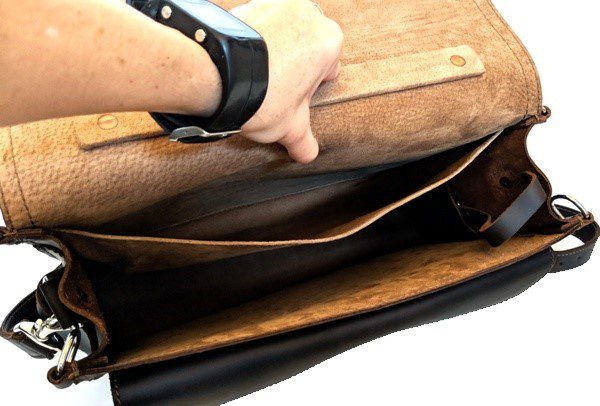 Inside the bag is a “large interior floppy pigskin pocket”. It measures 13.5″ W x 9″ H. This pocket is big enough for a 13″ laptop (or bigger depending on the outer dimensions of your laptop). None of the areas inside the briefcase are padded to protect your laptop from drops, although the leather will help insulate your electronics from the hot or cold weather.
Inside the bag is a “large interior floppy pigskin pocket”. It measures 13.5″ W x 9″ H. This pocket is big enough for a 13″ laptop (or bigger depending on the outer dimensions of your laptop). None of the areas inside the briefcase are padded to protect your laptop from drops, although the leather will help insulate your electronics from the hot or cold weather. 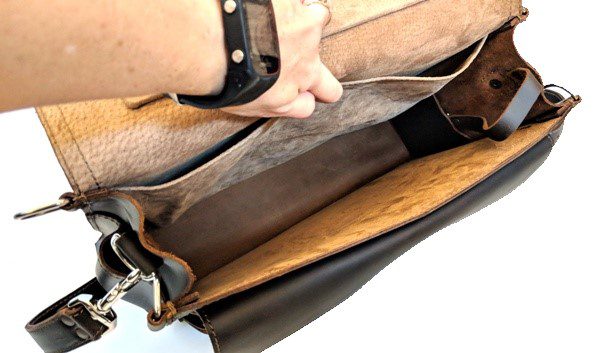 The main compartment’s internal measurements are 14.25″ W x 10″ H x 4.25″ D and will carry a 15″ laptop. This compartment is lined with pigskin which is soft and strong. I find that I really like this lining much better than cloth linings (like cotton, polyester, etc.). It goes better with the briefcase and will last.
The main compartment’s internal measurements are 14.25″ W x 10″ H x 4.25″ D and will carry a 15″ laptop. This compartment is lined with pigskin which is soft and strong. I find that I really like this lining much better than cloth linings (like cotton, polyester, etc.). It goes better with the briefcase and will last.
Looking at the above photo, you’ll notice that one side of the bag has a leather key clip strap and a small interior leather side pen pocket in which to insert your keys (and pens). The other side has an interior leather pen pocket as well without the key clip strap.  The above photo shows the leather keychain which is attached to the leather strap by a swivel lobster claw hook.
The above photo shows the leather keychain which is attached to the leather strap by a swivel lobster claw hook.  There is a hidden flap located on the bottom of the bag to hide things like your money or passport (as shown in the photo above). Although with a bag this nice, if someone steals it, they’ve got all your valuables (bad), even though they may not realize they do (possibly good if you are able to get your bag back).
There is a hidden flap located on the bottom of the bag to hide things like your money or passport (as shown in the photo above). Although with a bag this nice, if someone steals it, they’ve got all your valuables (bad), even though they may not realize they do (possibly good if you are able to get your bag back).
 The large front pocket has internal measurements of 12.5″ W x 8.75″ H x 0.75″ D.
The large front pocket has internal measurements of 12.5″ W x 8.75″ H x 0.75″ D.
 Just behind the front pocket is another area to carry documents, etc. as shown in the photo above. I love it that Saddleback does this. Other manufacturers sew all around the pocket thus eliminating this extra storage area.
Just behind the front pocket is another area to carry documents, etc. as shown in the photo above. I love it that Saddleback does this. Other manufacturers sew all around the pocket thus eliminating this extra storage area.  As I stated earlier, you can convert this briefcase into a backpack. This is the simple way to do it (by simply feeding the strap through the center ring on the top of the bag and attaching the strap’s clasps to the lower D-rings of the briefcase). However, the strap slides through the ring on the top of the bag when you go to pick it up by the strap thus making it difficult to carry the “backpack” on just one shoulder.
As I stated earlier, you can convert this briefcase into a backpack. This is the simple way to do it (by simply feeding the strap through the center ring on the top of the bag and attaching the strap’s clasps to the lower D-rings of the briefcase). However, the strap slides through the ring on the top of the bag when you go to pick it up by the strap thus making it difficult to carry the “backpack” on just one shoulder.
Note: Even though the briefcase looks almost black in the above photo, in-person, it is a dark coffee brown.  Here is another way to loop the shoulder strap through the top ring so that the strap does not slide when you pick up the bag by that strap. I found out how to do this from MyFireVideos on YouTube. Clever! I like this – it works well and is a better configuration for those who like to carry the “backpack” on one shoulder without it sliding.
Here is another way to loop the shoulder strap through the top ring so that the strap does not slide when you pick up the bag by that strap. I found out how to do this from MyFireVideos on YouTube. Clever! I like this – it works well and is a better configuration for those who like to carry the “backpack” on one shoulder without it sliding.
There are a few other things to note about the briefcase. New, the entire bag is stiff (so is the shoulder strap and shoulder pads) but will become more flexible over time. Also, the briefcase weighs 5.6 pounds when empty. And last according to the Saddleback website, areas that would stretch over time are reinforced with hidden nylon straps sewn in – places like the handle, possibly the shoulder strap, etc.
Performance
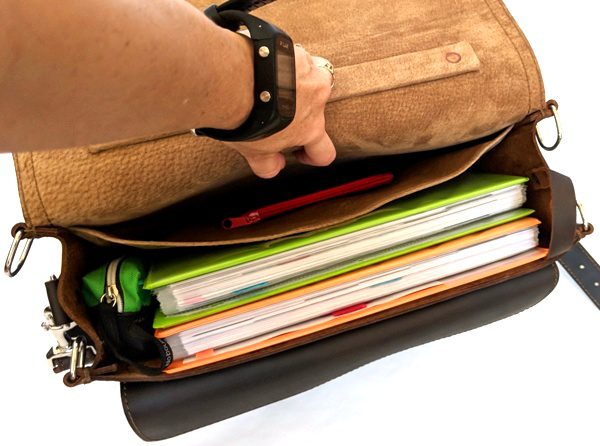 The Slim Laptop Briefcase holds a lot of my stuff. In the photo above, I have two full one-inch binders and a pencil case in the main compartment. I also have my small pouch of miscellaneous Post-it tabs located in the floppy pigskin pocket with some room to spare.
The Slim Laptop Briefcase holds a lot of my stuff. In the photo above, I have two full one-inch binders and a pencil case in the main compartment. I also have my small pouch of miscellaneous Post-it tabs located in the floppy pigskin pocket with some room to spare.
Our larger 15.6″ laptop (external measurements: 15″ L x 10.25″ W x 1″ D) fits snugly in the main compartment (without the binders; it will not fit with them in it). When sliding this laptop into the briefcase, it did get caught on the interior side (pen) pockets which needed to be moved out of the way. This laptop would not have been able to fit inside the main compartment if those pockets had been full of things or if the laptop was in a sleeve.
 I have a 13″ Lenovo Yoga 730 laptop (external dimensions: 12″ L x 8.5″ W x 0.63″ D) that fits very nicely in the front pocket of the briefcase with a little room to spare. Again, there is no padding in any of the pockets of this briefcase. Even so, I felt like my laptop was safe enough in this pocket because when the bag is placed on the floor the pocket does not touch the floor (the bottom of the pocket is located about 0.75″ from the bottom of the bag).
I have a 13″ Lenovo Yoga 730 laptop (external dimensions: 12″ L x 8.5″ W x 0.63″ D) that fits very nicely in the front pocket of the briefcase with a little room to spare. Again, there is no padding in any of the pockets of this briefcase. Even so, I felt like my laptop was safe enough in this pocket because when the bag is placed on the floor the pocket does not touch the floor (the bottom of the pocket is located about 0.75″ from the bottom of the bag).
I was also able to fit this laptop with its thick Tomtoc protective sleeve (external measurements: 13.25″ L x 10.13″ W) inside the main compartment easily but not in the front pocket.
The empty briefcase weighs 5.6 pounds and when filled with the items as shown above (the binders, pencil case, Post-it tabs pouch, and 13″ laptop), it weighed 16 pounds.



The bag was comfortable for me in the crossbody position while carrying all of my stuff for a short duration. I used my husband to model the crossbody position for me as shown in the photos above. You can also see the color of the bag under sunny conditions (which have been rare over the last month).



And this is the look of the briefcase in the shade.



The backpack configuration was also comfortable for me. If I needed to carry the briefcase around for a long duration, this is the configuration I would use.
What I like
- It’s made with really thick (usually 2 mm) durable full-grain leather
- The hardware is heavy duty nickel-plated metal and some of the rivets are copper
- The thread is marine-grade (used in sails) continuous filament UV resistant polyester thread
- All stress points are reinforced by rivets
- All areas that would stretch over time have a hidden nylon strap permanently sewn in
- There are plenty of D-rings on the bag on which to attach things
- It accommodates my 13″ laptop (and will accommodate 15″ laptops)
- It has interior leather pen side pockets so you can easily retrieve them from inside the bag
- It has a secret flap on the bottom of the bag to store important documents or paperwork
What needs to be improved
- I don’t think anything needs improvement
- However, you might be concerned about the weight (5.6 pounds empty), the style might not match your style, and it is expensive
Final thoughts
Saddleback Leather products are the best-made leather bags I have ever seen. They simply stand apart from the crowd. The Slim Laptop Briefcase is an excellent example of their quality and craftsmanship. It is made using ~2 mm (5 oz.) full-grain leather, marine-grade polyester thread, and heavy-duty nickel plated metal hardware, plus all the stress points are reinforced by rivets.
It has a quick access back panel pocket to place documents or boarding passes in, a floppy pigskin interior pocket (internal measurements: 13.5″ W x 9″ H) that will carry documents or a laptop, a main compartment (internal dimensions: 14.25″ W x 10″ H x 4.25″ D) that carries two full one-inch binders (or a 15″ laptop), and an large exterior front pocket (internal measurements: 12.5″ W x 8.75″ H x 0.75″ D) that will also carry a small laptop like my 13″ Lenovo Yoga 730. There are also two small interior side pockets to place your pens in for easy access and retrieval when necessary. There’s even a secret flap located in the bottom of the bag to hide important documents.
The only identifiable detractors of the bag are that it is heavy (5.6 pounds when empty – but thick durable leather is heavy), it may not suit your style, and it is expensive ($529).
Price: $529.00
Where to buy: Saddleback Leather or Amazon
Source: The sample of this product was provided by Saddleback Leather.
Filed in categories: Reviews
Tagged: Bags, Leather
Saddleback Leather Slim Laptop Briefcase review originally appeared on The Gadgeteer on November 12, 2018 at 9:00 am.
Note: If you are subscribed to this feed through FeedBurner, please switch to our native feed URL http://the-gadgeteer.com/feed/ in order to ensure continuous delivery.