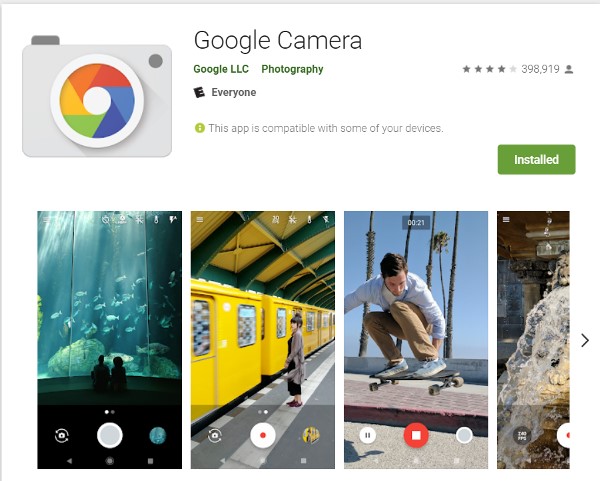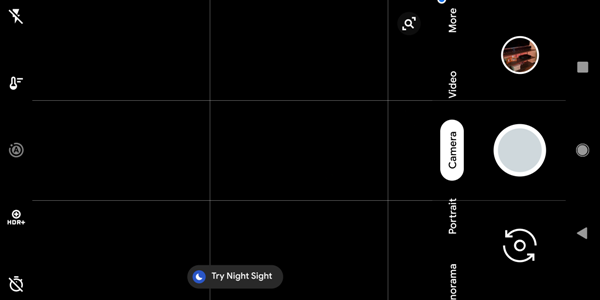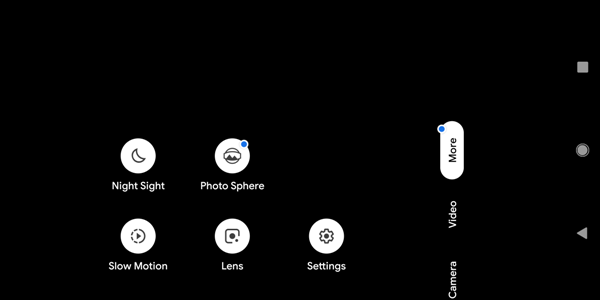NEWS – Just in case you didn’t already know, the Night Sight feature on the Google Camera app is now available for Pixel phones. This feature allows you to take better photos under dark lighting conditions. I have been eagerly awaiting this feature since it was announced in October. I’m an amateur photographer and anything that easily improves the quality of my photos, especially those that I take for the Gadgeteer, is VERY welcomed. If you’re curious about how it works, I’ll just point you to Google’s Research Blog, for a detailed explanation.
After updating your app, if the lighting conditions are low enough, a “Try Night Sight” button pops up. Tapping on it enables the feature and you are ready to go. After tapping on the shutter button, be sure to hold your camera steady until the software completes the task of taking the photo.
If “Try Night Sight” doesn’t come up automatically and you want to try it, you can also find the Night Sight mode located in the “More” section of the app.
I tried it out and am truly impressed. The following are a couple of my pics.
The above photo was taken in a VERY dark closet of our house.
Night Sight dramatically improved the closet photo.
The above photo was taken in a dimly lit room.
It’s not quite as dramatic as the first set of photos, but the improvement is readily observed.
What do you think of the Night Sight mode? Leave a comment and let me know!
Filed in categories: News
Tagged: Photography, Pixel
Night Sight is available now for Pixel phones and I love it originally appeared on The Gadgeteer on November 18, 2018 at 11:00 am.
Note: If you are subscribed to this feed through FeedBurner, please switch to our native feed URL http://the-gadgeteer.com/feed/ in order to ensure continuous delivery.