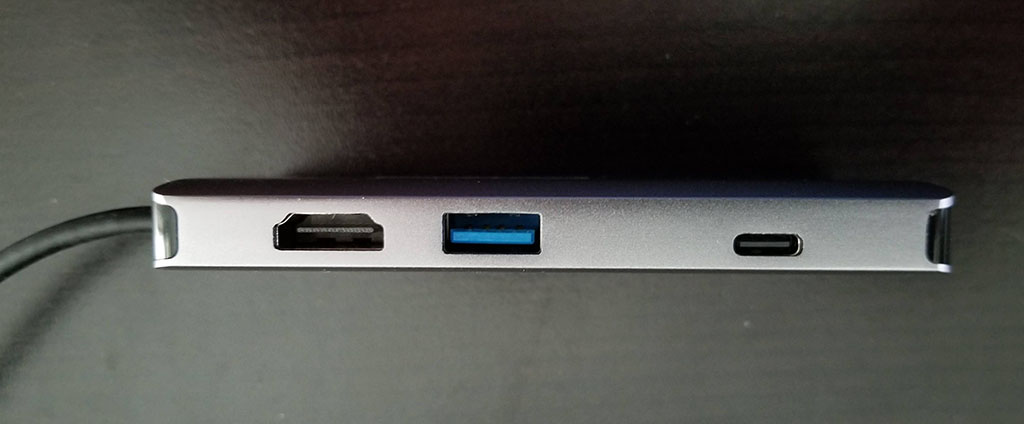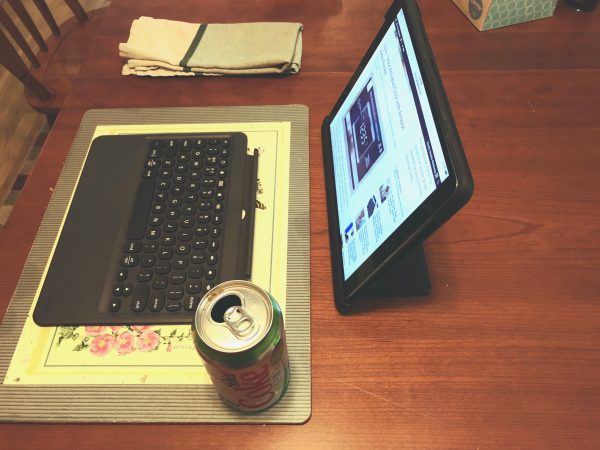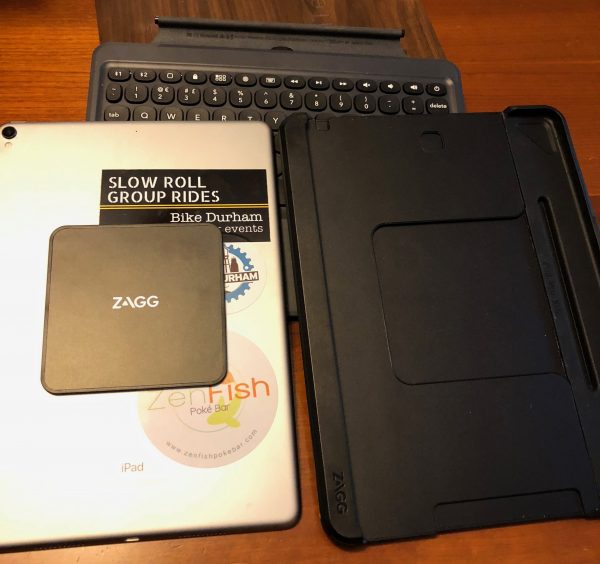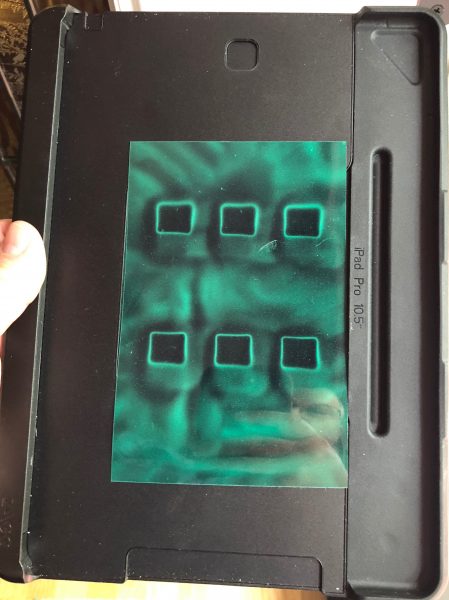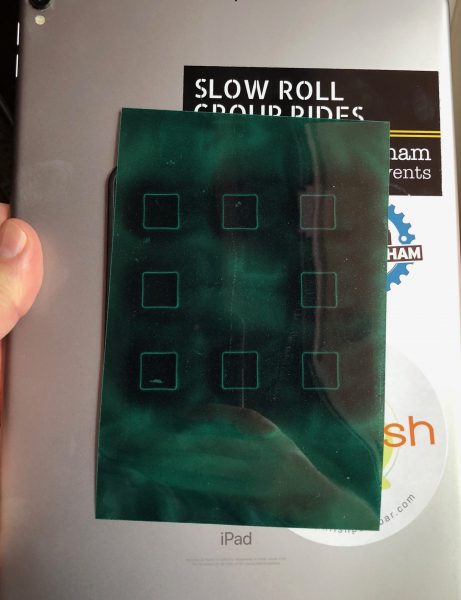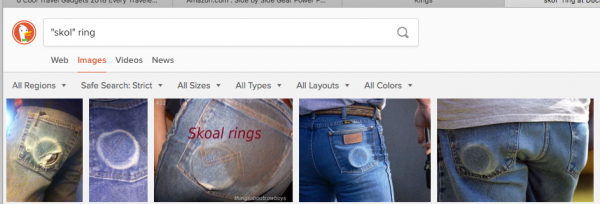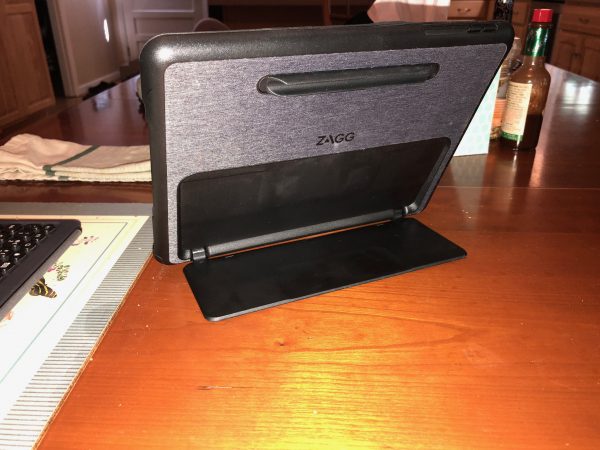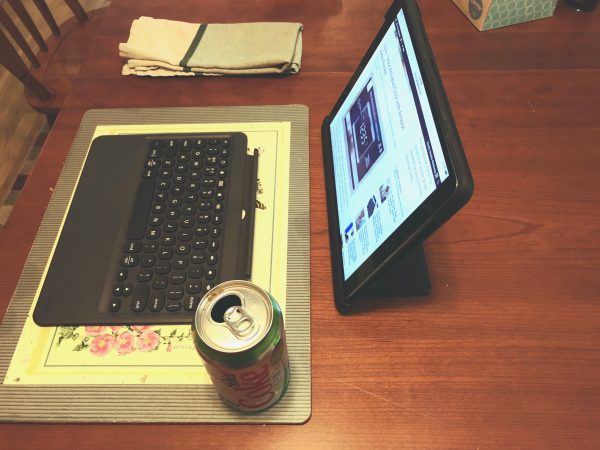
REVIEW – There is always the worry, when you buy an expensive case for a device, that you’re going to lose that investment when you upgrade to a new device. Or, perhaps you have a device that is not exactly the market leader and need a case that can be adjusted to fit your device. Well, the fine folks at Zagg have taken these fears into account and answered with the Nomad Book tablet case. I was sent one to test, and am ready to show it to you now.
Note: Photos may be tapped or clicked for a larger image.
What is it?
The Zagg Nomad Book is a keyboard case for tablets in the 9-10-ish screen size range. There are gaskets, button mapping levers, and ways of setting this case up that will handle many different models.

Hardware specs
The top case is configured for use with an iPad 9.7” device of recent vintage, as well as 9.7” devices from Samsung (S2 or S3), as well as the 10.5” iPad. Unless you own several of these devices and want to swap back and forth between them, this is a one-time configuration.

What’s in the box?
Included in the box is a rechargeable Bluetooth keyboard cover (with a charging cable) that is used for all the tablet sizes. It magnetically attaches to one side and can hinge up to cover whichever tablet is installed in the other half of the case.
The top half consists of a basic shell, two gaskets for various sizes of tablet, four button levers to actuate various models of tablet, and a magnetic plate that attaches to the back of the tablet to keep it in the case.
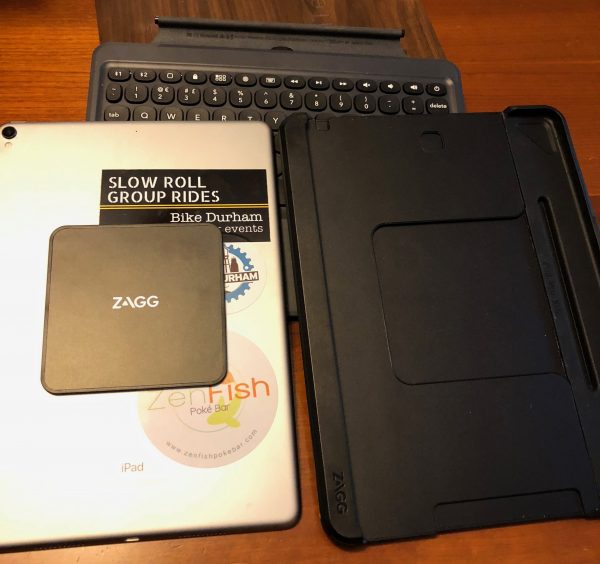
Design and features
A case that adjusts to the size of the device is more desirable for makers than for users, in many ways. Users just want their stuff to fit and not look like the case is meant for another device. Manufacturers don’t want to have to make a custom device for every single form factor on the market. Early in the life of the iPad, it was said: “There is no tablet market, there is only an iPad market.” (Search that phrase to see what I mean.) Everyone wanted their tablet to resemble the size, shape, and weight of the iPad. This has held true for the most popular tablets, so this case can easily accommodate a good swath of the market, but once you’ve set it up for your device, you won’t need the other gasket or button levers. They can be stored in the event you ever want to change the tablet or give the case to another.
To set it up for your tablet, first choose the button levers that correspond to your model and insert it into the case. Next, select the proper gasket and push the stylus holder through the slot for it in the case. (The stylus holder keeps the gasket in place. To change the gasket, push the stylus holder back through the slot.)
Once you have the correct gasket in place, you only have to mount the 4” x 4” magnetic plate to the back of your device with the bonding tape. This prevents the tablet from falling out of the case easily. (In testing, I found it was pretty strong, but if the keyboard was not covering the tablet, there was a decent chance the magnetic hold would release. So, not really a secure attachment method.)
Here is the layout of the magnets in both the base and the attachment plate.
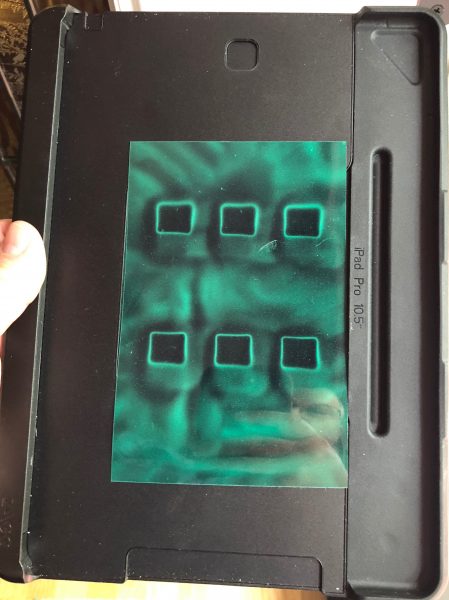
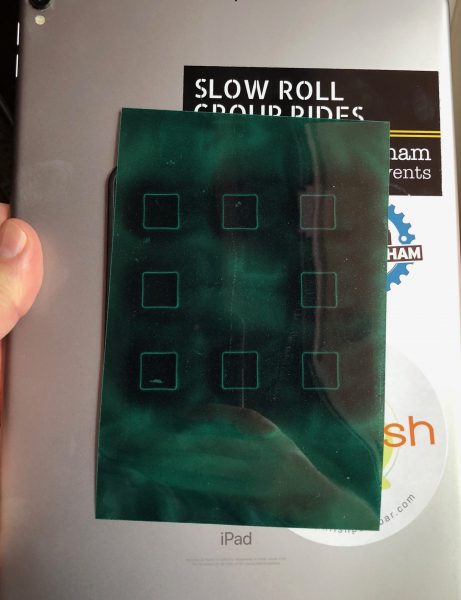
The other downside of the one-eighth-inch thick bloc being stuck on the back of your iPad is that it prevents it from fitting into most all other cases. If you happen to use a folio or slipcase for your bare iPad when not using the Nomad Book, it will make your folio wear oddly, kinda giving your iPad case the equivalent of a “Skoal ring.”
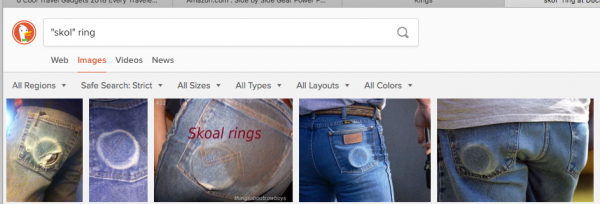
To my surprise, I was able to remove the mounting block with relative ease, and it didn’t really negatively affect any of the stickers I had under it. There was no residue at all on the iPad itself. It stuck back with ease, but I’m not sure how many times that can be done before the stickiness of the magnet block is reduced to nothing.

The top case itself is a nice solid housing for your tablet and has both a kickstand and a stylus sleeve. The stylus sleeve is long and flexible, so it not only holds your Pencil securely, but it’s easy enough to remove that you don’t fear you’re going to snap the stylus in half in the process.
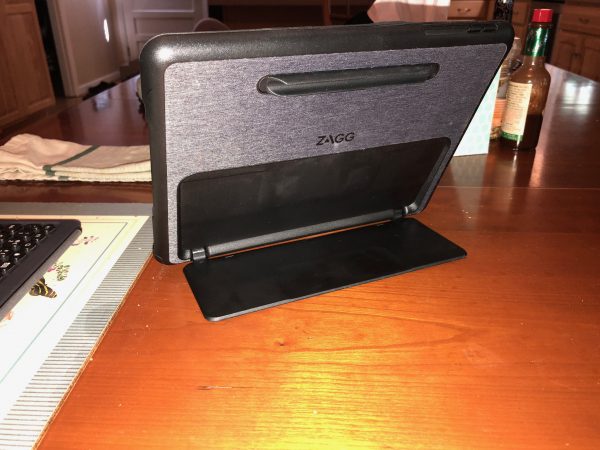
The kickstand feature I have mentioned with other products. I am a huge fan. This one is properly stiff to open and get into place, but then it holds without wavering while you type, tap, and jiggle the table. This is possibly the best thing about this case, to me. It can hold the iPad up from almost completely flat on a surface to past 90º so that you can even use it while watching from a lower angle. With the detachable keyboard, this is not a bad thing. You can have the iPad on a higher shelf while you’re sitting back, but you can still enter information. When it’s in that nearly flat state, however, without the keyboard, tapping can cause it to fall over backward. There’s a sweet spot around 45º where it becomes very stable.
I found the responsiveness of the keyboard to be great. It’s certainly not a clickety-clack mechanical keyboard (which I loathe), but the keys have actual travel, and you can feel them, not like typing on glass or using a membrane keyboard. There are shortcuts for everything I expected, and few that I didn’t, like a way to check the battery status of the keyboard itself.
The keyboard isn’t backlit, but you can pair it with another device besides the one in the stand. (Actually, you can pair it with any 2 devices, in the case or not!) The size and layout is enough larger than the screen keyboard as to seem almost 100%. I found myself having far fewer typos with it than with some other cases I’ve used. I really missed that backlighting, though.
The combination of the magnet, the heavy-duty case, and kickstand, and the keyboard increases the weight of my 1.05 pound iPad Pro 10.5″ to 2 pounds, 10.5 ounces. That’s a huge increase, even given the protection it affords. Also, there is no view port for the iPad’s camera. Sure, you can pop the iPad out of the case to take a shot, but then, what do you do with the case while you’re framing and snapping? And not getting the benefit of the steadiness of the kickstand to help with taking pictures is criminal.
What I Like
- Holds tablet securely
- Removable keyboard
- Easy to recharge both tablet and keyboard while attached
- Integrated Kickstand
What needs to be improved
- No camera view port
- Must use stick-on magnet to use securely
- Keyboard detaches easily while in a bag, exposing the screen
- Keyboard not backlit
- Really heavy
Final thoughts
I really wanted to love this case. When I realized I’d have to stick on a huge square of plastic to use it securely, I was really crestfallen. Having moved from an iPad Air 2 to the 10.5” iPad, I was right in the target demographic. I could move back to the older form factor, or gift this to my Mom, who has the older size. But if it means prying off this growth, and then finding the sticky-tape to reapply it to the next device, it’s really not worth the effort to me.
If the magnetic attachment and occasional in-bag uncoupling don’t bother you, and you can deal with not having a way to take pictures while in the case, you may find this solid kickstand and light, tight keyboard combination a winner.
If you’re one who doesn’t have an iPad, but instead has been trying to find a protective, solid case and keyboard combination for your not-so-mainstream tablet, this may let you get into a case/keyboard combination that you’ll really love.
Price: $99.99
Where to buy: Amazon or Zagg
Source: The sample of this product was provided by Zagg.
Filed in categories: Reviews
Tagged: iPad keyboard case, Tablet accessory
Zagg Nomad Book tablet case review originally appeared on The Gadgeteer on August 23, 2018 at 9:00 am.
Note: If you are subscribed to this feed through FeedBurner, please switch to our native feed URL http://the-gadgeteer.com/feed/ in order to ensure continuous delivery.