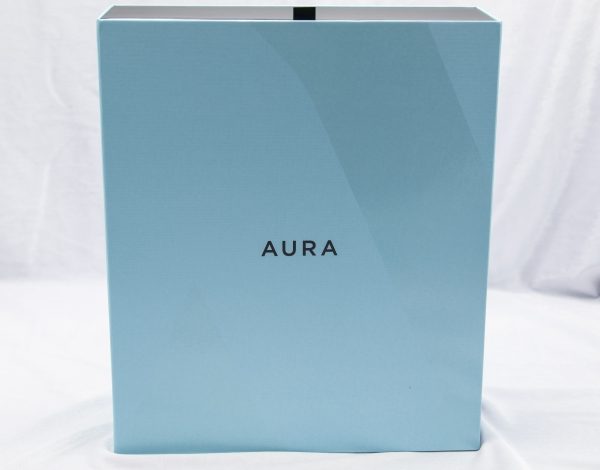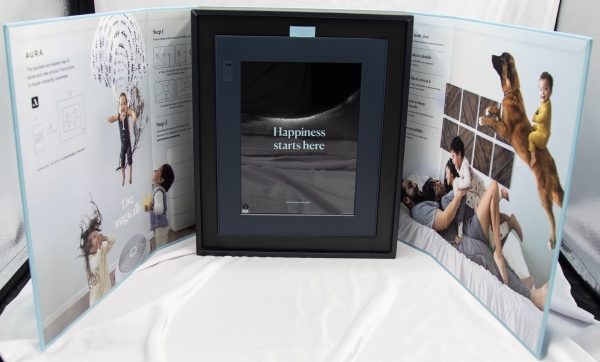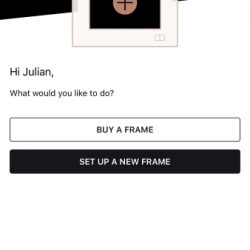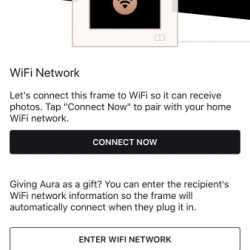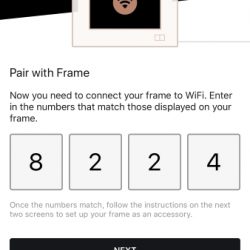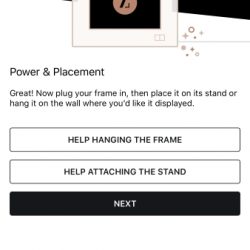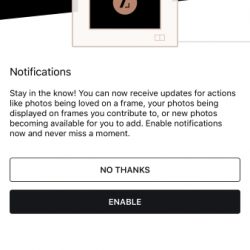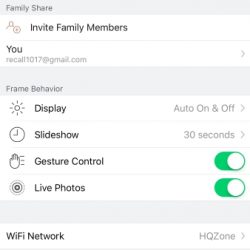ARTICLE – Although some PC problems require a technician to repair them, there are many issues that you can fix at home all by yourself.
Regardless of whether you’re dealing with an older computer or a cutting-edge gaming PC, many solutions to common problems are similar. Consider the following five.
1. Computer Is Slow
Is your computer taking too long to boot up? Or perhaps you find yourself waiting too long for a program to open? When resolving a slow computer problem, it’s important to identify precisely what is slow.
If a specific website is slow to load, your computer may not be the culprit. Some sites are slow to load due to their own server issues or page configuration. If a specific site is slow though most others work fine, it’s likely the website’s issue.
However, if your computer takes too long to boot up, the issue lies in your system. The first thing to check is if you have enough space on your hard drive. On the bottom left corner, in the Windows search box, search for ‘This PC’ and click on it. Here, you will see how much space you have left. If the disk space bar is almost full and red instead of blue, you should clear space. More space will help your PC run faster.
Free up space by removing unnecessary files or programs you don’t use. You can also use a cloud-based platform like Google Drive to store data digitally instead of on your hard drive. An external hard drive can also help you store files, giving your internal hard drive (where your operating system resides) more room to breathe.
Another potential culprit of slow boot time is that too many programs are running when you start up your computer.
You can change this function by searching for ‘msconfig’ and opening System Configuration and then ‘Startup.’ From here, ensure that only programs you need are starting upon boot. Programs that load slowly may have issues because of other programs hogging resources in the background.
2. Pop-Ups Are on My Desktop
If pop-ups and advertisements are appearing on your PC even when you’re not surfing the web, it’s likely that you installed adware, probably by accident.
Although getting rid of spyware isn’t easy, you can do so by using the trusted Malwarebytes Anti-Malware Free. Malwarebytes will likely eliminate the spyware after a scan and restart.
If that step fails, you can either Google a removal process for the specific adware or reinstall Windows completely, both solutions are entirely possible at home.
3. A Program Looks or Acts Strange
Whether a particular program is going haywire or you accidentally changed its settings, sometimes a program can look weird, ranging from issues like a blurry text or a dead pixel that appears as a spot to the program randomly closing.
The first step to take is right-clicking on the program in which you’re encountering issues and clicking on ‘Properties.’ From here, click on ‘Compatibility’ and then ‘Run compatibility troubleshooter.’
The troubleshooter should promptly fix any issues. You can also use the ‘Compatibility’ settings to change the screen resolution and color settings for the program, which can help resolve visual issues.
4. The PC Is Overheating
Computers will generate some heat, though it should never be to the point of getting extremely hot to the touch. If you feel that your computer is overheating, usually accompanied by a fan sounding like it’s working on overload, there are several solutions you can try.
Dust accumulation is one of the most common culprits of overheating. While your PC is off and unplugged, use a compressed air duster can to get dust out. Also, ensure that your PC has adequate ventilation and that there are no blocked vents.
It’s also possible that your fans are dysfunctional or a temperature rise is resulting in a chemical reaction to the battery. These cases require technical support, though in most cases of overheating, you can remedy the issue by using an air compressor can and ensuring proper ventilation for your PC.
5. Random Shutdowns and Restarts
It’s very frustrating to have your work interrupted by a computer that shuts down or restarts without prompting. In many cases, the restarts are a consequence of automatic Windows updates.
Search for ‘Windows Update settings‘ to change settings so that updates are less frequent or, at the very least, give you some time in advance to prepare. It’s a bad idea to turn off updates entirely, though you can set the updates to be less insistent.
These five issues are common among PC users, though fortunately, they can often be resolved with some time and focus at home rather than you spending money for a technician and waiting several days.
Image by Laurent Peignault
Filed in categories: Articles
Tagged: Software
5 Windows PC problems that you can fix yourself originally appeared on The Gadgeteer on August 17, 2018 at 11:00 am.
Note: If you are subscribed to this feed through FeedBurner, please switch to our native feed URL http://the-gadgeteer.com/feed/ in order to ensure continuous delivery.