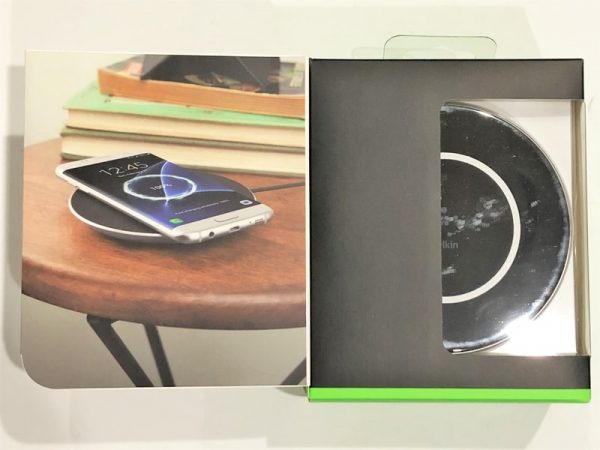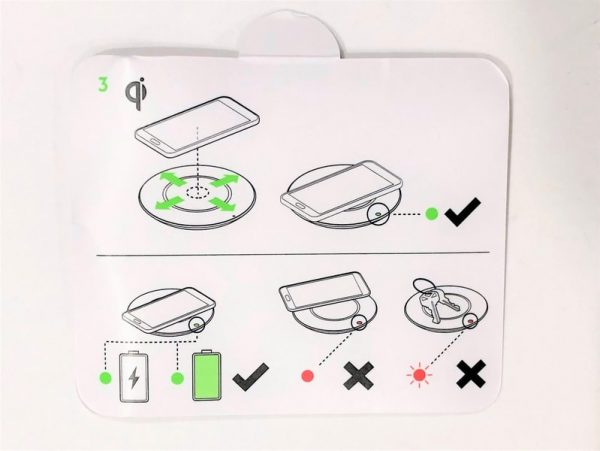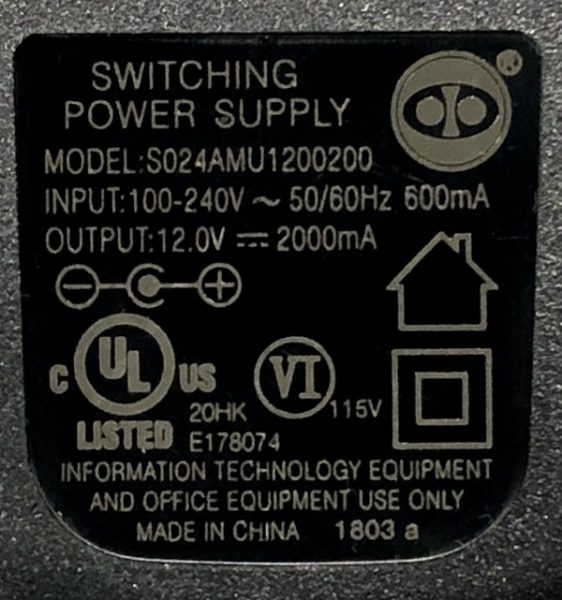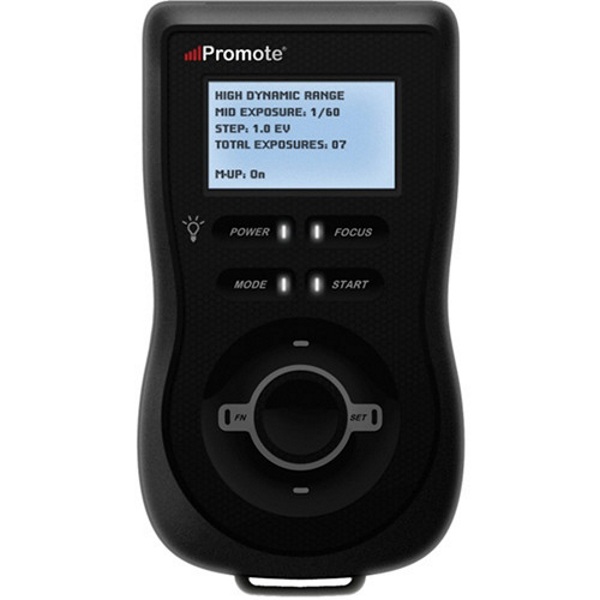The Belkin Boost↑Up Wireless Charger is designed to provide the most rapid Qi-compliant charging speeds currently available. The adapter supports 5W up to 15W charging modes and comes with a 5ft cord and dedicated power supply. Read on to see what I think! .
The Belkin Boost↑Up Wireless Charger is designed to provide the most rapid Qi-compliant charging speeds currently available. The adapter supports 5W up to 15W charging modes and comes with a 5ft cord and dedicated power supply. Read on to see what I think! .
What is it?
The Belkin Boost↑Up Wireless Charging station is an adapter that charges Qi-enabled devices. The ability to charge devices at a distance and charging devices without connecting power cables are the main benefit of Qi technology. The technology relies on inductive coupling between two coils and it works because at least one coil is in the charging base, another is in the target device and there isn’t a large amount of metal between the coils. The speed at which the charging takes place depends upon the power available to the adapter, circuitry in the adapter, circuitry in the receiving device, and the condition of the battery in the receiving device. The Belkin Boost↑Up has specialized circuitry which provides up to 15W or charing power and is consequently able to charge compatible devices faster than wireless chargers that provide less power.
What’s in the box?

Belkin Boost↑Up Wireless Charger
AC power supply
Instruction Card
FCC/IC declaration of conformity
Design and features
Specifications
Power: 15W/5W
Charging distance: 0-3mm
Product Dimensions 4.5 x 0.5 x 4.5 inches
Item Weight 4.6 ounces
Unboxing
The Belkin Boost↑Up wireless charger comes in a box with a built-in magnetically hinged door. Opening the door reveals the product through a plastic window.

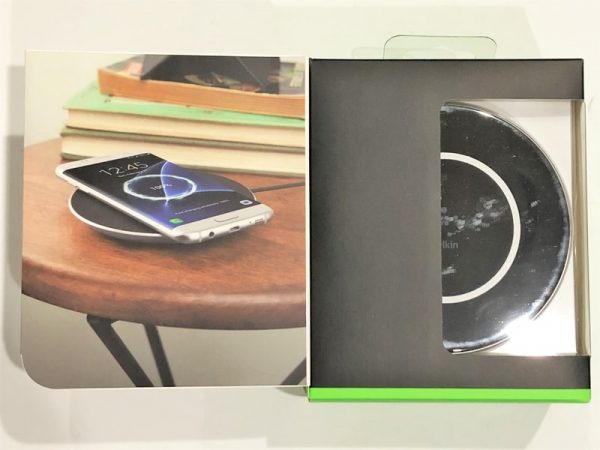
The rear of the box differentiates the 15W available with this wireless charger compared with the 9W available from Samsung and the 5W available from Apple.

Plastic molded packaging protects the charging pad and the power adapter inside the box. Also included is a small card that explains, in Emoji, the steps required to set this device up.

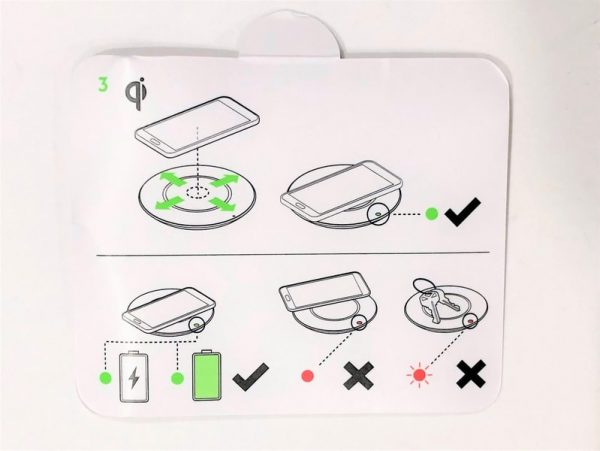
Design of the Wireless Charger
The Belkin Boost↑Up wireless charger has a modern aesthetic that makes the unit stand out whether it is charging a device or not. The overall shape of the pad resembles a saucer which gives it the appearance of hovering from above. The black matte synthetic rubber surface barely reflects any light and consequently provides substantial contrast to the silver-toned rim of the charger and embossed central ring. The central ring breaks up the surface into eye-pleasing proportions. Specifically, the outside diameter is close to 11.5 cm and the diameter of the inside circle is about 7.1 cm; the ratio is the golden ratio. The central ring also illustrates the target for wireless charging.
The top has an LED indicator at the 3 o’clock position that indicates green for a good wireless signal and red for a misalignment or foreign object detection. However, there is a chance that the device placement can completely obscure the LED. The LED doesn’t need to be in sight, but if there were more than one LED it would make it more likely that the LED was in view.
A non-slip pad completely covers the base of the charger in contact with the surface it is resting on. There is a chance that this base may transfer more heat to what it is resting on because of the large surface area of the foot, however, I have not seen this occur. The sides of the charger are made of a silver-toned plastic.

The AC adapter has a plastic shroud that fits perfectly into the notch at the 12 o’clock position in the picture above. This seems to be an unnecessary design element because this part of the charger is always out of view. At least it will be somewhat obvious what device the ac adapter belongs to.

The power supply is switching which means it will not draw that much power when not in use. It can supply up to 24W to the charger. If the charger operates at 62% efficiency (15W/24W) then this isn’t unreasonable for this technology.
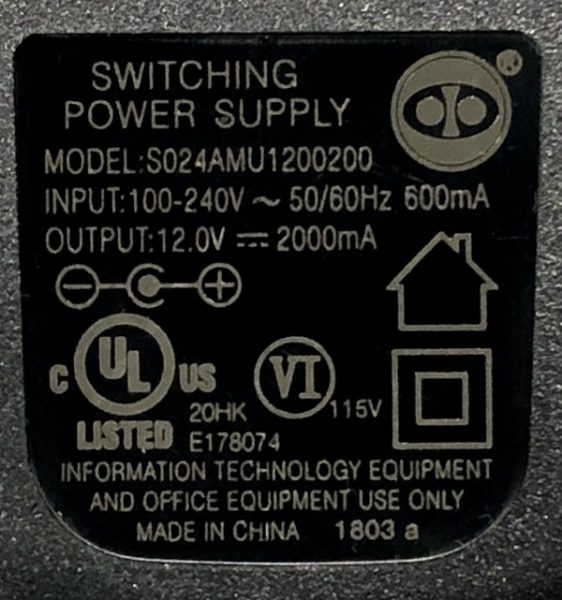
Operation
The wireless charger is ready to use as soon as power is applied. When the unit is plugged into the power supply the LED illuminates briefly indicating that device is ready to use.
Placing the phone on the wireless charger immediately starts the charging process. Once the battery reaches 100% on the phone the charging LED remains on and trickle charges the iPhone. Once the iPhone battery is full the LED turns off indicating that the wireless charging pad is no longer functioning.
The LED turns red when a large piece of aluminum foil is placed between the phone and the wireless charger pad. I could not duplicate the off-center condition – either the phone charged or it didn’t.
Performance
In a test, the iPhone battery was charged from 10% to 60% in 70 minutes. This is faster than the charge rate for a device that I know only outputs 5W, hence the output of the Belkin is improved over the standard charger performance, even if it isn’t charging the full 15W available to QC compliant phones (like the Samsung)
When the iPhone is not in a case, it will still charge with 9.85 mm of Post-it notes between the phone and the wireless charger.
What I like
What needs to be improved
- LED not always visible
- Cost
Final thoughts
The Belkin Boost↑Up wireless charger is a fast wireless charger. However, it is probably the most expensive wireless charger available. If you aren’t willing to use a cable to achieve the fastest charge speed available then this is the wireless charger to get. If all you need is a charger to rest your phone on for a majority of the day then a slower rate charger will probably suit your needs.
Price: $69.99
Where to buy: Amazon
Source: The sample for this review was provided by Belkin.
The post Belkin Boost↑Up wireless charger review appeared first on The Gadgeteer.
Filed in categories: Reviews
Tagged: Batteries and Chargers, Qi
Belkin Boost↑Up wireless charger review originally appeared on The Gadgeteer on April 3, 2018 at 10:00 am.
Note: If you are subscribed to this feed through FeedBurner, please switch to our native feed URL http://the-gadgeteer.com/feed/ in order to ensure continuous delivery.


 The Belkin Boost↑Up Wireless Charger is designed to provide the most rapid Qi-compliant charging speeds currently available. The adapter supports 5W up to 15W charging modes and comes with a 5ft cord and dedicated power supply. Read on to see what I think!
The Belkin Boost↑Up Wireless Charger is designed to provide the most rapid Qi-compliant charging speeds currently available. The adapter supports 5W up to 15W charging modes and comes with a 5ft cord and dedicated power supply. Read on to see what I think!