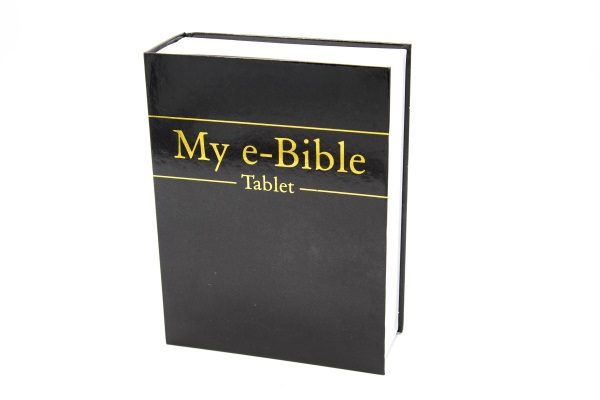
What is it?
The Azpen e-Bible Tablet is in a nutshell, two versions of the bible that are available electronically on a tablet both in visual and audio form.
What’s in the box?
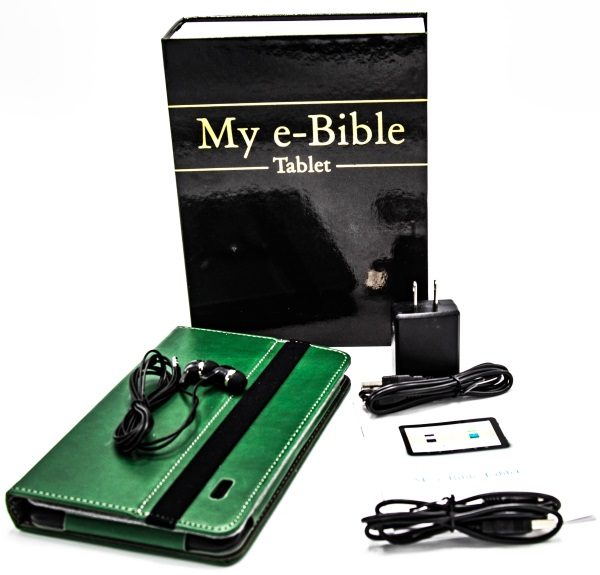
In the beautiful E-Bible box, there is the tablet, a very nice protective case, earphones, a wall charger, a micro USB cable and the instructions.
Design and features
The Azpen e-Bible Tablet has a 7-inch screen, and on one side, a micro USB Port, a headphone jack, a power-in jack, a power-on button, and 2 audio buttons for raising and lowering the volume. On the back there is a micro SD slot and a speaker. The tablet is slightly over ¼-inch thick.

When you power on the tablet, the Azpen logo appears.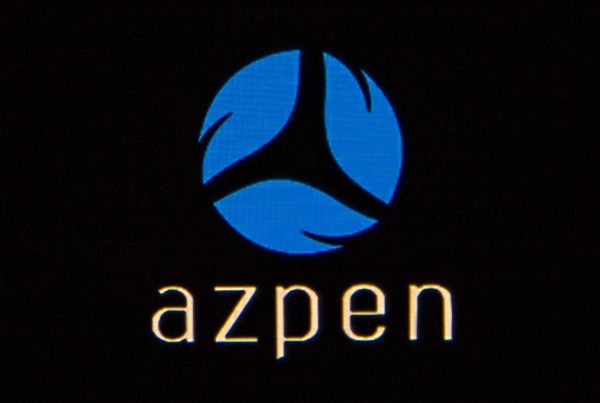
After about 20 seconds, the full display is visible. The screen appears in three horizontal bands that make up the background. The top and bottom bands are white and the middle is yellow.
On the top part of the screen, there are three icons from left to right that are “Resume Reading”, “Notes” and “Bookmarks”. On the bottom third the four icons from left to right are “Search”, “Highlights”, “Help”, and “About”. The middle portion has just two icons, which are the two versions of the bible that are available on the tablet. They are from left to right, the NKJV – New King James Version, and the NIV – New International Version. Touching either icon reveals the first book, chapter and verse of the bible which is Genesis Chapter 1, or the chapter and verse that you were previously reading. The “Resume Reading” icon also takes you back to whatever chapter you were previously reading.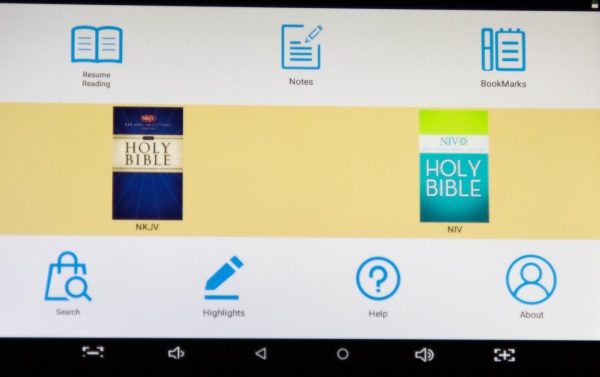
The built-in features also allow you to take notes which can be viewed via the “Notes” icon, and you are able to highlight text in the E-Bible and save the highlights and retrieve them later via the “Highlights” icon. You can do the same for bookmarking. In order to access the bookmarking, notes, or highlighting functions, you simply touch the relevant text for about 2 seconds and a dialogue box pops up with the options to highlight, bookmark, and underline. It also offers the choices of colors that are available for highlighting.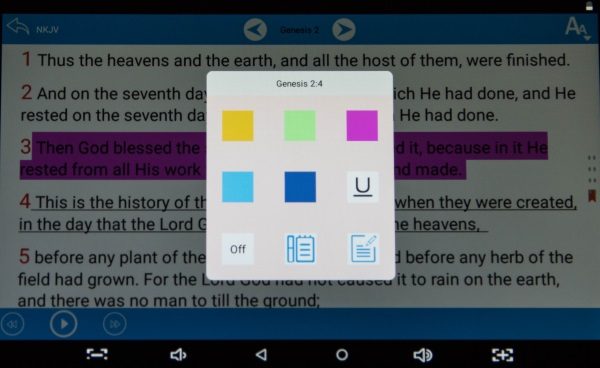
The “Help” icon displays a screen that shows what each control button is for.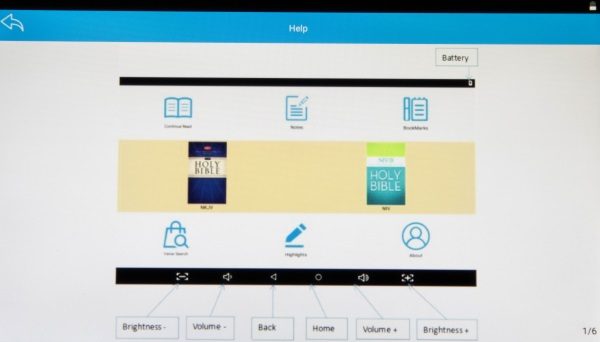
The “About” icon displays information about the two versions of the bible that are installed on the tablet.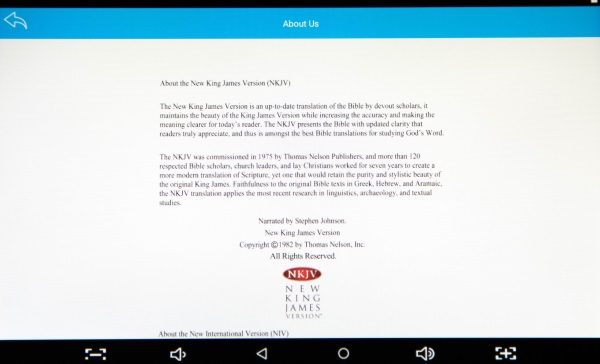
The “Search” icon takes you to a screen to search chapters, or to search by keyword.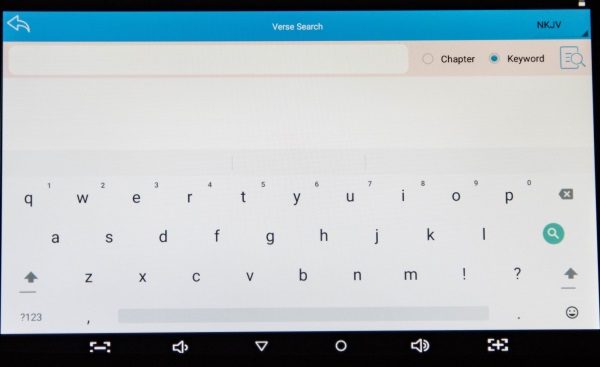
At the bottom of the screen below the bands of colors, are the touch controls for brightness, volume, stop, and return to the previous screen. At the top right hand corner of the screen there is a font icon that allows you to change the size of the font.
What I like
I really like that the e-Bible Tablet offers two versions of the bible, and does so via both visual and audio media. It comes with wired earbuds and a really nice protective case. It is relatively lightweight, and the 7-inch screen while not large is quite adequate.
What can be improved
While the relatively low price for this tablet has to be a consideration, there are a few things that need to be improved. The touch screen is not as responsive as I would like, and the screen is not as bright as I would like, even at its brightest setting. The built-in speaker is not very loud but it is usable. The instructions also need to include more information on the tablet. I could not find any information on the micro SD card slot and what it could be used for, or not used for. Both Bluetooth and wifi are unavailable on the Azpen, so there is no built-in convenience for using Bluetooth earbuds or headsets, and there is no way to use it to connect to the internet to research something that you are reading in the text of the bible.
Final thoughts
The Azpen e-Bible Tablet is a great electronic bible that is the right size and weight, to be the only bible that I would need to carry whenever necessary. It has some very nice built-in features and it is easy to use. The highlighting and bookmarking options are great tools that make it an all-in-one solution. However, the lack of Bluetooth for use with wireless earbuds and the lack wifi, will likely not make it the choice of many who can carry a full featured tablet with a bible app loaded, and the convenience of everything else that such a tablet offers. While I understand that the reason the wifi is left out is for the tablet to be a dedicated bible with no distractions, I am not sure that it is enough of a reason to overpower the demand to always be connected to the rest of the world.
Price: $79.99
Where to buy: Amazon
Source: The sample for this review was provided by Azpen Technology.
The post Azpen Android My e-Bible Tablet review appeared first on The Gadgeteer.
Filed in categories: Reviews
Tagged: Tablet
Azpen Android My e-Bible Tablet review originally appeared on The Gadgeteer on April 21, 2018 at 9:00 am.
Note: If you are subscribed to this feed through FeedBurner, please switch to our native feed URL http://the-gadgeteer.com/feed/ in order to ensure continuous delivery.
